
Drag & Drop Table Builder
Create dynamic tables in WordPress in just a few minutes without writing any code.

Mobile Responsive Tables
You can make tables responsive to make tables look good in any devices.

Shortcode
You can insert a table anywhere you want by using the shortcode.
WHO CAN USE WP TABLE BUILDER?
WP TABLE BUILDER IS PERFECT FOR
Bloggers
Present data in a comprehensive way to make your posts engaging.
Niche Sites Owners
Add best products list tables, comparison tables, etc to your Amazon affiliate sites.
Startups
Show food menu, product or service specifications, etc in a comprehensive way.
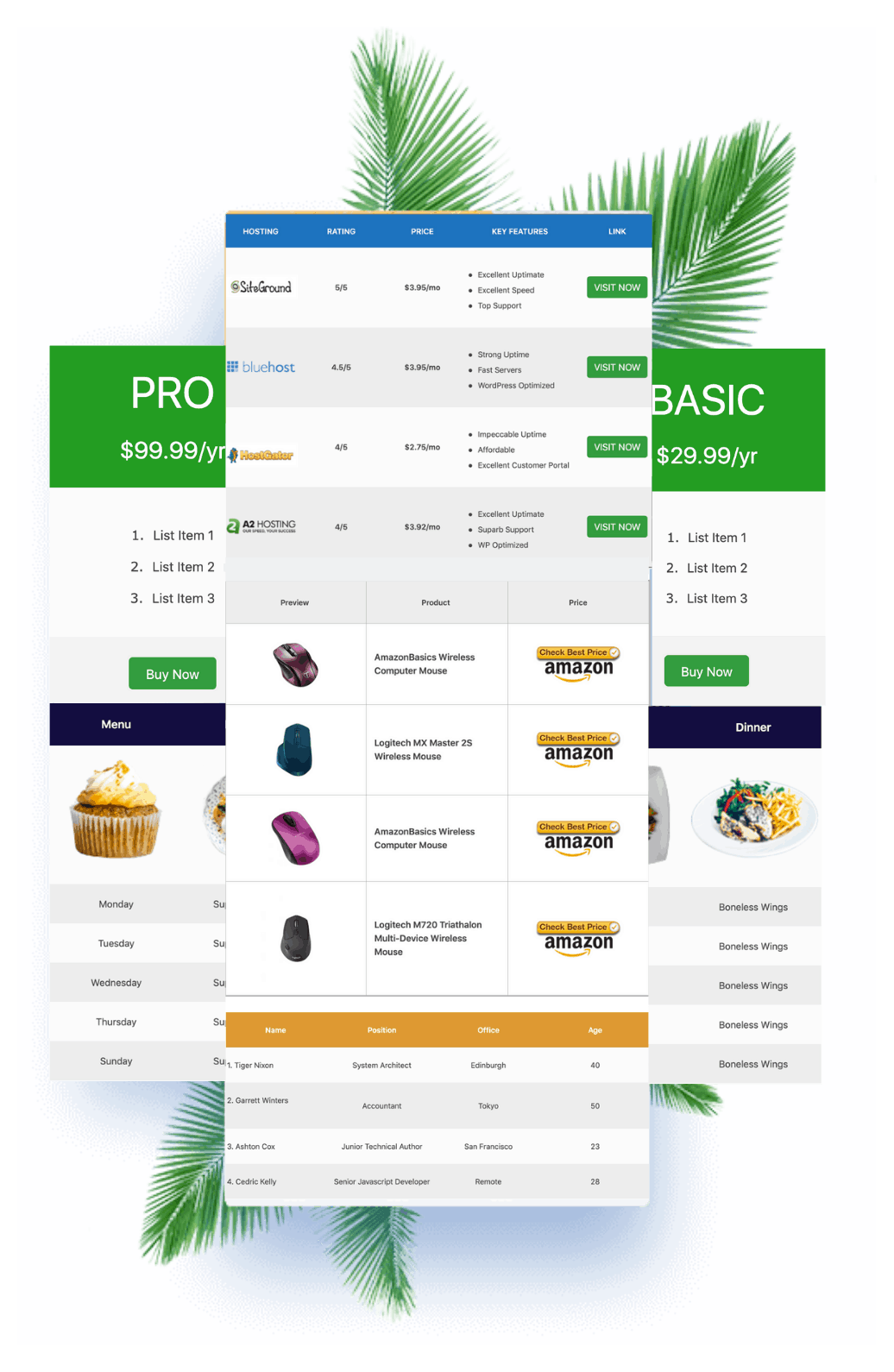
Affiliate Marketers
Increase your affiliate sales by showing products or services in stunning tables.
Small Businesses
Show your employee details, oder details, schedules, product changlogs, etc.
Any WP Site Owners
Build any type of tables you want by using the Drag & Drop builder.
Elements
Seven Elements & More On the Way...

Text
You can change the font size and color of the text. Double Click on table cells to add text elements instantly.

Image
You can align an image in left, center, or right. You can change image size and add alt text. You can also insert link in the image.

Button
You can change button size and color. You can make link open in new tab and tag link as nofollow. You can also align button in left, center, or right.

List
You can show ordered or unordered list. You can also change the font color and alignment.

Star Rating
Add Star Ratings in your table, along with options to control size, color, and many more.

Custom HTML
Want to add custom HTML in your tables? We got you cover with this element.

Shortcode
With this element you can insert any shortcode from any themes or plugins, and it will be rendered inside the table.

More Coming Soon
We are working on more elements, More Power to You...
# | PREVIEW | PRODUCT | RATING | VIEW |
1 |  | Bluelounge CableBox | 4.5/5 | VIEW ON AMAZON |
2 |  | DMoose Cable Management Box Organizer | 4.5/5 | VIEW ON AMAZON |
3 |  | Cable Management Box by Tokye XXL Value | 5/5 | VIEW ON AMAZON |
4 |  | CableRack Bamboo Large Cable Management Box | 4.5/5 | VIEW ON AMAZON |
5 |  | TEYGA Bamboo Cable Management Box | 5/5 | VIEW ON AMAZON |
6 |  | ROMMA – Cable Management Box | 4.5/5 | VIEW ON AMAZON |
7 |  | Bins & Things Cable Management Box and Power Strip Organizer | 4/5 | VIEW ON AMAZON |


