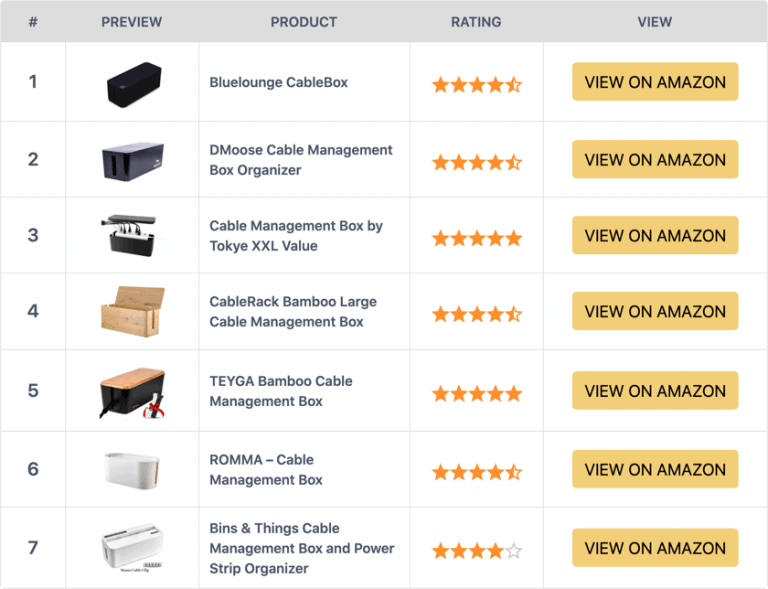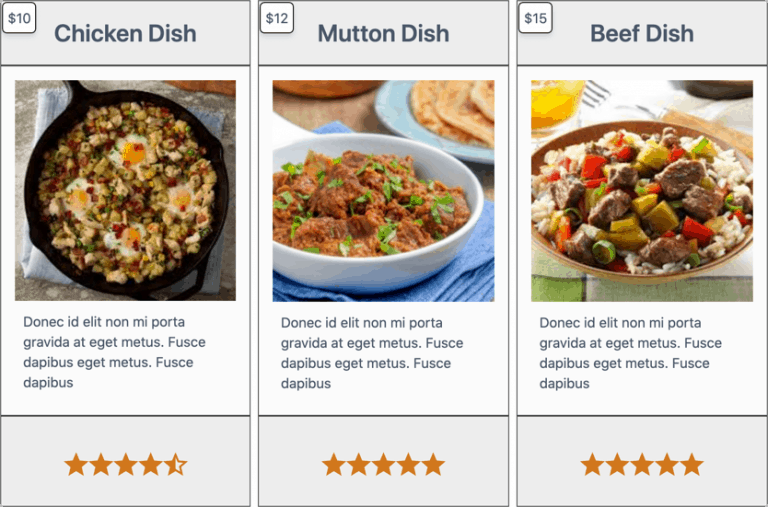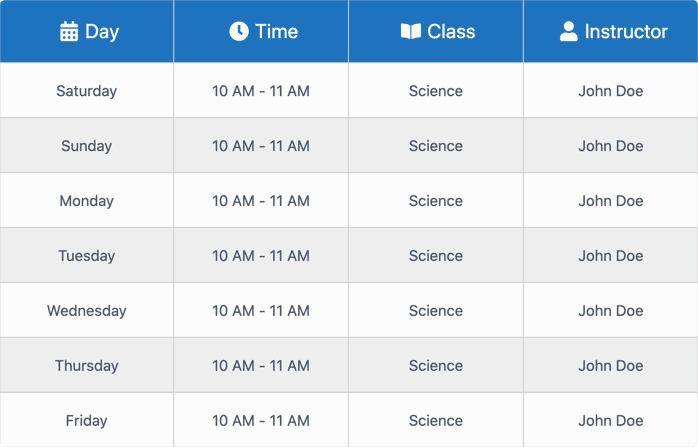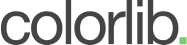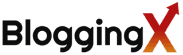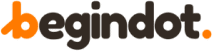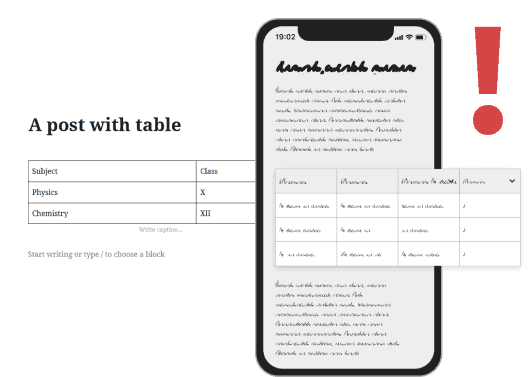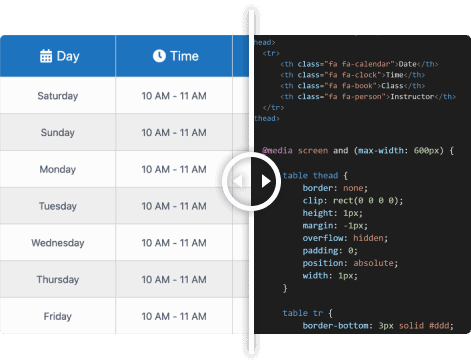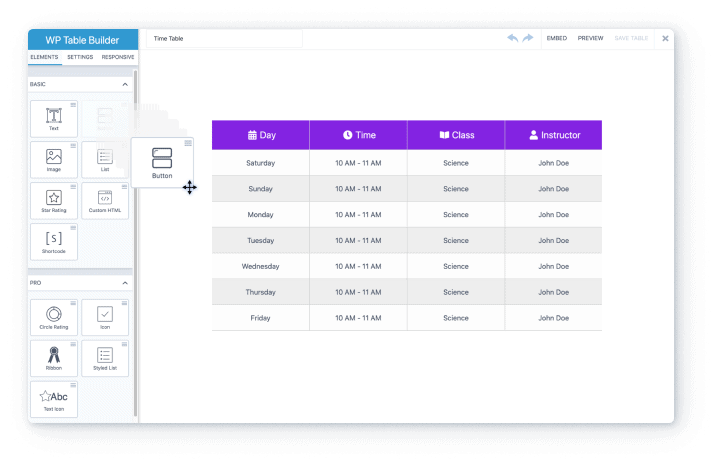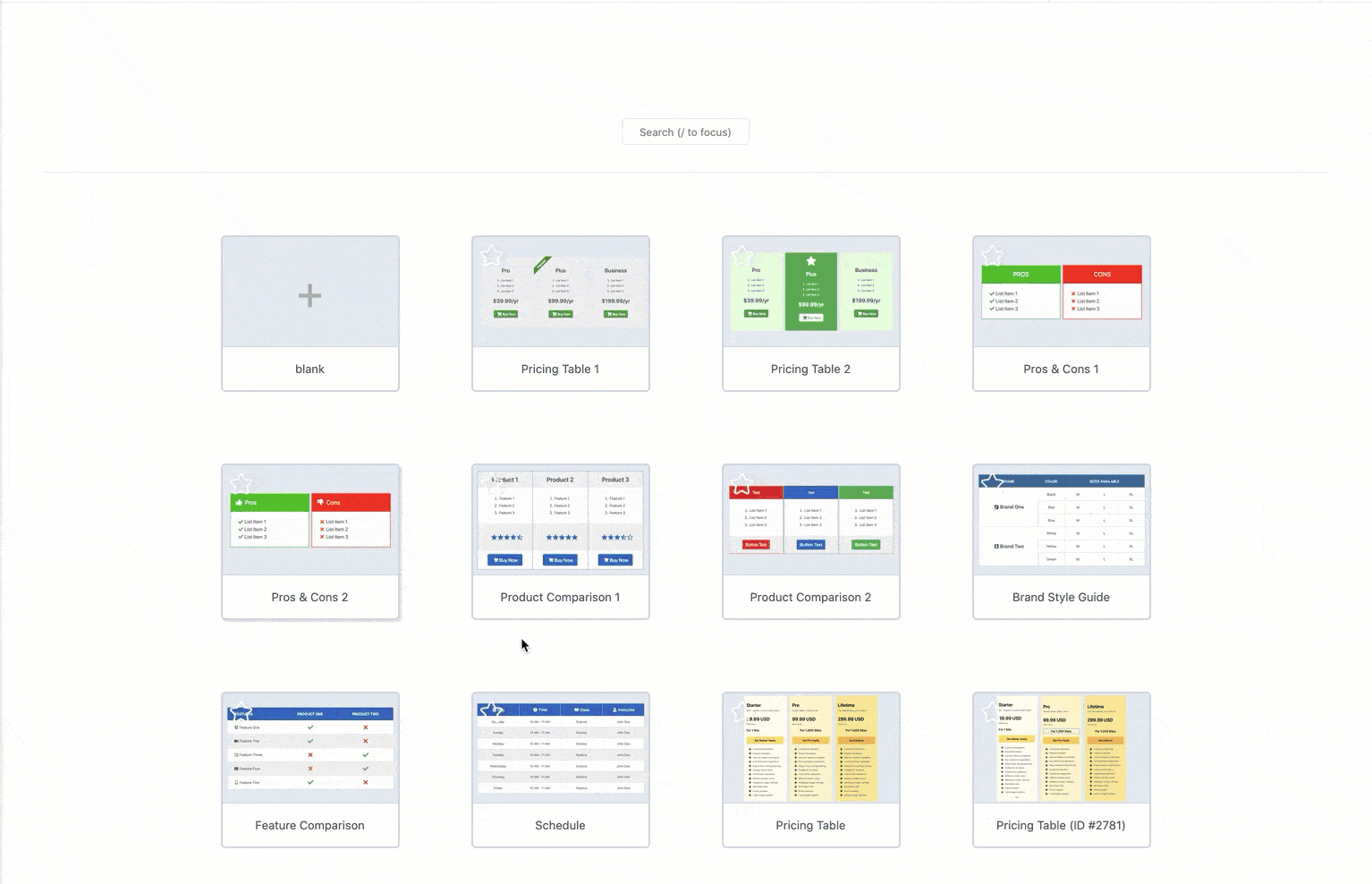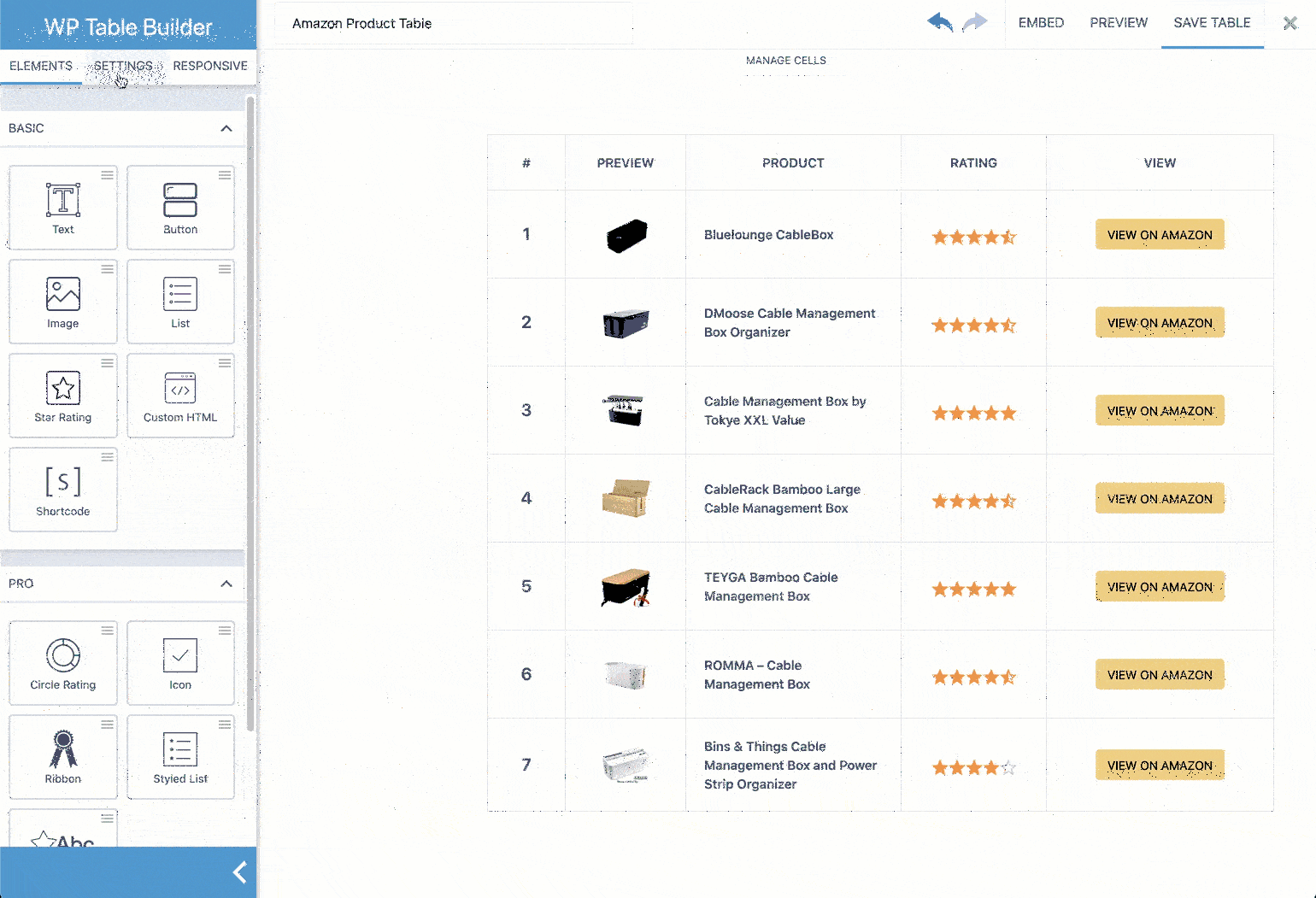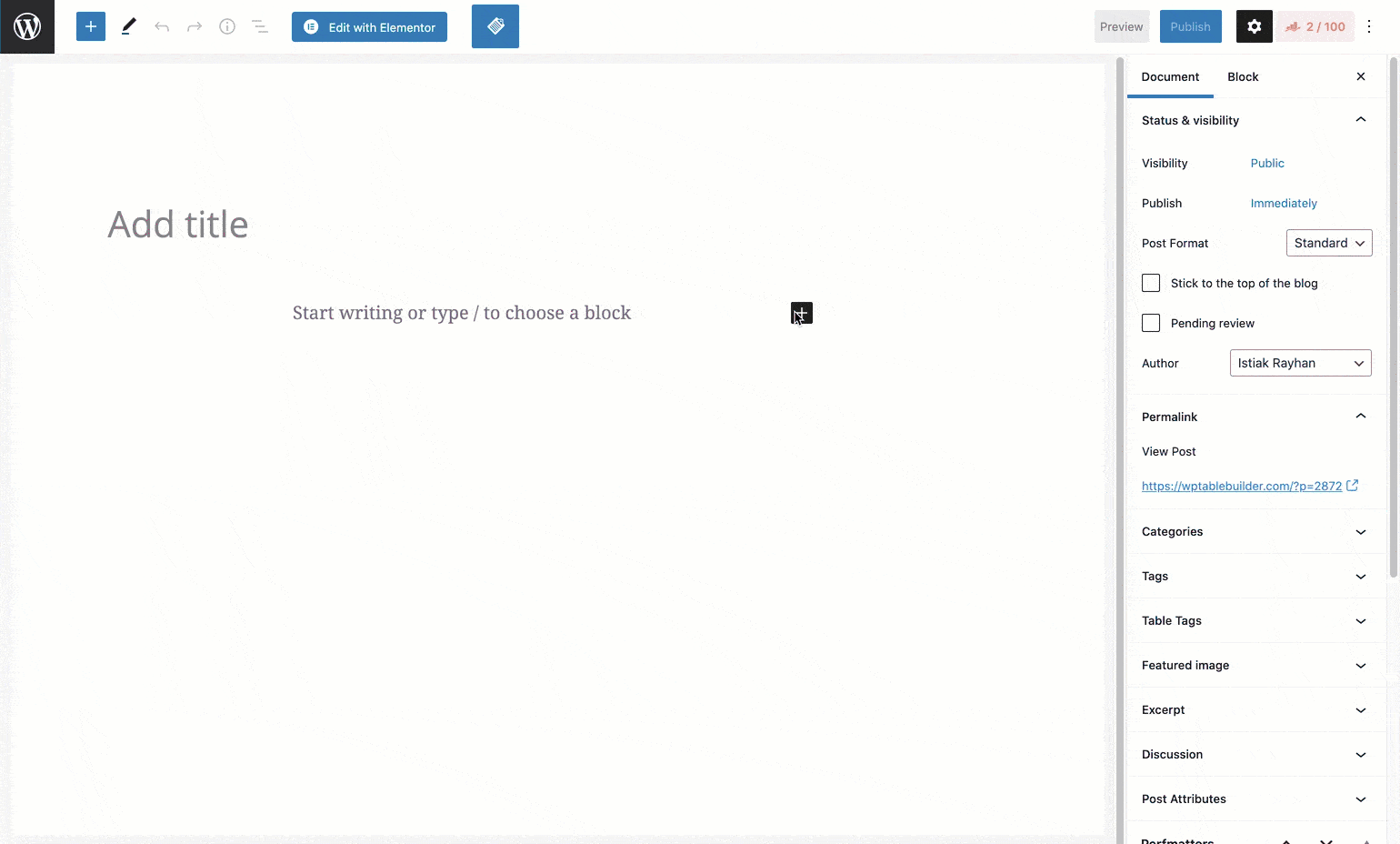The fast and easy way to create high converting beautiful responsive tables in WordPress
WP Table Builder is a drag-and-drop table builder that brings the simplicity and power of page builders for tables. From pricing tables to schedules, restaurant menus, product list, info and more, if there’s any kind of table you can think of, you can probably build it with this plugin.