
Using a tooltip is a great way to present substantial information in a precise way. Tooltips could be like — hints, glossary terms, or text that pops up when a user on your website hovers mouse over or clicks on them.
Adding tooltips to your WordPress website can help you:
- Make your website more user-friendly.
- Guide visitors/users to take action.
- Improve the accessibility of the site’s content.
If you’re looking to add tooltip functionality to your WordPress site, you are in the right place. Like everything, we can do it by using a tooltip WordPress plugin.
Plugins | Active Installs | Ratings | Download |
CM Tooltip Glossary | 7,000+ | ||
WordPress Tooltips | 6,000+ | ||
JetTricks | N/A | ||
Tooltips Pro | 6,000+ | ||
Tooltip CK | 1,000+ | ||
Tooltip For Elementor | 1m+ |
With all that being said, let’s get started here.
1. CM Tooltip Glossary
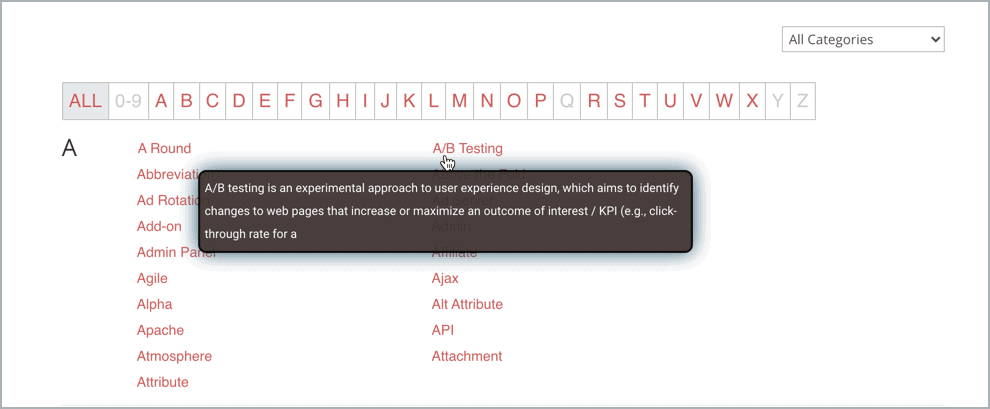
CM Tooltip Glossary is a perfect and user-friendly tooltip plugin that has several features for adding essential information about each item or word on your website. This WordPress tooltip plugin takes the content from trusted sources like Amazon, Wikipedia, and Merriam-Webster.
This tooltip allows you to add images, audio files, WooCommerce products to the tooltips. This plugin is receptive to all screen sizes and supports multiple languages. It has 12 unique templates, pre-designed to exhibit your glossary. It also lets the user share or embed the words from your glossary to the website.
Key Features:
- Shortcodes To Create Several Glossaries.
- Save the Glossary Sheet On The Server.
- Social Sharing Widget.
- Google Translate Supported.
- Import/Export CSV Files.
Pricing: The pricing options of this tooltip plugin for WordPress are – Single Site Plan for $39 and Hosting 5 Sites for $69.
2. WordPress Tooltips
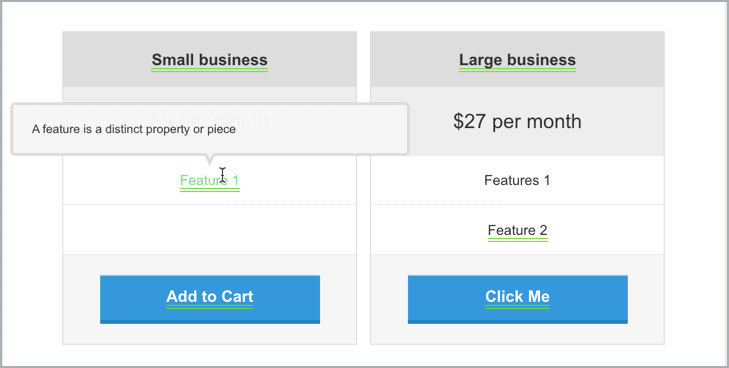
WordPress tooltips help you to do a lot to your WordPress site, like adding a glossary, glossary index page, etc. It lets you add some relevant content to the tooltip, like video, image, text, etc.
It also allows you to add tooltips to any area of the page, like tags, post content, post titles, WordPress archives, etc. It supports many languages and makes it simpler to with different language websites.
Key Features:
- Modify Glossary Style.
- Import CSV File Format Tooltip.
- Enable/Disable Glossary Index Page.
- Shortcodes Supported.
- Customization Options.
Pricing: It’s a free WordPress tooltip plugin that you download from WordPress.org.
3. JetTricks
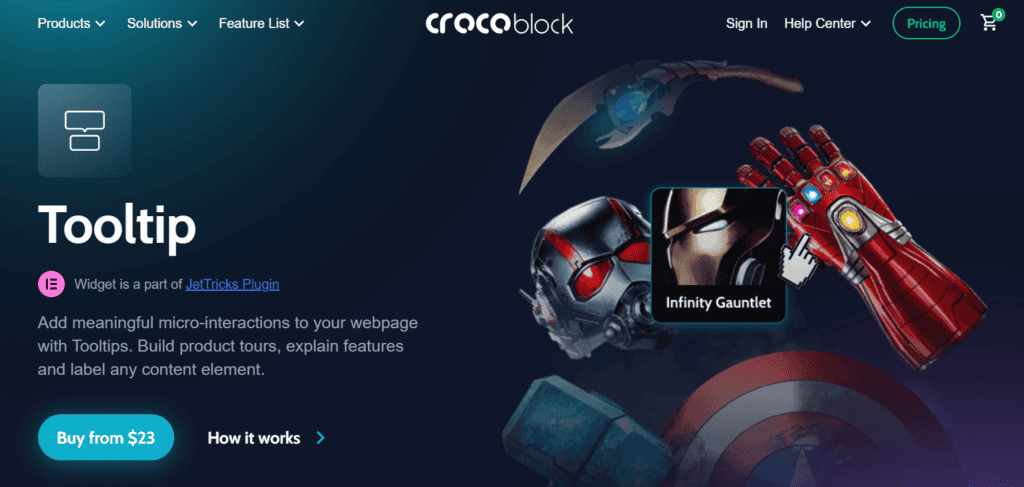
JetTricks Tooltip widget is a powerful tool for creating interactive and informative tooltips on your website. It allows you to easily add tooltips to any element, providing additional context, explanations, or instructions for your users. With customizable designs and various positioning options, the Tooltip widget enhances user experience and helps to engage and guide your audience effectively.
Key Features:
- Elementor-friendly;
- Configure animation effects;
- Content flexibility (insert any element into the tooltip);
Pricing: The pricing options of this tooltip WordPress plugin are – custom subscription for one website $23; for unlimited sited – $47 per year.
4. Tooltips Pro
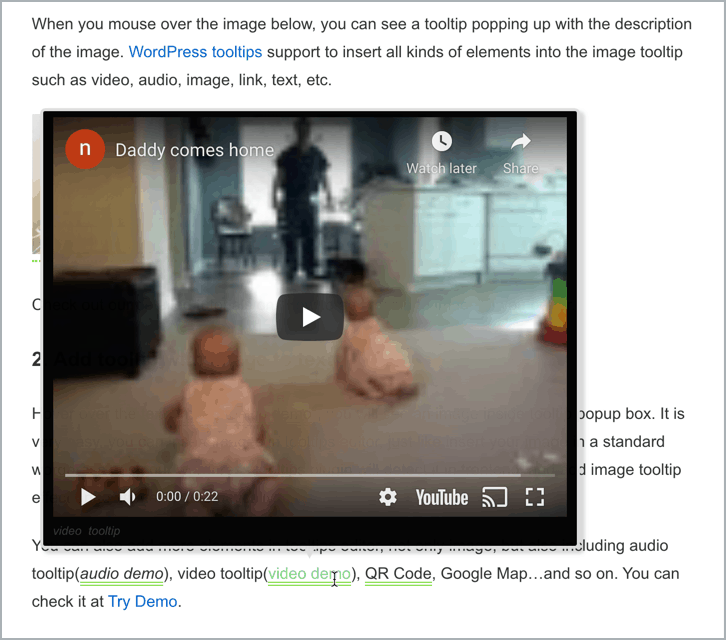
Tooltips Pro is a WordPress multilingual plugin that provides all the alphabets and letters. It lets you customize the tooltips with the help of several admirable features. It lets you use tooltips in any tags, post titles, post excerpts, etc., to boost the performance of the site.
You can also use this Tooltip plugin for WordPress with multiple sites, posts, and pages. It comes with seven beautiful style sheets with several color schemes like green, red, cream, and more. It is a user-friendly plugin and is responsive to all screen sizes.
Key Features:
- Change the Color, Width, Border, and Alignment of the Toolip.
- Supports Image, Text, Video, Links, etc.
- Animation Effects.
- Pop-up Option.
- bbPress, WooCommerce, 7BuddyPress Integration.
Pricing: This plugin and all the updates and features are available at $9.
5. Tooltip CK
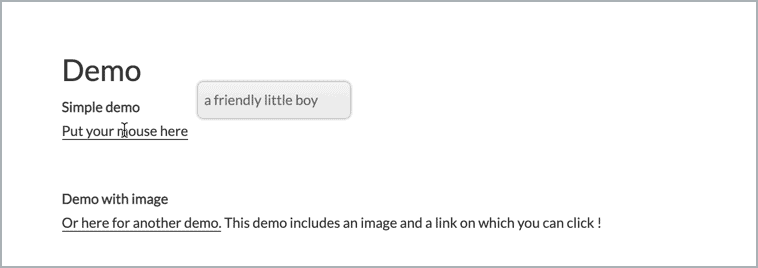
Tooltip CK plugin lets you add tooltips to your WordPress website, which will be displayed with a jQuery animation. This tooltip can display text, images, videos, and animations. This tooltip is compatible with mobile and other touch devices. It supports multiple languages with the POT file.
You can create this tooltip faster as it comes with an editor button. It gives a nice and pleasant overall effect on the tooltip on your WordPress website. It also includes French translation.
Key Features:
- Border-radius, Gradient, Shadow, Opacity Customization.
- Custom Parameters (Duration, Width, etc)
- Style Options.
- Tooltip Animation.
- Fade Effects.
- Screen Overflow.
Pricing: There is a free version and a Pro family that costs 19 €.
6. Tooltip For Elementor

EA Tooltip is a unique tooltip that hides the underlying texts unless the user hovers the mouse over the text, image, icon, or shortcode. It presents important text for clarification or quick information for the user.
It shows the details in a neat manner. This tooltip enhances the accuracy and precision of the message that is intended for the user. This interactive content engages the user and provides essential information on your WordPress website.
Key Features:
- Content Types (Image, Text, Shortcode, etc.)
- Links Supported.
- Change Hover Direction & Tooltip Speed.
- Vast Customizations
Pricing: Single site license costs $39.97/yearly. The plan includes all pro features and provides one year of free plugin updates and customer support.
Conclusion
So this is the list of the 5 Best Tooltips WordPress Plugins. You can easily insert these plugins via shortcodes in your website. After going through the key features and pricing of these plugins, you will be able to decide which one to choose for your website.
All the above plugins are flexible and easy to use and come with very attractive features. They will ease the process of making your WordPress website more interactive and informative. These plugins will offer a valuable service to the visitors who will visit your website. So, choose the best plugin for your site and keep your users engaged.
Affiliate Disclosure: This post contains affiliate links. That means if you make a purchase using any of these links, we will get a small commission without any extra cost to you. Thank you for your support.



I am going to try WordPress Tooltips for my new site as it’s free,.
Usefule article for beginners like me, thanks for sharing.
Best Regards
Weiping Liu
Glad you liked the post.