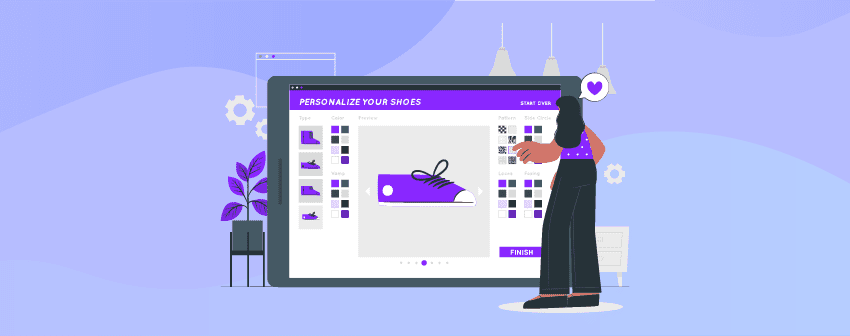
The WooCommerce product page of a WooCommerce website defines everything about a product to the visitors about what you are selling.
A product page is vital since it holds the critical product information your customers care about. Therefore, it needs to be the perfect page, so your sales increase.
If your product page is not up to the mark, users won’t buy your product. That’s why you need the best WooCommerce product page customizer plugins to create a robust product page.
We have enlisted the best seven plugins you can use now to increase your sales. Let’s check them without any further due.
Plugin Name | Active Installs | Ratings | Price | Download |
Elementor Pro | 5+ Million | Pro | ||
Divi | N/A | N/A | Pro | |
ProductX | 3,000+ | Free & Pro | ||
WooCommerce Single Product Page Customizer | 10,000+ | Free & Pro | ||
StoreCustomizer | 30,000+ | Free & Pro | ||
Product Addons for Woocommerce | 30,000+ | Free & Pro | ||
Variation Swatches for WooCommerce | 300,000+ | Free & Pro |
Elementor Pro
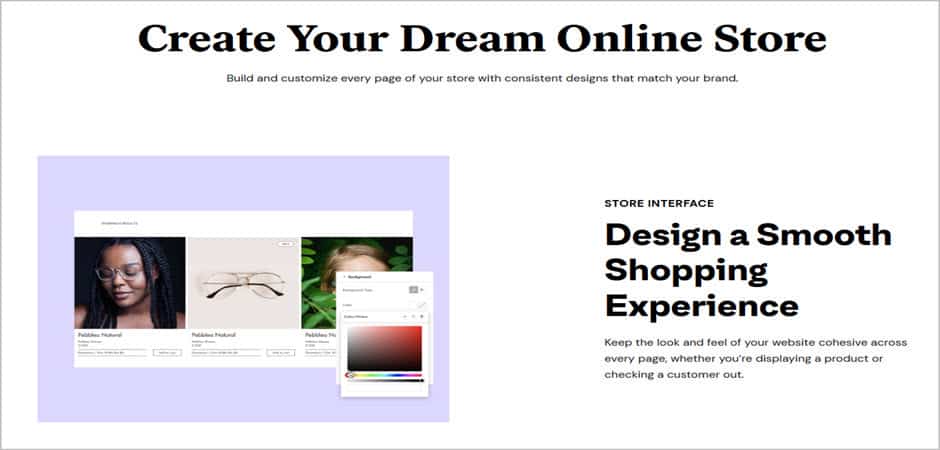
There is nothing that you cannot create or edit using Elementor when designing a website. But the default WooCommerce product pages cannot be edited usign Elementor.
But what you can do is create one from scratch usign Elementor. Elementor Pro allows you to create custom templates for WooCommerce single product pages, and you do not require any other third-party plugins.
Creating a custom template offers you incredible 20+ WooCommerce unique widgets such as product meta, Add-to-Cart button, Upsell, product date table, Product Images, Product stock, product ratings, additional information, etc.
When creating a custom template, you can specify if the template is to be displayed for any particular product, product categories, or products with specific tags.
Again, Elementor Pro offers you several ready-made WooCommerce single-product templates. Just choose any from the library, and customize the template to display your product & product page.
Key Features
- More than 20+ WooCommerce Special Widget
- WooCommerce Single Product Page Templates
- Drag & Drop Website Builder
- Supports Custom CSS for Further Customization
- All the Design Layouts are Mobile-Responsive
- Show Custom Template for Specific Products
- Show Custom Template for Products with Certain Tags & Categories
Price: The product page customization option is available in the pro version. So you need to purchase the Pro Version, which costs at least $49 yearly for a single website.
Divi
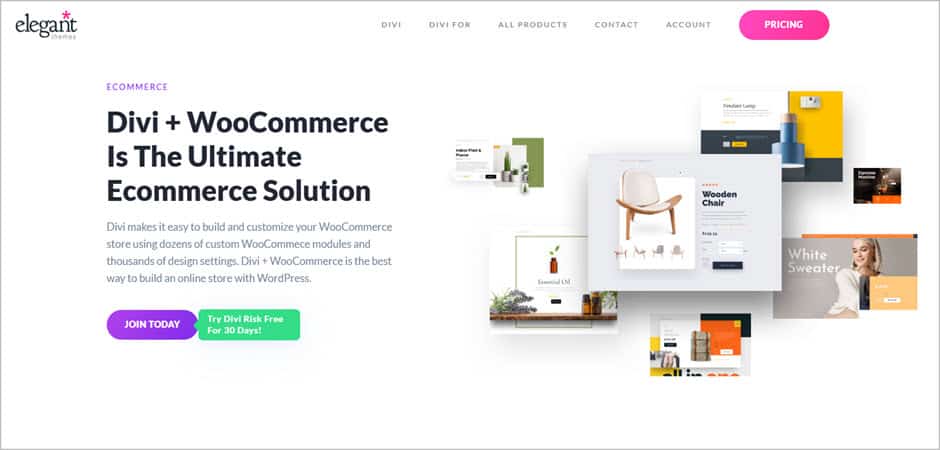
Divi is another premium page builder that allows you to create product page templates from scratch and replace them with default WooCommerce product page templates.
What’s exciting is that you can customize WooCommerce single product pages with Divi, unlike Elementor. Again, it offers you many pre-designed layouts to get started in minutes.
Divi offers you more than 16 WooCommerce modules to control the design of the product pages completely. You can easily add product reviews, upsell, product stock, product gallery, Add-to-Cart button, product data tabs, and many more.
After creating the template, Divi lets you assign those product page templates to specific products in certain categories and products with particular tags.
In addition, Divi also allows you to create custom templates for your shop pages, product archive pages, cart pages, my account pages, and checkout pages.
Key Features
- Customize Product Page Templates from Top to Bottom
- 16 WooCommerce Product Modules
- Create Custom Checkout & Cart Pages
- Drag & Drop Website Builder
- Supports Custom CSS
- Pre-Designed Templates
- Built In Split-Testing
- Social Following Icons
- History, Auto Saves & Browser Backups
Price: The pricing of this WooCommerce product customization plugin starts from $89.
ProductX
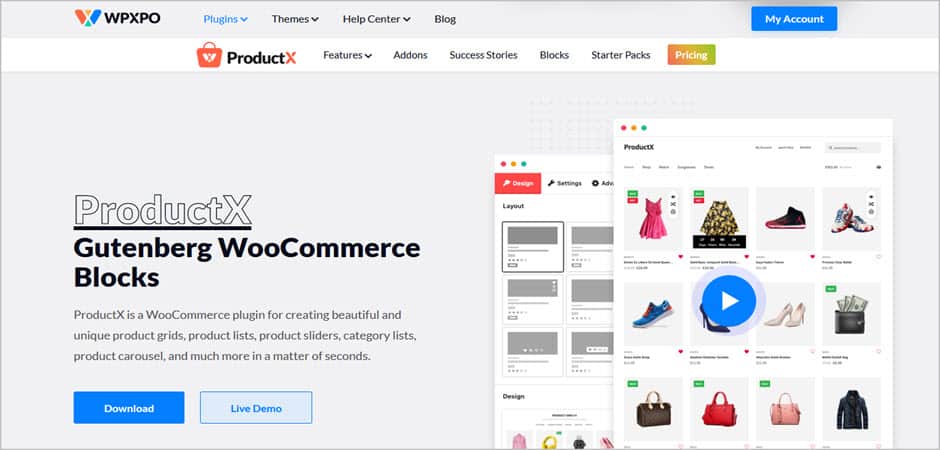
ProductX is one of the unique WooCommerce plugins that lets you create a fantastic product grid, product lists, product sliders, etc., quickly.
ProductX also offers you a dedicated WooCommerce builder, which is an addon that enables you to create product archive pages, shop, and single product page templates. However, the addon is only available in the pro version.
When creating a single product page template, you can add customized product breadcrumbs, product images, ratings, product titles, short product descriptions, additional product information, price, stock, etc.
Like Elementor Pro, you can also set conditions for your custom product template. You can decide when your custom product template will be displayed.
You can display the template for all products with specific tags, products, and product categories.
Key Features
- WooCommerce Builder
- Create Templates for Archive, Shop, & Single Product Page (Pro)
- Set Custom Rules for Templates to Display Across the Website
- Add Elements to Customize the Product Page Template
- Add Coupon Codes & Add-To-Cart Buttons
- Add Custom Product Meta
- WooCommerce Stock Progress Bar (Pro)
- Filter On Sale Products (Pro)
- Product Comparison Option
- WooCommerce Wishlist
- Product Quickview
Price: Get this WooCommerce product customizer plugin for free. To access the pro version, you have to purchase the plugin for $49 yearly for a single website.
WooCommerce Single Product Page Customizer
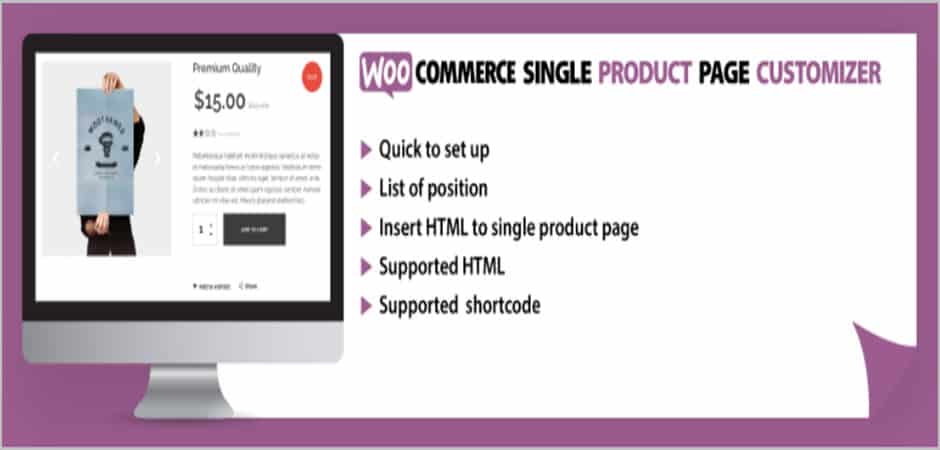
It is one of the best freemium WooCommerce Product Page Customizer plugins, making it super easy to add text or HTML without editing your theme and WooCommerce plugin.
This WooCommerce Product Page Customizer offers you a visual HTML editor that enables you to add custom HTML elements or hooks to your product pages.
It is a suitable solution for people with coding knowledge since coders can customize their product page without installing any third-party plugins. You can add custom offers, links, announcements, discounts, etc.
The pro version lets you do more as it allows you to add custom text, HTML, and shortcode separately on each product page. Moreover, you can also embed videos and custom WooCommerce hooks on your product pages.
Key Features
- Easy To Set Up
- List of Hooks
- Insert HTML Element to Single Product Page
- HTML Editor for Adding Text Element
- Can Select Position for Adding your Text
- Can Embed Video (Pro)
- Lets You Add Text, HTML, and Shortcode in Each Single Product
- Customize Single Product Pages Individually
- Set Content in Single Product Pages by Category
Price: Like the previous plugin on the list, this plugin is allowed to download without any money from the WordPress repository. For the pro version, you have to pay $19 for a lifetime.
StoreCustomizer
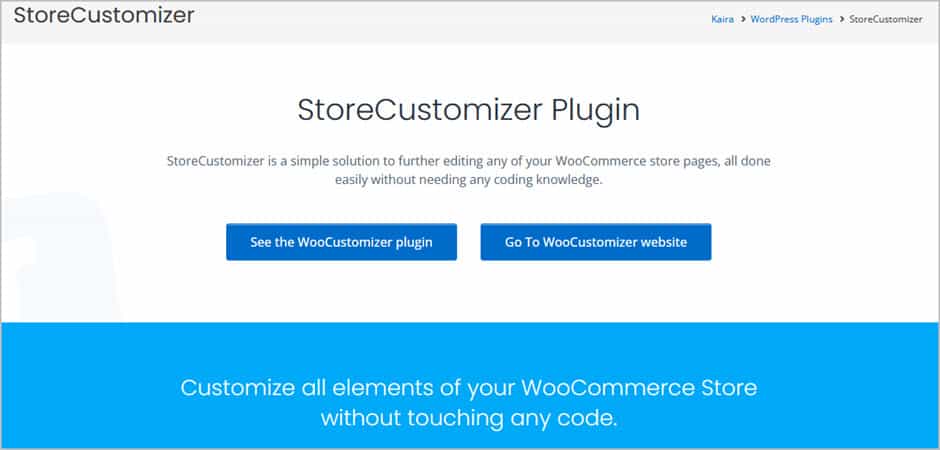
If you are looking for a complete solution for customizing the WooCommerce store, StoreCustomizer is the one you should check out.
It lets you customize almost everything on your WooCommerce websites, such as it enables you to customize product pages, my account, checkout pages, and shop pages. You can easily add or remove any element, module, or button.
Furthermore, it lets you add plus & minus increment buttons next to your Add-To-Cart button so your customer can easily adjust the product quantity. With the help of the visual editor, you can see the live changes instantly.
This product page customizer WooCommerce plugin offers various pro features such as catalog mode, quick product view, Ajax product search, menu cart, direct checkout, and many more.
Key Features
- Adjust Product Quantity Button
- Auto Ajax Update Cart
- Customize Shop & Product Pages
- Remove Basic Checkout Fields from the Checkout Page
- Add Various Buttons to Your Product Pages
- Catalog Mode (Pro)
- WooCommerce Ajax Search (Pro)
- Add New WooCommerce User Account Tabs (Pro)
Price: Try the free version or pay $49 yearly for a single website.
Product Addons for Woocommerce

Product Addons for WooCommerce allows you to add custom fields to your product page effortlessly. The primary goal of this plugin is to help you get more personal information from the customers through the product pages.
This WooCommerce product page customization plugin is packed with a drag-and-drop form builder that lets you custom fields for elements such as customer numbers, dates, color themes, dates, customer notes, etc.
Apart from these, it also supports paragraph and header tags to set paragraphs and headers on the product page.
The premium version offers custom price fields, drag & drop upload fields, conditional logic, custom color pickers, and other exciting features.
Key Features
- Let You Collect More Personal Information
- Paragraph & Heading Tags
- 10+ Unique Fields for Forms
- A Dedicated Form Builder
- Drag and Drop File Upload Field
- Custom Price Formula (Premium)
- Custom Color Picker (Premium)
Price: Get this robust product page customizer plugin for free. To purchase the pro version, you must pay at least $39 for a single website.
Variation Swatches for WooCommerce
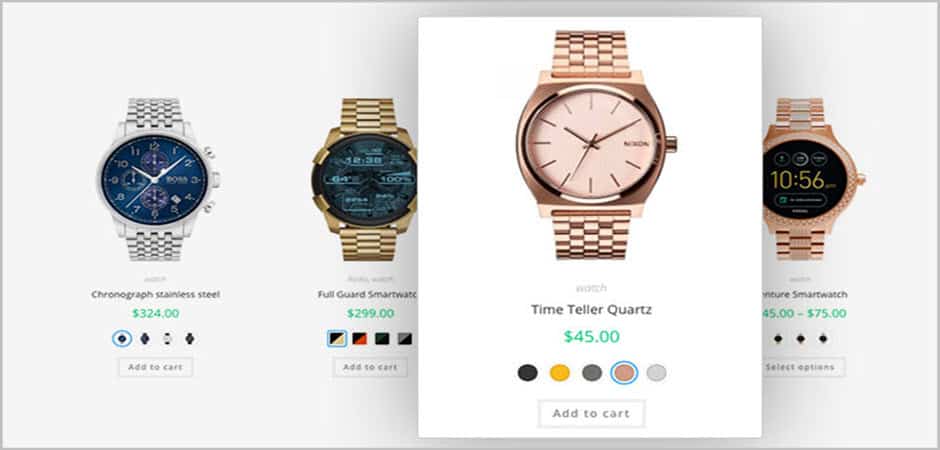
Variation Swatches for WooCommerce allows you to add custom variation swatches to your product pages.
You can easily display your product color, radio buttons, and image attributes using the plugin. Since it is highly customizable, it lets you change the shape and size of the swatches.
You can also enable tooltip functionality to display additional information about the product. For further customization, it also supports custom CSS.
However, you can display dual colors in a single variation with the help of the multi-color variation swatches feature. Plus, it automatically hides or blurs the product variation if it is unavailable in your stock.
Key Features
- Dual Color for Single Variation Products (Pro)
- Show Custom Text in Variation Tooltip (Pro)
- Custom CSS Support
- Supports Elementor Page Builder
- Squared or Rounded Attribute Variation Swatches Shape
- Amazing Tooltips on Variation Swatch Hover
- Auto Convert All Variation Dropdowns to Button Swatch by Default
- Product Basis Attribute Swatches Type Change (Pro)
Price: You can try this awesome plugin for free. But for the pro version, you must pay $49 for a single website.
Conclusion
Hope we’ve helped you introduce some of the best WooCommerce product page customizer plugins through the post. All of the enlisted plugins are top-notch, no doubt about that.
Choose any plugin from the list and start customizing your product pages effortlessly. Hope you have enjoyed the post. If you’ve enjoyed the post, feel free to share your thoughts in the comment section.
Also, do not forget to share this excellent post on your social media with your friends and family. After all, sharing is caring.
We also have enlisted some related posts regarding WooCommerce down below. Feel free to check them out.
Related Posts
Affiliate Disclosure: This post contains affiliate links. That means if you make a purchase using any of these links, we will get a small commission without any extra cost to you. Thank you for your support.

