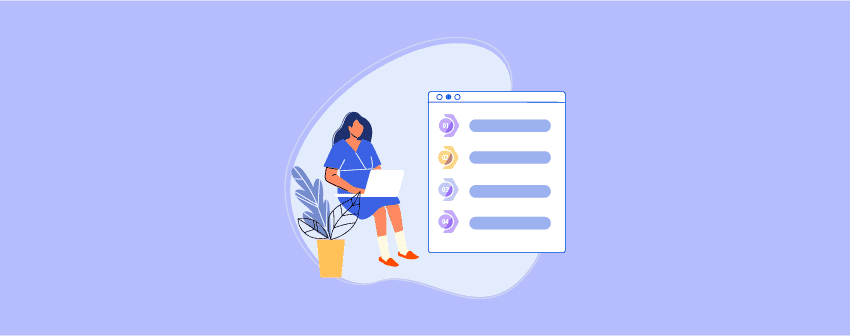
A Bullet list of a paragraph of content that highlights or focuses on the main features. Often, people overlook those main features because they are not eye-catching or correctly highlighted.
So, make your bullet points highlighted and attractive with WordPress Bullet List Plugins. Make them shiny and noticeable so that no one overlooks them. Besides, people love to read the main features rather than the full article or a paragraph.
A WordPress Bullet list plugin lets you change the bullet point icons, the bullet icon background color, icon size, etc. You can add hover effects, too, to make your bullet list the jewel of your content.
Today, we have collected the 4 Best WordPress bullet list plugins to make your bullet list more highlighting and attractive. So, let’s get started and learn what they are and what features they offer.
Plugin | List Type | Ratings | Download |
Ultimat Blocks |
| ||
WP Table Builder |
| ||
Tableberg |
| ||
Elementor |
|
Ultimate Blocks
If you want a Swiss knife for your content to make it more engaging, you should immediately try Ultimate Blocks! Ultimate Blocks has all the essential blocks you need when creating unique content using the Gutenberg block editor.
So far, it comes with more than 20+ fantastic blocks, and more are on the way. One of them is the Styled List Block, which ensures that your bullet list looks excellent. You can add different icons using the bullet list block.
To customize the bullet list icon, you can change the icon color and size and customize the font size. To take your bullet list customization to the next level, it supports Custom CSS, too.
Key Features
- Bullet list icon
- Icon color & size customization
- Settings for Typography
- Items spacing
- Number of columns
- Custom CSS
- 20+ incredible blocks
- Schema enabled
- Modular plugin
- Gutenberg ready
Price: Get this awesome WordPress bullet list plugin for free. You can also try their pro version for a single website for $49 per year.
WP Table Builder
Next, we have the best table builder solution, WP Table Builder, which lets you easily create an amazing-looking table for your website. You can create and design them using the plugin, regardless of your desired table.
Tables let you highlight the essential products of your website. Using their drag-and-drop table builder, you can even create a restaurant menu, product price list, product comparison table, product review table, table of contents, etc.
The table builder lets you use six unique widgets for free to make incredible tables. List Widget is one of them that enables you to add a bullet list to your content. For the bullet list, you can set an icon as your bullet list.
You can set the icon color, spacing, font size, list type, and alignment. The interesting fact about the List Widget is that it also lets you add tooltips and set the tooltip position.
The pro version offers the Styled List widget, which enables you to add pre-built icons and adjust the space between icons and text, space between items, and icon size. However, it comes with the other four widgets in the pro version: Circle rating, Ribbon, Text Icon, and Icon.
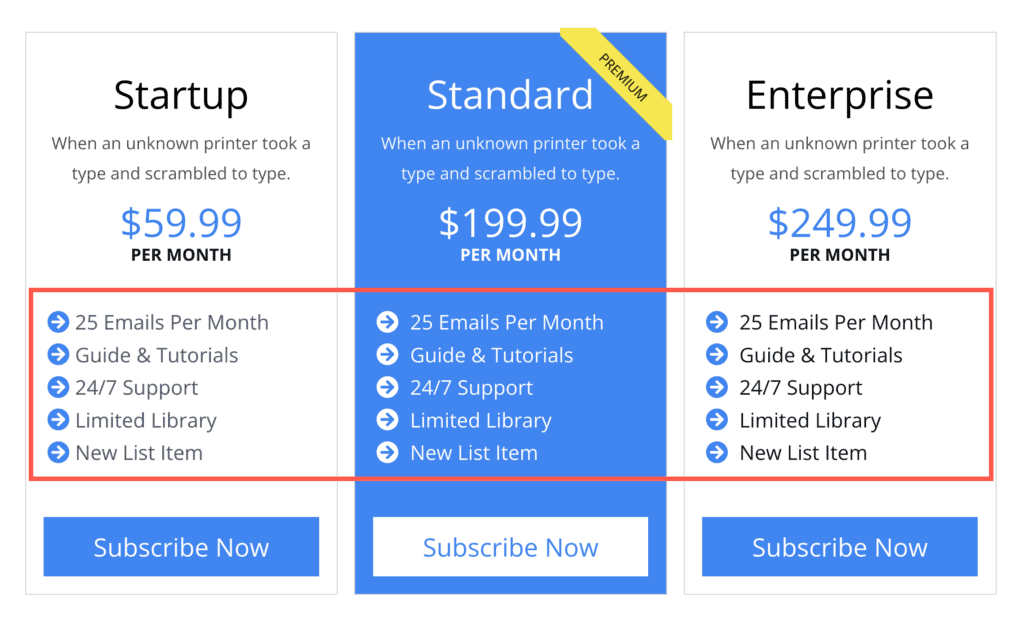
You have complete control when making and customizing the table. You can define the cell column and row, along with the cell’s margin, padding, and background. You can add buttons, custom HTML, star ratings, images, text, etc.
If you do not feel like creating a table from scratch, you can start with the prebuilt templates with the pro version.
All the tables created with the plugin are mobile responsive. You can import and export tables to use on your other website and import tables from the TablePress plugin.
Top Features
- Add pre-built icons
- Icon & font color
- Icon & font size (Premium)
- Space between icon & text
- Space between items
- Cell customization
- Tooltip
- Cell management
- Responsive table layout
- Pre-built table templates (Premium)
Price: You can download and create unique tables on your website for free using WP Table Builder. The premium version costs $49/year for a single site.
Tableberg
While Tableberg is predominantly celebrated for its advanced table creation capabilities within the WordPress Block Editor, its versatile nature allows it to indirectly support the creation of bullet lists through structured, organized table cells. Although not a dedicated bullet list plugin, Tableberg offers a unique approach to presenting list-based information in a tabular format, marrying the clarity of tables with the simplicity of bullet lists.
With Tableberg, users can craft aesthetically pleasing and functional tables that can be adapted to display content typically presented in bullet lists, offering a fresh, organized way to showcase list-based information on your WordPress site.
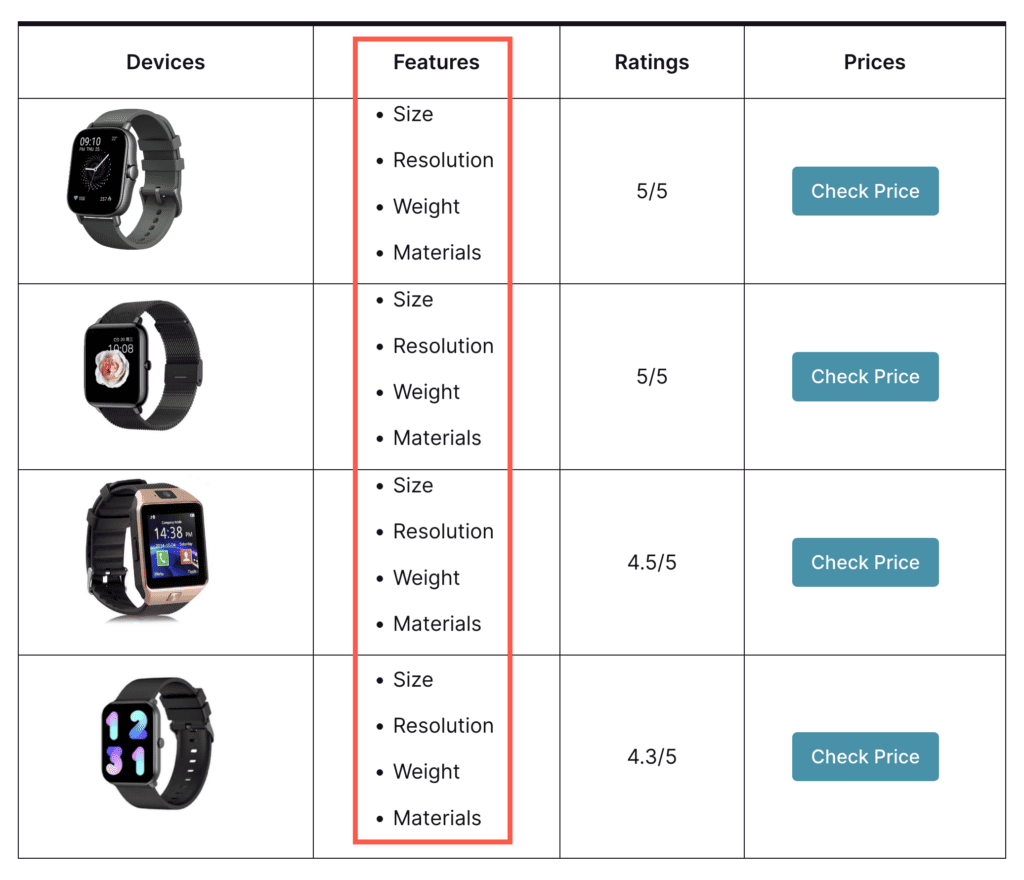
Key Features:
- WordPress Block Editor Compatibility.
- Intuitive Interface
- Responsive Design
- Customization Flexibility
- SEO-Friendly
- Speed Optimized
Price: It’s a free plugin.
Elementor
There’s hardly anyone who hasn’t heard of Elementor Page Builder. Since this plugin lets you create unique professional websites, it has many widgets for every page section.
To add bullet points, you can use the Icon List widget with the free version of Elementor. The widget lets you put your text, icon, link, etc., without writing a single line of code.
It allows you to add custom icons, though tons of icons make it unnecessary to upload your own icon. Besides, you will also get incredible FontAwesome icons to add as bullet points to your content.
You can customize every aspect of the widget. You can visually adjust the space between the list items, align them, add a divider, etc., and see the live changes from the front end while editing.
To make your bullet points look even more remarkable, this Bullet list plugin for WordPress lets you change their background color and size, icon alignment, and hover effects. You can add hover effects to your bullet point texts, modify the typography settings, etc.
If you want to style the bullet list to a different level, you can do that by adding custom CSS. Unfortunately, you have to buy the pro version to get that feature.
Top Features
- Drag & drop page builder
- Visual editor with live preview
- Comes with 40+ free widgets in the free version
- Can upload custom icons for bullet points
- Can adjust the bullet list alignment
- Bullet list typography
- Font-Awesome icons for the bullet list
- Icon background color and hover effect
- Icon alignment and space between
- Icon and item divider
- Custom CSS (Premium)
Price: You can download the free version of this Bullet List WordPress plugin from the WordPress repository without spending a penny. However, to get the premium version, you need to buy the plugin for $49/year for a single website.
Conclusion
We hope the post has provided you with some information about the best WordPress Bullet List plugins. Please feel free to share your thoughts in the comment section below.
If you’ve enjoyed the post, consider sharing it with your friends and family on social media. After all, sharing is caring.
Wish to know more about WordPress plugins? We’ve covered up tons of WordPress plugins so that you can use them without wasting valuable time on research. Feel free to check them out. Who knows, you might need one for your website, too.
Leave a Reply
You must be logged in to post a comment.