
With over 5 million active installations, Elementor is considered the best WordPress Page Builder. It makes website designing insanely easier.
It offers almost every kind of widget (element) you need to build a beautiful page. Currently, it has 80+ widgets.
But the surprising thing is that it doesn’t have any default widget for creating data tables.
We know how important tables are to convey complex information to visitors effectively in the form of rows and columns. Tables make things easier to understand.
If you are using Elementor and want to add tables to your pages, you are in the right place. We have curated a list of Best Elementor Table Plugins.
Plugin | Table Types | Demo |
WP Table Builder |
| |
ElementsKit |
| |
Essential Addons |
| |
Exclusive Addons |
| |
Ultimate Addons |
| |
PowerPack |
| |
JetElements |
| |
Premium Addons |
| |
Element Pack |
| |
TablePress |
|
Some of them are Elementor Add-ons and some of them are dedicated plugins that integrate seamlessly with Elementor. And most of them come with standard options like sorting, pagination, styling options, filters, export/import functionality, and more.
Now let’s get started with the first plugin.
1. WP Table Builder
WP Table Builder is a dedicated WordPress table plugin that comes with a drag and drop interface. It’s like Elementor for creating tables. You can create a table by using the drag and drop editor and add it on Elementor using the shortcode.
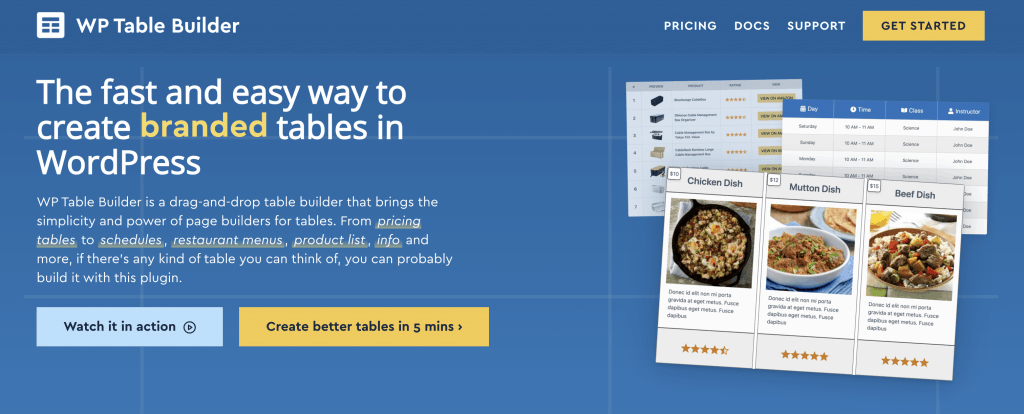
WP Table Builder has 10+ elements – Text, Image, List, Button, Star Rating, Custom HTML, Circle Rating, Icon, Ribbon, Styled List, and Shortcode. Each element comes with customization options.
The plugin also has a cell management mode that lets you add/remove cells, merge/split cells, and more. You can make the tables mobile responsive as well.
The plugin has a free version on WordPress.org. And there’s a Pro add-on available that comes with more advanced elements, advanced customization options.
Key Features:
- 5 Advanced Elements
- Prebuilt Tables and the ability to use your own tables as prebuilt tables.
- Full Column/Row duplication.
- Drag & Drop Column/Row sorting.
- Column/Row Separation.
- Different Border Colors.
- Padding & Margin Settings and more
2. ElementsKit
ElementsKit is one of the most popular Elementor add-on plugins in WordPress, with over 400,000+ active installations in less than two years. It offers 70+ free and premium widgets, 45+ Pre-designed Header & Footer templates, 35+ ready pages, 500+ ready blocks or sections, and many more exciting features updating frequently.
Apart from all those beautiful aspects, ElementsKit has one of the most advanced table widgets for Elementor in which you can create, customize your tables just the way you desire, and a lot more!
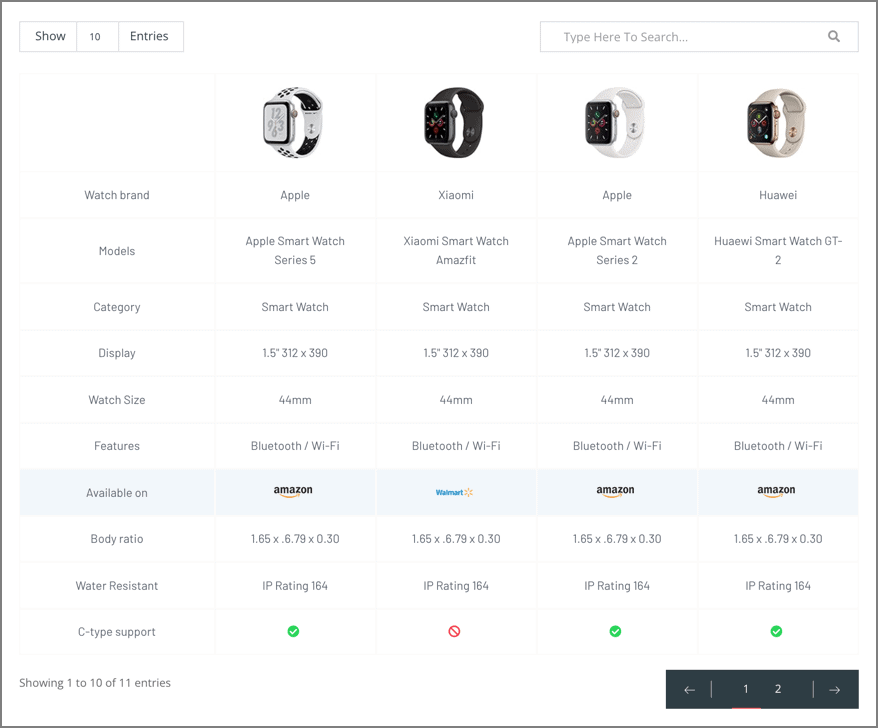
It enables you to create any table with features such as images, sorting, icons, and so on. Here have a look at our designs:
The Pricing Table is another fascinating feature of the plugin. It generates multiple different styles. You may see the many styles here:
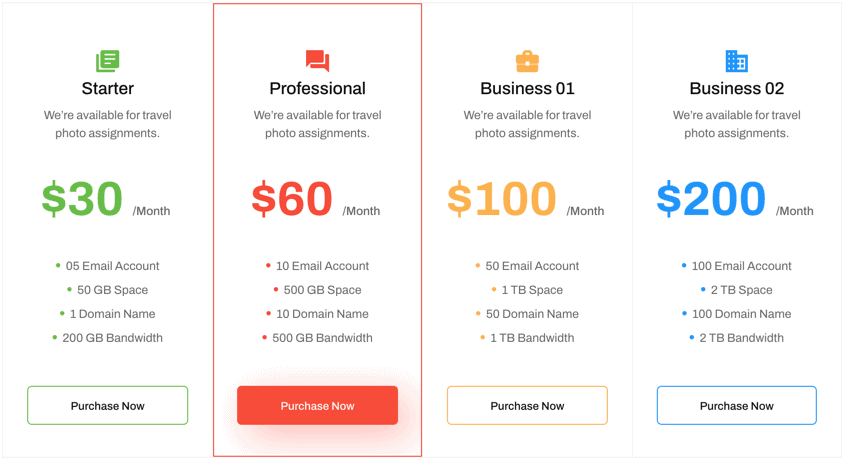
With ElementsKit, you can organize your website in just a few clicks; it also gives you the freedom to customize your pieces of information in just the way you prefer.
Besides that, ElementsKit has many excellent features that can give you a competitive edge while designing your website. The features include:
- Megamenu Builder
- Header and Footer Builder
- Cross-domain Copy-paste
- Ready Templates, Blocks, and Landing Pages
- Parallax Effect
- Social Feeds
- Advanced table and many more!
Apart from all the widgets and features, ElementsKit for Elementor is fully compatible with any theme and plugin. It also has a 24/7 support center that will assist you anywhere, anytime!
On the whole, ElementsKit has one of the largest collections of Elementor widgets available, and they all look fantastic to provide you with a visually stunning website.
3. Essential Addons for Elementor
Essential Addons for Elementor is the most popular addons plugin for Elementor. It offers 60+ elements with 100+ ready blocks to enhance the power of Elementor.
One of their coolest elements is the Data Table. It allows you to design any kind of table with features like sorting, icons, etc. Here’s an example of a table.
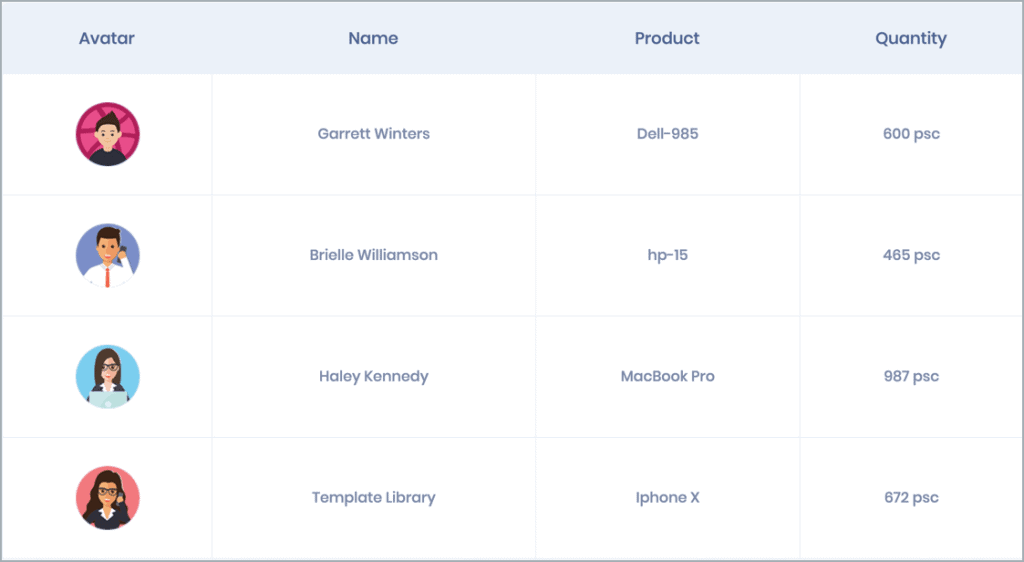
Another interesting element of the plugin is the Pricing Table. It comes up with 5 different styles. You can check the styles here.
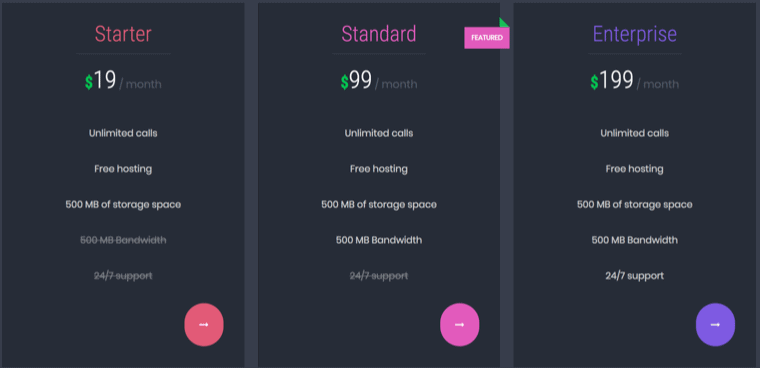
Both table elements have an immediate striking appearance, and each table has numerous pre-made styling options, which gives you the flexibility to pick the best one that suits your needs.
As a package, Essential Add-ons is the only plugin you need since it offers all the essential elements for the Elementor page builder.
4. Exclusive Addons for Elementor
Exclusive Add-ons is a popular and trusted Elementor addon that powers up your web-building ability with WordPress. It’s a versatile design plugin with 85+ widgets & extensions, 23+ pre-build templates, and 700+ readymade blocks.
It has not one or two but three table widgets.
- Pricing Table Widget
- Comparison Table
- Table Widget
First on the list is the Pricing Table widget. It allows you to show multiple pricing schemes with details of the services you provide. You can show prices, features, enable promo label, header, button, and a note using the Pricing Table widget.
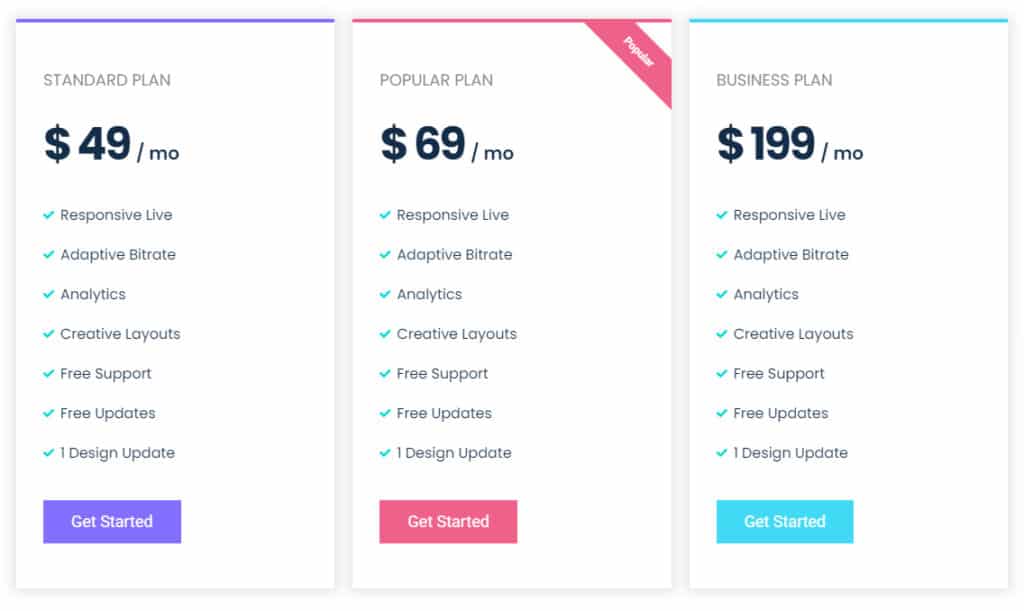
Then comes the Comparison Table. A widget from Exclusive Addons lets you show compare various products and choose the best match for them. You can show a comparison between two or more products. The widget has ultimate styling options with options like showing a price, discount price, using contents as text or image, and adding ribbon for special content.
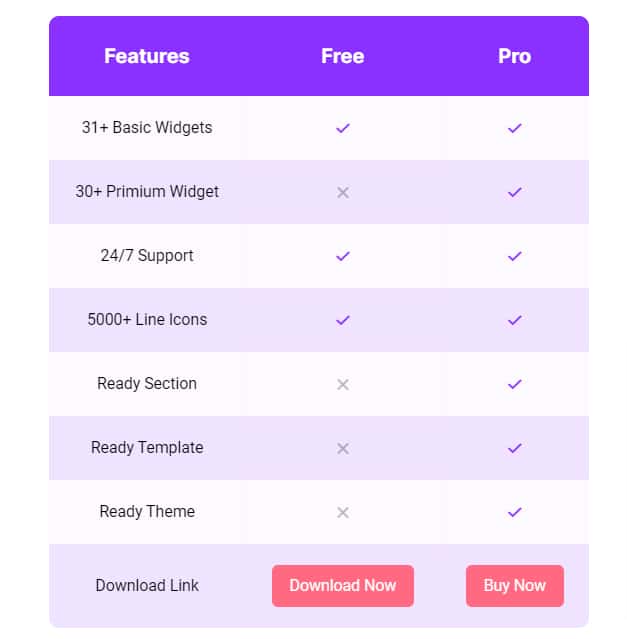
The final element on this list is the Table widget. Also known as the data table, this widget provides the best way to show your data with many user-friendly options. Here you will find flexibility with adding row and columns, setting individual styles for each row & column, gives a better user experience with Live Search.

On the whole, this well-optimized plugin will help you build fast-loading websites with the highest number of functionalities.
Use the coupon code WPTOWP10 to get 10% off!
5. Ultimate Add-ons for Elementor
Ultimate Addons for Elementor is another popular Elementor add-ons plugin. It takes Elementor’s designing experience to the next level with its unique widgets.
‘Table Widget‘ makes creating beautiful and responsive tables straightforward with advanced styling options.
The sorting option makes the user experience more dynamic and engaging, giving the user enhanced control.
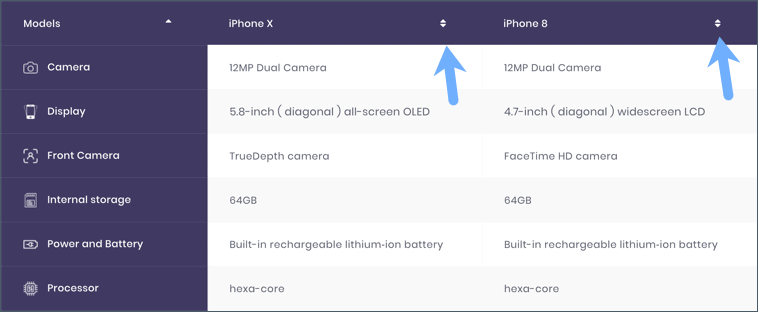
With Ultimate Add-ons, there is no need to compromise the styling of your data, since it empowers you to merge or span columns and rows to perfectly match the context.
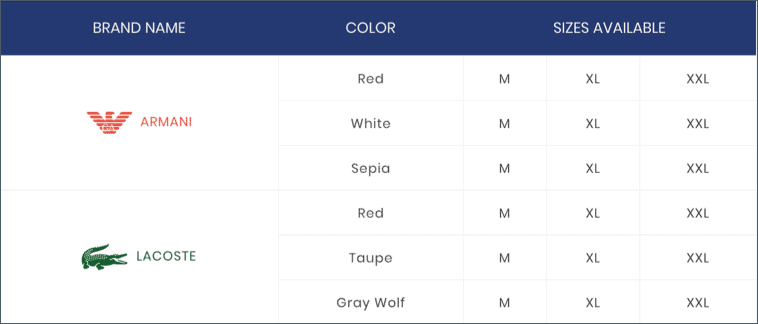
If your website features long tables that can be difficult to refer to, you can create searchable tables with the dropdown ‘entries’, enabling the customer to narrow down their list of products instantaneously.
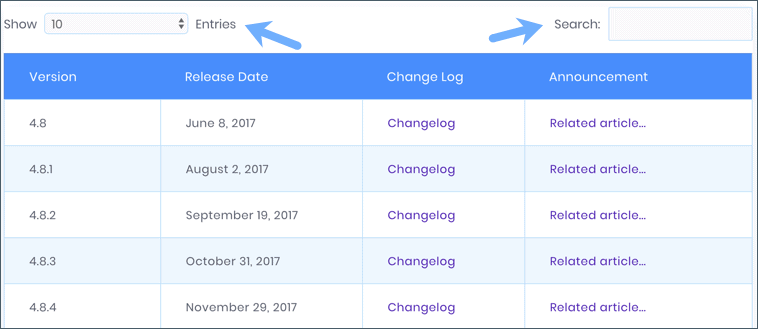
They also offer an extension – ‘Particle Backgrounds’ which gives you the freedom to create top-quality designs with interactive row and column backgrounds that have animated particles moving around.
The plugin in total comprises 25 elements that add features like content toggles, dual-color headings, a marketing button, a modal popup, and many more. Furthermore, it includes 3 WooCommerce elements that make displaying, categorizing, and selling products effortless.
6. PowerPack for Elementor
PowerPack for Elementor is a lightweight, speed-optimized, and dynamic add-on plugin for Elementor. It offers 55+ Elementor widgets.
It comes up with 3 unique table elements :
The ‘Info Table’ element allows you to showcase your best products or services in a sophisticated and efficient form.
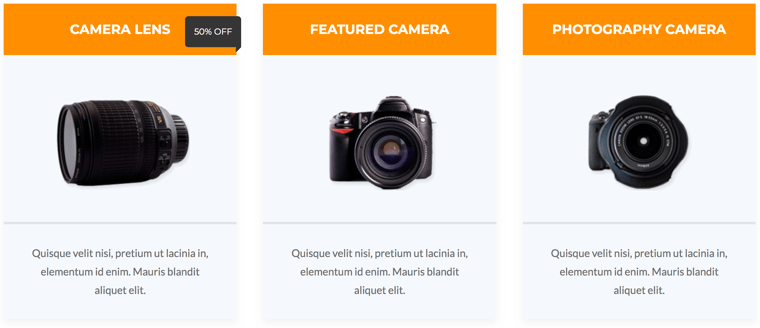
The ‘Table’ element is superbly crisp and can be fine-tuned using the 3 tabs PowerPack encompasses – the content tab, the style tab, and the advanced tab.
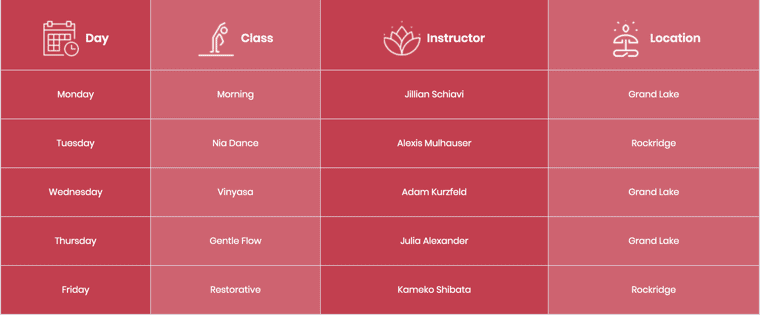
The very appealing ‘Pricing Table’ element comes in 8 different styles. The element can be completely customized to look just right for your site’s style – be it flashy or minimal.
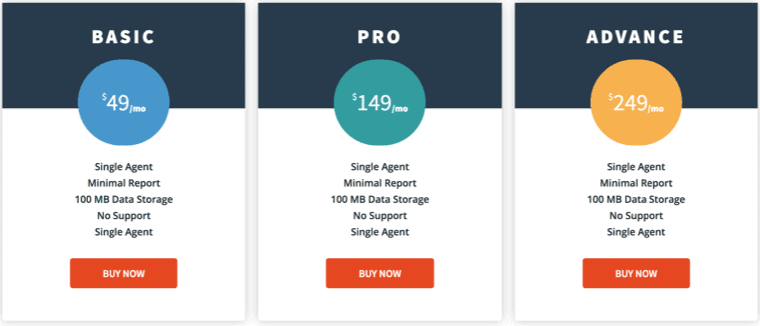
They can be used to adjust and modify everything from the style of the table elements, their responsiveness, and even the CSS that makes everything tick.
You can try PowerPack Lite – a limited version of the plugin for free to get a feel for their splendid collection of elements.
7. JetElements
JetElements has two distinct table elements. The ‘Table‘ element gives Elementor users an easy-to-use interface that allows you to place any content in its cell, rows, and columns.
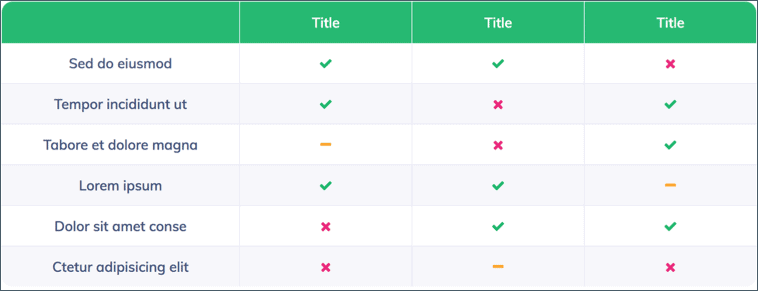
And the ‘Pricing Table‘ element allows you to display pricing plans in 7 different styles. You can choose the best style that fits your design.
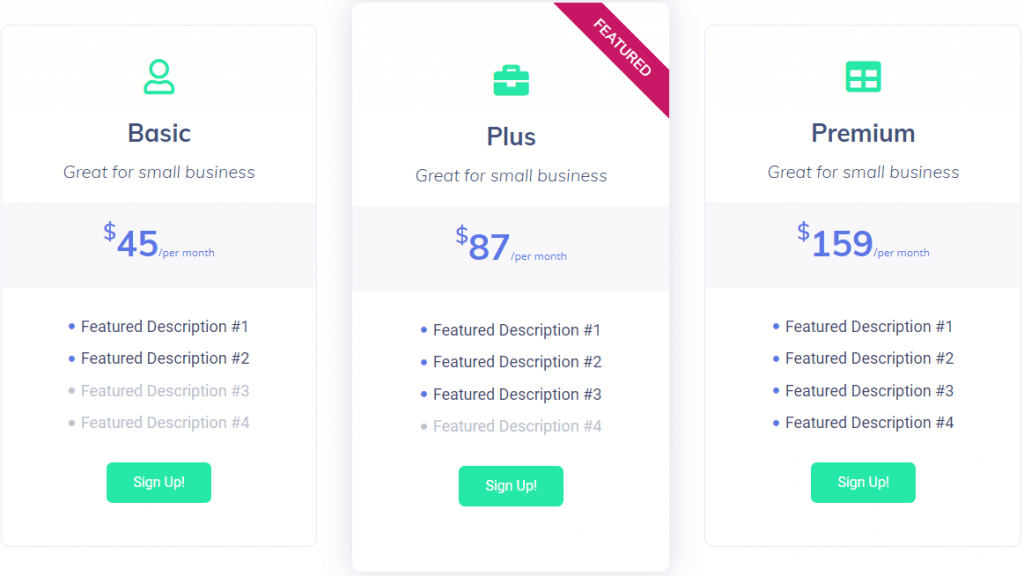
The plugin supports all content types – from context-enhancing icons to videos. The tables are entirely customizable, look good in all colors, and have a sorting feature by default.
JetElements packs with 40+ well-crafted elements to make building websites with Elementor easier. It also offers 9 unique pre-made templates for niches ranging from a Beauty Salon page to a Real Estate page.
8. Premium Add-ons for Elementor
Premium Add-ons for Elementor is another Elementor Addons plugin that offers 50+ Elementor widgets and add-ons.
Pricing Table Widget enables you to create lovely-looking, interactive tables for your products and paid offerings like multiple packages on a subscription. It comes with many customization options to style each component the way you want it.
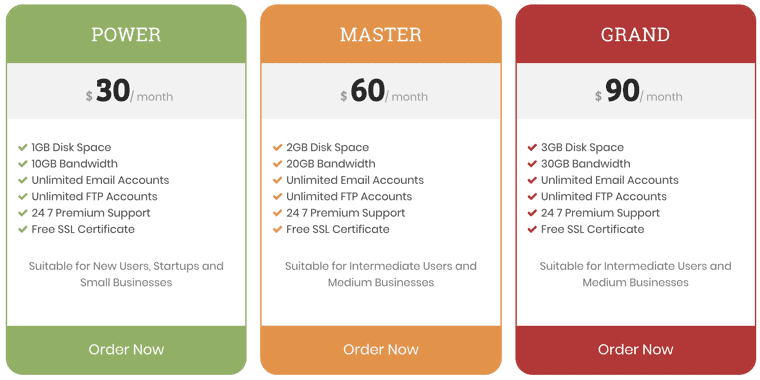
Table Widget is available only to Premium Add-ons PRO users. It offers advanced features to the tables like live search, in-depth sorting, and accepts all multimedia to be incorporated wherever needed. The widget can import CSV files, which can save you much time in data upload and placement.

Premium Addons is 100% modular, and unutilized elements can be toggled off for faster performance. The plugin ensures full compatibility across platforms and browsers.
If you wish to try it for free, they offer a limited version that includes just the pricing table element among a few others.
9. Element Pack
Element Pack is extremely multifarious, and is the most diverse plugin on this list, with 4294 total controls, 80 core widgets, 8 extensions, and flawless harmony with 29 third-party widgets, all of which can be edited, piece by piece.
The Pricing Table widget that Element Pack offers is nothing short of bang-on. With over 10 templates, the prices of services across niches are representable with exceptional standards.
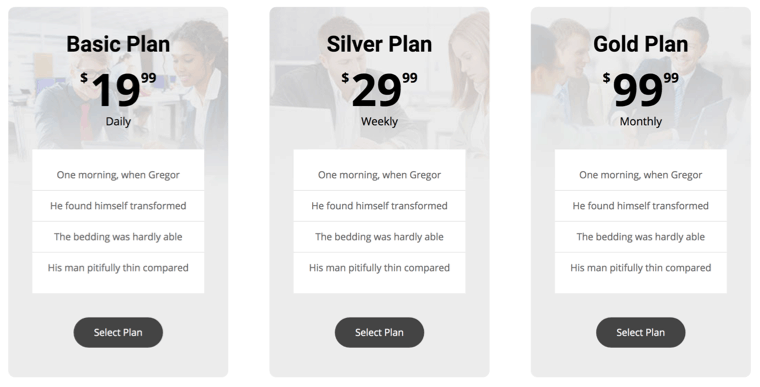
It also offers a Table widget that is ultra-responsive and can be edited on the go. CSV files can be imported quickly, saving much time so that you can focus more on design and placement.

You can also create hovering tables, change the colors of the background and the border as needed. A filtering and searching system is included, making finding specific listings simple.
Element Pack offers 85+ ready-made pages, along with over 160 header and footer options. These premium offerings give you a solid foundation to work on, and you can customize away on finding the right table design for your niche.
10. TablePress
TablePress is the most popular WordPress table plugin used by thousands of WordPress users.
The plugin enables you to embed tables into pages, posts, or even text widgets with a simple Shortcode.
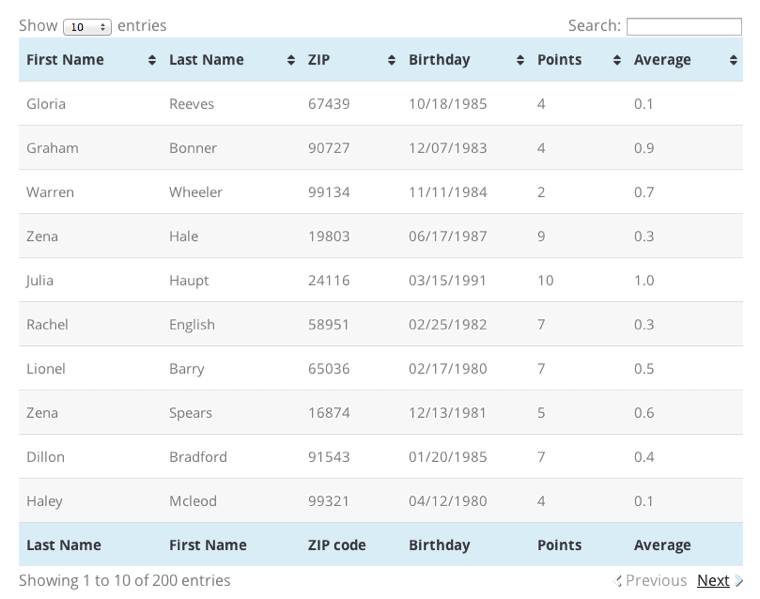
The fields can be manipulated via spreadsheet-like interfaces and can contain any data or formulas.
With an additional JavaScript library, you can add features like sorting, pagination, and filtering for your site’s visitors.
Tables can be exported to, or imported from Excel, HTML, CSV, and JSON files making initializing tables or backing them up super easy.
TablePress is open source and completely free.
Conclusion
So these are the plugins and widgets you can use to create tables in Elementor.
Let me know which one you’re going to use. If you’ve found the post useful, please consider sharing the post.



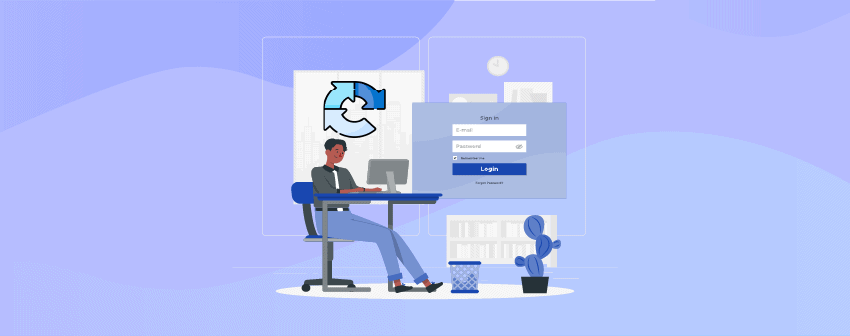
I remember you had a comparison table with the complete features of all tables, when I read the article last week, before switching the article to mobile view even for laptops.
That was really useful, it showed which table had which functionality..
Can you put it back in the article or post it here please?
I think you are talking about our own table plugin. https://wordpress.org/plugins/wp-table-builder/
Please let me know if you need any further help. Thanks.
I have tried almost all of them and have to admit that WP Table Builder has been the most convenient one.
Great plugin.