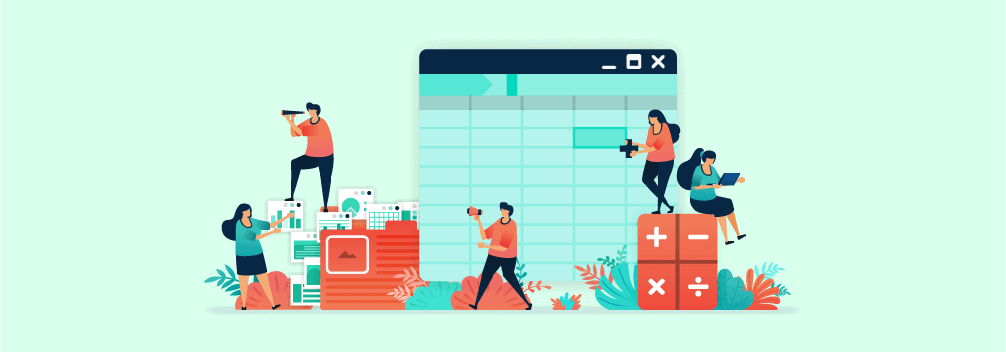
If you want to show your Excel files or spreadsheet data on your WordPress site, you are in the right place.
Whether you want to show live data from Google spreadsheets or just want to import Excel files to show them as tables in WordPress, you are in luck.
There are some awesome WordPress Excel spreadsheet plugins available. These plugins can help you to create tables from Excel files and integrate Google Sheets into your WordPress site.
Without further due, let’s check the plugin’s list first.
Plugin | Purpose | Ratings | Active Installation | Download |
Import CSV & XML Files | 60,000+ | |||
Connect Google Spreadsheets | 80,000+ | |||
Import Tables from Excel | 800,000+ | |||
Import Spreadsheets from Microsoft Excel | 900+ | |||
Generate Excel Documents | 70,000+ | |||
Live Updates from Excel | 200+ | |||
Creating Tables from Spreadsheet Editor | 2,600+ (Sale) | |||
Spreadsheet Editor | 5,000+ | |||
Google Sheets To WordPress Sync | 1,000+ |
WP Table Builder
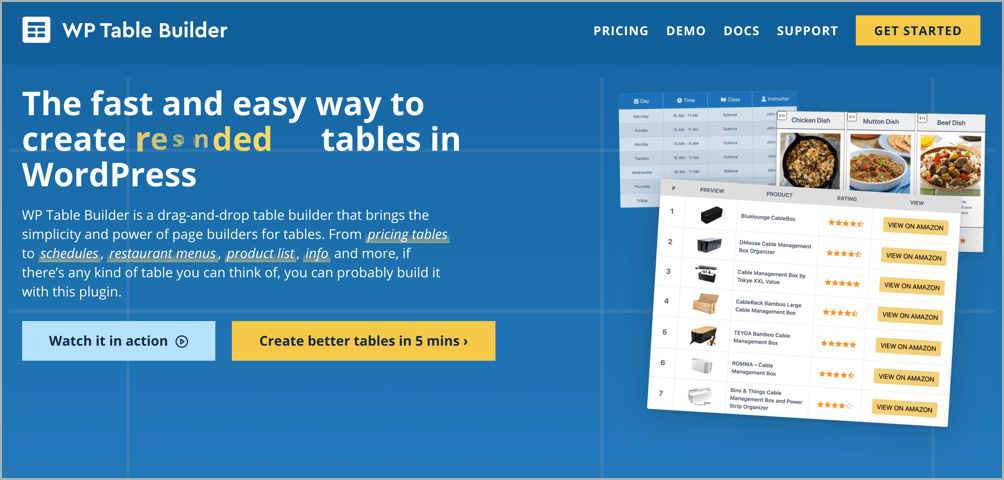
WP Table Builder is one of the most popular table builder plugins for creating beautiful and responsive tables. The drag-and-drop editor of the plugin makes creating tables insanely easier.
The reason this plugin is on the list is that it lets you import CSV and XML files to your WordPress site and show them as tables. You can import both single and multiple files at a time (for that, your files have to be zipped).
Another great thing about the plugin is that you can import tables from TablePress plugins.
If you want to use your tables on another site, you can also export them as CSV/XML files.
Features
- Easy Import/Export.
- Drag & Drop Editor.
- Gutenberg Ready.
- Adding Tables Anywhere Using Shortcodes.
- Mobile Responsive.
- Advanced Customizations.
Price: You can get the free version of this Excel Spreadsheet Plugin for WordPress from the WordPress repository for free. The premium version will cost you $49/year for a single site.
Ninja Tables

Ninja Tables is another popular name in the WordPress table arena. You can create advanced data tables using the plugin.
This WordPress Excel plugin lets you import tables in CSV and JSON formats. And the best thing is, you can connect Google Spreadsheets to your WordPress site.
If you change any data on your spreadsheet, it will be automatically updated in the table.
With their Conditional Column Formatting, you can set and apply conditions to your online tables and highlight any particular columns, rows, and cells according to previously set logic.
The WordPress Excel Spreadsheet plugin is robust enough that it won’t slow down your site even if your table has thousands of data rows. This is the only plugin that comes with the most advanced front-end table styles including Footables, Bootstrap 3, Bootstrap 4, Symmetric UI, etc.
Features
- Drag & Drop Rows-Columns.
- Connect Google Sheets.
- WooCommerce Integration.
- WP Posts Option.
- Conditional Column Formatting.
Price: Though this WordPress Excel Spreadsheet Plugin has a free version in the WordPress repository, the Google Sheets integration feature is only available in the pro version. The pricing starts from $79 yearly for a single website.
TablePress
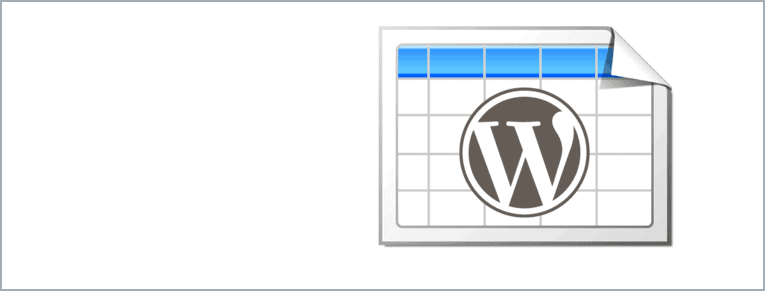
By numbers, TablePress is the most popular WordPress table plugin.
It lets you import and export tables from Excel, CSV, HTML, and JSON files. The spreadsheet-like interface makes table editing easier. You don’t need to write a single line of code for that.
You can create tables with features like filters, pagination, sorting, etc, and insert them on your WordPress posts/pages.
This Excel WordPress plugin also supports extensions to extend the functionalities. And the best part is that all of the extensions are free.
Features
- Supports All Types of Formats
- Advanced Editor
- Supports Shortcode
- Easy to use.
- And completely free.
Price: The core version of this Excel plugin for WordPress is free. But if you want, you can support the developer by donating.
Import Spreadsheets from Microsoft Excel
As the name suggests, this plugin lets you add, or import live calculating spreadsheets from MS Excel without any hassle. This plugin is more like an Excel compiler that creates a live online spreadsheet in HTML and JavaScript.
You can also use this WordPress Excel spreadsheet plugin for creating beautiful web apps like price calculations, financial calculations, return on investment calculations, health calculators, etc. You can also create smart web forms with automatic data validation. This plugin provides you the freedom to use every feature of Excel on the web, including formulas and functions.
One thing to remember is that you should use the Spreadsheet-converter add-in for Microsoft Excel so that you can convert your file to web format. This add-in works from MS Excel 2007 to later versions.
Features
- Importing Calculating-spreadsheets.
- Web Apps Creation.
- Automatic Data Validation.
- Support All Spreadsheet Formats.
- Mobile-Friendly.
- Shared Forms Creation.
Price: Download this WordPress Excel spreadsheet plugin for free.
Report Builder
Report Builder by wpDataTables is a premium addon that lets you generate your Word or Excel documents on your WordPress site with a single click. This plugin uses wpDataTables as a data provider and generates the document within a snap.
This addon is best for generating contracts, invoices, different stats & reports. You can also use this addon for generating transaction lists, welcome letters, commercial offers, exam lists, etc.
Your reports generated using this addon can be customized further using CSS classes and easily inserted on your page using a standard WordPress visual editor or Visual Composer.
Moreover, this addon is so user-friendly that it has no configurations or settings at all. It is capable enough to generate and download 100 files in just 1 click. All you need is to provide your DOCX or XLSX template on which your reports will be generated.
Features
- MS Word DOCX Report Generation.
- MS Excel XLSX Report Generation.
- Unlimited Front-end Inputs.
- Bulk Report Generation.
- Easy To Insert on Pages.
- User-Friendly.
Price: If you want to use this addon, you have to use wpDataTables and have to buy this premium add-on for $35 per year for a single domain.
Ipushpull
The Ipushpull is a robust plugin to display your Excel data on your website with just a few clicks.
This plugin is also best for displaying live update data on your site. For example, you can show the detailed live score of every sport. It changes data automatically when the source data is modified by a third party or by you.
First, you have to install the Ipushpull add-in in your MS Excel, select your data, and save it to the Ipushpull server.
To show the data on your site, you have to install the plugin and pull the data on your pages and posts via shortcodes. It’s that simple to display your Excel data on your site.
The live content you display on your site does not require refreshing the user’s page as the data updates automatically without page reload.
You can choose the range of cells to be displayed. Moreover, you can set the update frequency of your data and make your data public or protect it with a password.
Features
- Embed Data from Excel.
- Live Data Updates
- WP Shortcode Generator
- Charts from Excel
- 100% Responsive
- Password Protection
Price: Though this WordPress Excel Spreadsheet Plugin is free, you require an ipushpull account to use the plugin. It also has a premium version that you should check out on their official website.
League Table
As per the name, The LeagueTable plugin was created for the sports site. But its highly customizable options allow the plugin to be used on all kinds of websites.
The intuitive interface makes it easier for every type of user to create tables easily using the plugin. You can create and publish a table within 30 seconds by copying data from the spreadsheet editor (MS Excel, OpenOffice, Google Sheets, etc) and pasting your data to the plugin’s editor.
This WordPress Excel Spreadsheet Plugin is packed with over 135 customization options like custom colors, fonts, borders, responsive layout, etc. You can also edit the size of the cells. After creating your desired table, add it to your page or post via shortcodes.
Best Features
- Multilanguage Ready
- Multi-site Support
- Shortcode Support
- 100% Responsive
- Intuitive Spreadsheet Editor
- Sortable Columns
Price: You are getting all these top-notch features only for $39. The cost of this WordPress Excel Spreadsheet Plugin makes it the lowest-priced premium plugin on the list. Buy this low-price WordPress Excel spreadsheet plugin from Codecanyon.
WP Sheet Editor
WP Sheet Editor is another best WordPress spreadsheet plugin that lets you open the spreadsheet in WordPress, show all your information, and enable you to edit your information in bulk.
Say goodbye to editing your products or information one by one using this plugin and invest more time dealing with important issues.
This plugin lets you export and import Excel files or Google Sheets and edit them in real time.
This plugin is beneficial when you own a WooCommerce website. When you need to edit minor information about all of your products, editing one by one is time-consuming and a hassle. You can also add images for numerous products from the spreadsheet at the same time.
Using WP Sheet Editor, you will see your product list within a spreadsheet, from where you can change all of your product’s minor problems or add information in bulk.
If you are a Gutenberg user, you have good news. This spreadsheet plugin allows you to edit the post content using the Gutenberg editor right on the spreadsheet.
If you happen to be a user of Yoast SEO, it will benefit you even more. This incredible WordPress spreadsheet plugin lets you change or modify all the elements associated with Yoast. You can modify SEO titles, keywords, descriptions, etc.
Best Features
- Columns Visibility
- Advanced Custom Fields
- Columns Resizing
- Advanced Search
- Edit Meta in Bulk
- Export & Import
Price: If you wish to save time by editing in bulk, you can try this WordPress spreadsheet plugin for free from the WordPress repository. This time-saving excellent WordPress Excel spreadsheet editor also has a premium version that costs $239.99. Before buying the premium version, check out which version you want to use.
WP Table Live Sync
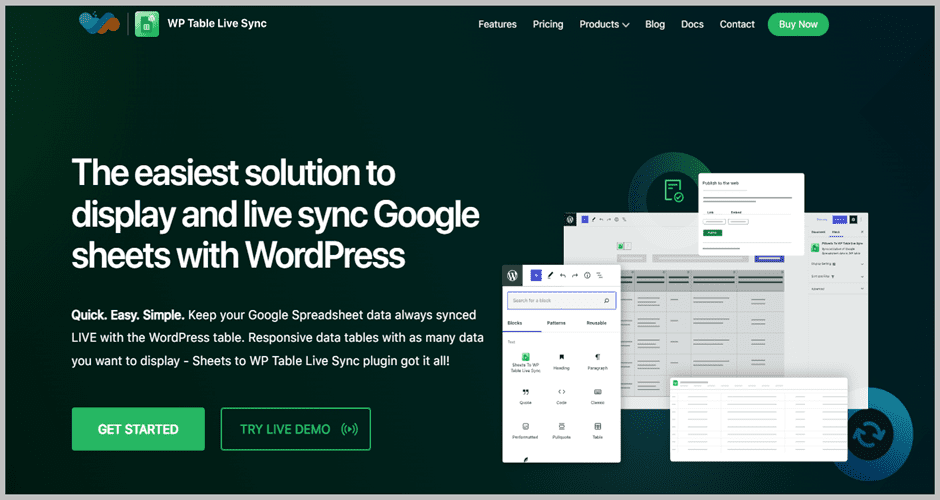
Sync any Google Spreadsheet data easily, quickly, and simply only by installing WP Table Live Sync to your WordPress website. It enables you to sync tables between multiple posts and pages, ensuring that your data is always up-to-date and consistent throughout your site.
The amazing part of this WordPress spreadsheet plugin is that it is compatible with the Gutenberg Block Editor. Displaying data on Gutenberg Block Editor is also easy. All you need to do is paste your Google Sheet links while creating tables from Gutenberg. It is also compatible with Elementor.
With real-time updates, changes made in one table are automatically reflected in all other synchronized tables. This saves you time and effort as you don’t have to update each table manually, eliminating the risk of errors or inconsistencies.
Whether you need to manage pricing tables, product comparisons, or any other type of tabular data, WP Table Live Sync is an efficient and user-friendly solution.
Best Features
- Shortcode Support
- Live Data Sync
- Easy Table Management
- Intuitive User Interface
- Import & Export Tables
- Gutenberg Block Editor Support
- Elementor Compatible (Pro)
- Pre-Built Table Styles (Pro)
- Custom CSS Support
Price
The free version is downloadable from the WordPress repository. For the pro version, you have to pay at least $99 for five websites.
Conclusion
I hope by this time, you have chosen the best one from the list for your website. If you have liked the post, consider sharing it with your friends.
Let me know which one you have selected or used already. Also, let me know your thoughts about these plugins in the comment section.
Related Posts
- 7 Best Table of Contents Plugins for WordPress
- 9 Best WordPress Comparison Table Plugins (Product & Price)
- 7 Best WooCommerce Product Table Plugins (Compared)
- 7+ Best Elementor Pricing Table Plugins (Free & Paid)
- 7+ Best WordPress Pricing Table Plugins Compared
Disclosure: This post contains affiliate links. That means if you make a purchase using any of these links, we will get a small commission without any extra cost to you.




Think Something New And Work Smartly
The easiest solution to display and live sync Google sheets with WordPress
Quick. Easy. Simple. Keep your Google Spreadsheet data always synced LIVE with the WordPress table. Responsive data tables with as many data you want to display – Sheets to WP Table Live Sync plugin got it all!
https://wppool.dev/google-sheets-to-wp-table-live-sync/