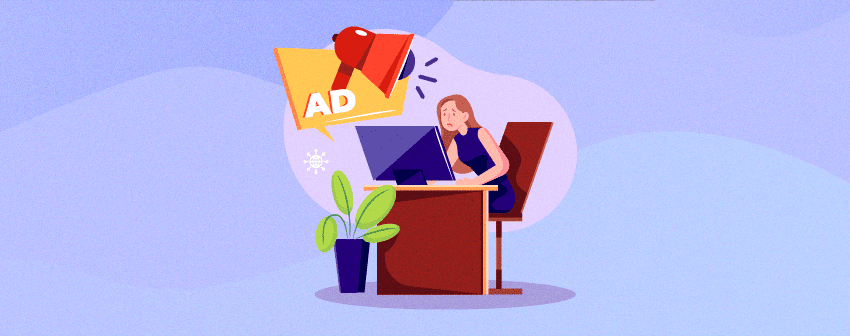
Within the ever-changing sphere of web design, WordPress has risen as the favored ecosystem for building websites with user-friendliness in mind. An integral enhancement to user experience is the integration of image popups, serving as interactive windows to effortlessly connect users with visual content.
Image popup plugins are the tools behind this magic, transforming static images into captivating showcases. They are essential for website owners and designers, elevating user engagement and creating memorable online experiences.
In this article, we delve into their crucial contribution to shaping the landscape of modern web design. Join us as we explore the top plugins handpicked for this purpose.
Lightbox & Modal Popup WordPress Plugin – FooBox

We have picked an effective plugin to initiate our list, Lightbox & Modal Popup WordPress Plugin by FooBox. Foobox offers a lightbox featuring responsive designs, a modern interface, and customizable controls to provide an elegant solution for showcasing images and content effortlessly.
FooBox seamlessly delivers a beautiful and responsive Lightbox to embed on your website, ensuring a consistent experience across all devices. It enhances media presentation with automatic image resizing to various resolutions, easy navigation, and a built-in slideshow with a progress bar. This versatile lightbox plugin is compatible with WordPress galleries and WordPress captioned images and even allows you to add captions to images while allowing you to include or exclude all FooBox assets on a page.
FooBox Pro, the premium version, enables effortless content sharing with its social sharing icons, distinct deep link URLs for individual image sharing, and built-in integration with gallery plugins like FooGallery, JIG Gallery, NextGEN Gallery, Envira Gallery, and more. The plugin also allows you to include videos from popular video hosting platforms like YouTube and Vimeo with captions, all in a lightbox with a modern Metro design accompanied by a range of customizable color schemes, icons, and adaptable settings.
Key Features:
- Lightbox with responsive design.
- Social sharing and deeplinking options.
- Fullscreen and Slideshow feature for viewing images and galleries.
- No setup or configuration is needed.
- Easy integration with FooGallery, Gravity Forms, WooCommerce, and other plugins.
- Metro and Flat Lightbox style.
- Supports YouTube, Vimeo, and other top video hosting sites.
- Multiple color schemes with numerous button and loader icons.
Active Installations: 100,000+
Price:
The lightbox plugin from Foo Plugins offers both a free and a premium version. You can easily get the free version from the WordPress directory or opt for the Pro version, available for just $29.99 per year.
Image and Video Lightbox, Image PopUp
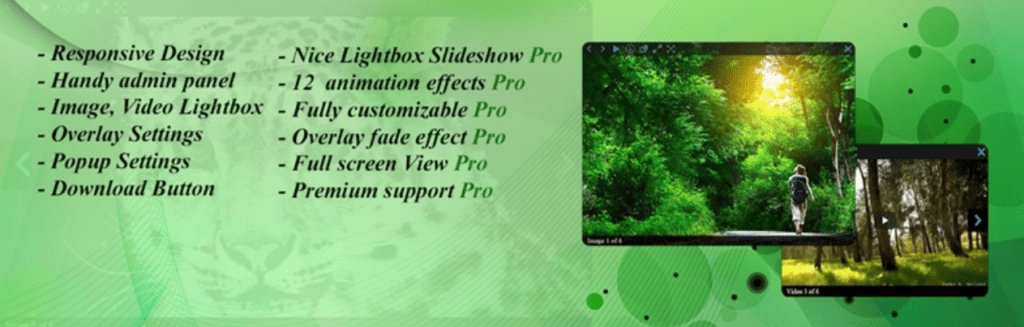
Image and Video Lightbox, Image PopUp comes second on our plugin list, providing an exceptional lightbox solution to elegantly showcase your website’s images in popups. With a straightforward installation, you will gain access to a range of settings for fine-tuning, ensuring a highly customizable and responsive enhancement to your site’s visual presentation.
The plugin has a comprehensive feature set with full responsiveness, ensuring seamless adaptation to various devices, and offers an admin panel for easy configuration and a smooth user experience. This plugin supports images and videos in elegant lightboxes and provides extensive customization options, including background colors, dimensions, borders, and overlay transparency. With the plugin, you can toggle control buttons’ visibility, customize their appearance, and even upload loading thumbnails. It also allows you to add or remove an information panel within or outside your content, with control over background colors, font size, and default text for descriptions and titles.
In its pro version, this plugin offers image downloads for user convenience and effortlessly integrates with popular WordPress themes. You can easily configure various parameters, including slideshow settings, fullscreen viewing, 12 animation effects for popup openings, customization options for overlay background colors, element ordering, and more.
Key Features:
- Fully Responsive Design.
- Highly customizable Lightbox.
- Adjustable overlay transparency.
- Ability to set and change loading thumbnail.
- Control button customizations.
- Download button for image downloads easily.
- Easily configure slideshows by adjusting multiple parameters from the back end.
Active Installations: 2,000+
Price:
The Image and Video Lightbox, Image PopUp plugin provides both free and premium versions, with the Pro version available for just $11.
Simple Image Popup
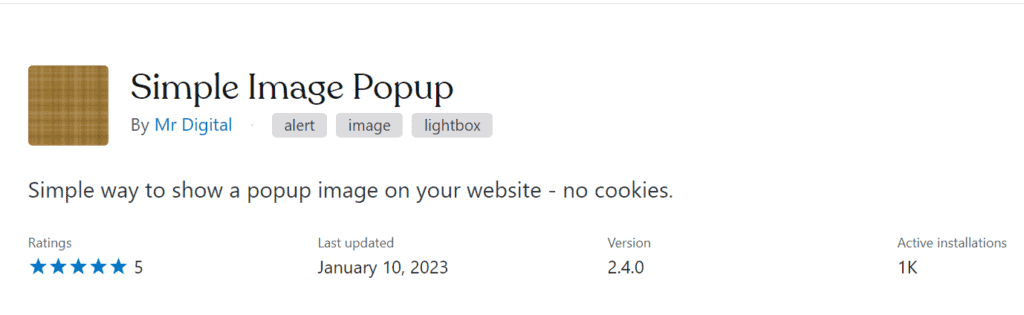
The plugin “Simple Image Popup” is a user-friendly WordPress tool that enhances your website’s image viewing experience by simplifying the process of creating captivating image popups for your content.
Offering a range of convenient features, “Simple Image Popup” ensures a seamless integration into your website’s design. It allows you to showcase images in a stylish lightbox effortlessly, enhancing user engagement. With customizable settings, you can tailor the popups to match your website’s aesthetics, providing a cohesive and immersive user experience.
Simple Image Popup not only elevates your website’s visual appeal but also offers flexibility and ease of use. This essential WordPress plugin allows you to elevate your image presentation and captivate your audience.
Key Features:
- Engaging image popups.
- Customizable appearance.
- Responsive design.
- Versatile trigger options.
- Animation effects.
- Link URL for images.
Active Installations: 1,000+
Price:
The Simple Image Popup plugin is completely free.
Conclusion:
Our selected top image popup WordPress plugins, encompassing free and paid options, offer a captivating user experience. They feature responsive design, seamless social sharing, and convenient slideshow features for gallery viewing. These plugins integrate smoothly with WordPress galleries, providing hassle-free setup, broad plugin compatibility, and support for captioned videos, ensuring accessibility and engagement.
Read the article to discover the one that aligns best with your needs and begin utilizing it. If you have any queries or advice about the article, don’t forget to reach us through our comment section.
Affiliate Disclosure: This post contains affiliate links. That means if you make a purchase using any of these links, we will get a small commission without any extra cost to you. Thank you for your support.


