
Adding Star Ratings to your web posts and pages in WordPress is an absolute hassle if you are new to WordPress and don’t know how to code.
But not anymore, as we will tell you the guide on how to add star ratings in WordPress in three easy steps.
Star Ratings is an extremely useful and robust tool for showing your content quality, people’s engagement, trustworthiness, reviews, etc.
People are likely to purchase if they see a good product review attached to the product’s landing page. Therefore, adding star ratings in WordPress is extremely beneficial.
For our today’s guide, we will use the Ultimate Blocks plugin, and we will also tell you why we have chosen it.
Since you know that Ultimate Blocks offers you the easiest way, installing the plugin on your WordPress website is first and foremost. Let us guide you on installing the plugin and adding the Star Ratings in three easy steps.
Step 1: Install the Ultimate Blocks Plugin
Go to the dashboard of your WordPress website and hover over the Plugins menu on the right side, which will show you to Installed Plugins and Add New buttons. Click Add New button.
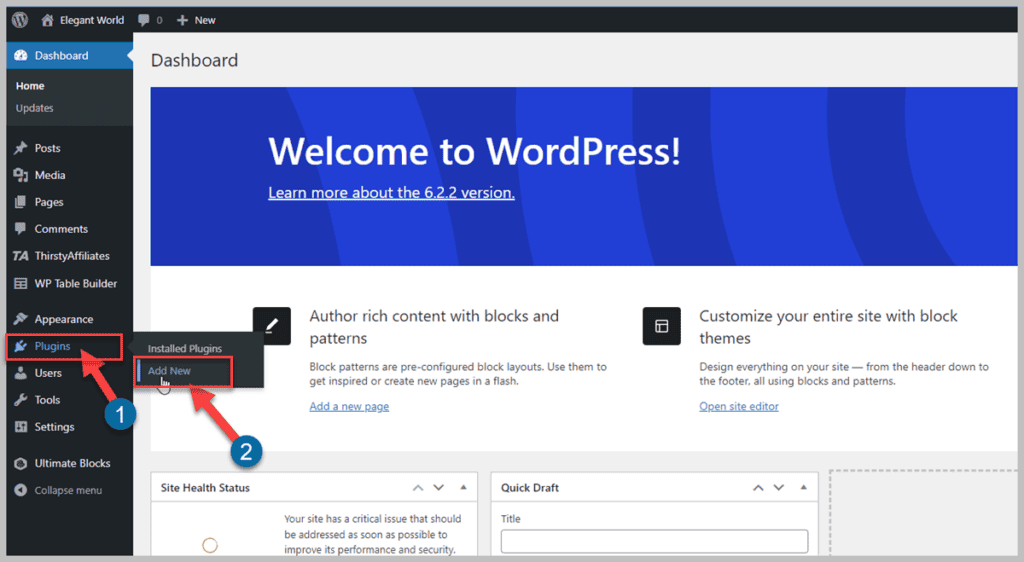
If hovering is a hassle for you, click on the Plugins, and after that, click the “Add New” button to add Ultimate Blocks.
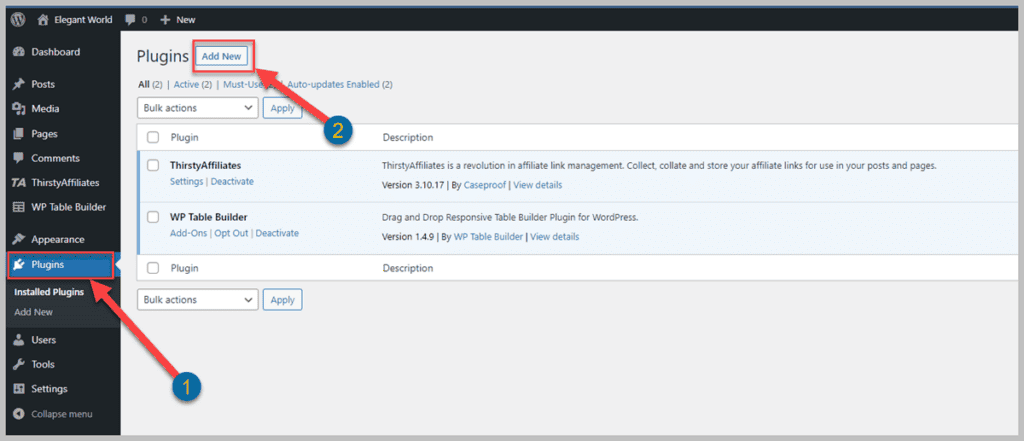
Type “Ultimate Blocks” in the search box and press the “Enter” key from your keyboard to find the plugin. Click on the “Install Now” button to install the plugin when you find the plugin.
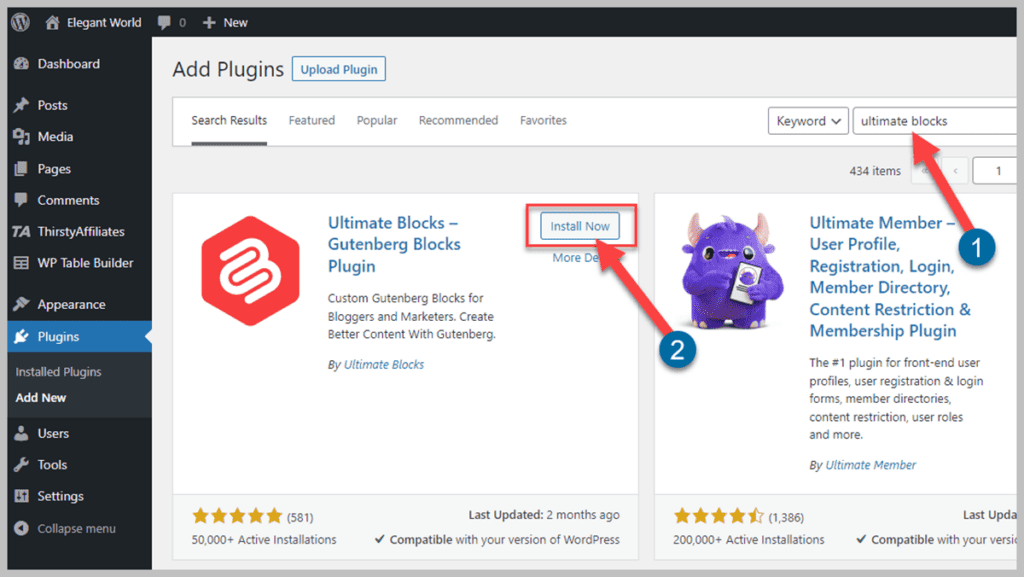
After successful installation, activate the plugin by clicking the “Activate” button to make Ultimate Blocks usable on your website.
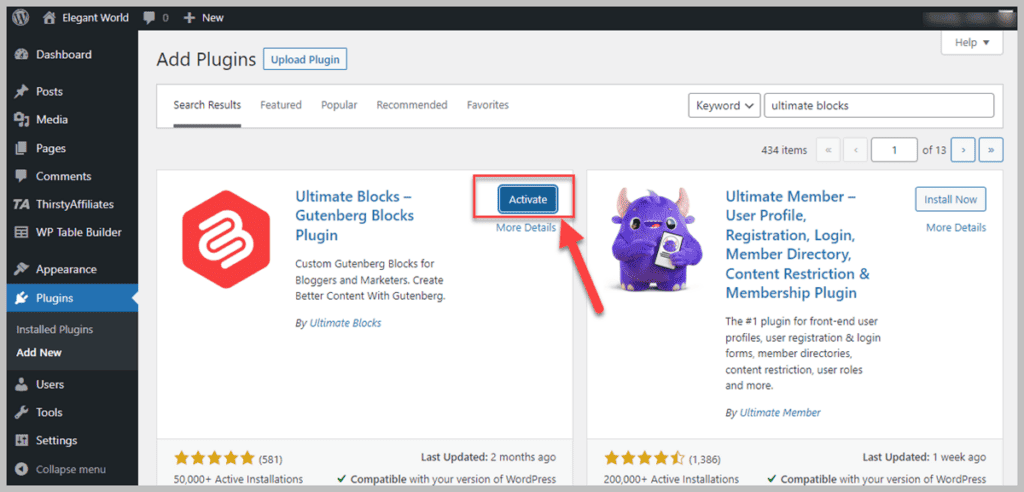
Step 2: Add the Star Rating Block
Now go to your posts or pages where you want to add the Star Ratings.
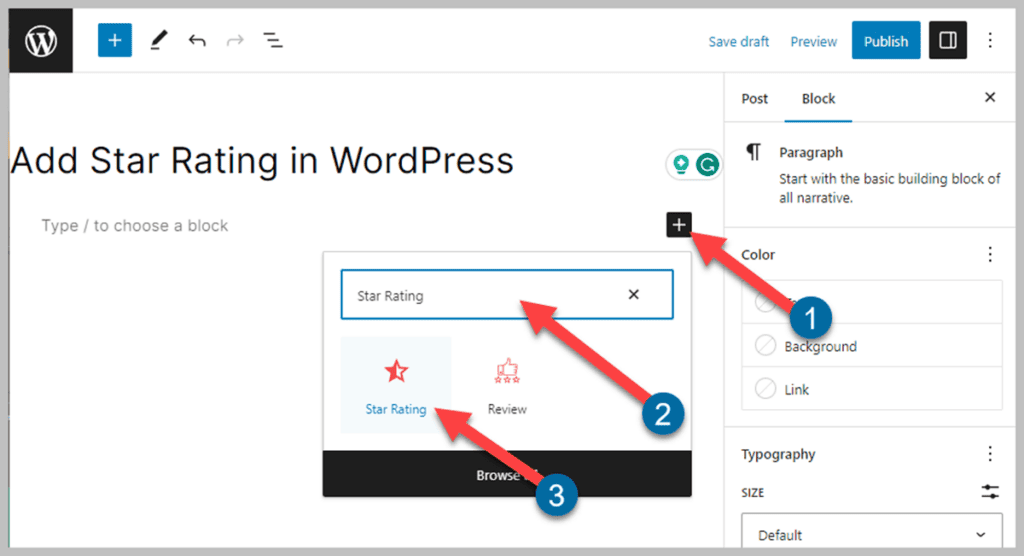
To add a star rating on your posts or pages, click the Add Block button on your Gutenberg Block Editor and type “Star Rating” in the Search box. When you see the Star Rating Block, click on it to add it to your post.
Step 3: Customizing the Star Rating
After adding the Star Rating Block, you can customize it. Specific options are available in the Block Settings to customize the star rating block.
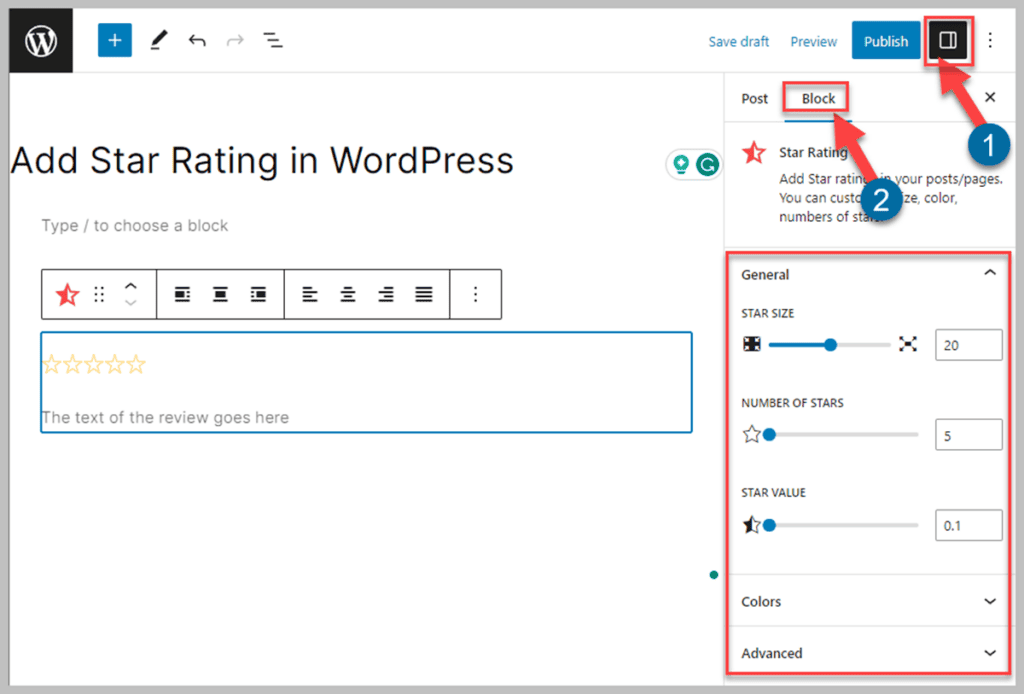
To see the customization option, click the “Settings” button and then the “Blocks” button.
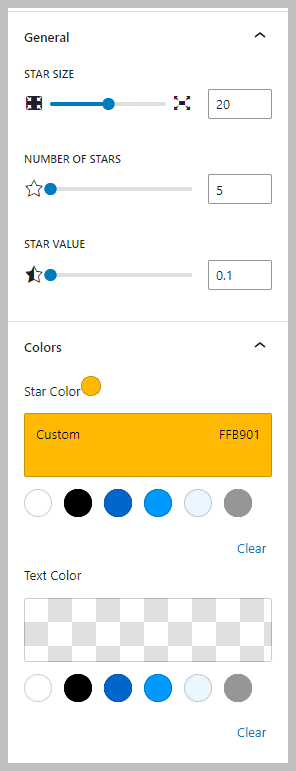
The settings menu allows you to customize the star’s size, number, value, and color.
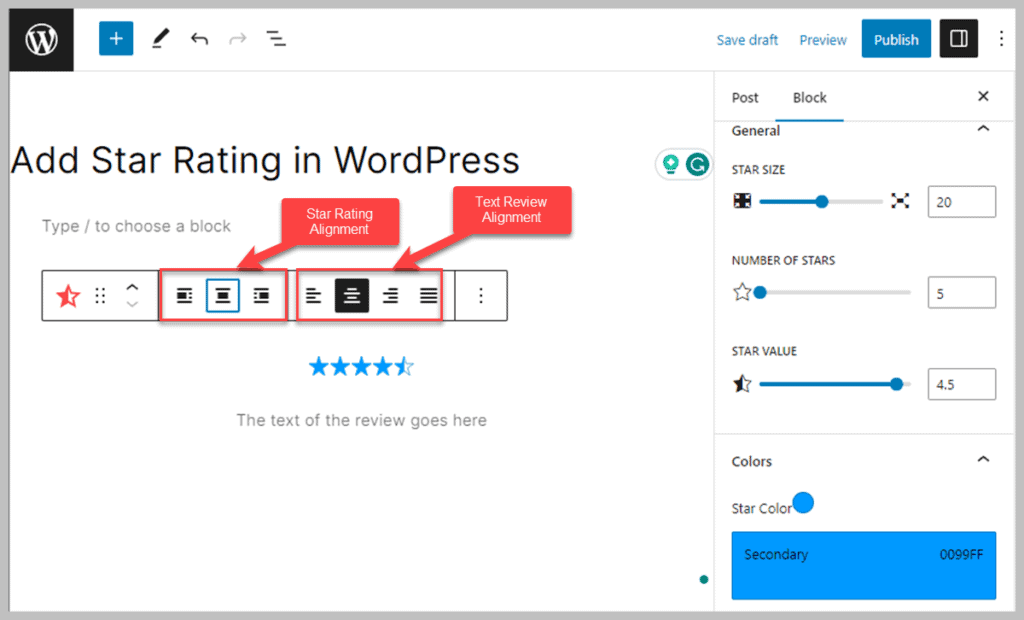
It also enables you to put ratings on your own, set the alignment of the star rating, and add optional reviews. Adjusting the alignment of the reviews is also possible.
After completing all these steps, you can easily add star ratings to your posts and pages.
Conclusion
So don’t you agree that Ultimate Blocks provides the simplest way to add star ratings on your WordPress posts and pages?
Let us know your thoughts in the comment section. We love to interact. Also, remember to share the post on your social media and let your friends and family know about this fantastic guide to adding a star rating in WordPress.
Related Posts:
- How to Add a Countdown Timer in WordPress (3 Easy Steps)
- How To Add Amazon Affiliate Links In WordPress (Easy Method)
- 7+ Best Star Rating WordPress Plugins To Boost User Trust
- 6+ Best Free WordPress Testimonial Plugins
- 5 Best WooCommerce Review Plugins
- 9 Best WordPress Review Plugins (Schema-Enabled)

