
In today’s fast-pacing world, a WordPress site always is a plus for your business or personal brand. And to keep your businesses running, engaging with your visitors, and offering exceptional customer service is key. Customers nowadays expect convenient, quick, and efficient communication from businesses. Offering a live chat feature on your website allows your visitors to ask questions and receive support in real time. This will lead to higher customer satisfaction, improved user experience, and increased sales, generating a competitive advantage for you.
A Live Chat WordPress plugin is a tool that allows website visitors to engage in real-time conversation with a representative from that website. The live chat plugins add a chatbox to the website that permits visitors to send messages and receive responses instantly. A plugin with live chat features will offer real-time chats with canned responses, offline messaging, file sharing, chat transcript, ticketing systems, visitor tracking, easy customization, integration with popular platforms, and many more. In this article, we will explore some of the best live chat WordPress plugins in the market and help you choose the best one suitable for you. Let’s get going.
Plugin | Rating | Active Installs | Download |
Tawk.To Live Chat | 200,000+ | ||
Tidio | 100,000+ | ||
LiveChat | 20,000+ | ||
3CX Free Live Chat | 30,000+ | ||
Crisp | 30,000+ | ||
JivoChat | 30,000+ | ||
Smartsupp | 30,000+ | ||
Live Chat by Formilla | 5,000+ |
Tawk.To Live Chat

Tawk.To is a powerful WordPress plugin enabling you to engage with your customers in real time and stay connected. This excellent plugin allows you to provide instant customer support, escalate their satisfaction, and boost your conversions.
Tawk.To make it easier for website owners to monitor and chat with their visitors on all WordPress sites. The plugin will help your businesses to comply with the extensive need to respond to your clients in real-time. This live chat application provides seamless integration with WordPress and is compatible with every modern browser. With this plugin, you can contact your clients on multiple websites from the plugin’s dashboard and efficiently utilize your time perfectly. You can easily monitor your website traffic and figure out when you are most needed by your customers. You can create automated trigger messages with personalized greetings and promos for your customers based on their locations, past visits, page views, and more.
With the Tawk.To plugin, you can easily create a ticketing system, get an easy follow-up of your customer interaction and create a formidable user experience. You can also use the FAQs to satisfy your clients with common pieces of knowledge.
Key Features:
- Live chat option to connect visitors in real time.
- Monitor traffic from the dashboard.
- Personalized messages for particular visitors.
- Trigger messages based on visitors’ location, past visits, page views, and more.
- Track visitor engagements.
- Options for message filtering, adding tags, and file transfer.
- Automated answers for FAQs.
- Include emojis in texts.
- Built-in ticketing system.
- Message sneak peeks.
Price:
The Tawk.To plugin comes entirely free for everyone to use.
Tidio
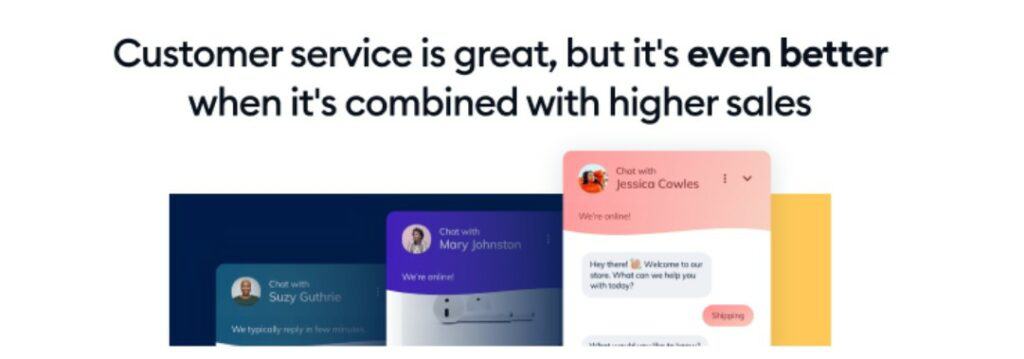
Tidio is another elegant and powerful WordPress plugin that offers live chat and chatbots with Messenger, Instagram, and email integration to help you engage with your customers in real time, answer their queries, and guide them around your website.
Tidio features a live chat option allowing you to connect with your website visitors and provide them with instant response and personalized service. With Tidio, you can easily track your visitors, familiarize them with their preferences and start personalized communication with them. The plugin will provide an overview of your current visitors to your website, and you can figure out where their interest lies. The live typing preview will give you an advantage in preparing your response even before your customers are done writing. The canned response feature will allow you to prepare replies for common questions and respond instantly to your customer’s queries.
The additional features of the plugin include a ticketing system to provide better support, built-in chatbots, provide visitor information, integration with third-party services, optimizing performance with analytics, and many more.
Key Features:
- Lightweight and fully customizable.
- Notification for incoming visitors.
- Ticketing system to improve your overall customer interaction.
- Provide visitors’ information and the ability to sort them with tags, properties, and contact information.
- Live typing preview feature.
- Create departments among teams.
- Integration with Facebook Messenger, Zapier, Shopify, Google Analytics, and email.
- Desktop and mobile apps.
- Live visitors list and visitor tracking.
- Chatbot with numerous templates.
Price:
Tidio is a freemium plugin offering both free and premium versions. Download the free version from WordPress.org or buy the Premium version at $15.83/month.
LiveChat
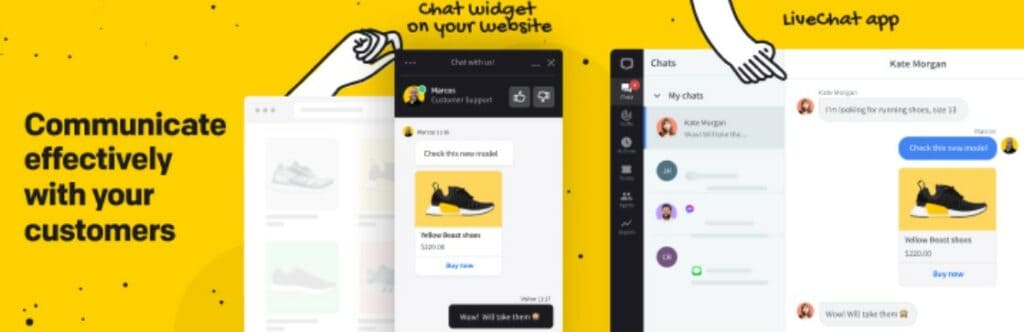
LiveChat is another exceptional WordPress plugin allowing website owners to add a chat box to their website to engage with visitors in real-time. LiveChat offers to provide business solutions to manage communications, generate leads, and sell more online.
LiveChat is a function-rich WordPress plugin allowing website owners to communicate with customers while browsing their websites. The LiveChat plugin works seamlessly with Elementor Page Builder, Divi Builder, WordPress Page Builder, Beaver Builder, and others. It works perfectly with every WordPress theme and template, and you can customize the colors and themes so that the plugin matches perfectly with your website. With the plugin, you can use the targeted messages feature to notify your inactive shopper on the checkout page with a popup. You can use canned responses to save time on canned responses.
The plugin’s additional features will include chat tags for better reporting, chat archives to look at past messages, file-sharing options, transfer chats when necessary, insights about chats, agents, and customers, integration with 200+ third-party apps and services, and many more.
Key Features:
- Live chat widget with message sneak-peek.
- Canned responses for fast replies.
- File sharing option to share screenshots, offers, catalogs, etc.
- Personalized messages for specific customers.
- Ability to archive chats and chat transfer.
- Ticket reports for efficient working.
- Chat reports, agent reports, and customer reports.
- Allows to manage messages from Messenger, Whatsapp, Instagram, SMS, Email, and more.
- Integration with Zendesk, HubSpot, Mailchimp, CRM, Shopify, BigCommerce, WooCommerce, Paypal, and many more.
Price:
LiveChat is another freemium plugin. The Pro version costs $20 per month.
3CX Free Live Chat

3CX Free Live Chat, with more than 30,000 active installations, is another renowned plugin designed to enhance customer engagement, increase website conversion rate and drive more sales ultimately.
The 3CX Free Live Chat plugin with numerous features will allow you to connect with your customers and collect possible leads in real-time. With this plugin, you can communicate with your clients with the live chat widget and switch instantly from chat to call to fix issues quickly. Your visitors can contact you through the “3CX Talk” links which omit the need for contact numbers. The plugin assists you in assigning particular chats to groups, forwarding chats to discuss issues with your team members, and setting up video conferences for company meetings. It will also provide a sample interface to manage your live chats, calls, SMS, Facebook, and Whatsapp messages from the same place.
With the interface provided by 3CX, you can track your existing customers and, at the same time, improve your performance by evaluating your agent’s performance. The highly customizable plugin can include predefined responses for quick interaction, ban particular visitors, add customer satisfaction ratings, provide access to live chat records, and many more.
Key Features:
- Live chat, free voice, and video calls.
- Assign chats to different groups.
- Integration with Facebook and Whatsapp.
- Interface to manage calls, chats, and SMS from the same interface.
- Contact records of existing customers.
- Chat and Call reports to evaluate agents’ performance.
- Offline messaging options.
- Tailor-made responses to provide quick replies.
- Personalized chat greetings.
- Ability to ban visitors.
Price:
3CX provides both free and Pro versions. The Pro version will cost you $175 per year.
Crisp
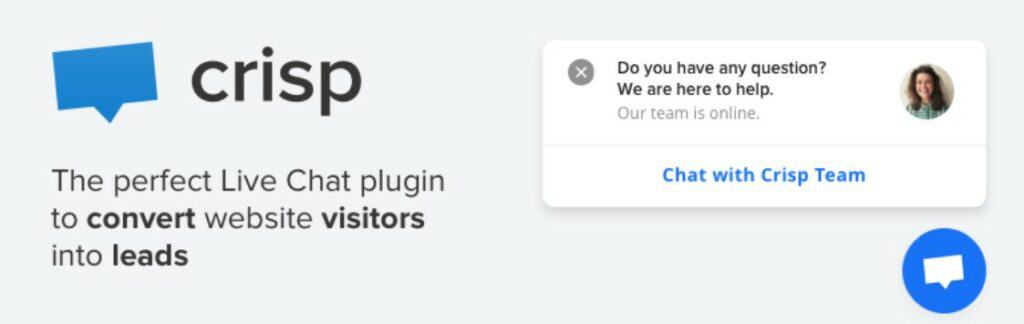
Crisp is a live chat WordPress plugin that provides a platform for you to attend to the needs of your clients, offers support to enhance your customer relationship, and generates more leads at the same time.
Crisp is a powerful plugin that allows you to embed a live chat widget into your website and establish a connection with your customers through a range of channels. You can easily connect the chat widget with your Messenger or Instagram account to continue your conversions right from the widget. The plugin will deliver real-time notifications to start a live chat with your customers and prepare you for quick responses by displaying what your visitors are typing. Your users can seek guidance directly from the helpdesk to resolve their issues. You can also make your conversations more interesting by using videos, smileys, GIFs, animations, etc. The plugin lets you directly send your clients images, files, and documents. And you can always use the chatbot option to keep your visitors satisfied all the time.
Crisp gives WordPress site owners a different chatting experience and can include more plugins to increase the power of your live chat. The plugin will provide insights about your visitors and display their full name, picture, location, email, social accounts, and web pages they’ve gone through most.
Key Features:
- Real-time communication with customers.
- Real-time notifications to support live chat.
- Integration with social networks, including Messenger and Instagram.
- Ready-made apps for Androids, iOS, Windows, and Mac Operating systems.
- Displays what visitors are typing.
- Provides information about visitors.
- Ability to share images, files, and documents.
- Ability to include videos, gifs, animations, smileys, and more.
- Offer a game to keep your visitors interested.
- Integration with Slack, Twitter, Telegram, Whatsapp, email, and SMS.
- Lucrative customization options.
Price:
Crisp provides flexible pricing options for its live chat service. Use the free version or buy the Pro version at $25 per month.
JivoChat

JivoChat is well known for its abilities that allow website owners to engage with their visitors in real-time. Jivochat is optimized for your WordPress site, which helps you to initiate efficient customer support and helps to increase your conversions and sale.
JivoChat offers comprehensive and robust live chat options so that you can improve your customer engagement. With this plugin, you can effectively manage all your communications from different channels, including Facebook Messenger, Whatsapp, Telegram, emails, Apple Business Chats, and even from your phone in one place. The offline messaging option makes it easier for your clients to reach out to you 24×7, and they can leave their emails for future interactions. You can also offer your clients a call option when the chatting isn’t fulfilling their needs. Once they give their phone number and request a callback, you can quickly call them from the app. You can always use the team chat feature to communicate efficiently and transfer or invite your colleagues to be a part of your conversation with the clients.
JivoChat will provide insights to monitor your clients better and help you to initiate live chats with them. With the plugin, you can display a customized widget based on the differences in language, behaviors, or set of agents. The powerful plugin will offer CRM, help you to set reminders, display typing insights, and many more.
Key Features:
- Enables real-time chat and increases conversion.
- Manage all your communication channels from one place.
- Multi-channel support, including Facebook Messenger, Telegram, Whatsapp, Apple Business Chat, and more.
- Callback option.
- Tracks visitor activities and provide analytics.
- Tailor-made CRM to check your status with your clients.
- Provides archives to store your chats.
- Quick loading time.
- Provide predefined messages and suggestions.
- Ability to create team chat and transfer chats to another member.
- Offer typing insights.
Price:
The JivoChat WordPress plugin is a freemium plugin. Download the free version from the WordPress repository and buy the Professional version at $19/month.
Smartsupp
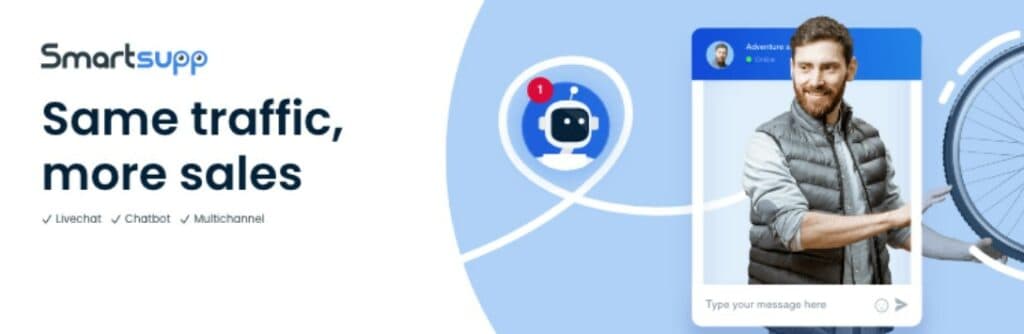
Smartsupp is a versatile WordPress plugin that acts as a personal assistant with numerous features which helps website owners improve their customer engagement. The plugin includes both live chat and chatbot features to enable you to communicate with your website visitors and turn them into loyal customers.
Smartsupp provides features that allow interaction with your website visitors and offer them appropriate support, guidance, and advice. The Smartsupp widget helps you to start and manage all your personalized conversations with your customers from one place. With this plugin, you can easily get insights about your clients, see who is browsing through your websites, find out which product they are interested in, and start instant conversations with them. The chatbot feature of this plugin will act as a substitute for you, answer all the frequently asked questions by the customers, and help you collect leads by assisting your customers even when you are not around.
With the Smartsupp plugin, you can manage all your live chats, emails, and messenger chats from the dashboard. You will get valuable insights from the video recording option to see how your visitors browse your webshop and what should be done to optimize your site’s performance. The plugin offers mobile apps that are compatible with iOS and Android phones.
Key Features:
- Dashboard to manage live chats, emails, and Messenger texts.
- Chatbot for 24×7 support.
- GDPR compliant.
- Insights about visitors via video recordings.
- Recording filters and history.
- Integration with e-commerce platforms.
- Archive conversations.
- Customer satisfaction ratings.
- File sharing options.
- Chatbox customization.
- Mobile apps for Android and iOS.
Price:
You can download the free version of Smartsupp from the WordPress repository or buy the feature-rich Standard version at $19.50/month.
Live Chat by Formilla

Live Chat by Formilla is the last WordPress plugin on our list that enables website owners to deliver real-time customer support to their website visitors through a chat widget. This plugin is a wonderful tool that offers to add a customizable chat widget to reach out to your customers and convert your visitors into paying customers.
The Live Chat by Formilla offers to establish a connection with your visitors, answer their questions, and provide necessary support while they are going through your website. With this plugin, you can look into your website traffic, and see from which locations your visitors interact with you. It will also provide insights about which web pages your visitors are checking most, how long they’ve spent on your site, and what browsers and operating systems they are using to reach out to you. You can use the live chat option to convert your new visitors into returning visitors. You can use the automated email to reach your targeted clients or the in-app messaging to provide 24×7 support. The custom chatbots provided by the plugin will automatically generate leads, book meetings, and manage common requests for you.
With the plugin, you can easily customize your chats that match your brand perfectly. You can give a fine touch to your text and language setting to match your communication style. The plugin allows you to target your visitors by region and language and display tailor-made messages on your website to keep them always interested.
Key Features:
- Provides insights about website traffic and visitors’ whereabouts.
- Visitor monitoring options show the number of active visitors, which web pages they’ve visited, and for how long.
- Offers both live chat and chatbots with artificial intelligence.
- Custom-made messages for targeted customers selected by language and country.
- Mobile responsive and ready-made apps for iPhones, Ipads, and Androids.
- Easy customization options.
- Keyboard shortcuts for easy access to saved replies.
- Group chat, offline chat, and chat broadcasting options.
- Integration with MailChimp, Pipedrive, Zendesk, and more.
Price:
The Live Chat by Formilla comes with both free and premium plans. The free version is available in the WordPress directory, and you have to buy the premium version at $19.99 per month.
Conclusion
Having a live chat feature on your WordPress site is not a luxury anymore; it’s compulsory. A live chat plugin increases the value of your customers, provides instant support, elevates customer satisfaction, and improves your overall conversion rate. This article prepares a comprehensive list of some of the best Live Chat WordPress plugins, highlighting their features, pricing, and compatibility with different themes and plugins.
The article will serve as a helping hand for website owners who are looking forward to including a live chat feature on their WordPress site, as it provides a set of plugins to choose from based on their needs and preferences.
Read the article carefully and see whether you can make up your mind to choose any plugin from here. And if you like our article, don’t forget to share it via our social sharing options. Until next time, Goodbye.


