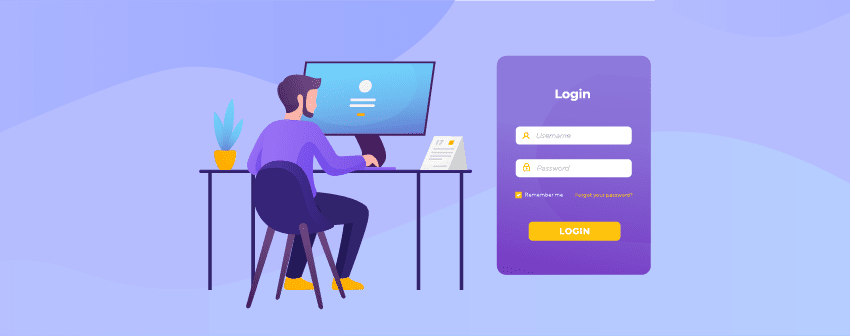
The default look of the WordPress login page is dull and boring. Would you not agree with me?
You cannot add a background image, nor can you add extra options. Besides, the default functionality of the WordPress login is also very limited.
There is no other option to log in without inputting a user id and password. Furthermore, you can not use your social media id to log in. Therefore, you must remember the exact id and password and input them correctly to log in to your account.
If you manage to input the wrong user id and password multiple times, there is no guard who will lock you out if you are not the actual user.
Therefore, intruders or scammers can use brute force attacks to log in to your site and hack it down easily. These are some of the errors of WordPress’s default login pages.
Make Your WordPress Admin Login page look exciting while extending its functionality and securing your site using 7+ Best WordPress Login Plugins I’ve collected just for you.
Plugins | Purpose | Ratings | Download |
LoginPress | Customize Login Page | ||
LoginWP | User Redirection | ||
User Registration | Login Form | ||
WP User Frontend | Frontend Registration | ||
Theme My Login | Themes Your Login Page | ||
Forminator | Custom Login Form | ||
Nextend Social Login | Social Login | ||
Temporary Login Without Password | Temporary Login | ||
Shield Security | Limit Login Attempts | ||
WPS Hide Login | Hide Login URL |
Check out those WordPress Login Plugins and what they are offering to you in detail below.
LoginPress
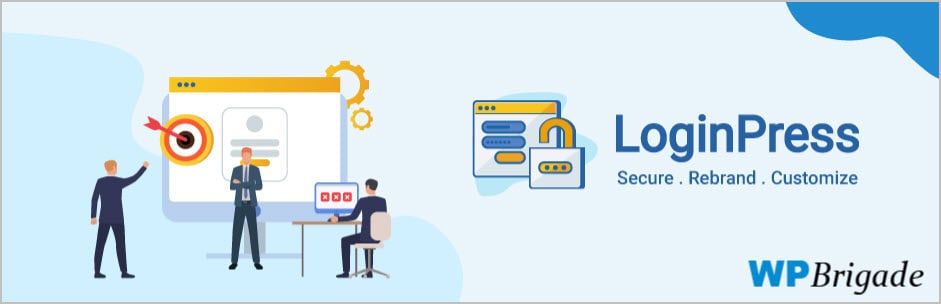
Creating unique professional WordPress admin login pages effortlessly without any coding using LoginPress. It offers a plethora of advanced features that let you do much more than just add a simple login page to your website.
Since this WordPress login page plugin offers you extensive customization, you can redesign your default login page with custom colors, buttons, background images, and other elements.
Moreover, you can add a custom logo and a custom login error message. The responsive, designed layouts will support every modern device screen.
Furthermore, the plugin provides you with a live editor to preview the changes you make in real-time. For advanced customization, it supports custom CSS too.
For security purposes, this WordPress User login plugin offers you the Google ReCaptcha option to keep you safe and secure from spam and all security threats.
Overall it’s a straightforward WordPress login plugin to create a fantastic-looking WordPress login page on your website.
Key Features
- Animated Login Templates (Pro)
- Pre-Designed Templates (Pro)
- Limit Login Attempts (Pro)
- Custom Login Backgrounds
- Google reCAPTCHA
- Supports Custom CSS & JS
- Login Form, Login Redirect, etc.
- Button Customization
- Form Footer
- Customize login page footer
Price: Free Version| Pro version starts at $39/year for a single website.
LoginWP
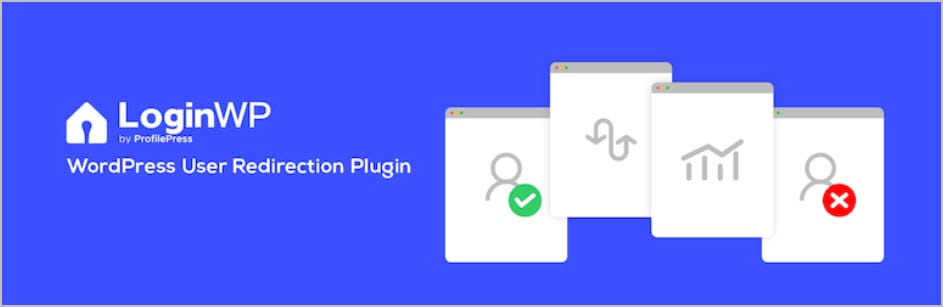
LoginWP is another impressive WordPress login plugin that lets you define redirection rules for specific users when they log in or log out from your website. This plugin is helpful for users who have several users for different roles.
All you need is to set the specific URL to which users will be redirected after logging in or logging out. You can even define an exact URL for post-registration as soon as a user registers on your website.
When your users log in, this User Login Plugin for WordPress will simply tell them to follow some instructions to proceed, greet newly registered users, or display a thank you note that you have adjusted that.
The free version of this WordPress login plugin works only with the WordPress admin login page and is somewhat limited to other user registration and login form plugins.
You have to purchase the pro version to get the plugin to work with other plugins such as LearnDash, WooCommerce, MemberPress, etc.
Key Features
- Login Redirection
- Logout Redirection
- Post-Registration Redirection
- Pro Placeholder (Pro)
- Easy To Use Plugin
- Set Different Login Redirection Rules for Individual Users
- Developer Friendly
- WooCommerce, MemberPress, etc. Integration (Pro)
Price: Free Version| Pro Version starts at $79/year for a single site.
User Registration
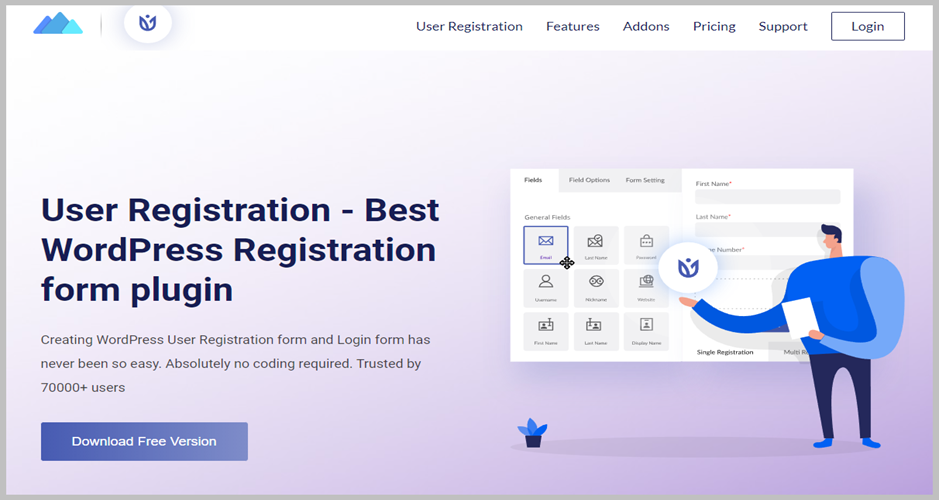
It’s a versatile form builder that not only lets you create but also lets you design the form to match your website. Also, it allows you to choose the fields to include in the form to make your login form authentic.
Thanks to its drag-and-drop feature, you can create any form in minutes. Also, you can see the changes live. If you want to customize the login form even more, add custom CSS to further style the form.
Besides creating a login form, this User login WordPress plugin offers the functionality to manage user login, logout, and password reset. You can also configure user settings, redirect URLs, user role assignments, and email notifications.
It offers reCAPTCHA to prevent spam registration, and for further security, it includes Honeypot protection.
Key Features
- Custom Fields
- Drag & Drop User Form Builder
- Field Validation
- User Notification
- Conditional Logic
- Email Notification
- Spam Protection with Google reCAPTCHA & Honeypot
- Custom CSS Support
Price: Free Version | Pro version costs $99 annually for a single website.
Theme My Login
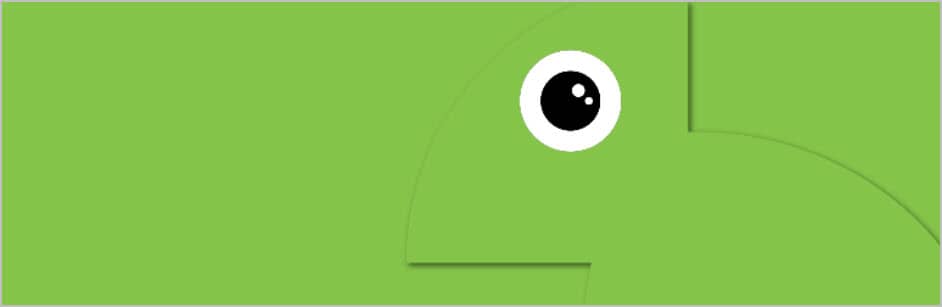
Next, we have Theme My Login, one of the best WordPress login plugins that let you theme WordPress login pages to match your WordPress login pages with your current website’s theme.
It allows users to skip the default WordPress admin login page, log in, and register without accessing the WordPress admin area. Therefore, it also themes your registration and password recovery pages.
The best part is that this user login WordPress plugin works right out of the box. You do not need to configure anything. This simple plugin does not offer lots of features, but you can extend its features by purchasing additional extensions.
The social login extension is one of the pro extensions that offers your users to log in to your site using social media platforms such as Facebook, Twitter, Google, etc. But, you have to purchase the extension separately.
Key Features
- Login, Register, & Recover Password from the Front-End
- Customize the Slugs Used For Login, Registration, etc.
- Allows Users to Login Automatically Upon Registration Completion
- Allows Users to Set Password Upon Registration
- Paid Extensions (Pro)
- Bypasses WordPress Default Admin Login Page
- Works Right Out of The Box
Price: Free Version | Paid extensions costs separately. Check the price of them here.
Forminator
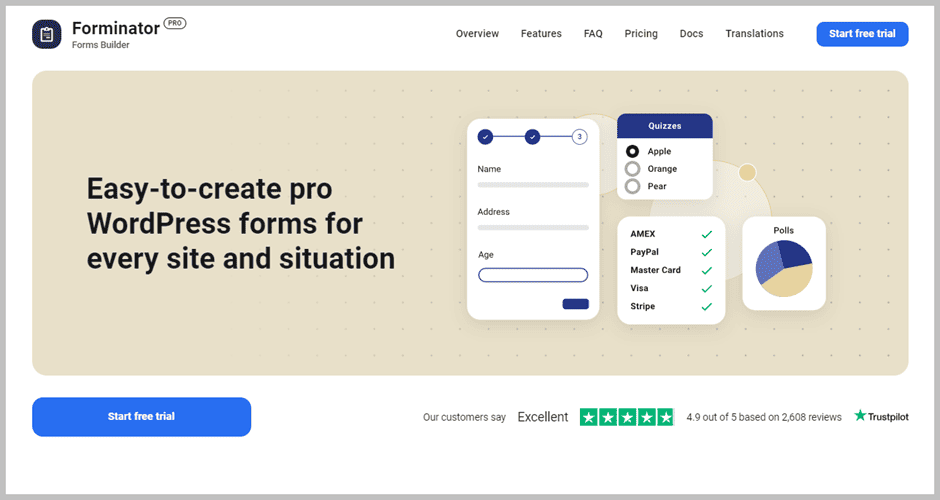
Forminator has revolutionized the art of form creation, allowing you to create any form without coding quickly.
Using the user registration module of Forminator, anyone can create custom login forms with advanced features such as custom redirects, conditional logic, etc.
The plugin is flexible enough to allow you to choose from 25+ form fields and customize the settings, style, and behavior.
The plugin can assign roles to the user based on their subscription. It is also equipped with Google Recaptcha so that bots and spammers can not access your site.
Moreover, the plugin offers drag & drop functionality to quickly create any type of form. You can also accept payments using Forminator, as it is integrated with Stripe and PayPal.
Key Features
- Create a Secured Login Form
- Apply Custom Redirects & Conditional Logic to the Login Form
- Google Recaptcha Integration
- PayPal & Stripe Payment Gateways
- 25+ Form Fields
- Drag & Drop Functionality
- Dedicated Gutenberg Block
Price: Free Version | Pro Version costs $7.50 monthly for a single website.
Nextend Social Login

Nextend Social Login is an impressive WordPress login plugin that relieves you from the hassle of inputting your user id and passwords to log in to your WordPress Website.
It lets you log in to your WordPress site using social media profiles such as Facebook, Google, Twitter, etc. Again, the plugin helps users log in right away rather than filling out their id and password.
Another benefit is that they do not need to remember their user id and password, which is a hassle for almost everyone. It improves the user experience to a great extent.
You can also define a custom URL after the successful registration using any social media profiles. Likewise, you can also specify a custom URL after each login.
Since users can log in with their social media profiles, the plugin will automatically fetch their social media avatar to the user in the WordPress dashboard.
Nextend Social Login also offers additional features in the pro version that enhance the functionality of the free version even further.
Using the Pro version of this WordPress login plugin, you can define different user roles after registration, even letting them choose login layouts.
Key Features
- Login Using Social Media Profile
- Use Multiple Social Media Profiles to Login
- Define a Custom URL After Each Login & Registration
- Automatically Fetches Social Media Avatar
- Request Username (Pro)
- Translation Ready
- WooCommerce Integration (Pro)
- Login Layout and Style (Pro)
Price: Free Version | Pro Version starts from $49/year for a single website.
Temporary Login Without Password

Reduce your user’s hassle even more. Give them the ultimate freedom of logging in using a simple temporary login link. This link lets your users log in without inputting a password or user id, and it does not require any social media profile.
This WordPress login plugin simply creates a temporary self-expiring account for users that does not require any user id or password. Moreover, it lets you define the expiry duration for the link. Therefore, a user cannot use the same link after expiration to log in.
Again, it lets you define custom user roles for the temporary login link. It is helpful, especially when you need to give admin access to your developer for temporary support.
You can create unlimited temporary login links with any role using the plugin. On top of that, you can define the redirection link after logging in, set a specific language for a particular user, and many more exciting features.
Key Features
- Self-expiring Login Links
- Set Expiring Duration
- Creates Temporary Login Account Automatically
- Set A Custom Redirection Link After Login
- Define Custom User Role on Each Login Link
- Doesn’t Require Any User Id or Password
Price: Free Version.
WP User Frontend
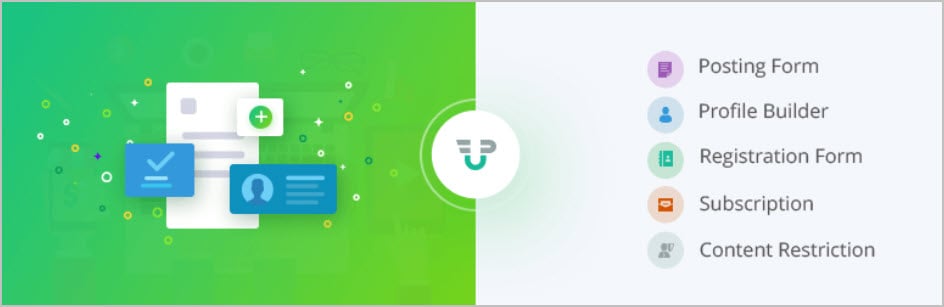
Let your users change or modify their profile details from the front end without requiring them to access the backend admin panel.
Using WP User Frontend, users can create unlimited post-type forms. These forms allow your users to create new posts and edit their profiles from the front end.
As an admin, you adjust the user role from both the front end and back end. You can define whether anyone can access the dashboard or not. You can also change how your forms will look from the dashboard.
With the help of drag & drop form builder, you can easily create fantastic login forms and see the changes live. The plugin allows you to upload files, submit anything, set post status, etc., from the front end.
Moreover, you can use published forms using the WPUF block in the Gutenberg block editor, but you can also use them via shortcode.
This WordPress login plugin also supports custom redirection after login, form submission, and edit form submission. It also comes with premium features such as content restriction, registration form builder, post-expiration, captcha support, etc.
Key Features
- Adjust User Profile From the Frontend
- Drag & Drop Form Builder
- Front-end Form Submission
- Gutenberg Block Support
- Shortcode Support
- Update Posts and Upload Files
- Captcha Support (Premium)
- Content Restriction (Premium)
- Post-expiration facility (Premium)
Price: Free Version | Premium Version starts at $49/year for a single site.
Shield Security

To make your login page more secure, there is no comparison of Shield Security. It’s a simple multipurpose plugin that you can use to tighten your website’s security.
Since WordPress doesn’t lock out users if they try the wrong password several times. This plugin lets you adjust the login attempts and block brute-force bots automatically.
Moreover, the plugin optimizes your site’s performance and automatically blocks bad IP addresses. However, it also bypasses and analyzes IP addresses.
Again the plugin helps you to control spam, reduce website vulnerability, automate WordPress updates, etc.
Key Features
- Antibot Detection Engine
- Automatic Bot & IP Blocking
- Powerful Firewall Security Rules
- Restricted Security Admin Access
- reCAPTCHA Support
- Brute Force Security Protection
- Limit Login Attempts
- Delete Fake Web Crawlers (Pro)
- White Label Security (Pro)
Price: Free Version | Premium Version starts at $59/year for a single site.
WPS Hide Login

WPS Hide Login is another WordPress security plugin that boosts your WordPress security to the next level.
The plugin simply changes the default login page URL to secure your website from brute force attacks and allows you to rename your login URL without affecting your core files.
Therefore, unauthorized people will not be able to locate it. However, you are still required to select a strong username and password to log in.
Moreover, the WordPress login plugin also offers free extensions such as WPS Limit Login, WPS Bidouille, & WPS Cleaner. WPS Limit Login lets you limit the user login attempts & strop brute force attacks.
The plugin is multisite compatible and supports other major page caching plugins such as WP Rocket, W3 Total Cache, etc.
Key Features
- Stop Brute Force Attacks
- Renames Login URL Without Changing Core Files
- Compatible with Major Page Cache Plugins
- Offers Free extensions
- Multisite Compatibility
Price: Free Version.
Conclusion
Therefore, all the plugins on the list come in handy when you customize your WordPress login page and tighten its security or extend its functionalities.
We hope today’s list was resourceful for you. If you have enjoyed the post, consider sharing it with your friends and family on your social media.
If you have any questions regarding the post, feel free to ask us questions in the comment section below.
We have tons of other WordPress plugin lists that might interest you. Feel free to check them out below.
Related Posts:
Affiliate Disclosure: This post contains affiliate links. That means if you make a purchase using any of these links, we will get a small commission without any extra cost to you. Thank you for your support.

