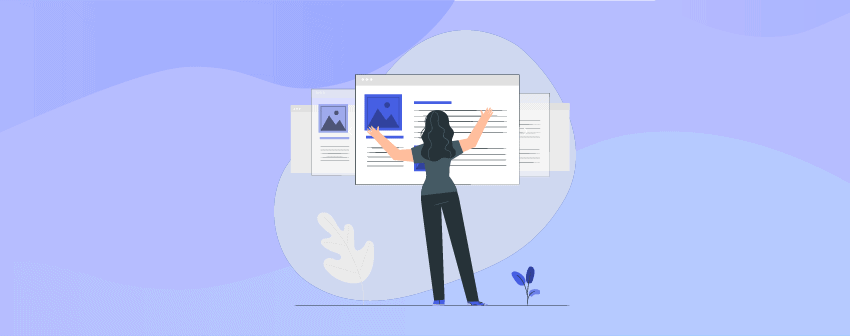
WordPress is one of the most popular platforms for building websites, and it favors its users with a wide range of features and functionalities. In today’s world, having an engaging and visually appealing website is significant for attracting and retaining visitors. Using a post slider might be an effective way to showcase your content and grab your audience’s attention. One of the most popular features of WordPress is its ability to create beautiful and engaging post sliders that showcase your content in a visually appealing way.
A post slider plugin in the WordPress website is a tool that enables the creation and display of dynamic and powerful content sliders featuring posts and other content types. A post slider plugin typically offers a range of customizable options for styling and animating the sliders, as well as for selecting the content to be included and configuring the slider’s behavior and settings. Post Slider plugins can be useful to display featured or latest posts, promote specific content, and improve a WordPress site’s user experience by making it easier to navigate and explore the available content. This article will discuss some of the best post slider WordPress plugins available in the market, highlighting their features and helping you make an informed decision for your websites. Let’s have a look at them.
Plugin | Rating | Active Installs | Download |
Smart Post Show | 20,000+ | ||
Soliloquy | 50,000+ | ||
SlidersPack | 4,000+ | ||
MetaSlider | 700,000+ | ||
Post Slider and Carousel | 10,000+ | ||
WP Carousel | 50,000+ | ||
10Web Post Slider | 179,000+ |
1. Smart Post Show

Smart Post Show is a WordPress plugin that helps improve your website’s appearance and functionality by displaying blog posts, pages, and taxonomy in an attractive and organized manner.
Smart Post Show helps its users to stand out from the others with amazing sets of powerful and user-friendly features. The plugin requires no technical knowledge and offers the most beginner-friendly UI for everyone to use. With this responsive plugin, you can customize everything with just a few clicks. The plugin offers 8+ well-furnished layouts to display your posts. You can display your WordPress posts smartly, filter your posts, pages, taxonomy, and custom field in 7 different options, and display them in beautiful layouts. The easy drag-and-drop feature will allow you to customize multiple important settings easily. You can also change your content orientation with multiple available positions.
The powerful Smart Post Show plugin will allow you to display all types of post content, including posts, pages, products, events, portfolios, services, properties, and every custom post type. The plugin will make it easier for visitors to find content with the live search and filter options. With the Pro version, you will have many more additional features in your hands to use.
Key Features:
- Drag and drop builder.
- Super fast operation and responsive in nature.
- Easily customizable.
- Tailor-made layouts.
- Advanced filtering options.
- Customizable settings.
- Adjustable orientation.
- Supports all types of posts, pages, and custom post types.
- Single and multi-popup preview.
Pricing:
Smart Post Show comes with both Free and Premium versions. The free version is available in the WordPress directory, and the Pro version will cost you $39 per year.
2. Soliloquy

Soliloquy Post Slider is designed to allow users to create beautiful and responsive sliders for their blog posts with various settings and options. With this plugin, users can generate post sliders that display their blog posts in a visually appealing and interactive way.
Soliloquy comes with a drag-and-drop interface and various customization options, making it easy for users to create the perfect slider for their needs. The plugin provides optimized performance, is SEO-friendly, and works perfectly on mobile, tablet, and desktop. It will offer you a variety of tailor-made templates to customize your sliders and create sliders based on your blog posts, pages, custom post types, products, and testimonials at ease. You can also create distinctive and attractive product sliders for your WooCommerce store. Also, you can always create and design lightbox slideshows and carousels with your photos, images, videos, and galleries. The plugin also allows you to create beautiful sliders with images from Instagram. You can always generate thumbnails with the plugin for your visitors to navigate through.
Soliloquy also offers to produce sliders from your presentations and PDF files, protects your images, displays your slides with specific time intervals, lays out a default setting for swift operation, and many more features.
Key Features:
- Drag-and-drop builder and mobile responsive.
- Easy customization with pre-built templates.
- Fast-performing and SEO-friendly.
- Featured content based on page, post, or custom types.
- Compatibility with WooCommerce sites.
- Able to order your slides and add texts and excerpts.
- Display slides at specific intervals.
- Import images from Instagram and converts pdf files into slides.
- Add Pinterest “Pin it” button.
Pricing:
Soliloquy offers both free and Pro versions. Get the free version from the WordPress repository and buy the Pro version for $17.
3. SlidersPack

SlidersPack is another plugin that joins in with an easy-to-use interface that allows users to easily create and display their latest or featured posts in a visually appealing and interactive slider format on their website.
SlidersPack allows users to create and manage unique sliders directly from the WordPress dashboard within seconds. The SEO-optimized sliders this plugin generates will manufacture a great impression on your website visitors. With the plugin, you can display your posts from the WordPress post section and choose from any of the 10 different unique slider/carousel types to display those posts. The plugin provides a shortcode and template code to embed the slideshows on your website. The responsive plugin works perfectly with all devices and has 20 ready-made designs to decorate your sliders. You can customize the slideshows with different configuration options, including transition effect, speed, etc.
The additional features of this plugin will include 3D sliders, default settings for smooth operation, a lightbox slider for galleries and images, thumbnail images for navigation, FancyBox support, and many more.
Key Features:
- FancyBox support.
- Ten different sliders/carousel types.
- 20 beautiful designs.
- Drag-and-drop builder.
- Default setting.
- Mobile responsive.
- Thumbnail images for navigation.
- Image caption support.
Pricing:
It’s a freemium plugin. Check the WordPress directory for the free version, or buy the Pro version at $169/year.
4. MetaSlider

MetaSlider is a powerful and user-friendly WordPress plugin that can help website owners enhance their content presentation and engagement. This plugin is designed to help website owners to create dynamic and customizable post sliders to display on their websites.
MetaSlider remains a wonderful tool to automatically display your up to dated content, blog posts, events, or even WooCommerce product in the slider, or carousel format. The Post Feed Slides will dynamically display your content with a featured image with the slides. With the easy configuration options, you can easily control the post types you want to display and sort them into certain tags and categories. The “caption template” tab will provide 11 template tags to add a title, author, and date, and for WooCommerce products, you can include price and start date. The plugin will allow further customization with the “Post Types”, “Taxonomy”, “Display Settings,” and “Schedules” tabs.
Post Feed Slides by MetaSlider is a versatile and powerful plugin that provides help for website owners to enhance their content presentation and engage their audience with dynamic post sliders. The plugin can display a single post at a time but works perfectly well with a larger number of posts in a small amount of space.
Key Features:
- Fast working and responsive.
- User-friendly and SEO optimized.
- Gutenberg ready and easy configuration.
- Add images in slides with captions.
- Thumbnail navigation option.
- Add captions with template tags, including titles, excerpts, authors, and dates.
- Compatible with different slideshow types.
Pricing:
The Post Feed Slider is only available in MetaSlider Pro; you need to buy it at $39.50 annually.
5. Post Slider and Carousel
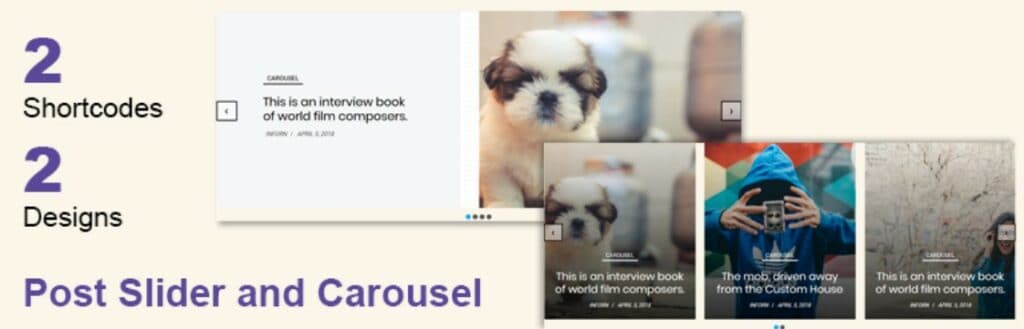
Post Slider and Carousel will assist you in catching the eye of your visitors by displaying your content in an attractive and responsive slider or carousel. This plugin can be your solution to give your website an exact look that will make your visitors flabbergasted.
The Post Slider and Carousel plugin is beginner friendly and takes very little time to display your blog posts in a responsive way. The lightweight plugin comes with multiple layouts decorated with 30+ beautiful designs to display your posts in a slider or carousel. The easy customization option will allow you to configure autoplay, autoplay speed, post meta, navigation arrow, pagination speed, and many more. You can create multiple slideshows per page and customize the number of post columns. The plugin is compatible with any theme, and easy style customization options help you choose different font sizes and colors for the post title, content, meta, and read more button.
The plugin’s premium version comes with additional features which supports custom post type, custom taxonomy and tags, featured posts, trending post, social sharing, lazy loading, and many more.
Key Features:
- Lightweight and responsive.
- Fast, powerful, and SEO-friendly.
- 5 layouts with multiple attractive designs.
- Shortcode ready.
- Supports featured and trending posts.
- Sort posts by order.
- Supports custom post types, taxonomy, and tags.
Pricing:
This plugin is a freemium plugin that provides both free and premium versions. You can use the premium version by paying $49 annually.
6. WP Carousel
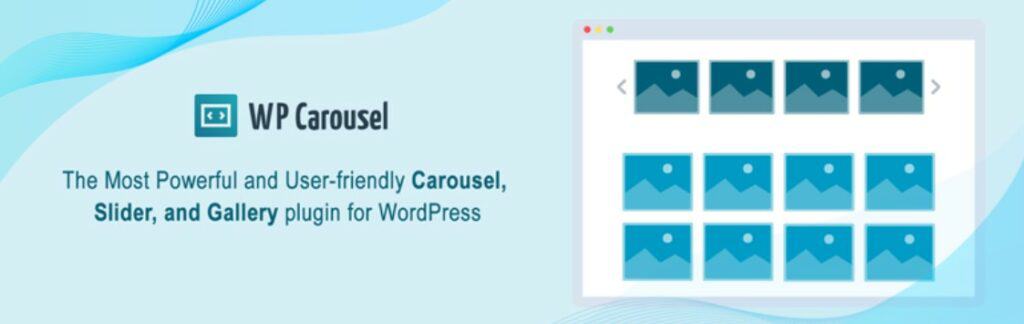
WP Carousel is a trouble-free, popular, and responsive WordPress Plugin that provides the easiest ways to display your website posts in slider format on your website. The plugin is designed to create carousel sliders for your post,s which will help you showcase your content more attractively.
The WP Carousel plugin comes with an easy-to-use interface with no apparent need for technical knowledge to use the plugin. The flexible plugin works perfectly with your images, posts, products, content, videos, mix content, and others to create interactive carousels and sliders. It will allow you to create post carousels to display your WordPress posts with the different post content. You can showcase your posts from multiple Categories, Tags, Formats, or Types. You can add unlimited carousels anywhere you want and sort your posts into Latest, Taxonomies, and Specific. The responsive plugin will display the entire post or a portion of the content and allow you to show your posts with titles, images, excerpts, dates, authors, read more, tags, comments, etc.
The WP Carousel plugin is retina-ready, mobile responsive, SEO optimized, and provides tons of customization options to give your carousel the best look. The plugin also seamlessly integrates with popular WordPress themes, plugins, and page builders.
Key Features:
- User-friendly and responsive.
- Advanced shortcode generator.
- Display content with the standard post content.
- Show and hide option for standard post content.
- Order content by ID, date, random, title, modified, etc.
- Includes taxonomy and Post Meta.
- SEO friendly.
Pricing:
WP carousel is another freemium plugin. The free version is available in the WordPress directory, and the Pro version will cost you $39 per year.
7. 10Web Post Slider

10Web Post Slider is a versatile and user-friendly WordPress plugin that provides convenient ways to showcase website content in an attractive and engaging way. A variety of features come with this plugin, making it easier to create unique and exciting post sliders.
10Web offers an easy drag-and-drop and user-friendly interface to create sliders by simply dragging and dropping your posts. With this plugin, you can easily create dynamic sliders to display your recent posts, posts from any specific author, category, and others, or create static sliders with the featured posts you want to display in the slider. The plugin will allow you to add text, images, social buttons, or layers to your slider. You can also customize the navigation buttons just the way you like, and the touch swipe navigation will allow the users to navigate easily on every device. Not to forget, you can add a timer bar to display the exact time remaining before switching to the next slide.
With 10Web, you can become a perfectionist and give your sliders a perfect look that matches your choice. The responsive and mobile-friendly plugin also supports custom posts as well as WooCommerce products in the slider. You can also add social sharing buttons to make it possible to share it on popular social sharing platforms.
Key Features:
- Responsive and mobile-friendly.
- Drag and drop interface.
- Display featured posts, recent posts, posts from specific authors, categories, etc.
- Supports custom posts and WooCommerce products.
- Social sharing buttons.
- Multiple transition effects.
- Easy customization.
- Timer bar to display time left before the switch of slides.
Pricing:
To use the 10Web Post Slider WordPress plugin, you need to buy it at $85 per year.
Conclusion
With so many available options, finding and choosing the most appropriate post slider WordPress plugin can be daunting. Here in this article, we have explored the best post slider plugins that can come to your aid to create stunning post sliders that will grab your reader’s attention and keep them attached to your content. Whether you are a blogger, marketer, content creator, or online business owner, these will help you enhance your website’s user experience and drive more traffic to your site.
Read the article carefully, and if any question arises, don’t forget to let us know through our comment section. And if you like our article, don’t forget to share it via our social sharing options. Until next time, Goodbye.


