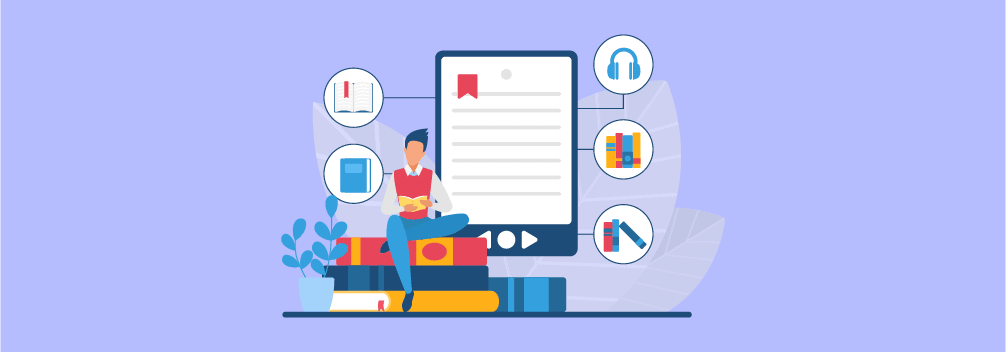
Are you looking for a way to make your longer content shorter but without removing the content? You can do that easily with the Read More WordPress Plugins.
If your visitor doesn’t find what they are looking for, it can make them annoyed. It often leads the visitor to leave your site. To give your user or visitor a better experience, you can create a read more option for your content.
When you add the read more option, it will shorten or cut down your content under the read more button or text. You can also define how many excerpts of a paragraph would be hidden or cut down and your content’s button text.
We have listed the best 5+ Read More WordPress Plugins that will help you make your content shorter yet allow you to show more of your content. These plugins also help boost your SEO as they let you add more readable data by the search engines.
Do you wish to learn more? Keep reading the post to learn more about them!
Ultimate Blocks
Ultimate Blocks is a Gutenberg blocks plugin that extends the functionality of the new WordPress Block Editor. It has more than 18 Gutenberg blocks which are specially designed for creating engaging blog posts.
One of the useful blocks is the ‘Expand’ block. It lets you hide a part of your long content under the ‘Show more’ link. Whenever the visitor clicks on the ‘show more’ link, it will show the hidden content.
Ultimate Blocks has more essential blocks like Content Toggle (Accordion), Tabbed Content, Content Filter, Table of Contents, Call To Action, Image Slider, Progress Bar, etc.
Key Features:
- Gutenberg Ready
- Easy to use
- Optimized for Speed & SEO
- Disable Unnecessary Blocks
- Other Useful Gutenberg Blocks
Price: This plugin is entirely free. You can also try their premium version for $49 yearly for a single website.
Read More Without Refresh
Read More Without Refresh is one of the brilliant Read More WordPress plugins that lets your user read your longer content by pressing the Read More button without reloading your page.
This plugin provides you with unique shortcodes to let you enjoy this feature at any place on the webpage you want. The shortcode helps you hide the predefined content. With the read more button, your users can see the rest of the content.
After that, if your user wants to hide the content again, they have to press the same button again. The button is also customizable, and you can choose the button color according to your brand’s color.
Top Features
- Customizable Button
- Shortcodes
- Read more / read less button
- Detailed documentation
- Gutenberg block compatible
Price: Download this plugin for free from the WordPress repository.
Read More by Edmon
Read More by Edmon is one of the most downloaded Read More WordPress Plugins for adding a read more button on your posts and pages.
Using this plugin, you can make your website incredible with long content. Hide the part of the longer content you don’t want to show the visitor immediately. All you need to do is insert the content into the shortcode.
Let them show the long content only when they press the read more button. If you want to boost your SEO and user experience, this is the plugin you should try. It enables you to add lots of data readable by the search engines.
Customizing the read more button is easy. You can modify the button dimension, and font size, expand the animation duration, etc. The pro version lets you change the button background with custom color, button typography, alignments, hover effects, popups, etc.
Top Features
- Button type
- Button dimension mode
- Button resize
- Custom font size for the button
- Expand animation
- Button background (Pro)
- Button typography (Pro)
- Button alignment (Pro)
- Button hover effects and background (Pro)
Price: The base version of the plugin is free and downloadable from the WordPress repository. The pro version will cost you $24.60 for a single site for a lifetime.
Auto Limit Posts Reloaded
Last but not least, Auto Limit Post Reloaded lets you create automatic excerpts on your WordPress site.
Your visitor may become annoyed to scroll down again to skip your long content that the visitor doesn’t want to see. Let your website create a better impression on the visitor’s mind by making your content shorter with a read more button or link.
This plugin simply cuts down your posts automatically in-home, categories, archive, and search page. Even you do not have to provide the necessary WordPress tag every time you write a post.
Top Features
- Background color options
- Easy customization
- Cuts after an exact number of letters
- HTML tags removal
- Sharing options
Price: You can try this plugin for free.
WP Show More
Next, we have WP Show More WordPress read more plugins that can make your long content look short like the rest of the plugins above. This plugin helps you to hide the text that is defined between the shortcode.
When a visitor clicks on the user-defined link or button, the hidden text appears before the visitor. The shortcodes that come with the plugin are placable in any place on your posts you like.
The interesting fact is that this plugin is HTML-based; if you know HTML codes, you can experiment with the plugin with HTML coding knowledge. Therefore you have to change the color, fonts, or anything manually.
Top Features
- Best For the HTML users
- Manual modification of colors, fonts, etc.
- Result dashboard
- Buttons to add shortcodes
- Cool UI
Price: You can use the plugin for free.
Read More by Adam Skaat
Read More by Adam Skaat is another brilliant WordPress read more plugin that comes with 40 predefined button styles.
With the help of the plugin, you can add custom text at the end of the paragraph. You can even add a stylish read more button. You can also add cool animation effects when your text expands.
Moreover, you can also resize the button and its typography. Like the previous plugin, you can hide the excerpt of your content paragraph using shortcodes. You can create unlimited read more buttons. There’s no limitation.
Top Features
- Resize the button’s height and width
- Custom animation duration for expand
- Unlimited buttons
- Button background (Pro)
- Button typography (Pro)
- Button alignment (Pro)
- Button hover effect (Pro)
- Hover background color (Pro)
Price: Get this Read More Read Less WordPress plugin for free.
Conclusion
We hope this article has helped you discover more about read more WordPress plugins in detail. Try these above plugins to make your long content shorter and give the user a better experience while browsing your site.
If you want, you can also check out our 6+ Best Free WordPress Accordion Plugins to make your longer content look fantastic and incredible.
Any thoughts or suggestions for this post? Feel free to share your comments. If you enjoyed the post, do consider sharing the post on your social media.


