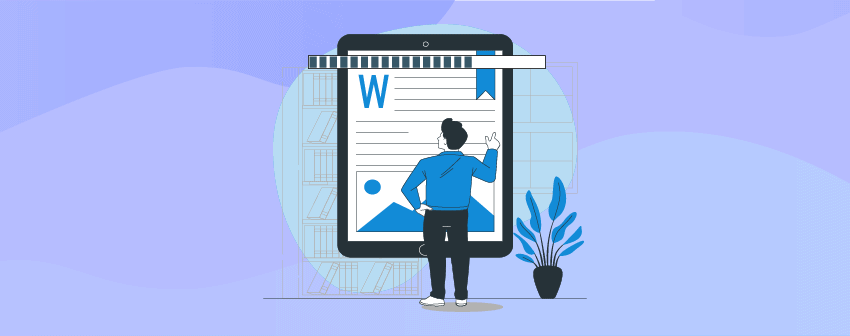
Any website visitor, at first glance, tries to grab hold of an entire post and tries to absorb as much information as they can get. As a website owner, offering your visitors a quick estimate of the required reading time for content will encourage them to continue till the end. A progress bar provides a visual representation that depicts the degree of completion or remaining work or time for a particular task or process. This gives your users a sense of control over their work, offers what plan they should make to execute their work, and helps to increase efficiency by focusing on the tasks.
The reading progress bar WordPress plugins act as a powerful tool that aids website owners in enhancing the user experience of their website visitors. These high-powered and flexible plugins introduce a progress bar that allows your visitors to figure out how much of the content they have read and how much more they need to read to complete the article. A handful of reading progress bar WordPress plugins are available on the market, all of which come with unique features. Almost every plugin is designed to be user-friendly, easily configurable, highly customizable, and responsive to every device. Here, we will talk through 7 best reading progress bar plugins available in the WordPress market. These plugins will help you improve the readability and engagement of your website’s content. Without further ado, let us have a peek at them.
Plugin | Rating | Active Installs | Download |
Read Meter | 10,000+ | ||
Reading progressbar | 9,000+ | ||
Worth The Read | 6,000+ | ||
WP Reading Progress | 2,000+ | ||
Reading Time | 75+ (Sales) | ||
ReBar | 90+(Sales) | ||
Reading Indicator | N/A |
Read Meter
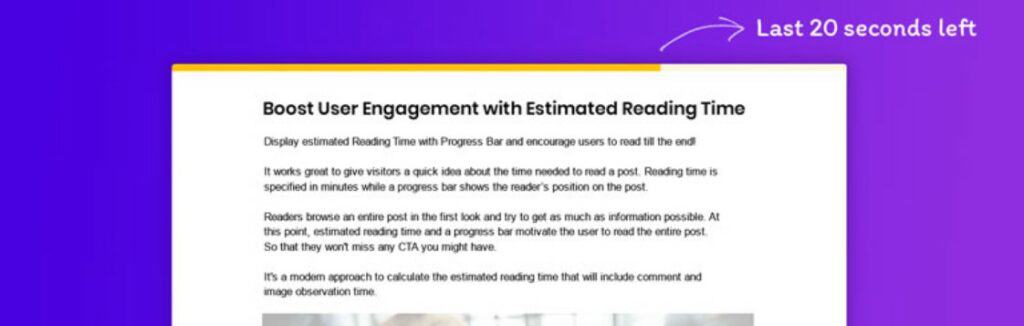
Read Meter, introduced by Brainstorm Force, is a WordPress plugin designed to enhance website visitors’ reading experience by showing an estimated duration for a blog post accompanied by a progress bar.
Read Meter gives website visitors an idea about the estimated time needed to complete an article and pushes them to complete it. The plugin will act as an indicator to show the reader’s position on a post. As the user scrolls through the post, the progress bar will update the position and display the remainder of the post. This makes it easier for the viewers to understand where they are now and how far they must go to complete the whole thing. The advanced image time calculation feature of the plugin will calculate the time to view an image within a post or article. You can also include the comments in the read time and progress bar with the help of this plugin.
The flexible Read Meter plugin provides a shortcode to add the read time anywhere on the site. The plugin will calculate the read time for the most recent version of an article, even if it has been updated multiple times.
Key Features :
- Display read time and progress bar.
- Provides shortcode to include the read time anywhere on the site.
- Ability to include comments and images in the read time.
- Display the read time on a blog/archive page or single post.
- Customizable position.
- Customization options for styling, spacing, background color, font size, etc.
- If a post is updated multiple times, the plugin will calculate the read time of the most recent version.
Price:
The Read Meter is an excellent plugin to add to your collection. The feature-rich plugin is free for everyone to use.
Reading progressbar
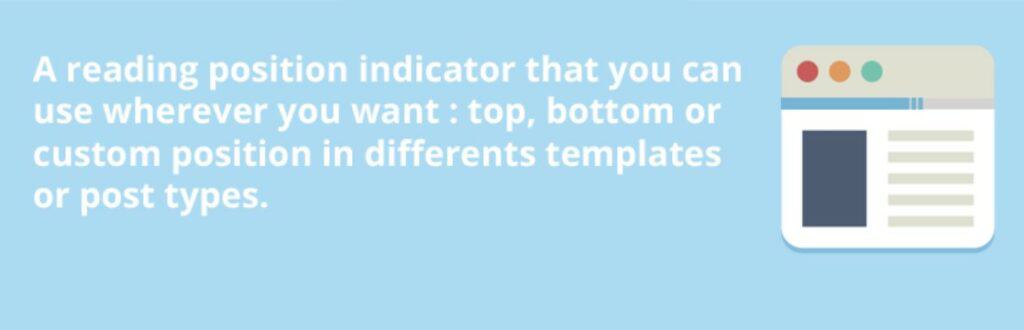
Reading progressbar is another WordPress plugin that you will want to add to your collection. The plugin will help you to keep track of your reading progress as you read through an article or a blog post.
The Reading progressbar will display a progress bar in different positions on your screen that will act as an indicator to show how much of the content has been completed and how much is left to complete. You can easily customize the position of your progress bar; you can put it on top, bottom, or custom position in different templates or post types. The plugin will allow you to customize the height, foreground, and background color or choose templates to apply on the progress bar. Also, for custom positioning, the plugin will provide the class or ID of the HTML element to fix the progress bar.
The Reading progressbar, unlike Read Meter, doesn’t come with the option to include an estimated reading time on your progress bar. Yet, the Reading progressbar is a lightweight and convenient plugin to choose for your WordPress site.
Key Features :
- Lightweight and flexible.
- Custom positioning.
- Ability to change the background and foreground color.
- Customizable progress bar height.
- Custom or native post types.
Price:
The Reading progress introduced by jb Audras remains completely free for everyone to use.
Worth The Read
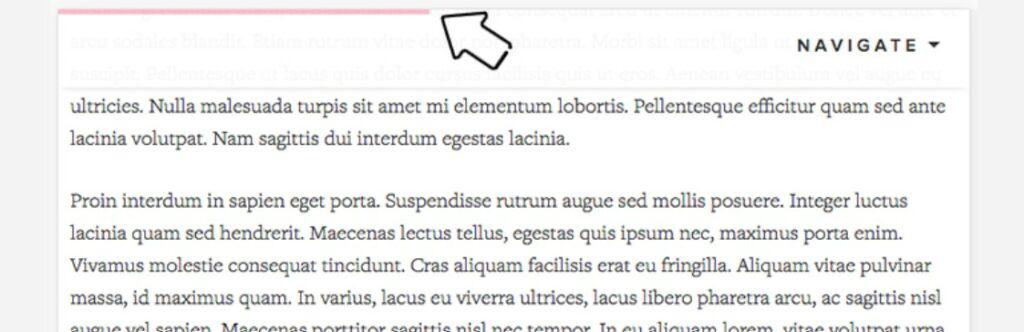
Worth The Read comes with a low-key lightweight progress bar that the website owners to increase the readability of their content by offering users an estimate of the time it takes to read an article.
The Worth The Read WordPress plugin provides a low-key progress bar that will appear only when a user starts to scroll through a page. The progress bar will subtly stop when the user pauses his scrolling or scrolls down past the article. You can determine whether your progress bar will display the reading progress of the main content or with the comments included. Its customization feature will give you the authority to control the placement and color of your progress bar. You can place your progress bar above or below the title, or above the content. The easy customization feature will help you change the bar’s appearance with different styles and let you choose to display the bar on posts and/or pages. The plugin measures the average reading time by using 200wpm as the standard for measurement.
The responsive Worth The Read plugin introduces a unique reading time commitment feature that can be enabled separately on your websites. It will provide a shortcode to place the time commitment label anywhere on your posts.
Key Features :
- Unobtrusive and flexible.
- Displays reading progress once the user starts scrolling.
- Pauses when a user stops scrolling.
- Time commitment feature.
- Offers customization features to control the progress bar’s placement, color, and styles.
- The standard measurement unit is 200wpm.
Price:
The Worth The Read WordPress plugin is completely free for everyone to use.
WP Reading Progress
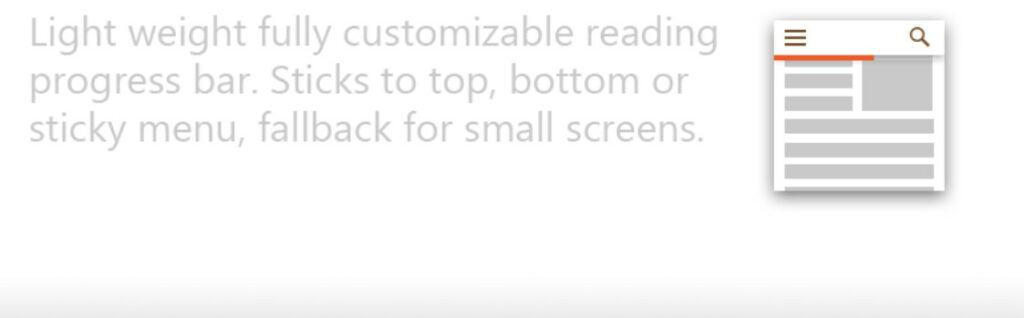
WP Reading Progress is a free plugin that helps to generate an improved user experience by accurately displaying the reading progress of a blog post.
The WP Reading Progress, by default, initiates a progress bar that accurately illustrates the reading progress on single blog posts. The plugin allows you to put your progress bar on display at the top or bottom of your screen or below the sticky menu. The flexible customization option will allow you to present your progress bar with different colors every now and then. The plugin will commence the bar at 0% even when some of the articles are already visible. You can also choose whether to use the progress bar on multiple posts or on individual posts.
The WP Reading Progress plugin remains smooth throughout its operation and responds quickly while scrolling. If no individual article is specified through class names or IDs, the plugin will utilize the whole page to calculate the progress.
Key Features :
- Ideal for longreads.
- Display the progress bar on the top or bottom of the screen or below the sticky menu.
- The progress bar initiates at 0% even if some portion of the article is visible.
- Customization option with different color options.
- Suitable for both individual and multiple posts.
- Lightweight and smooth.
Price:
The WP Reading Progress plugin is free to download for everyone. You can download the plugin from WordPress.org.
Reading Time

Reading Time is a compact WordPress plugin that is designed to display how much a user has scrolled through a website. The plugin works as an indicator to give your users a clear understanding of the time commitment required to complete your articles.
Reading Time provides a graphical demonstration of an estimated time and progress for your reading blog posts. The plugin is readily available for use, and its responsive nature makes it easier to work with every device. It provides a range of customization options that will allow you to change the position, height, and color of the progress bar at your will. The tailor-made styles with unlimited colors and gradients will vary the outlook of your progress bar. The plugin will allow you to display the progress bar on the top or bottom of the pages and enable or disable the bar on certain pages.
The Reading Time is another lightweight and fast plugin that offers seamless integration with various themes, provides cross-browser compatibility, and ensures optimal performance across popular browsers.
Key Features :
- Lightweight, fast, and user-friendly.
- Responsive in nature with every device
- Easily customizable.
- Customizable options for bar position, color, and height.
- Enable or disable the progress bar on specific pages.
- Tailor-made 8 beautiful styles with unlimited colors and gradients.
- Cross-browser compatibility.
Price:
You can buy the regular license of the Reading Time WordPress plugin at $15 with six months of support from 42Theme.
ReBar
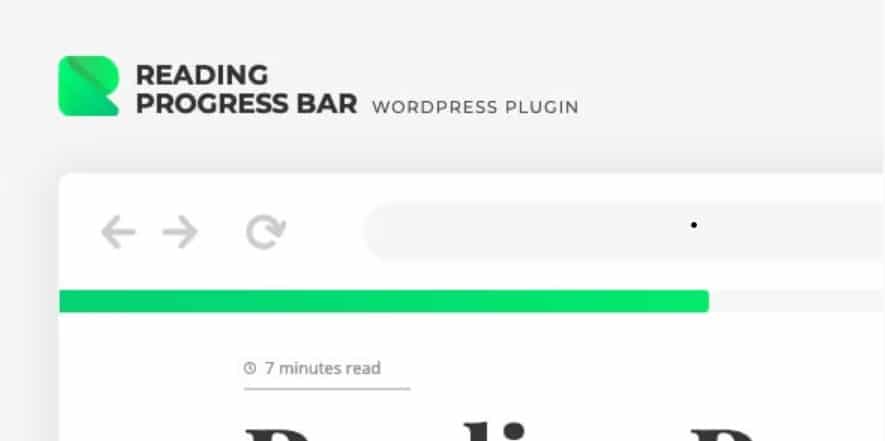
ReBar thrives to give website users a better user experience while reading through a blog. This WordPress plugin is a powerful tool to increase user engagement, conversions, and sales.
The ReBar is a lightweight, high-speed plugin with an easy-to-use interface to display a reading progress bar for long posts or articles. The plugin helps the users get a clear view of how much they are away from the finish while reading through a post or page. You can easily position the progress bar on the top or bottom of any page. The high customization options allow changing the position, height, and color of the bar at ease. With the plugin, you will enjoy a variety of predefined unique styles that go beyond solid color fills. You can easily use the plugin to work throughout an entire website or on individual pages. The advanced targeting option will allow you to display custom notifications for specific pages, posts, categories, or users sorted by particular roles.
The plugin works perfectly with embedded content and is flawless for infinite scrolling layouts. With profound customization options and an easy admin configuration system, ReBar works perfectly with all devices, browsers, and themes and provides compatibility with the WooCommerce plugin.
Key Features :
- Lightweight, fast, and easy to start.
- Eight unique predefined styles.
- Supports infinite scrolls.
- Customization options for bar position, color, and height.
- Responsive to all devices, browsers, and themes.
- WooCommerce compatibility.
- Works perfectly with the entire website and with individual pages.
- Perfect for RTL direction.
Price:
ReBar, introduced by merkulove, is available for everyone and can be bought for $15.
Reading Indicator
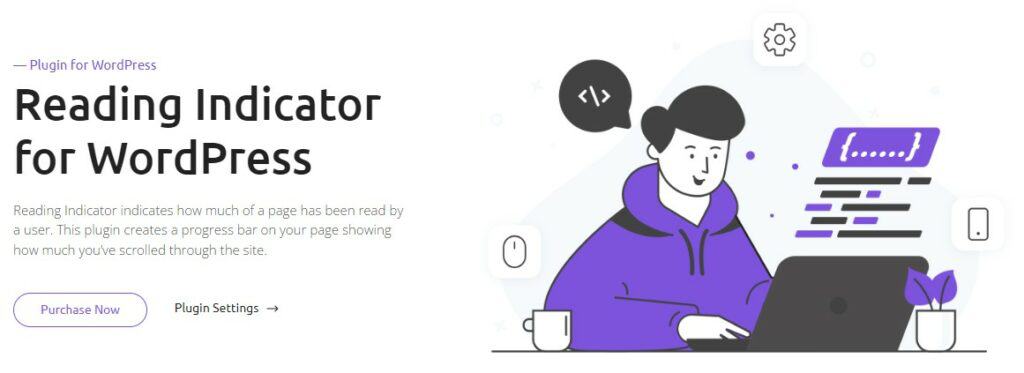
Reading Indicator is another valuable plugin for website readers to gain insights to understand how far they have gone through while reading an article. The plugin comes with an intuitive design for the users to recognize the parameters of the indicator easily.
The Reading Indicator offers a visual indicator that illustrates how much of an article has been read by a user. It will initiate a progress bar on your page that will display how much a user has scrolled through the site. The easy-to-use interface of the plugin will let you set up everything within minutes and start instantly from the word go. The easy customization option will allow you to position your progress bar either on the top or bottom of the page. You can also change the height of your progressbar and apply different colors and gradients to your progress bar. You can also enjoy the unique feature the plugin provides to enable or disable your reading progress bar for specific pages of your website.
The plugin comes with a responsive design, making it suitable for all devices, including smartphones, tablets, and desktops. The cross-browser compatibility feature makes the plugin easily supportable for all major browsers.
Key Features :
- Easy to set up.
- Highly customizable.
- Multiple customized color and styling options.
- Responsive for all devices.
- Enable or disable the progress bar for certain pages.
- Works perfectly with all themes.
Price:
You can use the visual progress bar provided by the Reading Indicator plugin by paying a one-time payment of $12.
Conclusion
Reading Progress Bar WordPress plugins can act as a valuable addition to your website or blog. The plugins offer an interactive and efficient way to track the user’s progress through your content, making the content more engaging, and user-friendly, and enhancing the overall user experience.
The 7 plugins mentioned here, will add a final touch your website has eagerly awaited. Choosing the best plugin might turn out to be a game-changer for your website. So read the article thoroughly and carefully and select the best one that matches your requirements.
If you have any suggestions regarding this article, feel free to tell us through our comment section. And don’t forget to share the article through our social sharing option. Until next time.


