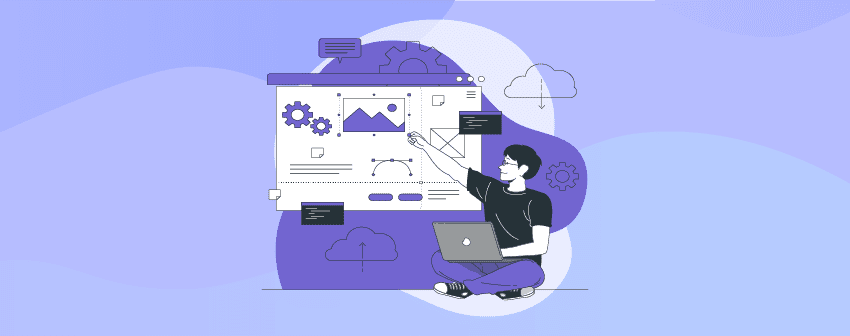
If you are a designer, you might feel the need for several plugins to accomplish several purposes. Since you want to design your website professionally, you should use the best WordPress plugins for designers to keep your design up to the mark.
Since WordPress is the most popular CMS right now, it offers the most flexibility when it comes to customization. It provides numerous WordPress designer plugins based on what you want to design precisely.
For instance, if you want the best page builder plugin to design a WordPress website, you might go for Divi or Elementor. Some people will choose Elementor while others will choose Divi.
But the underlying reason is hidden in their purpose depending on the features of both plugins. A designer will choose the plugin based on their needs, not because they want to use it for designing.
However, finding the best out of millions is impossible and time-consuming at the same time. Therefore, we have rounded up the best 10+ WordPress designer plugins a designer might need when designing a website.
Elementor
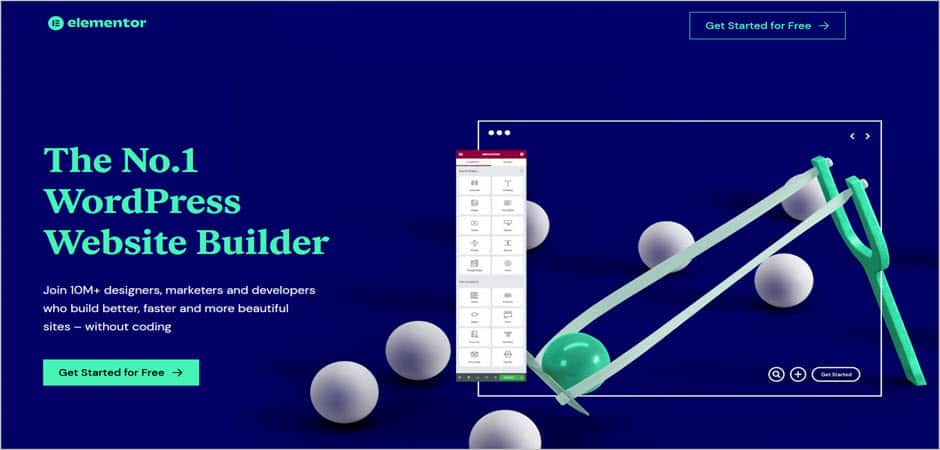
There’s not a single website design that you cannot design with Elementor. Only your imagination is the limit for creating exceptional designs for your website and every section of a webpage.
The most robust and widely used drag & drop page builder lets you create a design from scratch with its included visual builder. Again, you can also select unique designs from its template library.
The templates are also highly customizable, and anyone can customize the design without having any prior coding knowledge. To create a design, all you need is to drag & drop the widgets into the canvas.
For creating stunning websites, this designer plugin for WordPress offers you 100+ widgets & website designs, access to third-party add-ons, custom code support, numerous ready-made blocks, a template library, and many more opportunities.
Divi
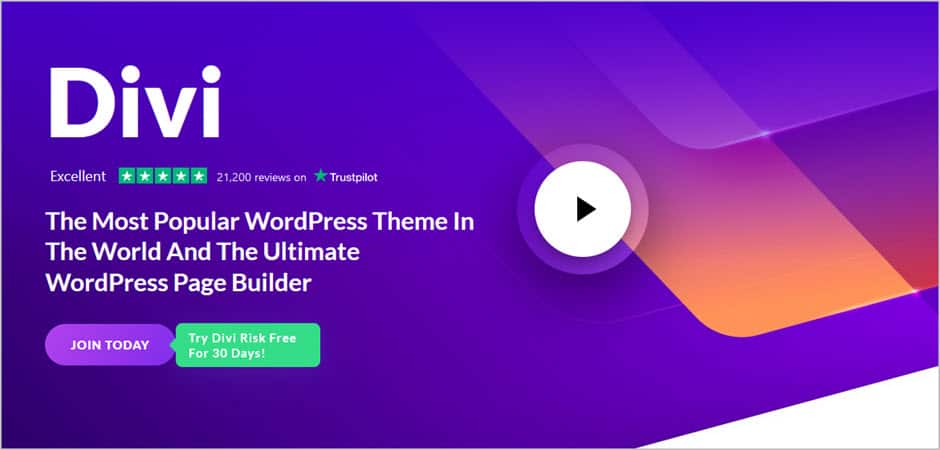
Divi is another impressive drag & drop website builder that lets you create outstanding web design without coding knowledge. This designer plugin for WordPress is packed with 46+ content modules to create a professionally designed website.
Some of its fantastic content modules are CTA, Sliders, Galleries, Testimonial, etc. Again, Divi offers you 800+ templates and 110+ full website designs to start instantly. With the live editor, you can see the changes in real time.
Divi is expensive compared to Elementor, but this designer plugin for WordPress is robust enough to create a stunning website in minutes. It offers complete design control that enables you to tweak, blend, manage, and modify all website sections.
CSS Hero
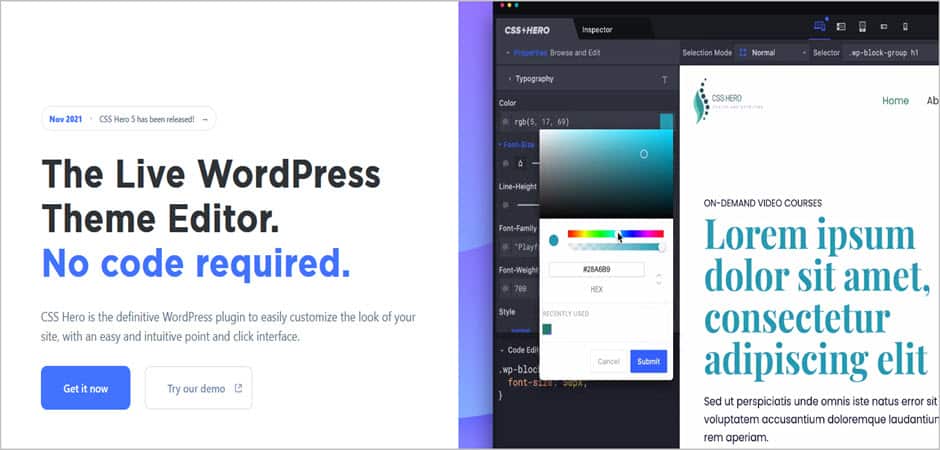
If you are looking for the best frontend editor plugin to design and customize your theme, check out CSS Hero. CSS Hero is a premium-only CSS editor plugin that lets you modify themes without writing a single line of code.
Its unique functionalities let you adjust colors, site layout, and typography and modify anything style-related from the front end.
Since it lets you edit every aspect of a theme, you can add stunning images from Unsplash, 29 built-in layouts, ready-made styles, theme skins, and many more. You can also add CSS codes, add additional comments, media queries, etc.
The striking feature of this WordPress designer plugin is that it will detect wrong CSS codes when implementing codes into your theme files. It is packed with the CSSLing engine that continuously checks your CSS codes.
Ultimate Blocks

Ultimate Blocks is one of the best Gutenberg block editor plugins that help you design beautiful and more engaging content from the front end. It offers you a total of 18+ blocks to develop great content.
Some of its incredible blocks are CTA, star rating, accordion, social share block, countdown timer, image slider, testimonials, etc. What’s more exciting is that you can also customize the blocks. You can adjust the color, typography, shape, etc.
Ultimate simply enhances the functionalities of Gutenberg blocks. It is robust enough to remove the necessity of installing several other plugins since it is a multipurpose plugin and is packed with the functionality of numerous plugins under one hood.
Smart Slider 3
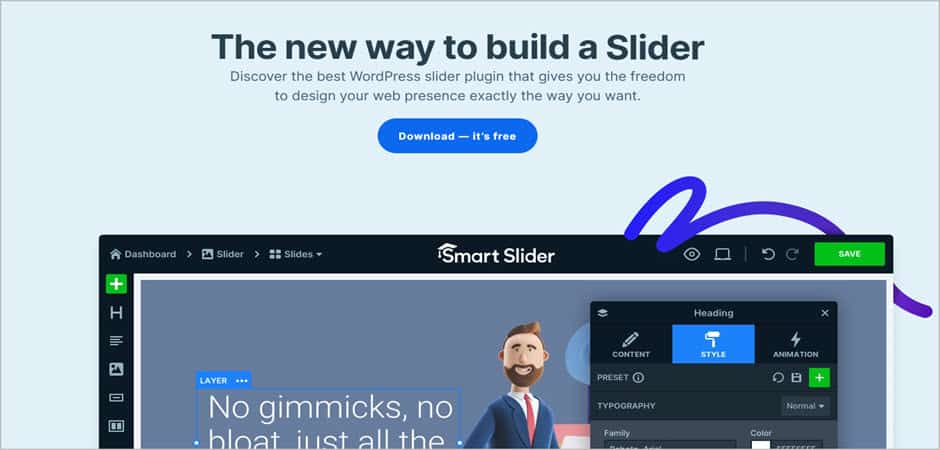
Smart Slider 3 adds a new dimension to your website as the plugin adds a stunning image slider to your website. The sliders are also responsive by nature, SEO-optimized, and work with any WordPress theme.
Designing a slider using Smart Slider 3 is super easy. It lets you modify the sliders just like a page builder. Besides, it supports significant page builders such as Divi, Beaver Builder, WPBakery, Gutenberg Block Editor, etc.
This WordPress plugin for designers is packed with enhanced customization options. Therefore, you can easily modify the header, text, image, button, and videos. You can include layers and backgrounds to beautify your slider.
Envira Gallery

To make your web design look more attractive, there is no such element that has much potential other than adding a photo gallery. Therefore, Envira Gallery lets you display a custom image gallery on your website to increase the beauty of your website.
It is packed with multiple ready-made gallery themes for casual users. Besides, it also offers built-in social sharing options so users can easily share your photos on their social media. You can add pagination, metadata, etc., to your gallery for more straightforward navigation.
WordPress designer plugin also features the drag & drop gallery builder to arrange your content easily. Furthermore, you can also display images from dynamic sources. It automatically produces a beautiful gallery from your most recent WooCommerce products.
WP Table Builder
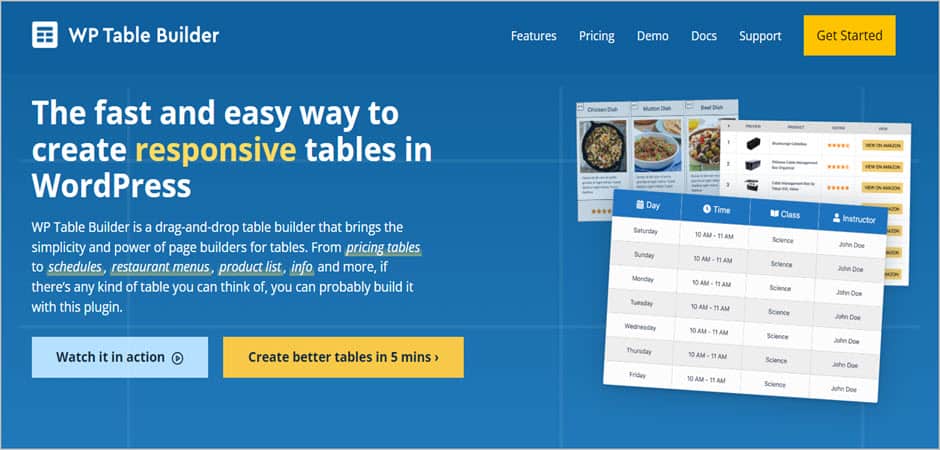
WP Table Builder is the most user-friendly and easy-to-use table builder plugin that lets you create any type of table in less than a minute. Only your imagination is the limit when creating a table for your website.
With the visual drag-and-drop table builder, you can easily create a restaurant menu, product table, content table, schedule table, pricing table, etc., without writing any code. It also features custom templates to get started quickly.
As for table elements, it offers you 12 elements to create your desired table. Some of the best elements are CTA, custom HTML, list icons, etc. All elements are highly customizable as you can change the color, size, typography, etc.
Again, this table builder plugin is schema-enabled, which makes the content SEO-optimized and gets a good ranking on major SERPs. You should try the plugin for its fantastic user interface and user experience.
WP Mega Menu
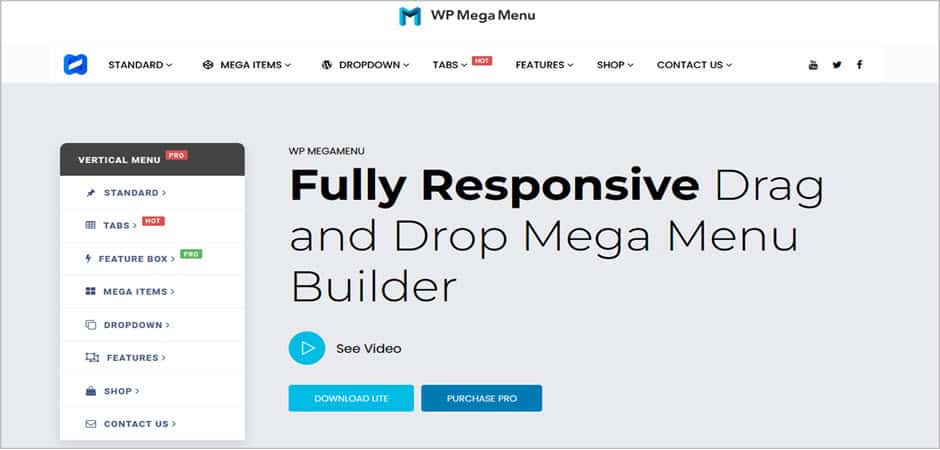
When designing a mega menu with a freemium mega menu plugin, there’s none in the first place other than WP Mega Menu. Creating a stunning mega menu effortlessly using WP Mega Menu in a minute with its drag & drop menu builder.
For designing a mega menu, this WordPress designer plugin offers you menu themes, customizing the styles, and adding custom colors, fonts, and attributes. This advanced mega menu builder lets you add branding, a search bar, a menu label, and many more.
What’s even more exciting is that it supports dash icons and FontAwesome icons to beautify your navigation and menu items even more. No matter which device you use, it will adapt to that screen ratio immediately to be responsive.
WP Portfolio

If you are looking for a better platform to showcase all your works under one hood using a WordPress plugin, check out WP Portfolio. WP Portfolio helps you showcase websites, images, and video projects to attract potential customers.
The plugin offers you more than 45+ templates for different categories. The plugin works seamlessly with all modern page builders like Elementor, WPBakery, Beaver Builder, etc. Besides, all the layouts are responsive by nature.
It is suitable for showcasing blog posts or any other custom post types. It supports lazy loading, a masonry grid, infinite scroll, sortable categories, and many more exciting options for displaying your works.
Social Snap

Social Snap lets you add designful social media icons that help you boost your traffic and engagement. With the stunning design and easy-to-use interface, anyone can design social buttons to their heart’s content.
This WordPress designer plugin offers you to create highly customizable social share buttons for Facebook, Twitter, LinkedIn, etc. You can also add social follow buttons for those social media networks.
The plugin is super responsive, and its lightweight nature makes the social follow and share icons iconic on any device screen. Social Snap is a dedicated social media plugin that uses social media to grow your website.
Thrive Leads
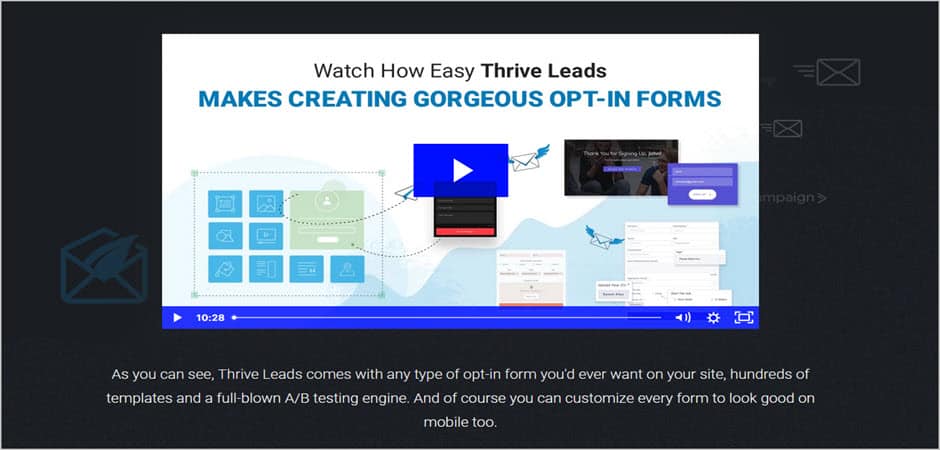
Thrive Leads helps you build your email list so that you get ample visitors by adding subscription forms, CTA buttons, and other conversion elements to your website.
With its fantastic drag & drop visual builder, you can easily design opt-in forms, subscription forms, etc., and see the modification live. The advanced targeting option also shows highly targeted offers to your visitors.
This opt-in designer WordPress plugin also provides the advanced A/B split testing engine that lets you know your website’s best-performing and less-performing elements. Besides, its advanced reporting lets you know overall performance reports and your customer’s details.
Conclusion
We Hope you’ve liked today’s post regarding the best WordPress plugins for designers. If you run a website or blog, you probably know how important it is to have good design.
Your site’s design can significantly impact your success, so you want to invest wisely in the right designer plugins for your site. If you’re looking for WordPress plugins for designers, we’re confident that our guide can help you.
The decision is yours. We have collected the best designer plugin a designer might need when designing a website. Choose wisely and select the plugins based on your design requirements.
Do let us know your thoughts in the comment section below. Also, don’t forget to share the post on your social media.

