
For any online venture, having a stunning & responsive pricing table is crucial. It helps visitors to make the buying decision quickly as they can see all the necessary information in a comparable format.
Oftentimes, we notice that beautiful tables are not responsive or vice versa. So how can you make your tables beautiful and responsive?
The answer is using a WordPress pricing table plugin.
But it’s not easy to find the right plugin when the market is flooded with tons of plugins.
To make things easier, we have handpicked the 7 best WordPress Pricing Table Plugins that are easy to use and help you create stunning and responsive pricing tables.
Whether you are a beginner or a pro, these plugins let you create mesmerizing tables without writing a single line of code.
WP Table Builder
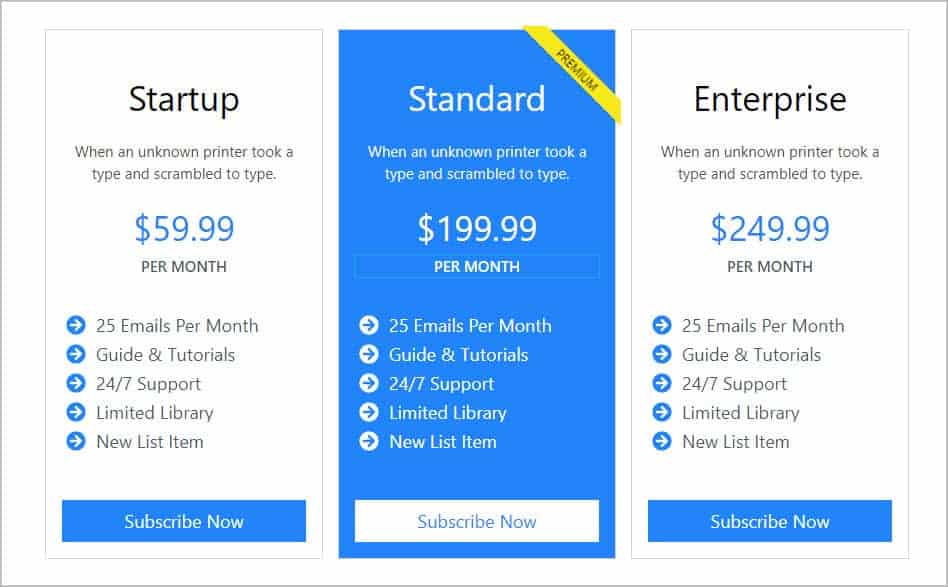
WP Table Builder is one of the best table builder plugins that lets you create any sort of table in a minute. There are unlimited possibilities when creating tables using WP Table Builder.
Since it lets you create any sort of table, you can create amazing pricing tables in no time. The tables you create using the plugin are responsive by nature.
Moreover, this pricing table plugin for WordPress offers you several table templates in the pro version to choose from. With its ready-made pricing table templates, you can get started quickly. All you need is to change the data and customize the table the way you prefer.
However, if you ever feel like creating one from scratch, you can do that easily. It offers you seven free elements to create any standard table. But if you want to create advanced tables with some advanced functionalities, it offers you additional five elements.
No matter what type of page builder you use, you can embed them with shortcodes. It also offers you an advanced cell management mode that lets you easily add/ remove cells, merge/split cells, etc.
You can add star ratings, icons, custom HTML, images, etc. to make your table look the way you want. With its intuitive drag & drop builder, anyone can create tables in no time as it offers you the best user experience.
Key Features
- Highly Customizable Tables
- Drag & Drop Table Builder
- Advanced Cell Customization (Premium)
- Table Import & Export
- Tooltips For List Items (Premium)
- Pre-Built Pricing Table Templates (Premium)
- Mobile Responsive Tables
- 5 Advanced Elements (Premium)
- 5+ Free Elements
Pricing: Single site costs $49/year.
Go Pricing
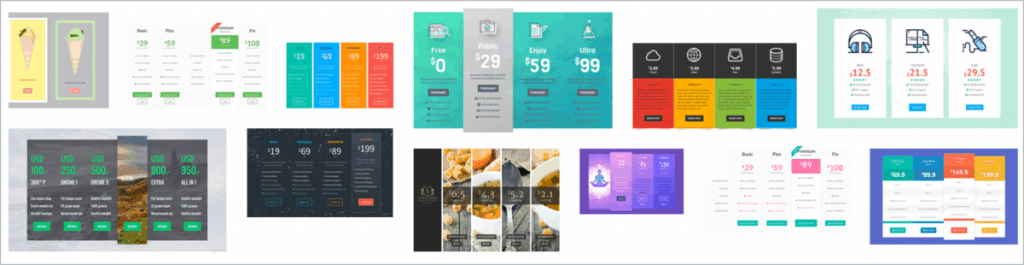
Go Pricing is a robust WordPress pricing plugin that is flexible and easy to use. The plugin enables you to create fully-responsive pricing and comparison tables on the go. The best part, it lets you add various media files to tables in order to make them stunning and more engaging.
This pricing table plugin for WordPress is extremely easy to use, install in a few clicks, and start creating responsive tables. It comes with tons of pre-built and fully customizable templates to help you create a table with ease. You can import the demo templates of tables make some customization and you’re all set to go.
It offers a lot of customization options and has over 2000+ fonts icons to make the tables look stunning. It also lets you enable/disable animation on your tables with a single click. The tables come with a live preview option that lets you preview tables while creating them. You can perform the bulk operation from the dashboard with multiple tables such as exporting, cloning, and deleting.
What’s more, it lets you add tables anywhere on your website by embedding shortcodes. All in all, Go Pricing is a one-stop solution for creating fully-responsive pricing tables with ease.
Key Features:
- Easy To Use Admin Interface.
- Media Files Supported.
- 2000+ Font Icons.
- Import/Export Table Functions.
- Fully Responsive.
- Live Preview.
- Shortcodes Supported.
Pricing: Single site license costs $27
Pricing Table by Supsystic
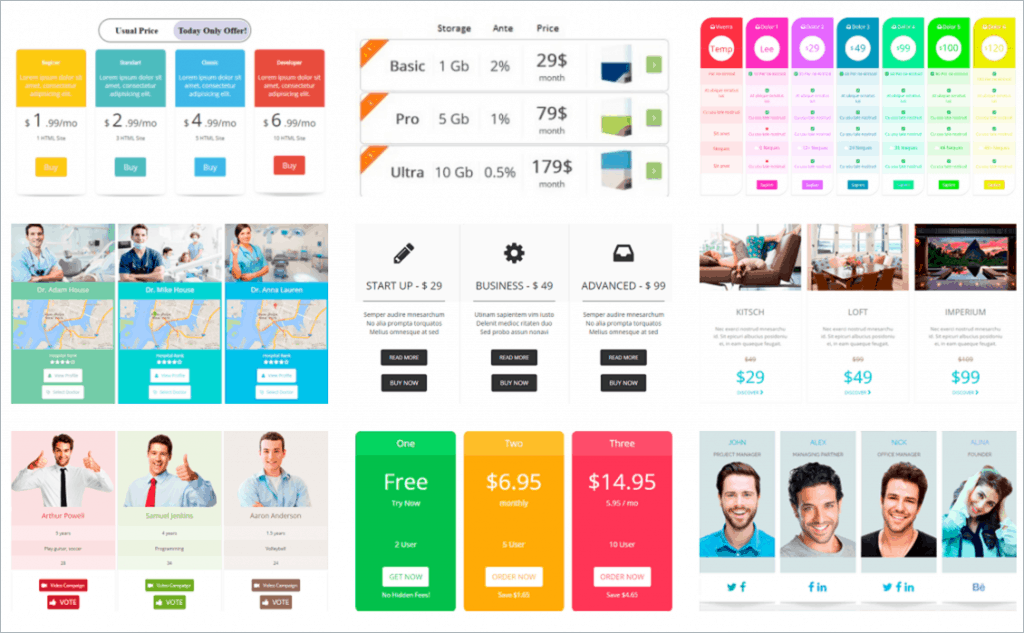
Pricing Table is a simple yet powerful WordPress pricing table plugin that lets you create pricing tables from scratch. The plugin is mobile-friendly which means the pricing tables will be responsive across any device.
The plugin enables you to create stunning pricing tables using its pricing table builder. It comes with a drag and drop builder that allows you to display the prices of your products, services, or packages in a stunning and responsive pricing table.
This pricing table plugin for WordPress lets you add images, videos, buttons, and icons to your pricing tables to make them look more compelling and catchy. You can customize every aspect of your pricing tables such as — rows & column layouts types, table size customization, text alignment, font customization, padding options, and more.
What’s more, the premium version comes with 41+ designed and fully customizable templates. With the pre-built templates, you can create pricing tables on the go and customize them as per your requirements easily.
To sum it up, the Pricing Table is a responsive pricing table plugin that lets you create stunning pricing tables with ease.
Key Features:
- Fully Responsive Pricing Tables.
- Drag & Drop Builder.
- Outstanding Customer Support.
- Import/Export Pricing Tables.
- Pre-designed Templates.
- Images, Videos, Icons, & Buttons Supported.
Pricing: The single-site license costs $39 that includes all premium features offered by them.
SeedProd
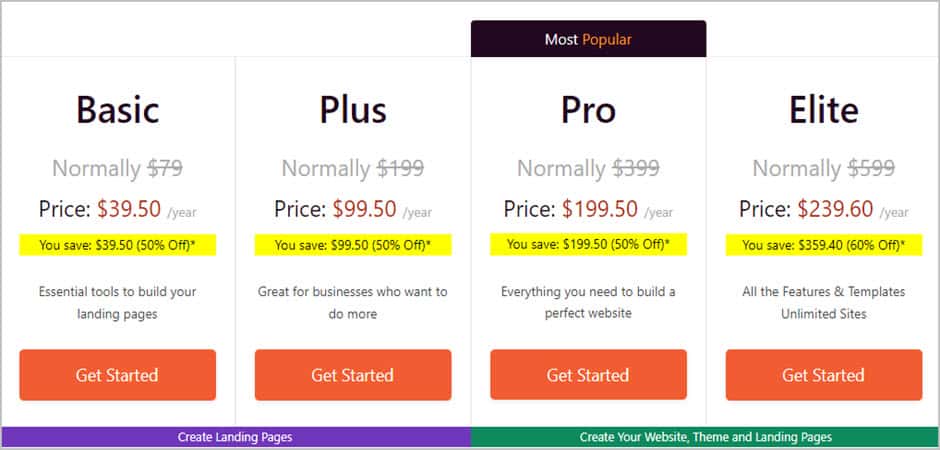
SeedProd is one of the best page builder plugins that offer you a drag & drop user interface to create stunning webpages, themes, layouts, etc. without any coding.
It is packed with 80+ pro blocks to display static & dynamic content. If you can imagine what you want to create, you can make it using SeedProd Blocks. For instance, you can also build a highly converting pricing table using these pro blocks.
Besides, it offers you highly converting templates, just customize them using the visual editor, and add them to your pricing page. Again you can build one from scratch and design it too.
For the pricing table, you can add over 17+ currencies including custom currencies, regular & reduced prices, custom plan duration, CTA buttons, etc. You can customize CTA button color, typography, button & icon color, and many more.
Key Features
- Supports More than 17+ Currencies
- Supports Custom Currencies
- Custom Plan Duration
- Button Color & Icons
- Custom Typography Settings
- Responsive Design Layouts by Nature
- Regular & Reduced Price Fields
- CTA Buttons & CTA Button Customization
Pricing: Get the free version from here. The pricing of the pro version starts from $79/year for a single website.
Qi Addons for Elementor
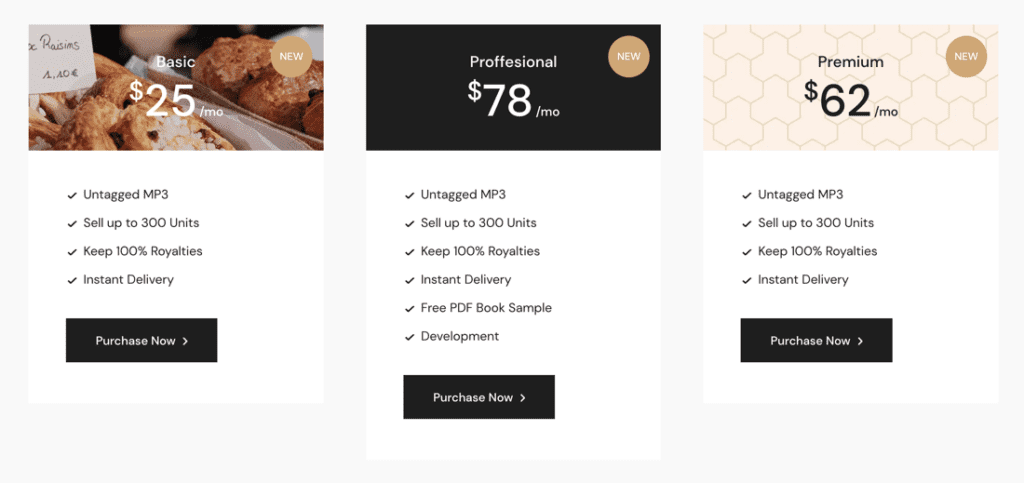
The remarkable Qi Addons for Elementor offers 60 free and 40+ premium advanced widgets that allow you to enhance your website with numerous useful elements and features easily. This pricing table plugin for WordPress is intuitive and beginner-friendly, and you can take maximum advantage of it without any previous technical knowledge.
You can create various pricing tables with different presentation styles using the plugin’s custom Pricing Table widget. You can create a fitting pricing table regardless of the type of website you run or the niche you serve. With Qi Addons, you have total freedom to adjust your pricing table to suit your requirements.
You can select between standard and cascading showcases. Additionally, you may change the titles’ and subtitles’ placements as well as the borders of the price table and many other things. The fantastic thing is that you can incorporate icons or put a picture on the top of your price tables to improve their aesthetic appeal. In addition, you can select a vertical price table design, in which the view of the pricing table is positioned to the right, vertical side. Finally, ribbons and badges can be added to your price tables to express your unique deals better.
Key Features:
- Six Predefined Table Layouts
- Images, Ribbons & Badges
- Vertical Style
- Minimal Tables
- Compatibility with all WordPress Themes
- WooCommerce Widgets Included
- Based on a Drag-and-Drop Builder
Pricing:
Qi Addons for Elementor come in a free and a premium version. The free version of this WordPress pricing table plugin includes 60 fully flexible, customizable widgets, while the premium version includes another 40, with advanced functionalities. The premium version currently costs $49/annually for a single site, while the license for unlimited websites currently costs $99.
Easy Pricing Tables

As the name suggests, it lets you create and publish stunning pricing and comparison tables in an easy way.
In addition to creating pricing tables, you can also connect it to your favorite shopping cart service in a few simple clicks. The plugin comes with 10+ perfectly designed and fully customizable templates to choose from. Every design is fully customizable, you customize aspects such as colors, text, feature bullets, pricing options, toggles, and much more.
The pricing & comparison tables you create with this pricing table plugin for WordPress are fully responsive and it looks great on all devices. What’s more, it lets you add tooltips to your table in order to make it more compelling and simple. A deploying tooltip will help your customers get all information regarding features once they hover mouse to tables.
The plugins offer a Google Analytics add-on that helps you track how your customer interacts with your tables so that you can optimize your pricing tables accordingly and get more conversions.
The Easy Pricing Tables plugin works like a charm, right out of the box — no technical expertise required.
Key Features:
- Easy To Use.
- Pricing Toggle Add-on.
- 10+ Stunning Templates.
- Fully Responsive.
- Google Analytics Integration.
- Integrated with PayPal, Stripe, WooCommerce, & Easy Digital Downloads.
- Drag & Drop Table Builder.
Pricing: Offers a freemium plan with basic features. The premium plan for single costs $29 that includes one year of plugins updates and email support.
ARPrice
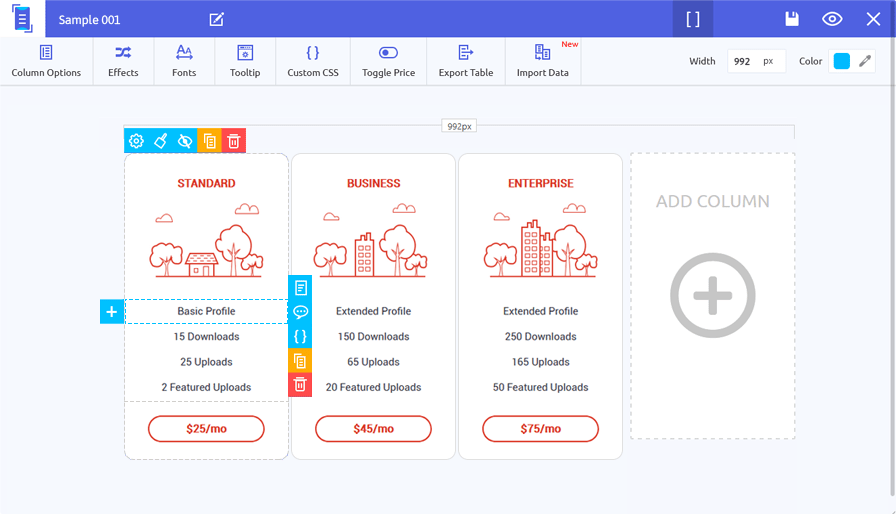
ARPrice is a complete and full-fledged WordPress pricing tables plugin. It comes with every essential feature and tool you need to build stunning responsive pricing and comparison tables in minutes.
The plugin comes with 300+ responsive and fully customizable pricing table templates to create tables on the go. It provides a real-time template editor, where you can customize, and make changes to pricing tables and it will automatically reflect on tables immediately. Even you can import/export templates with ease.
With this pricing table plugin for WordPress, you can create pricing tables with a lot of customization options. It lets you add a toggle price button for monthly/yearly plans, also you can add fancy animation effects such as — grow, fade, swing, slide, fall, etc. It also integrates with PayPal so that you can add PayPal buy now buttons to your pricing plans.
In addition to table creation, this WordPress pricing table plugin lets you enable tracking on your pricing tables. It provides statistics and chart analysis, where you can see and track the number of users clicks and reports based on that.
The best part — it’s compatible with Gutenberg and seamlessly works with all major page builder plugins out there.
Key Features:
- Real-Time Templates Builder.
- 300+ Fully Responsive Templates.
- Import/Export Templates.
- Fully Customizable.
- Statistics & Chart Analysis for Visits & Clicks.
- PayPal Buy Now Button.
Pricing: The license for a single site comes for $25 which includes future updates and six months of customer support.
Responsive Pricing Table
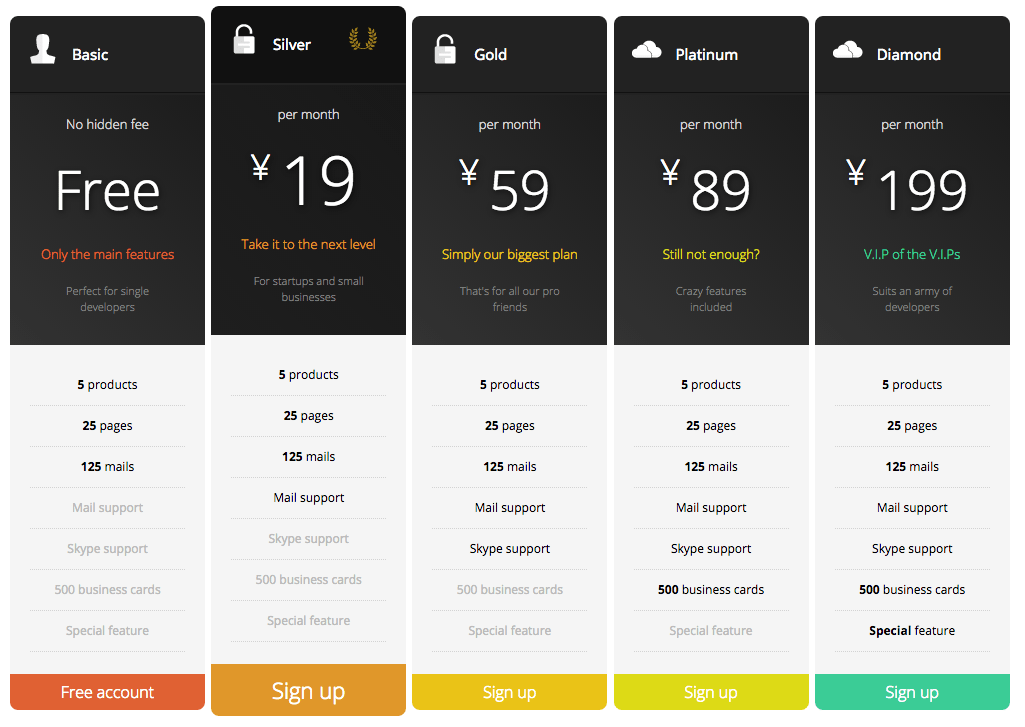
Responsive Pricing Table is a reliable and fully responsive WordPress pricing table plugin. The plugin adds a “Pricing Table” tab in the WordPress dashboard that allows you to create and add pricing tables to your website the easy way.
The plugin enables you to quickly add pricing tables with many customization options. While creating pricing tables, you can add features to your different plans, choose a color, and more. The best part, you can add your pricing tables anywhere on your website with a simple shortcode.
The pro plan of this WordPress pricing table plugin comes with advanced features such as skin/layouts where you can choose from several different visual styles for your pricing tables. Also, you can add info bubbles to your features, once a user hovers the mouse it will reveal the added feature.
Overall, it’s a responsive pricing table plugin for WordPress that offers both free and paid plans. The paid version of this pricing table plugin for WordPress comes with a pile of superb features that helps you build stunning responsive tables on the go.
Key Features:
- Responsive.
- Pricing Plans Equalizer.
- Pre-built Customizable Templates.
- Skins/Layouts for Pricing Tables.
- Info Bubbles.
- Fast & Reliable Customer Support.
Pricing: It offers a free plan that comes with basic features. The paid plans with premium features cost $19/year for a single site that includes one year of customer support and future updates.
CSS3 Responsive WordPress Compare Pricing Tables
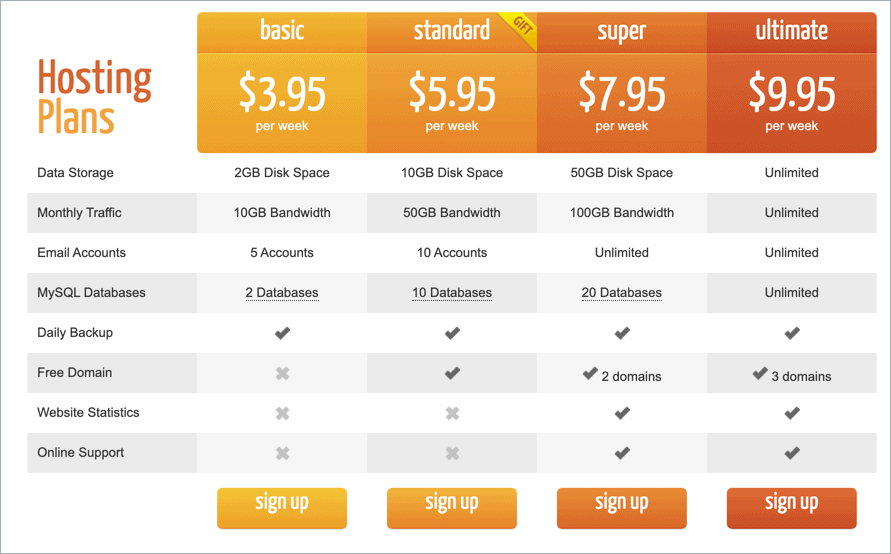
CSS3 Responsive is another reliable table builder plugin for WordPress. The plugin comes with two table styles and 20 predefined color versions and an extensive list of easy-to-use features.
This pricing table plugin for WordPress has an easy interface that enables you to create responsive tables on the go. While creating tables you can unlimited number of tables rows and columns, different hover styles, tooltips, and so on. The plugin features a responsive mode, enabling it will make your tables responsive on all screen sizes.
Recently, they have added a data import/export feature that allows you to export and import tables data easily. The plugins enable you to add tables anywhere on your website using easy to embed shortcodes.
Key Features:
- Responsive Table Mode.
- Export/Import Table Data.
- Different Hover Styles.
- Tooltips & Hints.
- Cross-browser Compatible.
- 20+ Predefined Sample Configuration.
- Reliable & Friendly Customer Support.
- Shortcodes Supported.
Pricing: Single site license comes costs $20 the plans include future updates and six months of customer support.
Pricing Table
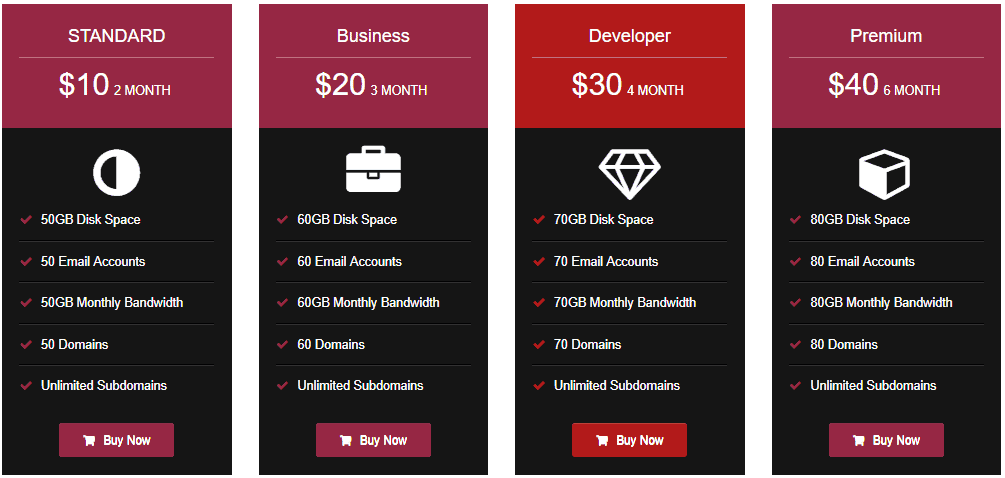
Pricing Table is an easy and responsive pricing table plugin for WordPress. The plugin has an easy interface that helps you create responsive pricing tables with little to no technical expertise. In addition to pricing tables, it lets you create stunning comparison tables.
This pricing table plugin for WordPress comes with pre-built stunning templates to help you create tables easily. It offers a lot of customization options to help you tailor responsive tables for your website. The best part, this plugin is fully compatible with major page builder plugins such as Elementor and others.
It allows you to display tables anywhere within your website using shortcodes. Even you can add pricing tables to the sidebar as a widget by embedding the provided shortcodes easily. Moreover, you can also display pricing tables on your pages and posts using Post Id.
Key Features:
- Fully Responsive.
- Sortable Columns Feature.
- Page Builders Compatibility.
- Ready-made Templates.
- Display Options (Post ID and Shortcodes)
Pricing: Offers a freemium plan with limited features. The pro plan costs $15 that includes all pro features. Also, the pro plan comes with one year of updates and customer support.
Tableberg
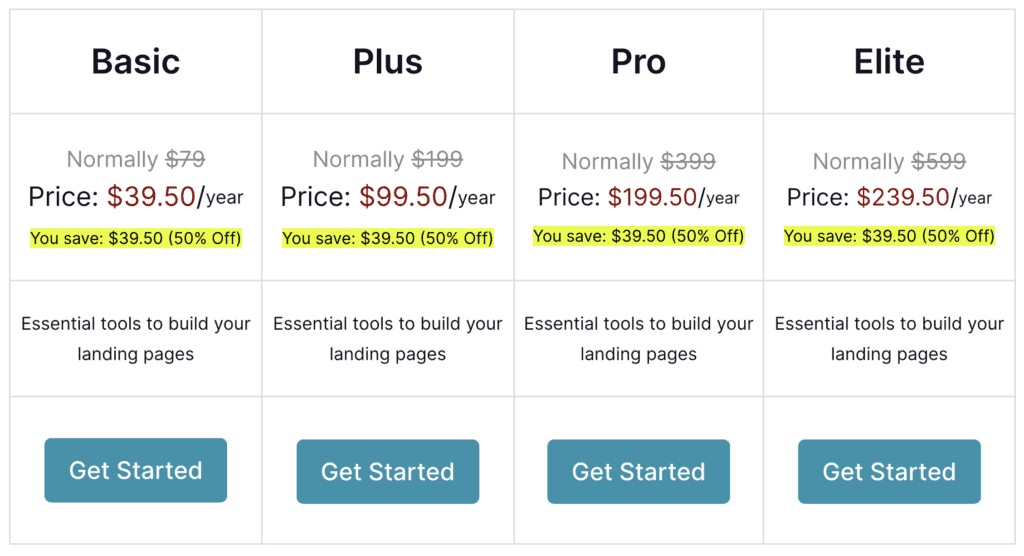
Tableberg, recognized for its prowess in crafting versatile and responsive tables within the WordPress Block Editor, serves as an innovative solution for creating pricing tables. While Tableberg is not exclusively a pricing table plugin, its rich feature set and customization capabilities allow it to excel in displaying pricing options in a clear, engaging format.
With Tableberg, you can create aesthetically pleasing, functional pricing tables that resonate with your audience and drive conversions. Its user-friendly approach, combined with powerful features, makes it a versatile tool, transforming how you present pricing information on your WordPress site.
Key Features:
- Block Editor Compatibility.
- Easy-to-use Interface.
- Responsive Design.
- Customization Flexiblity.
- SEO-Friendly. Speed Optimized.
Price: It’s a free plugin.
Conclusion
All of the WordPress pricing table plugins listed above can help you create professional-looking pricing tables with ease. Each plugin helps you build fully responsive tables for WordPress. All these plugins come with a pile of superb features and customization options that allows you to customize every aspect of the pricing table you create.
If you’re looking for a robust plugin that is easy to use, flexible and affordable, Go Pricing is worth your try. As it comes with tons of design options, templates, and customization options — everything under one hood.
How do you create pricing tables for your WordPress site? What’s your experience with pricing table plugins? Feel free to share your thoughts in the comment section below.
If this post helped you, kindly share it on social media channels such as Twitter, LinkedIn, and Facebook.


