
With the Gutenberg update, WordPress has tried to make its users’ lives easier. Shifting to a new editor based on blocks, WordPress has replaced the old Classic editor.
The new editor has come up with a default ‘Table’ block. It lets you add tables to your WordPress posts/pages. But the problem is, it’s very basic. You cannot make advanced tables with the block.
To add advanced and beautiful tables in WordPress, you need to use a dedicated WordPress plugin.
There are a handful number of WordPress table plugins out there. But not all of them are designed for the Gutenberg editor. Here I’ll be sharing a list of 7 best Gutenberg Tables Plugins.
Plugin | Gutenberg Block? | Rating | Download |
Tableberg | Yes | ||
WP Table Builder | Yes | ||
PublishPress Blocks | Yes | ||
WP Table Manager | Yes | ||
League Table | Yes | ||
wpDataTables | Yes | ||
Ninja Tables | Yes | ||
TablePress | No |
Also Check: 7+ Best Free Gutenberg Blocks WordPress Plugins
Let’s get started.
1. Tableberg
Tableberg is a revolutionary WordPress table plugin designed for creating stunning, fully customizable tables using the block editor. It signifies a new era in WordPress table building, offering users an innovative way to craft beautiful and functional tables seamlessly. Ideal for WordPress users seeking an advanced yet user-friendly solution for table creation, Tableberg emphasizes both aesthetics and usability in website design.

It lets you add text, list, button, and image inside the table. You can change table width, alignment, colors, padding, border size, and more from the right-hand side options panel.
Tableberg is completely free. You can download it from the WordPress repository.
2. WP Table Builder
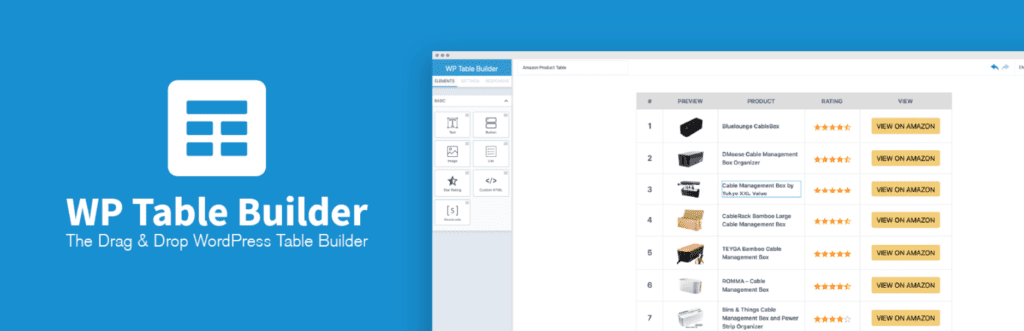
WP Table Builder is a ‘Drag & Drop’ WordPress Table Plugin. It makes it insanely easy to create beautiful and responsive tables in WordPress.
You can create any type of table like comparison tables, product list tables, pricing tables, etc. The drag-and-drop interface has 7 elements – Text, Image, List, Button, Star Rating, Custom HTML, and Shortcode.
The plugin comes with an amazing Gutenberg block, that you can utilize to add/create tables using WP Table Builder without leaving the editor.
Check out the short video below that shows the Gutenberg integration of WP Table Builder.
Another interesting thing about the plugin is, it has a cell management mode that allows you to add and remove rows and columns. You can also merge and split cells.
WP Table Builder also offers a pro-add-on that takes table building to next level, making it almost effortless.
The Pro add-on offers 5 advanced elements along with advanced customization options for the table.
Another noteworthy feature of the Pro add-on is – Prebuilt Tables. You can select a table and replace the data instead of creating the table from the scratch.
You can also save your own tables as Prebuilt tables, which will save you tons of time if you create lots of similar tables.
3. PublishPress Blocks

PublishPress Blocks comes with a table block that’s an enhancement over the default table block. It provides you with several useful features, and it’s completely free.
This plugin offers a whole array of different blocks; out of which the ‘Table – PublishPress’ block is what we are looking forward to.
The plugin allows you to control, which blocks users have access. You can effectively show tables to a certain type of audience and block them from rest, giving you more power to control what information you want to offer.
Once you install the plugin, you will find an additional section called PublishPress Blocks on your dashboard. Clicking on it, you will be prompted to create a profile and the type of users who can use this profile. Once you have set your profile, you can add a table to your page using that profile.

What makes it different from the default table block?
- Custom Colour Options: You can set your background, border, and text color.
- Different Border Styles: You are provided with six different border styling designs.
4. WP Table Manager

WP Table Manager is another powerful plugin. It is jam-packed with features that act as a one-stop solution to all your requirements and more. The best part about this plugin is its flexibility; you can create any tables from pricing tables to comparison tables with ease.
Loaded with several pre-built themes that can help you out with getting your design executed easily.
If you have dealt with spreadsheets previously, using the interface would come easy to you. To edit a cell, you have to click on the cell and edit it with the editor. It follows the spreadsheet design; the plugin offers features like:
- You can import and export Excel spreadsheets. So you can easily display your spreadsheets on the website by just exporting it to the plugin.
- You can do basic cell calculations like SUM, AVG, ADD, etc.
Other standout features include:
- Real-time preview of the table changes.
- You don’t have to worry about saving data; it saves it automatically.
- Responsive in design.
- Generate charts from the table.
You can easily add it to your Gutenberg editor. Just do a simple search for WP Table and a widget with the name WP Table Manager will pop up. Alongside WP Table Manager chart also comes up, which as the name suggests, gives you the ability to add charts.
After that, you can click on the table, and it will load a table right on your screen.
5. League Table

Unlike some of the plugins present on the list, League Table is only available as a paid plugin. But at $23 it is worth a steal. Once you purchase it, you get six months of support for the plugin, which you can even extend for a year. Also, one of the major selling points is its customizing options (there are 135 of those!); League tables can quickly cater to different table needs.
As with WP Table Manager, if you know the workaround with excel, this plugin will come in easily for you. Even if you don’t, the plugin is designed such that you can easily grasp its working and start building your tables. If you are working with tables in your tools like Google Sheets, you can easily import it to your website without the need of starting it from scratch.
One of the unique features is that of a multi-site installation. So if you are connected to a network, you can easily have its functionality across different websites.
6. wpDataTables
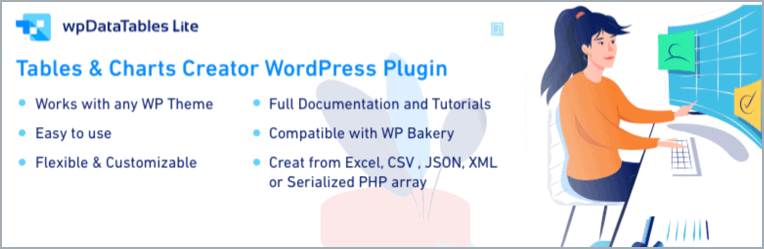
wpDataTables offers a free and paid version of the plugin. The free version strips away many functionalities like importing tables from Google Spreadsheets, no excel-like editing, a responsive mode for tablets not available, and limiting rows to 150. But if you are looking for building straightforward tables on some of your pages, the lite version would suffice.
The premium version gives you support for handling more data, tables that you can edit, and most importantly responsive tables.
Some of the standout features include:
- Report builder tool add-on, which can help you create Doc files straight from your WordPress website.
- It offers Responsive tables, which look amazing on mobile and tablet devices.
- Front-end tables look the same as that of the back-end where you put your data. This feature makes creating the table easier.
- Multiple database support: This is the only WordPress plugin that can display data from MySQL and MS SQL.
7. Ninja Tables

One of the most powerful plugins present on the list, Ninja Tables, is amazingly fast to load. Tables load fast on web pages and don’t affect their loading time. Not only on the front end but at the back end as well. The back end is built on technologies such as VueJs which makes the entire process of creating tables and other functions like importing data, buttery smooth.
Why should you go for Ninja Tables?
- You can import your tables from other plugins like TablePress, Ultimate Tables, and Data Tables Generator.
- WooCommerce integration: It is great for an e-commerce website. You can load up your products and compare them through tables.
- You can upload media into tables like images and videos.
- Conditional formatting: You can set some conditions and color the rows and columns accordingly.
Both free and paid version is available. The free version comes with enough features to get most of the jobs done, but the paid version gives you more room to tweak your tables. The paid version comes for $39 for one site.
8. TablePress
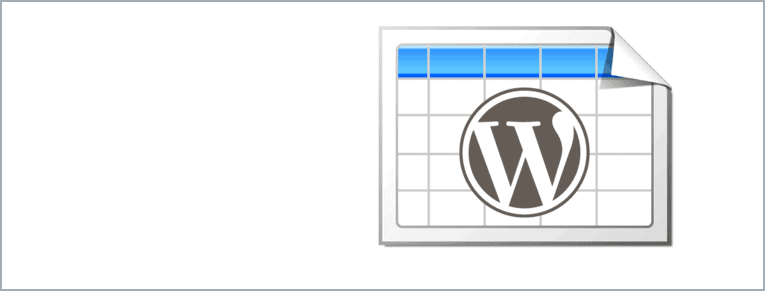
Keeping the best for the last, TablePress is one of the highest-rated table plugins on the marketplace. It is simple to use and configure, and you can get started in minutes.
As with some of the other plugins on the list you can edit it in a spreadsheet style editor straight from your dashboard. What’s best is that it supports multiple types of data that you can put up in your table.
TablePress is a free plugin but without advanced functionalities like row and column filtering, responsive design, etc. For them, you need to install add-ons which are mostly free. Also, you are provided with a host of different add-ons to get your needs covered. The best part being you get to keep which features you want specifically and not keep the ones that won’t come in use for you.
Once your table is created, you can easily put it on any of your pages or post. You can add TablePress through shortcodes in Gutenberg.
Conclusion
Often websites need tables to present data in simpler and more efficient ways. But as the website owner, your requirement may vary. Sometimes you need to get done with a few tables on some of your posts and pages.
While for bigger companies and especially for e-commerce companies, you might require tables with advanced capabilities. So here we jot down some of the best WordPress table plugins out there guaranteed to solve your needs.
Disclosure: This post contains affiliate links. That means if you make a purchase using any of these links, we will get a small commission without any extra cost to you.




TablePress is not gutenbergy at all, it has no blocks and knows nothing about blocks.
Totally agree. It’s not even responsive. You need to download another plugin – from the same developer – to make it responsive. Also, css editing has thousands of problems.
You can try WP Table Builder. It has a mobile responsive option. Learn more about it from here: https://wptablebuilder.com/docs/make-table-responsive-wordpress/
Wish I could import tables from wpDataTables to WPTableBuilder. Then I could totally switch. :(
Right now, we have an import option for only TablePress. But we will definitely think about the wpDataTables.
can i add wp table builder table in block editor post
Yes, you can add tables created with “WP Table Builder” by using the shortcode.
WP Table Builder is great, I am using this on all my blogs… will get pro version soon.