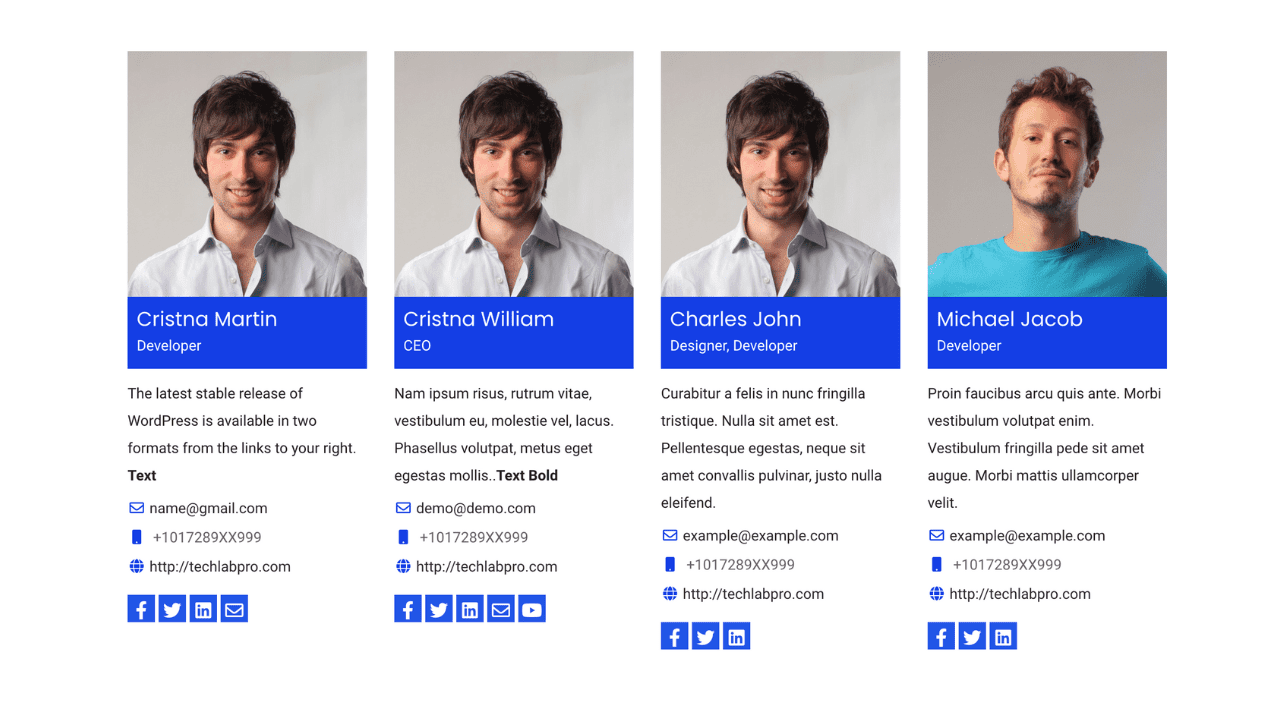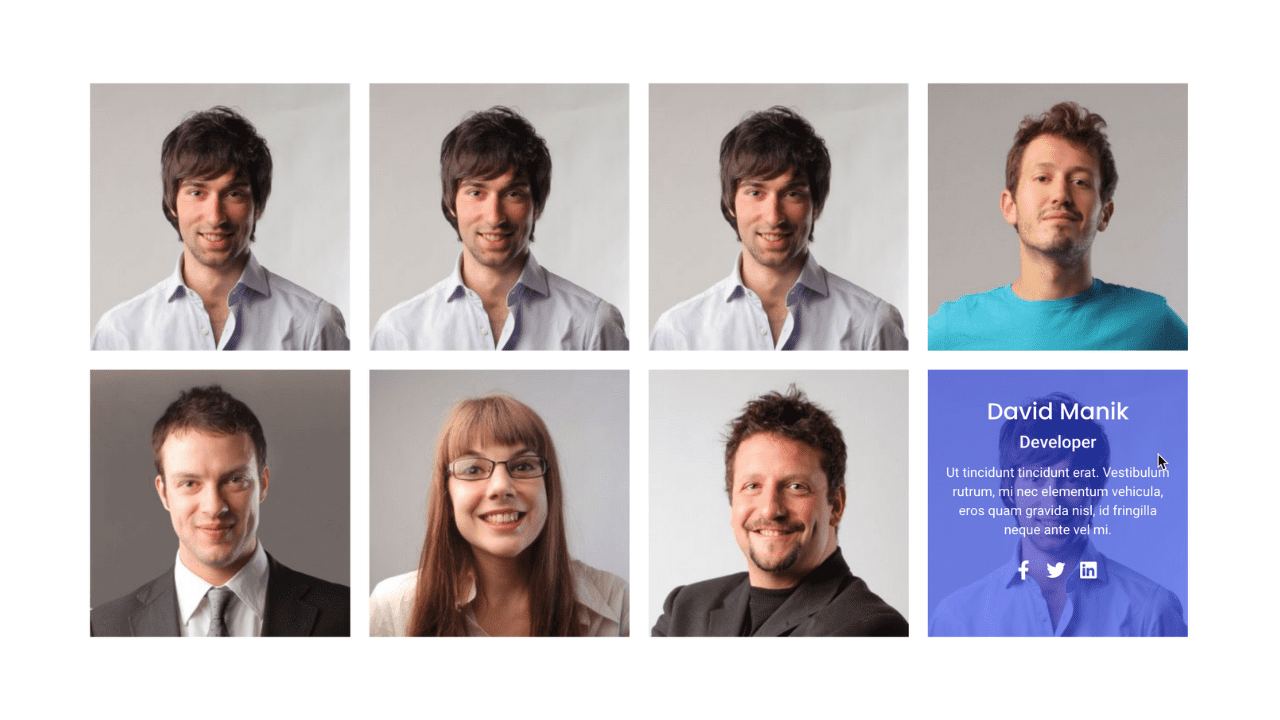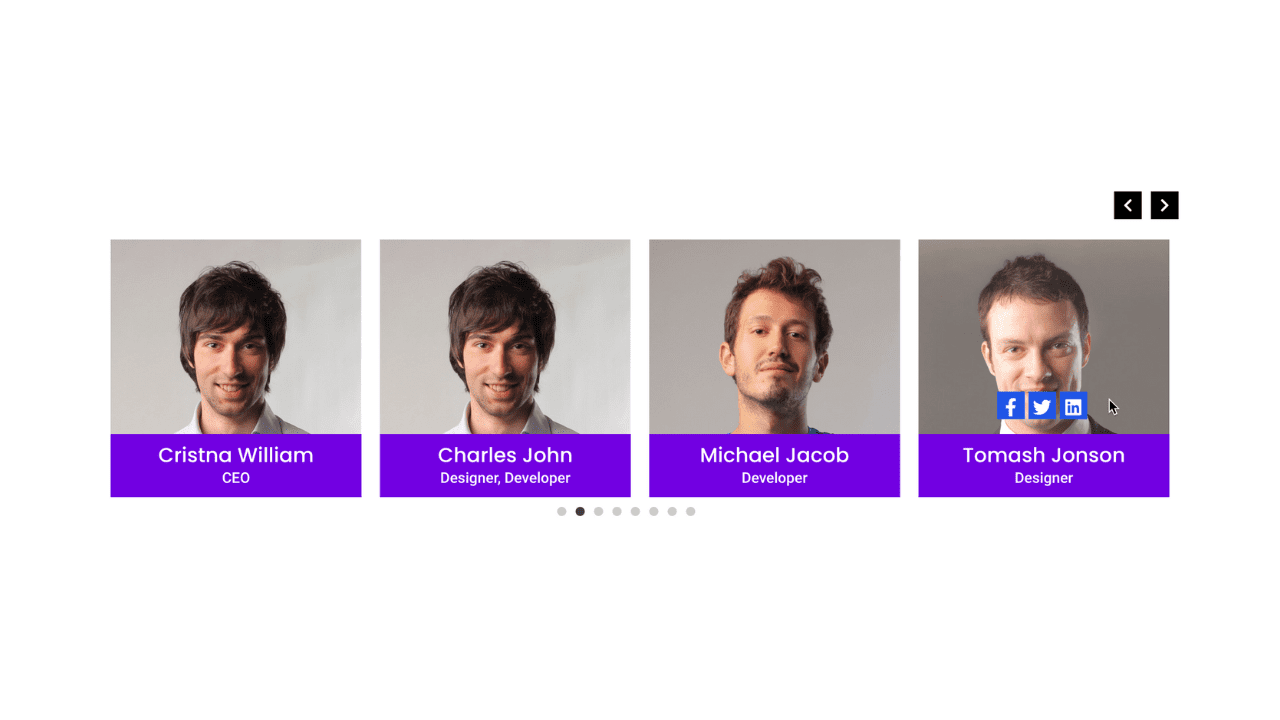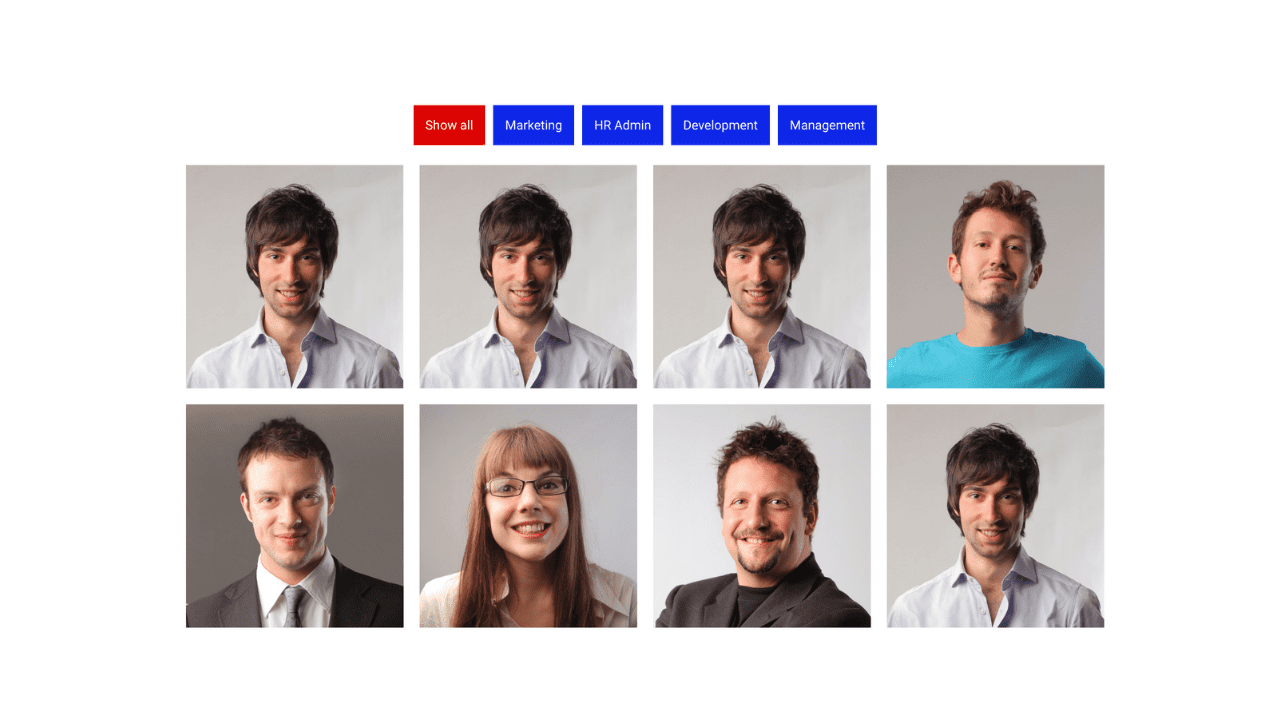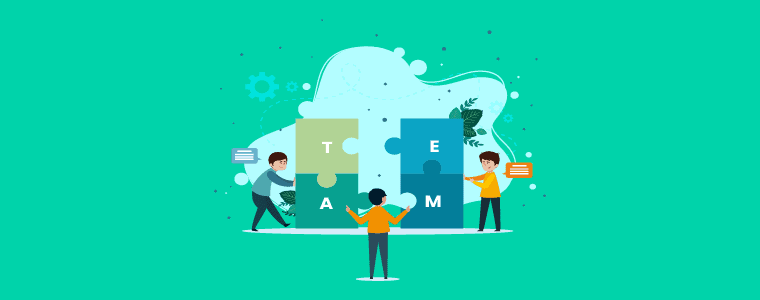
Are you looking for an easy solution to showcase your team members on your site to provide them with the honor they deserve?
You can do that easily using any best WordPress team member plugins. But finding the best one is tough.
Here I have handpicked the 10 best WordPress team member plugins, which will help you accomplish the purpose of showcasing your staff members’ details on your site.
Now let’s look at those 10 best WordPress team member plugins in detail.
Plugin | Active Installs | Free Version | Ratings | Download |
WP Team | 5,000+ | |||
Team Pro | 10,000+ | |||
Team Builder | 10,000+ | |||
Tableberg | 30+ | |||
Qi Addons for Elementor | 100,000+ | |||
Team Members | 30,000+ | |||
Team Members with Slider | 9,000+ | |||
The Team Pro | 7,800+ (Sale) | |||
WP Team Showcase | 4,000+ | |||
Heroes Assemble | 1,600+ | |||
Team Members for Elementor | 1 Million+ |
WP Team
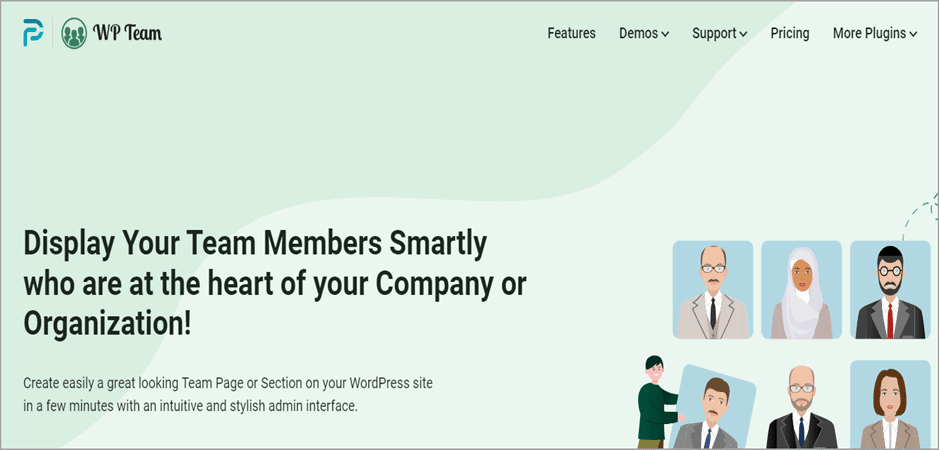
WP Team is one of the robust team member plugins for WordPress that comes with 3 unique layout presets and incredible styling options.
Since it is a team member showcase plugin, you can display your team members in a carousel, grid, or in list view. You can also control columns for different display sizes.
There are an additional 5 layouts that are available in the pro version. They are isotope filters, mosaic, inline, tables, and thumbnail pager. All the layouts are highly customizable too.
Using the pro version, you can also put the skills level in a beautiful progress bar and display them on every member’s profile.
What makes this team slider special is that it enables you to display any other content that requires an image and text.
With the help of the shortcodes, you can insert your team member slider on any posts and pages. For customization, you can control member border, radius, control total members to display, and background color.
You can also put social icons for your team members. Those social icons are also customizable since you can modify icon position, margin, and shapes.
Best Features
- 3 Unique layout presets
- Additional 5 layout presets (Pro)
- Complete typography customization
- 40+ social profile link icons
- Shortcode support for inserting on pages & posts
- Multilingual ready
- 10+ carousel controls
- Progress bar to display skills level (Pro)
- Social icon position, margin, and shapes
- Image border & background-color
Price: Get the free version of the WordPress repository for free. The pro version costs $49/year for a single website.
Team Pro
Team is a great free option for displaying your team members using shortcodes anywhere on your site.
This WordPress team member plugin lets you show your team members in 5 individual layouts. The Layouts include 4 Grid, one isotope, and one carousel slider.
If you buy their pro version, you will get a total of 33 layouts that include 14 grids, 9 isotopes & 9 carousels.
This plugin is responsive enough to fit on any device and any screen size. As this plugin is highly customizable, you can add team members, set a primary color, select image size, etc.
The pro version lets you set unlimited colors and provides you with social icons and control over color, size, and background.
Demo
Key Features
- Mobile responsive
- 6 Different layouts
- 33 individual layouts (Premium version)
- Color Control
- Widget
- Image size option
- Translation ready
- Shortcode generator
- Category ordering for isotope button (Premium version)
- Social icon, color, size, background color control (Premium version)
Price: You can enjoy this freemium plugin for free by downloading it from the WordPress repository. If you want more functionalities, buy their pro version for $24 for a single site.
Team Builder by Wpshopmart
Manage your team members’ profiles easily with Team Builder and showcase them on your WordPress site elegantly.
Creating your team’s profile is very easy with its drag & drop feature.
With this incredible team member plugin for WordPress, you can also create unique logos or testimonials showcases.
Arrange your profiles in a grid, slider, table, or widget. Adding custom URLs, social icons, and different tags for different members to facilitate user filtering large teams.
You can also create a custom design to showcase your team heroes using Custom CSS.
Best Features
- Highly customizable
- Supports shortcodes
- Bootstrap framework based
- Slick and modern front-end and backend UI
- Mobile responsive
- Custom CSS support
- 5+ team design presets (Premium)
- 110+ layout templates (Premium)
- 5+ Dots Navigation control designs (Premium)
- 5+ Button Navigation control designs (Premium)
- 500+ Google Fonts Integrated (Premium)
- 10+ column layout Integrated (Premium)
- GDPR Supported (Premium)
Price: If you want to grab the plugin for free, download the free version from the WordPress repository. To enjoy their premium version, you have to pay $16 or pay $48 for a lifetime.
Tableberg
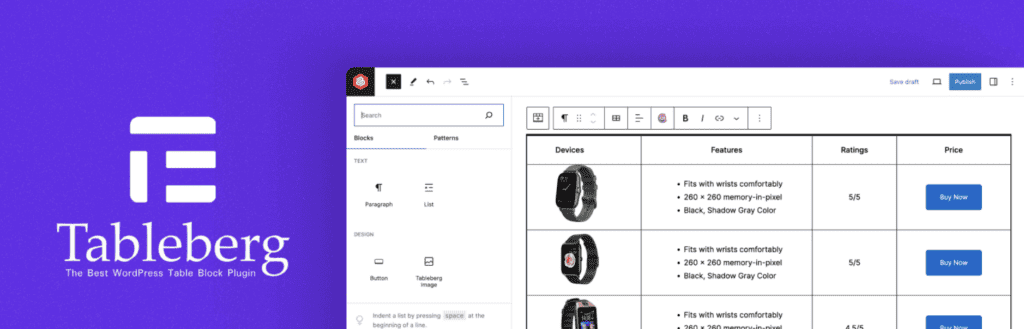
While Tableberg is primarily known for its advanced table creation capabilities within the Gutenberg Block Editor, it’s worth noting that it’s not specifically tailored as a team member plugin. However, its flexibility and robust feature set can certainly be utilized to showcase team members in a structured and visually appealing manner.
With Tableberg, you can create responsive and customizable tables to display team member profiles, including information such as names, roles, bios, and social media links. The plugin’s intuitive drag-and-drop interface allows for easy table creation and customization, ensuring that the presentation of your team aligns perfectly with your site’s design and branding.
Key features like responsive design, customization options, and SEO optimization make Tableberg a versatile tool, potentially useful for creating team member showcases as part of your website’s content. While not a conventional choice for this specific need, Tableberg’s adaptability opens up creative possibilities for representing your team dynamically and engagingly.
Key Features:
- Block Editor Compatibility
- Easy to Use Interface
- Responsive Design
- Customization Options
- SEO-Friendly
- Speed Optimization
- Real-Time Previews
- Sub-blocks (Image, List, Button)
Price: Tableberg is a free plugin. You can download it from the WordPress repository.
Qi Addons for Elementor
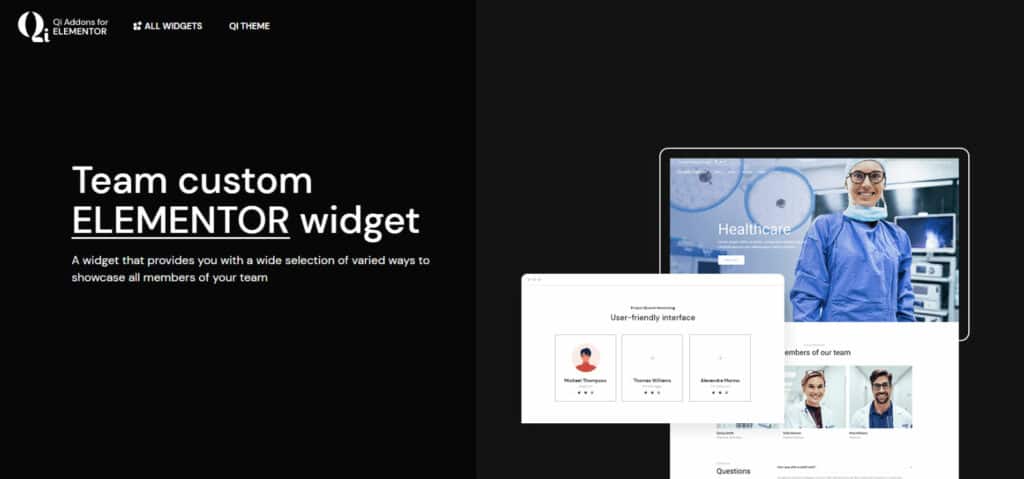
A large collection of widgets for the Elementor page builder, Qi Addons for Elementor contains widgets you can use to do all sorts of interesting things with your WordPress website.
If you have a business or an agency, and you want to show your team members to the world, the Team Member widget will be just the thing you need.
With this Team Member Elementor widget, you can choose one of the five premade layout styles, use the hover info option to display social icon sections and other types of info, and fine-tune the look and feel of all the major elements of the widget, – name, role, icon, and text style.
Because Qi Addons for Elementor is a very big collection of widgets, there’s no end to the types of combinations you can create for the team member pages on your website.
Keep in mind, however, that you’ll need the Elementor page builder to be able to work with Qi Addons for Elementor.
Best Features:
- More than 100 widgets
- Easily customizable
- Elementor-ready
- Modern design
- Superb performance
- Supported by video tutorials
Price: The plugin follows a freemium model. You can download the free version and get access to a limited number of widgets or pay for the $69 yearly license and get access to the full widget library.
Team Members by WP Darko
Team Members by WP Darko is free and the most downloaded WordPress team plugin.
Like the previous two team member WordPress plugins, it lets you showcase your company’s staff on your WordPress site.
It is the best free option if you only want a standard layout to showcase your team members other than fancy customizations.
It offers you a dedicated section called “Team” that enables you to manage and hold all your team members’ data and information in a simple, sophisticated way.
When creating your teammates’ profiles, you can add their photos, designation, bio, and social profiles.
You can showcase your team members anywhere on your site using a shortcode.
This plugin is entirely responsive and will support any size screen, from desktops to mobile phones. With this free plugin, you can showcase up to 5 member cards in one row.
Best Features
- Full-width pictures (Premium)
- Filters for photos (Premium)
- New Picture on hover (Premium)
- Member height equalizing (Premium)
- Social links for each member
- Mobile responsive
- Up to 5 social links for each team member
Price: Team Members by WP Darko is a freemium plugin. Download the free version from the WordPress repository. Buy their premium version for $19/year for a single site.
Team Members with Slider
Team Members with Slider is another best WordPress team member plugins that allows you to showcase your team members with a cool slider.
It is entirely responsive and will adapt to every mobile screen size automatically. You can also display your team members in different layouts like Grid and slider.
It is lightweight yet robust and lets you doctorate your team, support, contacts, about us, and staff page easily.
Besides, you can add incredible effects that make your slider look more professional. Its user-friendly user interface is simple yet looks fantastic. Anyone can use the plugin without any web development skills.
Furthermore, you will also get cool 15+ social link icons for each team member.
If you want, you can modify the icon size, text, color, background color, hover text color, etc. You can also add email, and contact info by using the custom label.
Best Features
- Responsive slider showcase
- Custom label and social icon
- Live preview
- 30 ready Templates
- Slider effects
- Grid and slider layouts
Price: As this plugin is open-source software, you can download the free version from the WordPress repository. The good news is this plugin also provides the pro version for a lifetime for $26.99 for a single site.
The Team Pro
The Team Pro is one of the most popular premium team member plugins that lets you showcase your team members and manage your team page easily.
After the installation, this plugin will let you create your team member’s profiles separately.
Add their name, designation, contact info, photo, etc., in their profile, and choose the team page’s look and feel.
The Team Pro features 8 unique presets: Slide-in, Grid, List, Cards, Table, etc. Each preset has its own set of predefined styles. On top of that, you can even select your desired color and add style with Custom CSS.
No matter which major page builder you are using, it will work seamlessly.
It works perfectly with Gutenberg editor, WPBakery page builder, Elementor, etc. lets you style the page with the drag-and-drop interface. It offers more than 20 style options.
Now let’s take a look at its best feature at a glance.
Best Features
- 20 Style options
- 8 Unique presets
- Icon font
- Page Builder support
- Detailed documentation
- Visual composer element
- Create multiple teams
- Responsive and Touch-enabled
Price: Download this excellent premium WordPress team member plugin for $29 from Codecanyon.
WP Team Showcase and Slider
Do you want to showcase your staff members with a slider on your website?
WP Team Showcase and Slider have got your back. You can also add your staff’s contact details and designation along with their images and links to the social icon.
If you work with the Gutenberg block editor, you can do it easily with their dedicated Gutenberg block.
This plugin works perfectly with other major page builders like Elementor, WPBakery, Beaver Builder, Divi, etc. This plugin also features 25 slider and grid layouts to work with.
The pro version offers two variations for the popup display design to let you showcase your members elegantly.
You can control the slider autoplay function and speed interval control.
Set the number to display your team members within the slider. You can choose whether to hide or show the slider pagination and navigation too.
Best Features
- Gutenberg block support (Premium)
- Major Page Builder Support (Premium)
- 3 different layouts
- Shortcode support
- Social links
- Multilingual support
- Fully responsive
- Slider RTL support (Premium)
Price: Download this fantastic WordPress team member plugin for free from the WordPress repository. Grab the pro version for $129 for a lifetime for 5 sites.
Heroes Assemble
Of course, your team members are your heroes, who serve and work hard for you and grow your company.
Heroes Assemble is another popular WordPress team member plugin that showcases all the details of your team heroes’ profiles in one place.
This excellent plugin lets you create, edit, and showcase not only your hard-working heroes but also any type of group on your WordPress site.
You will get 10 different grid styles and 12 different color skins to showcase your team heroes. It offers you built-in social media icons to let you stick your hero’s social media links to their profile.
What’s unique about this plugin is that you can add “skill bars” to team members.
Like the previous plugin, you will get a meta box to add and edit your team members’ details. You can enjoy the plugin in different languages as this plugin comes translation-ready.
Best Features
- Skill bars
- Ajax filters
- Modal popup
- Built-in shortcode generator
- 10 unique grid styles
- 12 color skins
- Translation ready
- Highly responsive
Price: You cannot try out this plugin for free as this is a premium plugin. You have to pay $18 for this incredible WordPress team member plugin.
Team Members for Elementor
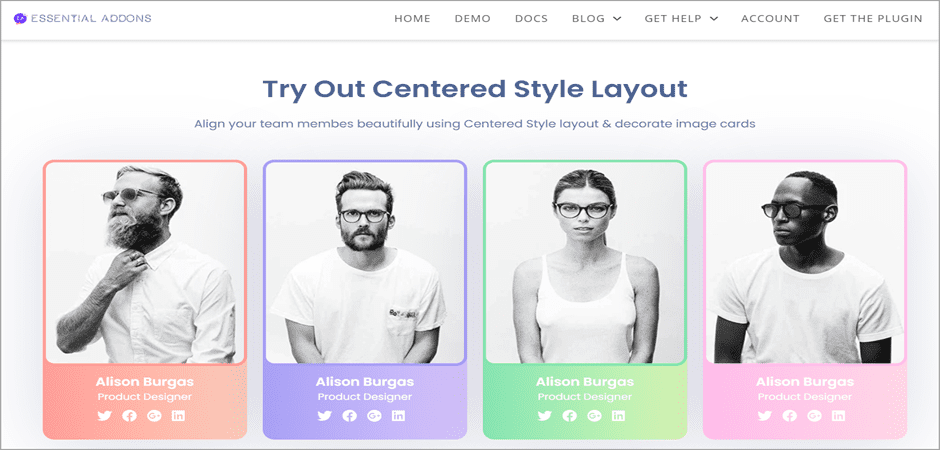
If you don’t know, ELementor is one of the best page builders out there for making websites in the quickest ways easily.
There are several add-ons available to increase the functionalities of Elementor, and Essential Addons is one of them
Essential Addons offers you a total of 50+ free widgets to design a website effortlessly.
Team Member is one of the widgets that allows you to create an amazing team member slider and show it on your website.
Since Elementor offers you unlimited customization, you can style each member block exclusively by adding images, short profile descriptions, and so on.
You can customize every member card by editing the border, border radius, border color, background style, social icon size & color, etc.
Besides, it offers you image hover effects customization and image overlay customizations too. The hover effects will activate only when visitors hover over the image.
Best Features
- Styled ready-made team member layouts
- Image size customizations
- Member card customizations
- Complete typography control
- Social icon customizations
- Background customizations
- Image hover effects
- Image overlay customization
Price: The free version of the plugin includes the team member widget for free. If you want to purchase the Essential add-ons, you can buy them from here. It will charge you $49.97/year for a single website.
Conclusion
Now that you have seen these best WordPress team member plugins, I hope you have finally found one to fulfill your purpose.
All of the plugins above will help you accomplish the primary purpose, but some offer more. For instance, team member plugins like WP Team Showcase and Slider and Team Member with Slider let you add slider and slider effects.
But if you want a team member plugin that supports Gutenberg and other major page builders, you should try the AWSM Team Pro or WP Team Showcase and Slider. If you want a more advanced one, try using the TLP Team member plugin highly customizable.
If you have liked the post, consider sharing it on your social media. Let me know what you think about these plugins in the comment section.
You can also check out our Best 7 Free WordPress Author Box Plugins if you want to show off your great team to the world.
Affiliate Disclosure: This post contains affiliate links. That means if you make a purchase using any of these links, we will get a small commission without any extra cost to you. Thanks for your support.