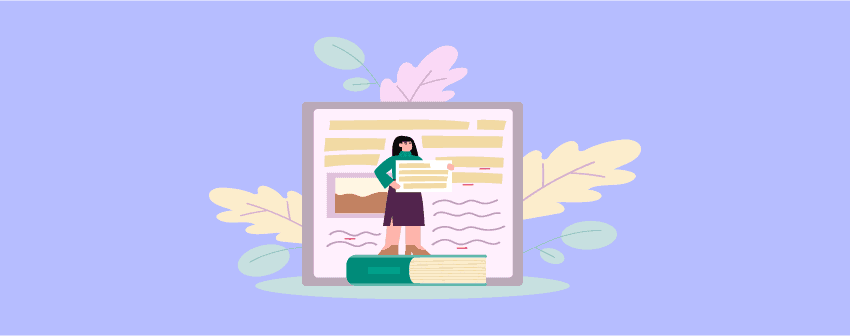
Want to make your website’s authors shine since they are the real stars of your website? Get the best WordPress author bio box plugins and help them become the real star for your site.
Through an author box, you can highlight the credentials, author’s qualifications, and other additional information that establishes the author’s expertise.
The author box also makes the post looks more reliable and trustworthy.
Since people like to connect with various people and want to learn more about others, this plugin will create a bridge to make your user feel more connected to your author and make them return to the site more often.
Today, we have enlisted the best 7 WordPress Author Bio Box Plugins that will let you create incredible author boxes in your posts and pages. Let’s check them out below.
Plugins | Active Installs | Ratings | Download |
Simple Author Box | 60,000+ | ||
Starbox | 50,000+ | ||
WP Post Author | 10,000+ | ||
PublishPress Authors | 10,000+ | ||
Molongui Authorship | 9,000+ | ||
SeedProd | 1 Million+ | ||
Booster Extension | 10,000+ |
Simple Author Box
Today, we will start the list with the Simple Author Box that lets you add a responsive author box at the bottom of your posts and shows the author’s gravatar, author bio, author’s social media links within social media icons, etc.
Though it’s a simple author box plugin yet, it lets you customize the background colors, fonts, style, author gravatar style, etc., from the plugins settings page.
Interestingly, it automatically inserts the author box into your posts after activating the plugin.
The premium version lets you do even more. The premium of this WordPress author box plugin version offers you to add shadow effects to your social media icons, change the color palette, hover effects on Gravatar, author box position on the page, etc.
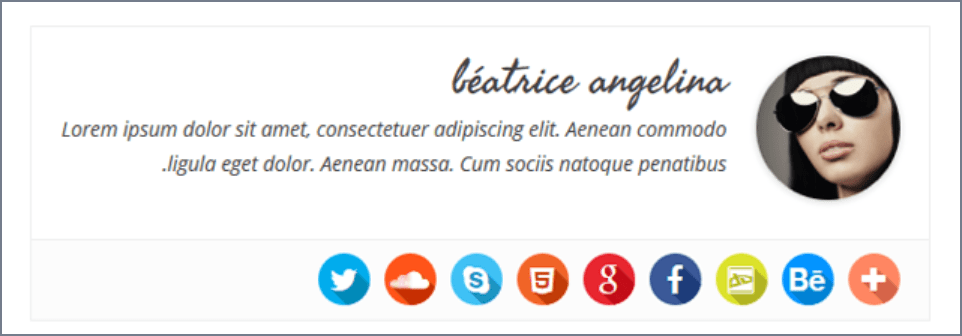
Key Features
- RTL & AMT Support
- Option to manually insert the Author Box
- Automatically adds Author Posts at the End
- Highly Customizable to match your Theme
- Display Gravatar, Name, Website, Social Media Icons, Bio, etc.
- Color Schemes (Premium)
- Enable Guest Authors and Co-authors (Premium)
- Post Type Support (Premium)
- Author Box Position (Premium)
Price
Get the Free Version from the WordPress repo. The Premium Version of this WordPress author box plugin will cost you $99 for a single website.
Starbox
If you want to show off your authors in more gorgeous ways, you can count on Starbox. Besides, this plugin supports Google Microformats that show rich snippets in the Google SERP.
Starbox provides you the freedom to choose the author box’s position at the top or the bottom, anyplace you want.
However, you can also let your author decide if they will keep the author box at the bottom or at the top.
It comes with professionally designed built-in themes and landscaping to make your author box look stunning. You can also add social media icons to add your author’s social media accounts.
Starbox author box plugin for WordPress lets you add an author’s name, position, social media links, short bio, etc., just like a regular plugin does.
Still, Starbox enables you to define different themes for different authors to make their author boxes stand out from each other.
This plugin also provides particular pages for your authors to make them think that they are unique.
Even Startbox features a special section that shows the latest posts of a specific author. So allow your author to shine using the plugin.
Key Features
- Rich Snippets
- Google Authorship
- Links to the Social Media Profiles
- Different Themes for Specific Authors
- A particular section that displays a specific author’s latest posts
- Highly Customizable and Responsive Author Box
- Exclude Distinct Authors to display within the author box
- Custom Image
- Shortcodes & Widgets Support
Price
You can try the Free Version for free. The Premium Version of this WordPress author bio box plugin for $39 per year for a single website.
WP Post Author
WP Post Author is another best free WordPress Author box plugin that comes with three different widgets for a post’s author.
The author box provided by the plugin lets you add a title, set content alignment, set profile picture shape, short bio, etc. You can customize the author box further by adding custom CSS.
Related: 7 Best CSS Editor WordPress Plugins
Like the Simple Author Box, this plugin also lets you add social media icons with the author’s social media address.
You can also add an email address along with their website if they have any. You can show the author box using both shortcodes and widgets.
This Author Box WordPress plugin is beginner-friendly and easy to configure.
Therefore you will not need any coding knowledge. The author box created using the plugin is mobile responsive and will support any modern display size.
Key Features
- Author’s Role
- Adjust Author Box Alignment
- Profile Image Layout
- Social Media Links
- Custom CSS Support
- 100% Responsive Author Box
- Shortcode & Widget Support
- Three Different Post-author Widgets
Price
The Free Version is available to try.
PublishPress Authors
If you want premium features such as multiple authors, co-authors, and guest authors for free, try PublishPress Authors. It enables you to show various authors and guest authors at the end of a post.
Upon successfully activating the plugin, you will see the author box getting inserted automatically after each post. However, you can show the author box using widgets and shortcodes.
One interesting fact about the plugin is that it has a dedicated Gutenberg block and lets you insert an author box using it.
If you own a busy site that needs to manage and give credit to all your writing, the multiple-author feature comes in handy.
Now let’s see what you can add in the author box. In the author box, you can add the author’s name, avatar, bio, links, etc. This plugin comes with five layout options to display the author profiles on your website.
The pro version of this Author bio box plugin for WordPress offers you more advanced features like custom layouts for author profiles, custom fields, access control for the admin area, removing PublishPress ads, etc.
Key Features
- Multiple Authors
- Guest Authors
- Custom Avatar for Each Author
- Basic Fields
- Widget & Shortcode Support
- Dedicated Gutenberg Support
- Various Layouts for Author Profiles (Pro)
- Access Control for the Admin Area (Pro)
- Custom f|Fields for Author Profiles (Pro)
- Custom Layouts for Author Profiles (Pro)
Price
Try the Free Version without any money. The price of the pro version will cost you $69 for a single site.
Molongui Authorship
Molongui Authorship is one of the best-advanced feature-rich WordPress author box plugins that you can get for free. Like the PublishPress authors, this plugin offers free co-authors and guest authors features.
The plugin is entirely customizable and lets you customize the layouts, style, position, alignment, avatar, background color, size, and typography.
What’s more interesting is that it also provides you with a live preview in the WordPress customizer when making a responsive author box.
It offers more than 90+ social icons to choose your desired social media links. This plugin also adds schema markup, which makes your author box more SEO-friendly.
The plugin provides an Edit Strings feature that lets you customize or translate standard text displayed on the box. You can also define the number of authors when adding co-authors.
This plugin allows you to add a custom image and uses Gravatar for author profile images.
The plugin also offers a premium version which gives you more advanced features like conditional display, custom post type support, Author list, post byline, premium layouts, etc.
Key Features
- Highly Customizable Author Box
- Author Box Layouts
- Live Preview
- Edit Strings
- Schema Markup Enabled
- Co-author & Guest Author Features
- RTL Support
- Custom Post Type Support (Premium)
- Shortcodes (Premium)
- Spam Protection (Premium)
- Conditional Display (Premium)
Price
Download the Free Version from the WordPress.org. The Premium Version will cost you $39/year for a single site.
SeedProd
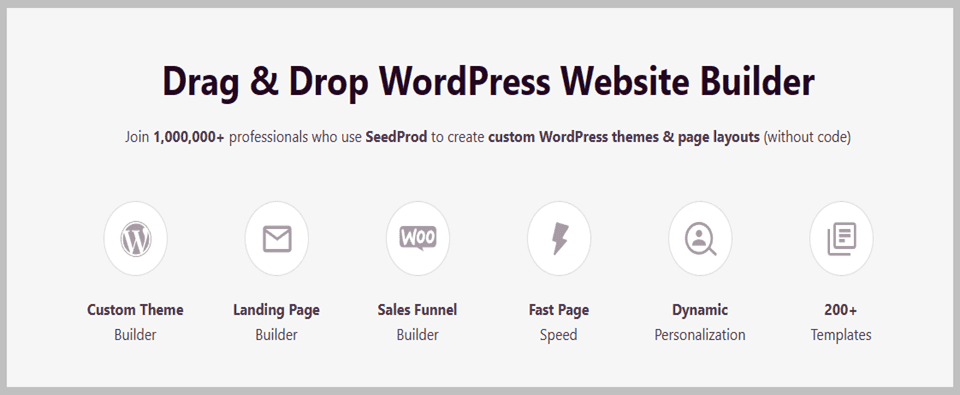
SeedProd is a famous page builder that offers various elements that are highly capable of making WordPress themes, high-converting landing pages, website layouts, etc., without any coding skills.
It is packed with 200+ themes and templates that let you get started quickly to make any web design on the go. It also has 80+ content blocks enabling you to add custom content to your web pages.
The main aspect of adding SeedProd is here that it offers an Author Box block, which lets you add fantastic author boxes throughout your website. For adding the author bix box, it uses the WordPress author profile information.
The author box is entirely customizable, as you can style the author’s image size & shape, background style & color, font, etc.
Furthermore, this Author Bio Box WordPress plugin lets you display your author box on the posts, pages, and widgets areas.
Key Features
- Sales Funnel Builder
- 200+ Templates
- 80+ Customizable Blocks
- Custom Theme & Landing Page Builder
- Drag & Drop Live Visual Editor
- Dedicated Author Box Block
- No Coding Skills Required
Price
The free version is downloadable from the WordPress repository. You must pay $79 per year for a single website for the pro version.
Booster Extension
Now let’s see our following plugin, Booster Extension, one of the best multipurpose plugins.
The plugin has numerous special features such as social share counts, calculates and displays read time, Reaction buttons & Facebook emoji, an Author box with social profiles, and Like/dislikes posts.
With the Social share with share count feature, you can show how many times people have shared your post. Your user can share your content on social media such as Facebook, Twitter, and LinkedIn.
Using the plugin, you can boost your interaction with your audience. Using the Like/Dislike feature, you can do that easily. You can define if you want to show thumbs/thumbs down or Smiley/Frown.
The Author box you create with the plugin is impressive and 100% responsive. Moreover, you can add the author’s name, gravatar, short description, social media links, etc.
It also plugin supports over 30 social profile fields on the WordPress user profile screen showing the author’s social icons.
Booster Extension is a collection of exclusive handy features. So why install numerous plugins when you can have them all under one umbrella?
Key Features
- Social Share
- Share Count
- Calculate and Display Read Time
- Reaction Buttons
- Feedback Emoji
- Author Box with Social Profile
- 30 Social Profile Fields
- Like/Dislike Post
Price
Grab the Free Version from the WordPress repository without any money.
Conclusion
We hope this article has helped you discover the best WordPress Author box plugins out there in the market and what you can do using them. Let us know which one you have chosen for your website.
If you are still confused about which one you should choose, go for the Top Features section of each plugin again.
You can also try installing the free plugins before jumping to any premium WordPress author box plugins. After all, all these plugins are best for accomplishing the same job of showing incredible author boxes.
If you liked the article, consider sharing it with your friends on social media. Also, let us know your thoughts in the comment section.
Affiliate Disclosure: This post contains affiliate links. That means if you make a purchase using any of these links, we will get a small commission without any extra cost to you. Thank you for your support.


