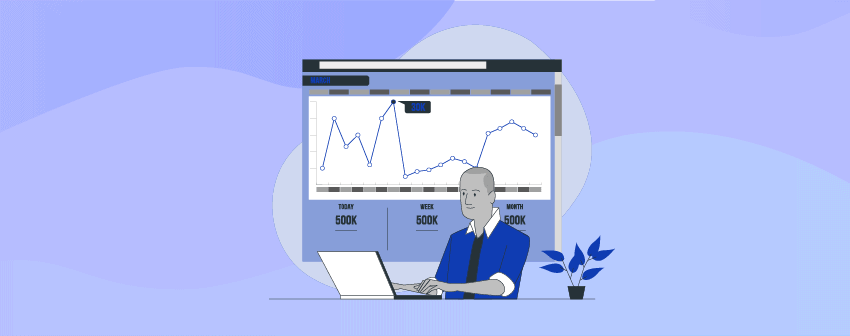
Knowing the audience’s habits and preferences is crucial for every website or blog owner, to grow the audience and enhance site performance. And that’s where visitor tracking plugins will come in, to assist you with page views, clicks, bounce rates, and more, providing valuable insights into your visitors’ activities.
With the information, you can tune your posts or tweak the looks of your site, optimizing the experience for visitors. This raises the question: Which one will be the best for you? Which will perform the most for the lowest amount of money? Or is there any good free plugin for the job?
To answer all these questions, we’re giving you the 7 Best WordPress Visitor Tracking Plugins (Free & Paid). You now don’t have to test out several plugins to find out the best for you, because experienced testers have already done that for you. All you need to do is pick and go!
Plugins | Active Installs | Ratings | Download |
Jetpack | 5+ million | ||
Clicky Analytics | 10,000+ | ||
Site Kit by Google | 3+ million | ||
Independent Analytics | 4,000+ | ||
WP Statistics | 600,000+ | ||
Analytify | 50,000+ | ||
Matomo Analytics | 70,000+ |
1. Jetpack
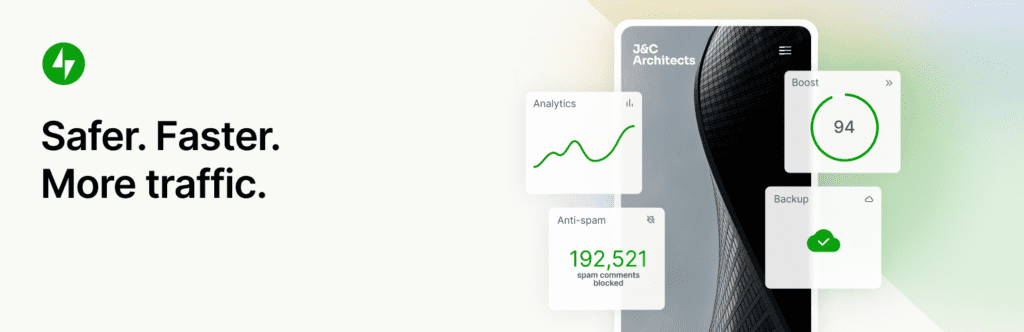
The first pick on our list is primarily not a visitor tracking plugin; it’s generally used for increasing security and site speed. But, the amazing stats feature it got, it makes Jetpack one of the best visitor tracking tools for WordPress sites.
Numerous plugins and tools provide statistics, but the amount of information can be overwhelming and hard to grasp for site owners. To solve this problem, Jetpack’s Stats feature simplifies the most popular metrics, through a user interface that is straightforward, sleek, and eye-pleasing.
Jetpack provides multiple methods by which you can check & examine your site statistics. The Site Stats widget that comes with the plugin, provides instantaneous data and is enabled by default in the WP Admin panel. You can see how many visitors visited your site, which pages were the most popular, and which keywords they used to find the site. You’ll also find important information like referrers, top posts, subscriptions, and clicks. You can even access your site’s advanced stats on WordPress.com, such as views by country, unique views, etc.
Key Features
- Simplistic interface, easy to use.
- Provides information instantly.
- Several methods of viewing information.
- Downloadable stats in CSV format.
- Compatible with Google Analytics.
- Advanced stats like unique views and views by country are available.
- Different roles of a site can view reports.
Price
Free | Premium plan starts at $10/month, (the first month will cost $1 only), which will be billed yearly.
2. Clicky Analytics
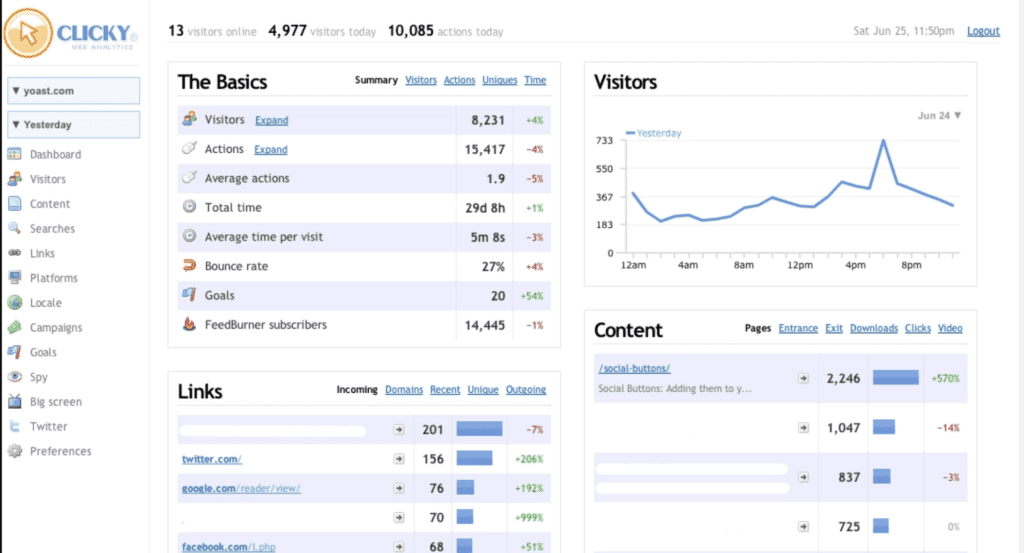
Used by over a million sites around the globe, Clicky Analytics is one of the best WordPress visitor-tracking plugins in the market. This plugin optimizes tracking your website’s visitors’ activity and preferences, thanks to its powerful tracking tools and simple UI. With this in your collection, you can track and analyze visitors’ data in real-time.
The number of visitors, their locations, the pages they view, the time they spend on the site, and the activities they perform while they stay on the site- all of the information can be obtained from Clicky Analytics. In addition to monitoring site traffic in real-time, this plugin generates a detailed heat map showing where users concentrate their attention. This can help you customize your site and content for optimal user experience.
Tracking is not linear, but rather highly customizable with Clicky Analytics. Via the clicky_custom object, properties can be set with Javascript for fine-grained, per-page, or per-session control. Some properties are also available as site preferences.
Key Features
- Cookieless tracking.
- Highly customizable tracking options.
- Detailed information about every visitor to your website.
- User names and email tracking feature.
- Heatmaps of where visitors are clicking on pages.
- Video action tracking for Youtube and HTML.
- Privacy-friendly & GDPR-compliant with default settings.
Price
Free | Pro plan starts at $9.99/month or $79.99/year.
3. Site Kit by Google
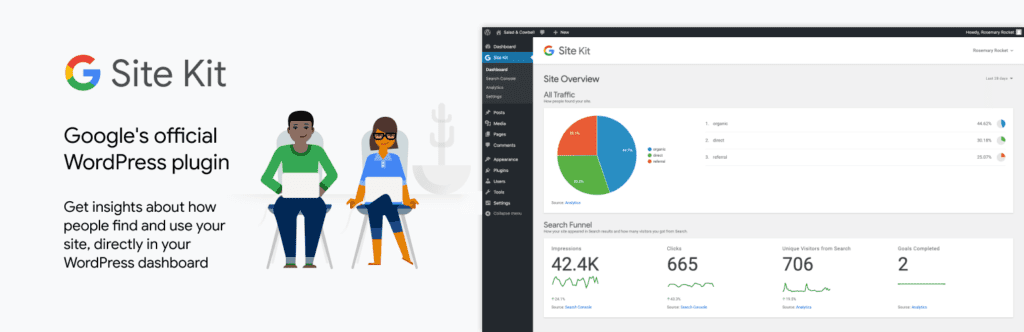
If you don’t have the budget to spend tracking your site’s visitors, there is no need to worry, because one of the world’s biggest tech giants has your back. Site Kit by Google is an entirely free plugin for WordPress sites, which provides excellent visitor tracking information for your site.
With this plugin, one can easily track important components, such as webpage views, the bounce rate between pages, the length of a visitor’s stay, and many more. You can track visitors based on unique clicks and geolocations and can tweak your site and contents according to that information.
The ability of Site Kit’s visitor tracking capability to integrate with other Google products, such as Google Analytics and Google Search Console, is a significant additional advantage of this plugin. Because of this integration, website owners can now review extensive analytics data without leaving the WordPress dashboard, eliminating the need to navigate to a different platform.
Key Features
- Easy-to-understand stats, shown directly on the WordPress dashboard.
- Official and up-to-date stats from multiple Google tools.
- Analytical stats report for the entire site and individual posts.
- Google Analytics and Google Search Console integration.
- The plugin is completely free of charge.
- Easy-to-manage cross-platform access without switching.
Price
Free.
4. Independent Analytics
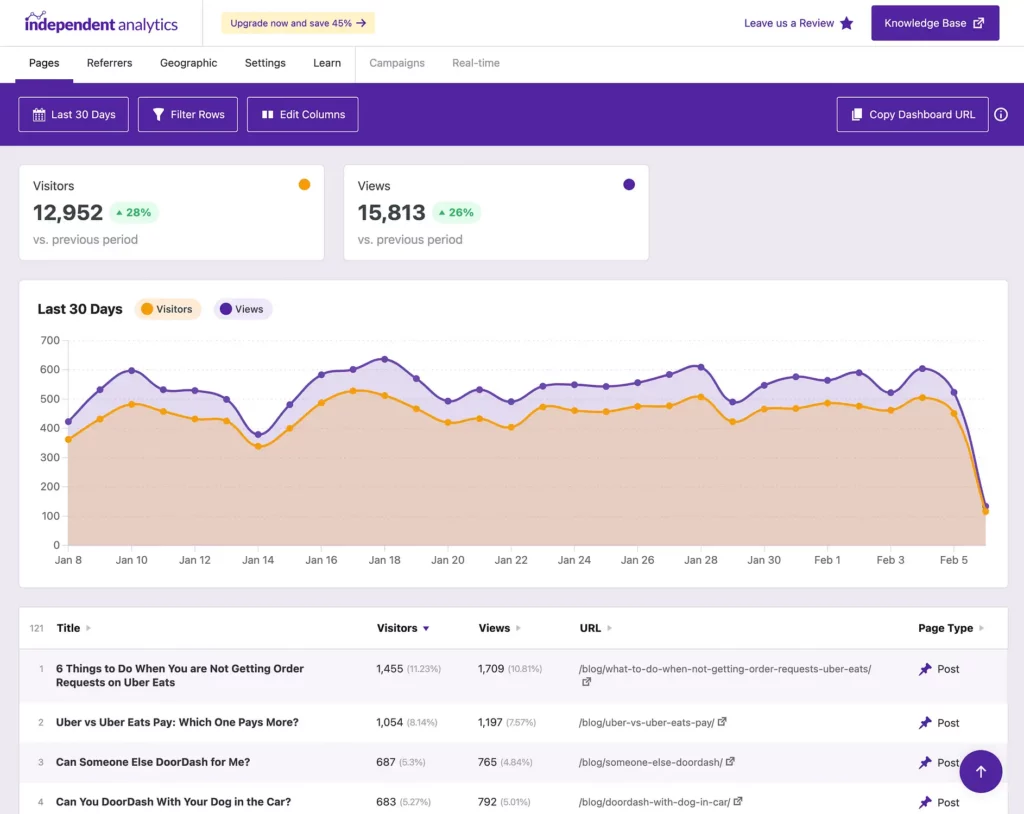
Now, if you don’t like the visitor tracking plugin from Google and want an alternative, you can settle down for Independent Analytics. It’s perfect for people who want to keep their data private and secure because it doesn’t store personal information or send it to outside parties. And as it uses cookie-less tracking, you won’t need to add a cookie popup to your site.
You can integrate a fully functional analytics dashboard to WordPress admin that you can personalize with Independent Analytics. It will detail the overall number of page views and visitors, daily traffic, and individual page views. The data can be filtered and sorted based on various criteria, including but not limited to columns, like page count, writer, publication date, headline, and more.
This plugin will be handy if you are a non-coder or don’t like to code. You don’t need to fiddle with any tracking codes or edit any site element to track your visitors. All you need to do is install the plugin, activate it, and it’ll start tracking immediately.
Key Features
- Daily site views tracking.
- Lightning-fast tracking code.
- Campaign URL tracking.
- Real-time analytics.
- GDPR-compliant web stats with no cookies tracking.
- Customizable dashboard.
- Referrer tracking & report.
Price
Free | Pro plan for a single site license starts at $54/year. A lifetime plan is available at $164, for single-site usage.
5. WP Statistics

WP Statistics is a widely used WordPress plugin that includes advanced statistics and visitor tracking systems. WordPress Statistics is the ideal tool for you to use if you want to learn more about how your website is doing. It’s a straightforward tool for evaluating your website’s statistics and gaining insight into your audience. You can see which browsers and search engines your visitors are using and which pages and posts are the most popular (according to tags, categories, and authors).
This plugin’s ease of use is one of its biggest strengths. It’s easy to use, even for people who have not worked with website analytics. Just download it, install it, and you’re ready to monitor your site’s traffic. Tracking visitors will be easier than ever with this plugin.
And when it comes to tracking your site’s visitors and their activity, this plugin will provide you with top-notch support. WP Statistics identifies the webpages that receive the most traffic and analyzes the routing paths followed by each visitor to determine the most popular browsers, regions with the most visitors, sections that receive the most traffic, and top referral sites.
Key Features
- Visitor’s country recognition.
- Stunning graphs and visual statistics.
- Hits time-based filtering.
- Data export in TSV, XML, and CSV formats.
- Real-time stats.
- Statistical reporting emails.
- Visitor data records, including IP, Referring Site, Browser, Search Engine, region, & OS.
Price
Free | Extensions pack starts at $99/year, for single-site use.
6. Analytify
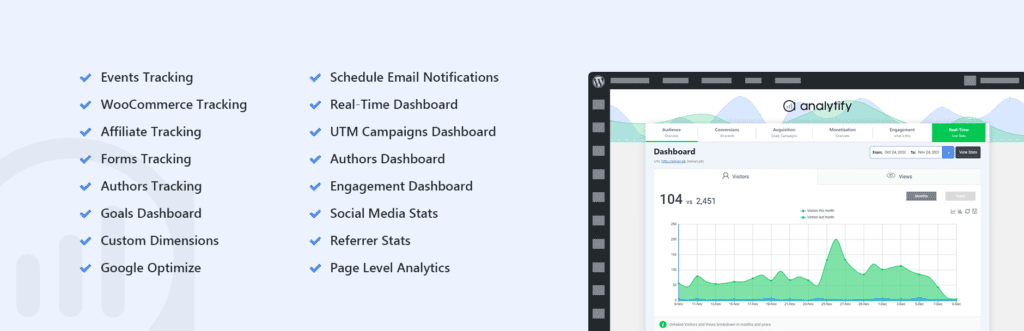
If you are using Google Analytics, or want to use it, Analytify will be the best choice for you regarding WordPress visitor tracking plugins. It’s a great tool for showcasing visitor tracking data from Google Analytics in a captivating and informative way. And integrating Google Analytics into the WordPress dashboard via Analytify is super simple, so it’ll save you a lot of time and effort.
The most remarkable aspect of Analytify is that it provides access to page-level information like views, users, bounce rate, and average time on the page, while logged into the WordPress Admin panel. A wealth of data is available, including the number of visitors, the number of pages they viewed, the percentage of new versus returning visitors, the most popular pages, and visitor locations, all in the free edition.
And if you are willing to spend money on this plugin, it will be easier to install, show campaigns and real-time stats, and have more reports in the backend and front end. It also has better e-commerce tracking and campaign management.
Key Features
- Page-level analytics.
- Custom post types.
- Frontend reporting.
- Provides shortcodes.
- Automated email reports.
- Google Analytics report for goals.
- Google AMP and forms tracking.
Price
Free | Pro version is available at $59, charged annually.
7. Matomo Analytics
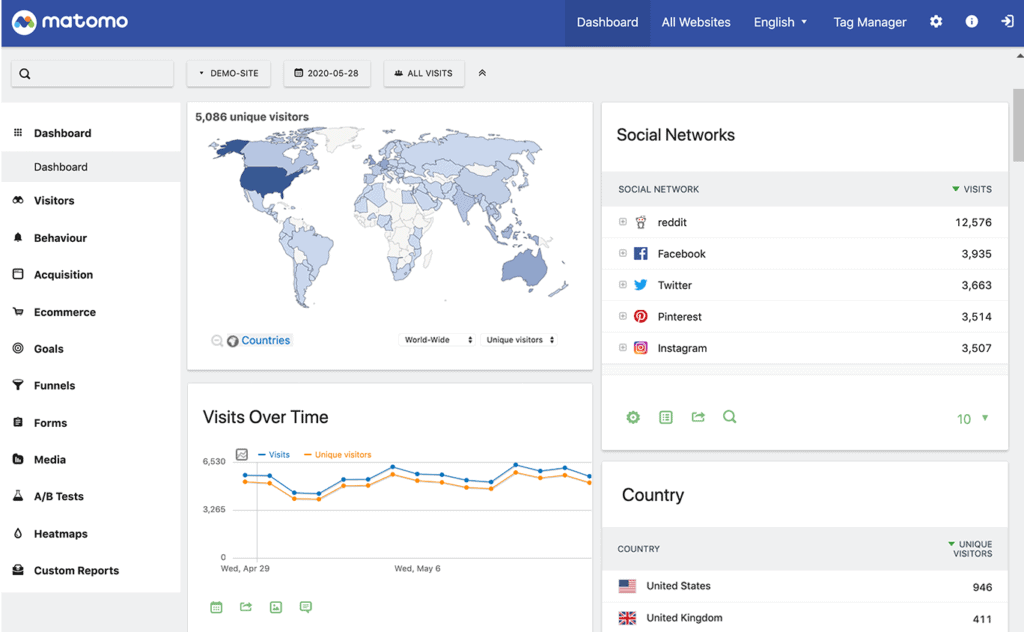
For the final pick in today’s list, we’ve brought you a plugin that can be the perfect replacement for Google Analytics. Matomo Analytics is one of the most premium WordPress visitor tracking plugins currently available. Fear not, because there is a free version available, and it, too, is equipped pretty heavily for the job.
One of the most significant advantages of this plugin is media analytics. Suppose you are running a video content site. In that case, you can now learn how your content is performing for visitors, which video is getting viewed the most, how that is connected to the growth of your site, and how they are related to sales and conversion- all by using Matomo Analytics. So, you can bring change/ optimize your content according to the reports you’ll get.
Heatmaps and session recording is the best visitor-tracking feature this plugin has got. You can now understand what the visitors like and want, by looking at the heat maps of their cursors on your site. You’ll know which content they preferred the most, and which section they mostly spent on. Based on that info, you can bring changes to your site, designing it more interesting, and making visitors stay longer, ultimately resulting in a higher conversion rate.
Key Features
- Campaign, JavaScript error & visitor profile tracking.
- Heatmaps & session recordings.
- Form and media analytics.
- Extensive geolocation reports/maps.
- Supports WP Rest API.
- Supports over 50 languages.
- Custom reports and report comparison.
Price
Free | Pro plan starts at $579 per year.
Conclusion
So, we’ve now reached the end of today’s write-up. Remember, tracking visitors is crucial to having a successful and traffic-rich website. The right WordPress visitor tracking plugin can provide you with insightful data about your site’s users, allowing you to enhance the user experience and boost conversions. Your hassle will be lessened by a mile, and you’ll be able to concentrate on your content rather than technical work.
All the plugins mentioned in today’s 7 Best WordPress Visitor Tracking Plugins (Free & Paid) are tested and used by hundreds of thousands of site owners. So, you can’t really go wrong with any one of them. However, if you want advice on which one to pick, here it is:
If you want something completely free, pick Site Kit by Google. Though it’s not feature-packed like other plugins on this list, it’ll get the job done. If you have a little bit of money to spare every month/year, go for Jetpack and Clicky Analytics, which 2 have the cheapest monthly/yearly subscription plans. And if you want to get a plugin and be safe for the rest of your life, definitely go for Independent Analytics, which brings the best value-for-money lifetime plan.
Want to up your game a notch and spend more? Pro plans of WP Statistics and Analytify are the options. And finally, if you can afford to pay a future on a plugin, choose Matomo Analytics without a second thought, as it got the most premium features for the most premium price points.
Remember, no matter which plugin you choose, always test out the free version first, to find out if the plugin matches your taste and comfort. We wish you all the best.
Affiliate Disclosure: This post contains affiliate links. That means if you make a purchase using any of these links, we will a small commission without any extra cost to you. Thanks for your support.


