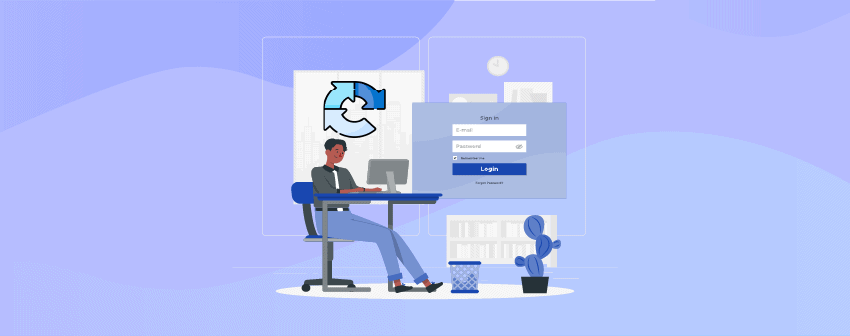
If you are running a WordPress site, bots and spammers are the most significant problems you’ll encounter. And if you haven’t already, sooner or later, your site will face attacks. Spamming comments on your posts, spam login, trying to leak passwords- all that can be turned into a security nightmare. So the solution? Simple- include Captcha. How? Get a Captcha plugin.
With that, you can easily introduce a Captcha before users can log in, or visitors can comment on your post. It’ll also decrease spam comments by real people, halting them on their tracks before making every comment.
So, which Captcha plugin should you choose? Which will deliver the best performance? Which will be the most economical choice? To answer all these questions, and to give you the solution to your bot problem, today we’ve brought you the list of the 7 Best WordPress Captcha Plugins. They are among the bests in the market, and you will definitely be happy with your site’s security performance after using these plugins.
So, what are we waiting for? Let’s get started!
Plugin | Rating | Active Installs | Download |
reCaptcha by BestWebSoft | 200,000+ | ||
Really Simple CAPTCHA | 600,000+ | ||
WP User Frontend | 30,000+ | ||
CAPTCHA 4WP | 200,000+ | ||
hCaptcha for WordPress | N/A | ||
Login No Captcha reCAPTCHA | 90,000+ | ||
Simple Login Captcha | 10,000+ | ||
Captcha Code | 30,000+ |
Now let’s dive into the details of these plugins.
1. reCaptcha by BestWebSoft
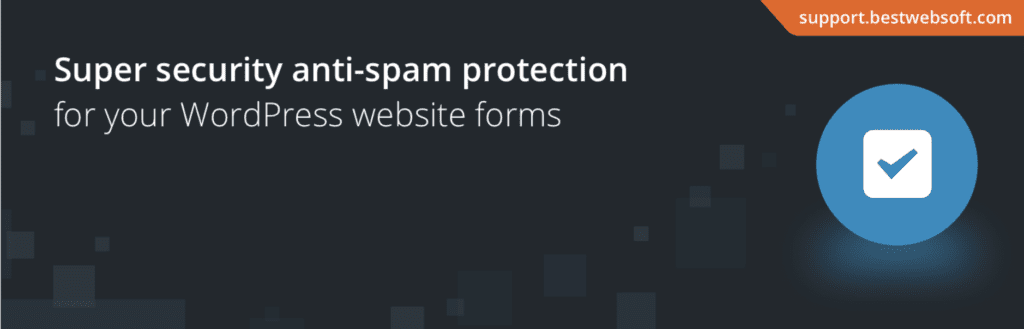
reCaptcha plugin is excellent & efficient website security that will prevent spam and bots from entering your WordPress website, while still allowing genuine users & visitors to submit their information without any difficulty. Created by BestWebSoft, and with a number of 200,000+ active installs, this plugin can be a perfect fit for your site security.
reCaptcha will cover your entire site and all the elements that can be interacted with by the users of your site. From login, registration, & password recovery to comments and popular contact forms – anything visitors can access, will be protected from spam attacks with the help of this plugin.
But what about regular users? Do they need to complete Captcha every time they want to log in or comment on something? No, because with the fantastic ‘hide reCaptcha’ feature, you can turn off Captcha for the allowlisted IP addresses. With reCaptcha, no more filling up Captchas for the trusted user.
Another amazing feature of this plugin is its ease of use. reCaptcha’s settings are straightforward and easy to understand, allowing for quick configuration without needing to tweak the code. Once you get the plugin, you will also have detailed step-by-step documentation and videos.
Key Features
- Validity check of keys in the admin panel.
- Disable the submit button feature.
- Hide reCaptcha for the allowlisted IP addresses.
- Compatible with Limit Attempts.
- Compatible with MailChimp for WordPress, Ninja Forms, Caldera Forms, Elementor Pro Contact Forms, etc.
- Compatible with WooCommerce, Divi, bbPress, BuddyPress, and more.
- Multilingual and RTL ready.
Price
reCaptcha by BestWebSoft is free for use. The pro version with the advanced feature will start at $24.
2. Really Simple CAPTCHA
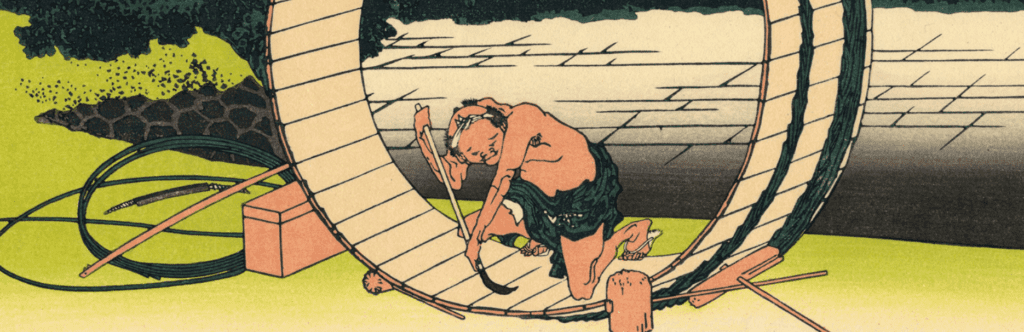
With 600,000+ active installations, Really Simple CAPTCHA is one of the best Captcha plugins in the market. Not only is it a very powerful tool at its job, but it is also completely free. So, if you are short in budget, it can be your spam security solution.
The data storing process is a fantastic feature of this plugin. Really Simple CAPTCHA is distinctive from the vast majority of other PHP CAPTCHA solutions since it does not utilize the ‘Sessions’ feature of PHP, which is commonly utilized for storing different forms. Because it does not make use of PHP Sessions, it is compatible with WordPress and won’t cause any problems if you embed it there.
Another excellent plus of Really Simple CAPTCHA is its size. It will take a very little space, and will not put any pressure on your machine. Whether blocking spam logins, or getting rid of bots, it will use very little bandwidth, so your site will be running smoothly and won’t face any problems regarding connection.
It must be noted that this plugin can not function alone and should be used together with another plugin. Also, it lacks some of the advanced security options offered by other Captcha Plugins. However, this backlash can be easily compensated by its straightforward nature.
As it is a small-sized plugin, straightforward, and free to use, this can be an excellent option for newcomers to web development, as they can learn and experiment without putting pressure on both their workstation and budget. Note that, if you are a developer, you should check out other options apart from Really Simple CAPTCHA.
Key Features
- Very easy to use.
- Lightweight, so puts next-to-none pressure on your site.
- Bandwidth friendly, it needs very little bandwidth to run.
- Integrates with other plugins without any difficulties or issues.
- Completely free.
- Replaces PHP sessions with temporary files for processing and storing modification.
Price
Really Simple CAPTCHA is entirely free for everyone to use.
3. WP User Frontend Pro

In 2011, WP User Frontend Pro was released as a guest posting plugin, pioneering the front-end post-submission functionality in WordPress. Over the years, it has evolved into a powerful all-rounder content management system for WordPress.
WP User Frontend has built-in support for Google reCAPTCHA. and has built-in integration for Really Simple CAPTCHA which is being used on more than 1 million sites.
A WordPress website contains several forms for several purposes. Abusers often try to submit repetitive responses to these forms. With the WP User Frontend built-in reCaptcha support, you can keep your website safe.
Also, with features like menu and content restriction, profile management, subscription-based posting, membership, and user directory builder, WP User Frontend Pro has everything you need to take control of your website’s content and users. You can monetize your site in the way you want.
Key Features:
- Ease of use, and no coding needed
- Easy four-step installation
- Compatible with limit attempts and multiple form integrations
- Filter for conditional logic for fields added
- Admin dashboard news and update meta-box
- Preview option for user profile
4. CAPTCHA 4WP
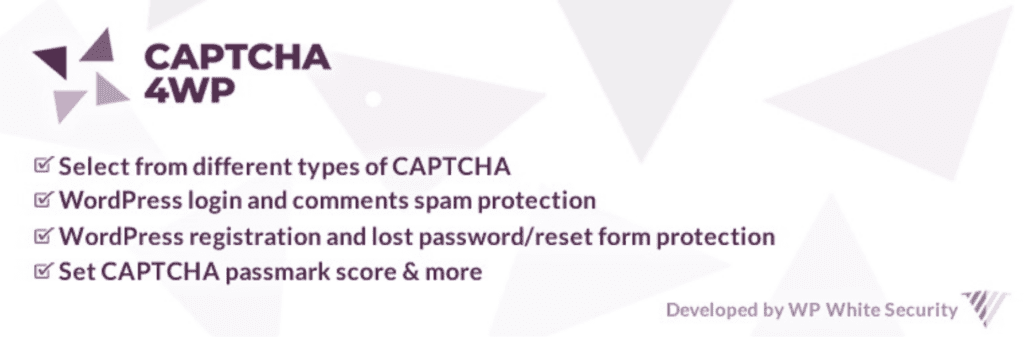
Created by WP White Security and with over 200,000+ active installations, CAPTCHA 4WP is one of the best Captcha plugins in the market that you can get for your site. With the help of this WordPress plugin, defending your site from spam, fraudulent accounts, and automated spam bots has never been easier.
With CAPTCHA 4WP, all of WordPress’s preexisting forms, including login, registration, comments, password reset, and lost password, can have CAPTCHA enabled. And you can integrate CAPTCHA with forms made with Contact Form 7, Gravity Forms, WooCommerce, and BuddyPress using the premium edition of CAPTCHA 4WP.
One of the most significant features offered by this plugin is customizability. You have the ability to choose from a variety of CAPTCHA tests, adjust the language, and customize error messages, font size, and user interface (UX) to bring it into compliance with your design standards. You can tweak all the settings to get the expected performance.
Another one of the biggest advantages of CAPTCHA 4WP is its quick installation. No expertise in coding is not required to set up the plugin. To implement CAPTCHA checks, simply enter the keys and choose which forms you need to modify. Completing each of these can be done with just a few mouse clicks.
Key Features
- One-to-one email support & forum access.
- WordPress login and comments spam protection.
- Set CAPTCHA PassMark score.
- White-list logged-in users, specific IP addresses, & URLs.
- Configurable CAPTCHA language, automatically changes CAPTCHA text language to match visitors’ language.
- 1-click spam protection for Contact Form 7, Gravity Forms, WPForms, & Mailchimp.
- Add CAPTCHA to non-WordPress PHP forms.
Price
It’s a freemium plugin. The premium version starts at $24.99/ per year.
5. hCaptcha for WordPress

If you are worried about keeping your privacy intact while keeping your site safe from the malicious bot and spam attacks, then hCaptcha can be the best WordPress Captcha plugin for you. With hCaptcha, your privacy is secure, and you have increased security against spam and other forms of assaults on your website.
This plugin puts security first before anything. To help you secure your site more tightly, hCaptcha uses the most modern technology, like advanced machine learning. Thanks to their added humanity verification feature, your website will be safe against account takeovers, credential stuffing, scraping, and spam.
A fantastic feature of hCaptcha is the reward system. Every time a human visitor solves a Captcha while visiting a site, and a certain amount of money will be given to the owner of that site. And if the owner wants, the money can be transferred directly to a charity.
If you are a reCaptcha user and want to try something new, it could be another big reason for choosing hCaptcha, because you can replace reCaptcha with this plugin in mere minutes. And no need to update your callbacks or tag attributes, because hCaptcha is API-compatible with reCAPTCHA.
Key Features
- Rewards for every human Captcha solve.
- Complies with GDPR, CCPA, LGPD, PIPL, and more.
- Friction-free “No CAPTCHA” & 99.9% passive modes.
- Advanced reporting features.
- Multi-user dashboards, SAML SSO.
- Effective Bot Mitigation.
Price
The basic version is free. And the pro plan starts at $99 per month.
6. Login No Captcha reCAPTCHA
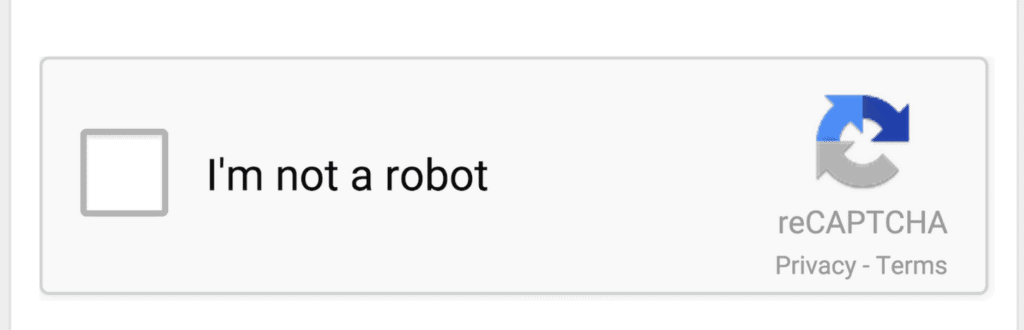
The Login No Captcha reCAPTCHA is a simplified plugin backed by Google and designed to swiftly restrict access to automated scripts. It is excellent when used by itself to make your WordPress site safer immediately, as well as when combined with other plugins (like Google Authenticator, Limit Login Attempts, etc.) as a component of a multi-layered defense system.
While being effective and efficient against unauthorized entries/spam, this plugin is very simple, both in nature and in use. Inserting the Google site keys is all that’s required. This plugin is as simple as they come, and it works with both styles of “I’m not a robot” text boxes. You won’t need to write long codes to make this plugin work.
However, if you want to take a more hands-on approach, Login No Captcha reCAPTCHA got you covered there too. You can customize its settings, appearance, etc. For example, you can add themes and use them on different pages.
Compatibility is another big plus of this plugin. It is compatible with different configurations of WordPress. Not only that, it provides support for multiple languages. Now you can show Captchas in various languages, depending on your visitor base.
Key Features
- Easy installations require no coding skills.
- Allows adding Google no captcha ReCaptcha checkbox to WordPress and WooCommerce logins.
- Ability to deny access to automated scripts to your site.
- It can integrate and work seamlessly with registration pages and forget-password pages.
- Several language support.
- Features different themes for different pages.
Price
Login No Captcha reCAPTCHA is entirely free for use.
7. Simple Login Captcha
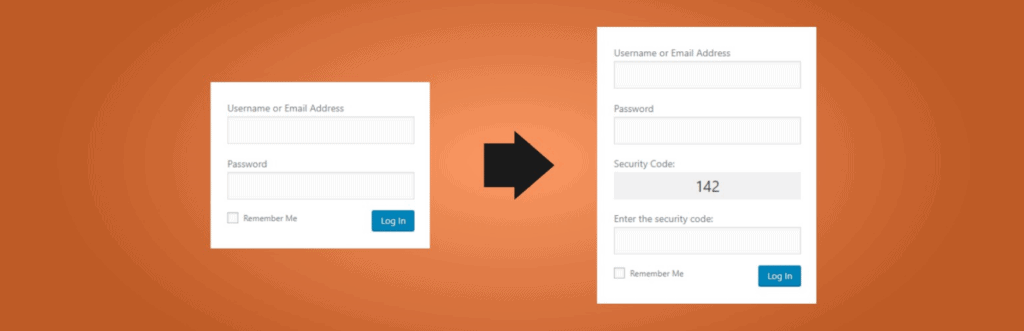
Simple Login Captcha is yet another plugin that can be downloaded for free and provides a primary layer of security to the WordPress login form. The system will create a three-digit three-factor code every time you submit the form, and all of those digits must be accurately typed for the form to be successfully submitted. This simple yet effective system can block bots on a vast scale.
Often, you may need to run multiple sites at once. Using different security solutions for each one of them can be tedious. So, to help you out with this issue, Simple Login Captcha offers multisite compatibility. Now you can use the same bot/spam thwarter plugin around all the sites you manage.
WooCommerce integration is another big plus of this plugin. You can integrate this plugin into any WooCmmerce supported site and can generate Captcha whenever someone tries to use the WooCommerce login page.
Key Features
- Ability to hide captcha for logged-in users.
- No complex settings.
- No collection of personal information.
- No IP address detection.
- No vulnerabilities or holes in the programming code.
- Image generation for Captcha is not needed in this plugin.
Price
Simple Login Captcha is free of any charge.
8. Captcha Code
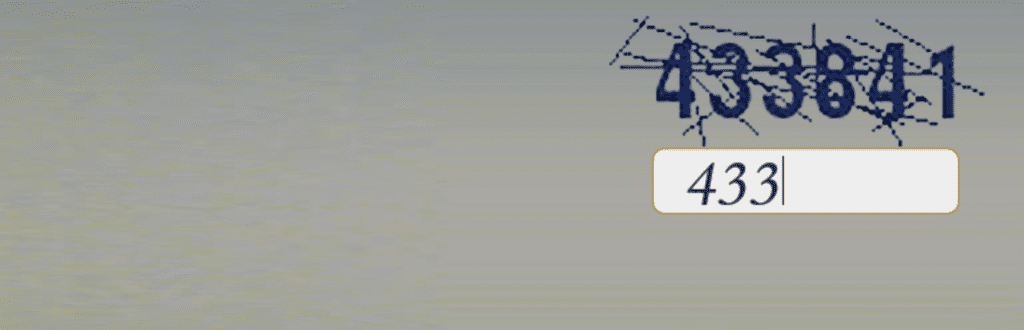
For the last item on our list, we’ve brought you another impressive WordPress Captcha plugin, which is already actively installed over 30,000+ times. And this plugin, Captcha Code, is one of the simplest and most recognized in the Captcha plugin market. You can put your trust in this plugin without hesitation.
The way it works is simple- a code will be shown on an image, and the users/visitors need to write the code and submit it. If the code matches, they will be given access. And this simplistic plugin can be used on various pages and forms, including registration, log-in, password recovery, comments, etc.
You can increase security in Captcha Code by tweaking the settings. For example, for the codes to be shown on images, they can be case-sensitive. You can set them up by mixing upper case & lower case letters, adding extra security. Moreover, you can also include numbers to strengthen the codes.
The excellent support team of Captcha Code is another big plus for this plugin. You can contact them with any problems you face regarding the plugin, and they will help you immediately. They will be available to solve any issues related to the plugin.
Key Features
- Ability to add numbers to Captcha combination in addition to displaying letters.
- Features case sensitivity to uppercase and lowercase letters.
- The administrator can select the captcha type from the options available – Alphanumeric, Alphabet, or numbers.
- Ability to display captcha code in multiple languages.
- Administrators have the ability to select the letter type from the options available – Capital letters, Small letters, or Captial & Small letters.
- Latest PHP 7.4.8 and WordPress 6.1 compatible.
Price
Captcha Code is free.
Conclusion
Well, that brings us to the end of today’s discussion. Captcha is necessary for your site’s security against bot attacks and malicious spam. So, getting a good Captcha plugin is important.
And the 7 Best WordPress Captcha Plugins (All are FREE) we talked about today are the best in the market, and everyone is free (or got free versions with fantastic features). So, you can definitely get one of them without any second thought. Get to work, then!
Well, time to finish the post. If you’ve liked this post, please leave feedback in the comment box. And don’t forget to share and spread the good works.
We wish you all the best!
Leave a Reply
You must be logged in to post a comment.