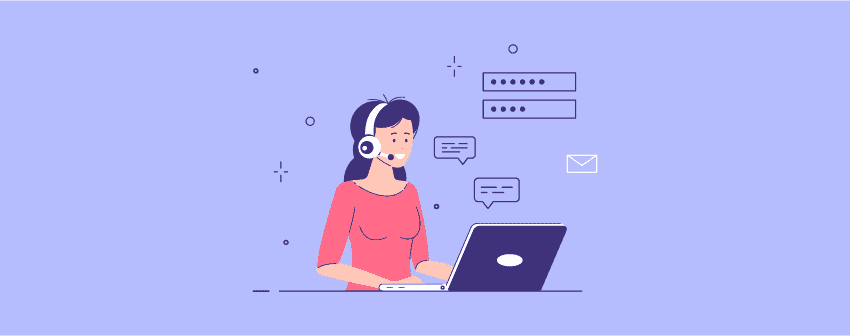
A website without a contact form is incomplete since a contact form is the first medium to contact the website owner about anything. Through a contact form, a customer or visitor takes the first initiation to start a conversation.
Moreover, you can collect leads to make your sales campaign more successful through a contact form. Therefore, a contact form is also integral to your email marketing and grows your leads.
You will find several on the search page if you search for a contact form. But the thing is, all of them may not be compatible with your needs. We have done the research and picked the 7+ best WordPress contact form plugins to help you make your stunning contact forms and save you valuable time.
It is time to take the step to see the new contact form plugins that will surely blow your mind when making incredible forms quickly. Not only that, these plugins offer much more in their free versions than come with the premium version of those most popular ones.
Plugins | Active Installs | Ratings | Available Version | Download |
WPForms | 5+ Million | Free & Pro | ||
Fluent Forms | 300,000+ | Free & Pro | ||
Ninja Forms | 900,000+ | Free & Pro | ||
Kali Forms | 30,000+ | Free & Pro | ||
Happyforms | 40,000+ | Free & Pro | ||
Metform | 200,000+ | Free & Pro | ||
weForms | 20,000+ | Free & Pro | ||
Gravity Forms | N/A | Pro-Only | ||
ARForms | 9000+ | Free & Pro |
So let’s not waste any time and get started quickly to find out those features, those plugins’ names, and what they can do.
WPForms
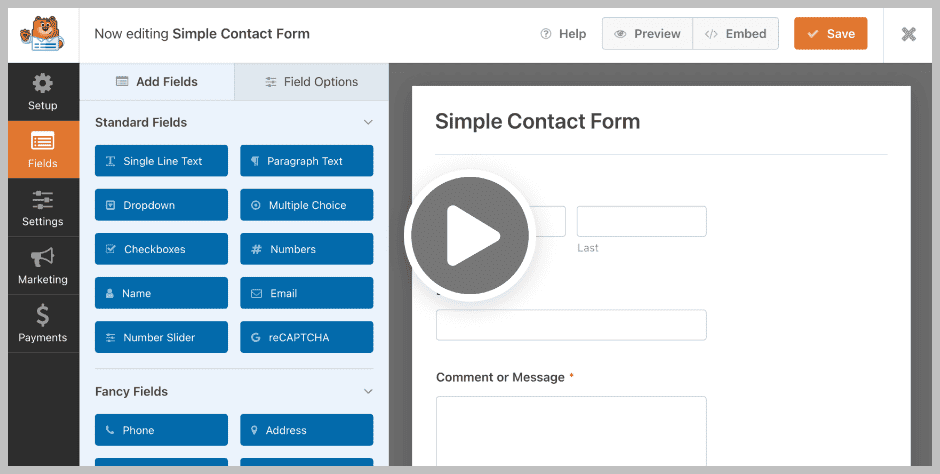
WPForms is a powerful and user-friendly WordPress plugin that allows you to build and manage contact forms on your website effortlessly.
With its intuitive drag-and-drop interface and extensive customization options, WPForms empowers users of all technical backgrounds to build professional and highly functional contact forms in a matter of minutes.
Whether you’re looking to create a simple contact form, a feedback survey, or even a complex registration form, WPForms has got you covered.
The plugin offers a wide range of ready-made form templates that are easily customized to suit your specific needs. You can add and remove form fields, rearrange their order, and customize their appearance with just a few clicks.
The forms created with this contact form builder plugin for WordPress are fully responsive and mobile-friendly, ensuring they look great and function flawlessly on any device.
Furthermore, WPForms provides robust analytics and reporting tools, enabling you to gain valuable insights into form submissions, conversion rates, and user behavior. These insights can help you make data-driven decisions to improve your forms and optimize your website’s performance.
Top Features
- 800+ Form Templates
- Email Marketing Tool Integration
- Drag & Drop Form Builder
- Multi-Page Forms
- Spam Protection
- Geolocation Data
- Advanced Analytics & Reporting Tool
- Mobile Responsive Layouts
Price: WPForms is a freemium WordPress form builder plugin. Therefore, for a single website, you can try the free version from the WordPress repository or buy the premium version for $99 per year.
Fluent Forms
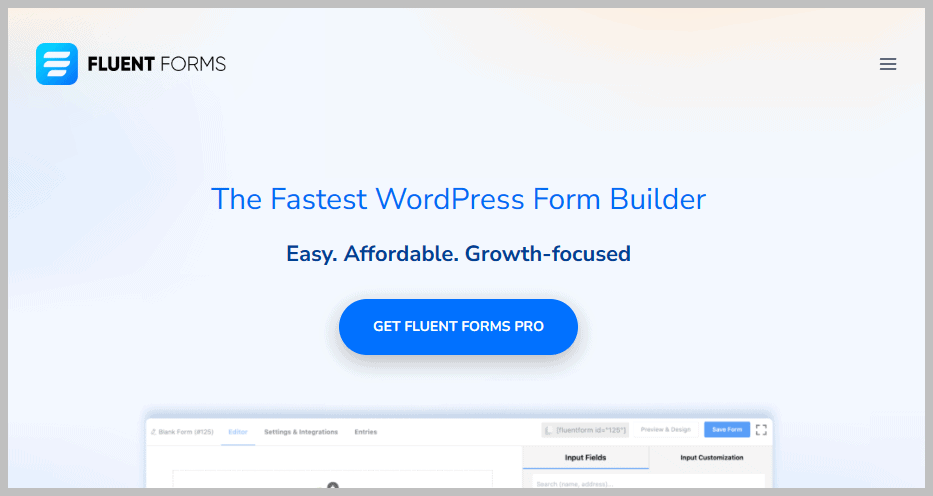
Fluent Forms is one of the best free WordPress contact form plugins. Creating any type of form is easy with the drag-and-drop feature provided by the plugin.
This fastest and most user-friendly form builder offers you numerous features to make your online forms more dynamic and visually stunning.
Creating a form can be troublesome if you are in a hurry. For that reason, this plugin comes with more than 60+ pre-built form templates to help you get started quickly.
The form created with the plugin is GDPR compliant and secured by reCAPTCHA to protect spam submission. This contact form plugin for WordPress also provides you with some crucial features like Conditional Logic, Ajax form submission, time restrictions, etc.
The coolest part of the plugin is that you can define what will happen after form submission. You can show your visitors a success message or redirect them to your desired link. You can even get notified every time upon successful form submission.
Top Features
- Drag & drop form builder
- 60+ form templates
- 30+ form field types
- Mailchimp integration
- The built-in data analysis tool
- Multi-column form layout
- Conditional logic
- Custom CSS support for further customization
- Advanced form styler (Pro)
- More advanced form fields (Pro)
Price: You can get this WordPress contact form plugin for free. The pro version will cost you $59/year for a single site.
Ninja Forms
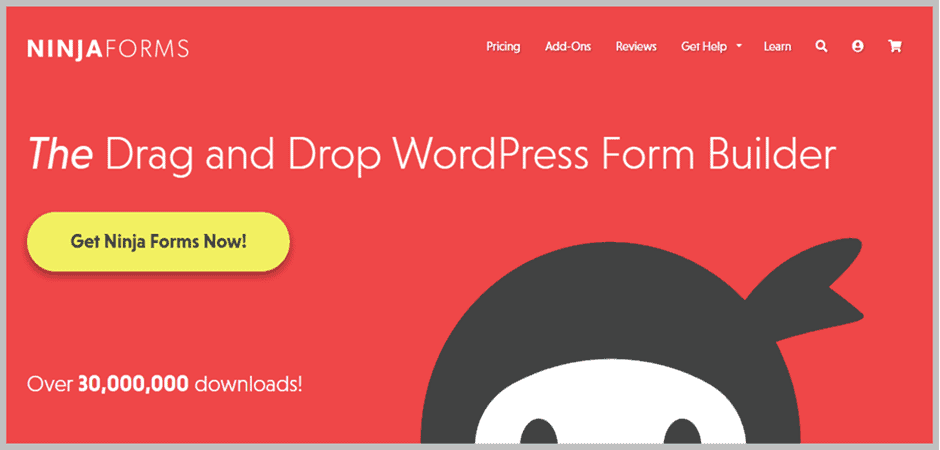
Ninja Forms is a powerful and flexible WordPress plugin designed to simplify creating and managing contact forms on your website. It is extremely suitable for people who are not tech people, yet want to create a beautiful form.
One of the standout features of Ninja Forms is its drag-and-drop form builder, which allows you to add and arrange form fields according to your requirements easily.
Whether you need a simple contact form or a more complex multi-page form, Ninja Forms has you covered. You can customize each field, set validation rules, and even create conditional logic to show or hide specific form sections based on user responses.
The plugin integrates seamlessly with popular email marketing services, making collecting and managing leads easy. You can also enable file uploads, and spam protection, and use reCAPTCHA to ensure secure and reliable form submissions.
This robust plugin is GDPR compliant; therefore, they do not collect or store personally identifiable data or any information through your form.
With its intuitive form builder, integration capabilities, and extensive add-ons, Ninja Forms offers flexibility and customization options to meet your specific needs.
Top Features
- Drag and drop form builder
- GDPR Compliant Forms
- Accepts Payments & Donations
- Pre-Built Form Templates
- Mobile Responsive Form Layouts
- 27+ Form Field Types
- Export & Import Forms
- Spam Protection
- Email Marketing Tool Integration
Price: Get the free version from the WordPress repository. For the pro version, you have to pay $99 per year for a single website.
Kali Forms
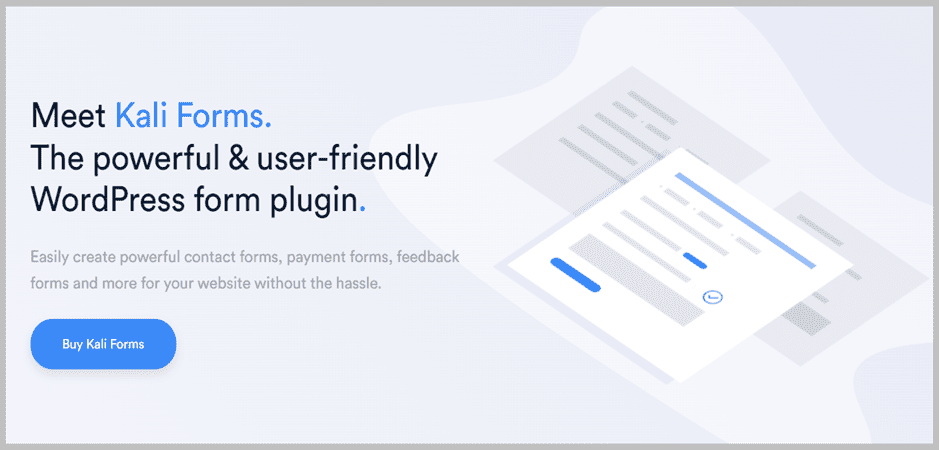
Next, we have Kali Forms, a robust yet straightforward WordPress contact form plugin out there in the market. With a few clicks and their drag-and-drop form builder, you can easily create all types of forms quickly.
This plugin is extraordinarily fast as it is built with React JS and can create conditional logical forms without installing additional extensions. This makes it easy to create advanced forms and makes the plugin stand out from other WordPress contact form plugins.
This WordPress contact form builder plugin also provides professionally designed built-in templates to get you started quickly. Those templates are also highly customizable. You can create any type of form, such as feedback forms, payment forms, contact forms, etc., effortlessly.
Like the WP Fluent Forms, this WordPress contact form plugin protects you from spammers since this plugin features Google reCAPTCHA and a honeypot system.
The forms created with Kali Forms are mobile responsive, and all the fields are customizable too. Therefore, creating a simple or advanced form is much too easy using Kali Forms.
Top Features
- Multi-page forms
- File uploads
- Form templates
- reCAPTCHA support for spam protection
- Conditional logic
- Form notification
- Advanced fields (Pro)
- GDPR-friendly form (Pro)
- Form Calculator (Pro)
- Paypal integration (Pro)
Price: You can download the free version from the WordPress repository. The pro version will cost you $29 for a single site.
Happyforms
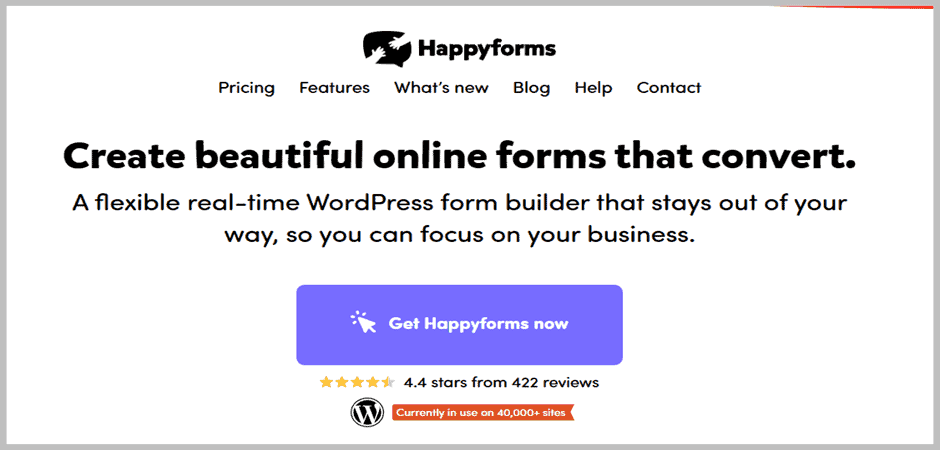
Happyforms is another best WordPress contact form plugins to let you manage and respond to conversations with customers without any hassle and quickly.
Creating any type of form, including feedback forms, lead generation forms, quote forms, survey forms, etc., is much easier using the Happyforms drag & drop feature.
This WordPress form plugin is entirely based on WordPress Customizer, so you won’t need to learn a new UI. Like all other WordPress contact form plugins, this one provides you with spam prevention using Google reCAPTCHA and Honeypot.
The built-in shortcode feature lets you place the contact form everywhere, even in the widget area. The interesting fact about the plugin is that it is a Gutenberg-ready plugin.
It also lets you define a custom message upon form submission and redirect visitors to your desired link. Before adding a form to your site, a live preview of the form is also provided.
Top Features
- Gutenberg-ready drag-and-drop form builder
- Live preview while creating a form
- GDPR friendly forms
- 100% mobile responsive
- Multi-column form layouts
- Spam prevention
- Shortcodes to display forms in the widget area
- Multi-page forms with progress bar (Paid)
- Advanced filtering of responses (Paid)
- Access to all 20+ form fields (Paid)
- File upload (Paid)
Price: The free version costs you nothing and can be downloaded from the WordPress repository. They have three packages for the paid version. Among them, the Starter package costs you $79 for a single site per year.
Metform Elementor Addon
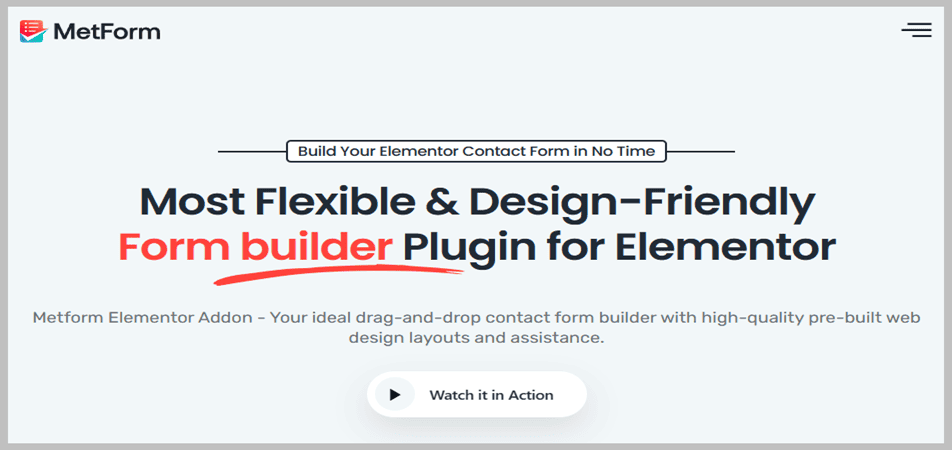
Metform Elementor Addon lets you create unique flexible contact forms using the Elementor page builder.
This plugin enables you to design and customize the form with the Elementor page builder. So you can create forms in minutes as you do not need coding knowledge to create a form.
All you need is to drag and drop elements using Elementor and Metform Elementor Addon widgets. The coolest part of the plugin is that it lets you use any Elementor widgets inside your form.
Making an advanced form is also not a hassle anymore. You can easily create advanced forms using Metform Elementor Addon. Furthermore, you can create any type of form, such as subscription forms, feedback forms, contact forms, etc. You can add images & videos, submit buttons, enable file upload, etc.
Furthermore, you can also integrate this Contact form WordPress plugin with Mailchimp and Slack. For spam prevention, it provides you with Google reCAPTCHA integration.
Remember, this plugin will work only with the Elementor page builder. If you are an Elementor user, this can be an excellent pick for you.
Top Features
- Embed anywhere using shortcodes
- Mobile-friendly and 100% responsive
- Required Login to submit the form
- Google reCAPTCHA, Slack, and MailChimp integration
- Form submission via AJAX
- Supports multiple-column layout
- Translation-ready
- Multi-step form (Premium)
- Conditional logic (Premium)
- Calculation (Premium)
- Payment method (Premium)
Price: The free version is downloadable for free. The cost of the pro version starts from $39/year for a single site.
weForms
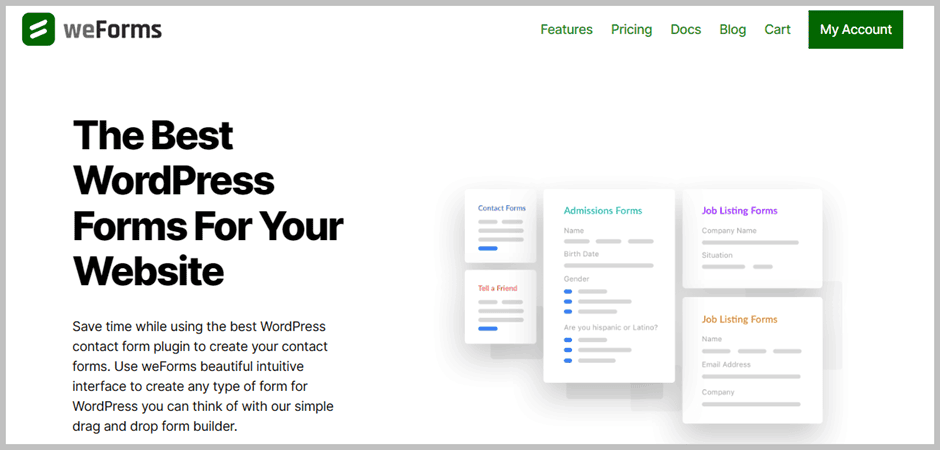
With weForms, you can make any advanced forms with its lightning-fast drag & drop functionality rather than create stereotyped forms. This WordPress contact form plugin allows you to create advanced & organized forms using the conditional logic feature.
However, you can also use several templates to save your precious time from creating a form from scratch. The good news is that this plugin comes with a dedicated Gutenberg block to aid Gutenberg users in creating their required forms using the block.
You can even receive payments directly from your forms using PayPal or Stripe. Furthermore, it also lets you track transactions that happened using your payment forms right in your dashboard.
Moreover, the free version of this Contact form builder WordPress Plugin comes with exciting features like slack integration, reCAPTCHA to prevent spam, multi-step form functionality on a single page, column fields, form redirection, live preview, etc.
Top Features
- One-page submission via AJAX
- Built-in customizable templates
- Drag & drop builder
- Field customization
- Form submission notification
- Export & import forms
- Anti-spam & reCaptcha
- File uploader (Premium)
- Multi-step form (Premium)
- PDF form submission (Premium)
- Email marketing integrations (Premium)
- Conditional logic (Premium)
Price: Download this incredible form for free from the WordPress repository. The premium version will cost you $89/year for a single site.
Gravity Forms
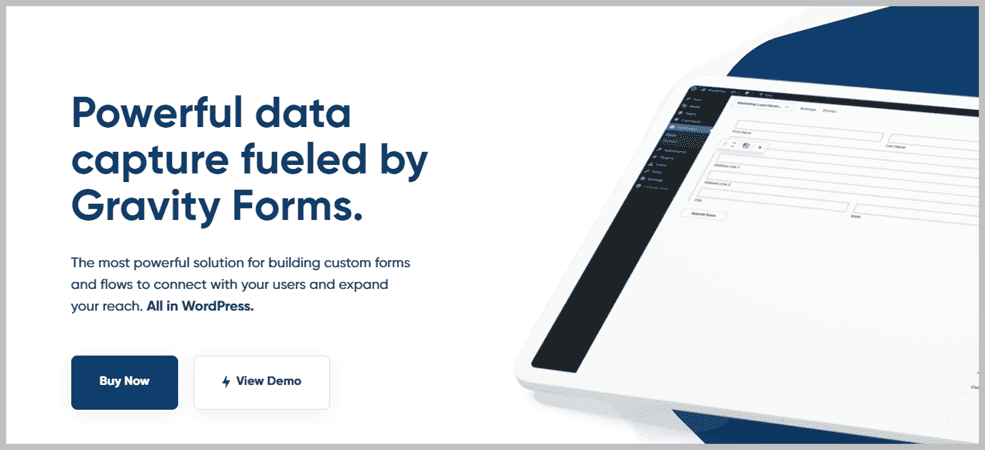
Now let’s talk about one of the best premium & advanced WordPress contact form plugins, Gravity Forms. The plugin supports additional addons to create exceptional surveys, quizzes, web directories, etc., using their intuitive drag-and-drop form builder plugin.
This plugin features multi-page forms, one of the key features that allow your customer to fill out lengthy forms. You can even show your visitors how long they have until the form is completed.
As this WordPress contact form plugin is business-focused and best for advanced users, it promises to collect more data from customers and users.
You can add more than 30 different field types to create advanced forms. For the ultimate form customization experience, you can add pricing fields, post fields, schedule forms to set up appointments, etc. You can also add the file upload button to let your user submit files like photos or videos.
Like the regular WordPress contact form plugin, it supports conditional logic, email notification upon form submission, the option to save and continue the form later, etc.
The incredibly redesigned form editor, intuitive column control, powerful accessibility improvements, advanced functionalities, etc., make it one of the best out there in the market.
Top Features
- Well-documented to get started quickly
- 30+ form fields
- Conditional logic
- Email notifications
- File uploads
- Calculations
- Save & continue
- Third-party add-ons support
- Akismet & Google reCAPTCHA for spam prevention
- Form templates
Price: Unfortunately, the form Gravity is a premium-only plugin. Therefore it does not provide any free version. The Gravity Forms cost may seem a bit overpriced, but it is worth it. Gravity Forms will charge you $59/year for a single site.
ARForms
ARForms is another professionally impressive WordPress contact form plugin that makes it a piece of cake when making incredible-looking contact forms.
The contact form builder offers you modern material-style form inputs to make your forms look outstanding and appealing at the same time. On top of that, it has standard style input along with rounded style input themes to choose from.
You can create any type of form, including multi-step forms, multi-column forms, survey forms, etc. You can even create wizard-style forms that split your long forms into several wizards. Moreover, ARForms lets you embed YouTube videos, images, and maps into your forms.
ARForms supports significant page builders like Elementor, WPBakery page builders, and Cornerstone. The good news is it also offers a dedicated Gutenberg block so that you can create forms no matter which page builder you use.
The plugin’s coolest part is that it provides a built-in popup forms facility. Using the popup form feature, you can put the form within the popup, and you would not need any other popup plugin for that. Furthermore, this plugin also offers many triggers for a popup.
Top Features
- Multi-column form
- 3 form style options
- Real-time editor
- Dedicated Gutenberg block
- Custom CSS for further styling
- Built-in spam protection
- RTL and translation ready
- Form popup (Premium)
- Tooltip option (Premium)
- Multi-step style form (Premium)
- Email Marketing Ready (Premium)
Price: The free version requires no money and is downloadable from the WordPress repository. If you want to try the premium features, buy the premium version from Codecanyon for $39 per year for a single website.
Conclusions
We hope this article has helped you discover the best contact form plugins in the market. Feel free to choose any. But before choosing one, we recommend you go through each plugin’s Top feature section and decide.
If you cannot decide which one to select, let us help you a bit further. Try the Happyforms, Kali Forms, and Fluent Forms if you want free yet robust contact forms.
If you want the best-designed templates, go with weForms, Gravity Forms, Ninja Forms, WPFomrs, or ARForms. If you happen to be a user of Elementor, then choose Metform Elementor Addon or ARForms.
But when you are a Gutenberg user and want a dedicated Gutenberg block for creating contact forms, go with ARForms, weForms, or Happyforms.
We hope you have enjoyed the article. Let us know what you think about these WordPress contact plugins and which one you use in the comment section. If you like the post, consider sharing it on your social media. After all, sharing is caring.
We also have other related posts regarding Contact Form Plugins. Feel free to check them out below.
Related Posts
- 7 Best ‘Contact Form 7’ Alternatives (Free & Paid)
- 7+ Best Contact Form 7 Extensions and Add-ons
- 5 Best FREE Order Form WordPress Plugins (Compared)
- 7 Best Restaurant Food Menu Plugins For WordPress
- 7 Best WordPress Pricing Table Plugins Compared
- 7 Best WooCommerce Product Table Plugins (Compared)
- 5 Best Post Timeline WordPress Plugins
- 10 Best WordPress User Feedback Plugins (Pro & Free)
Affiliate Disclosure: This post contains affiliate links. That means if you make a purchase using any of these links, we will get a small commission without any extra cost to you. Thank you for your support.

