
Images are an essential tool for effectively visualizing comprehensive information, ensuring better understanding and engagement for visitors on WordPress-powered blogs.
However, unoptimized and large images might make your site slow, which in turn may cause your visitors to lose interest.
That’s where image optimization plugins come in handy. These plugins resize large images without affecting image quality and change the image format if necessary. This way images perform better on your site.
Selecting the proper plugin for your specific need is necessary. We have prepared a list of the seven best Image Optimization WordPress Plugins. All of them are FREE.
Let’s have a look at them.
Plugin | Active Installs | Ratings | Download |
Smush | 1+ milltion | ||
EWWW Image Optimizer | 1+ milltion | ||
ShortPixel Image Optimizer | 300,000+ | ||
Imagify | 800,000+ | ||
Optimole | 200,000+ | ||
TinyPNG | 200,000+ | ||
WP Compress | 8,000+ |
1. Smush
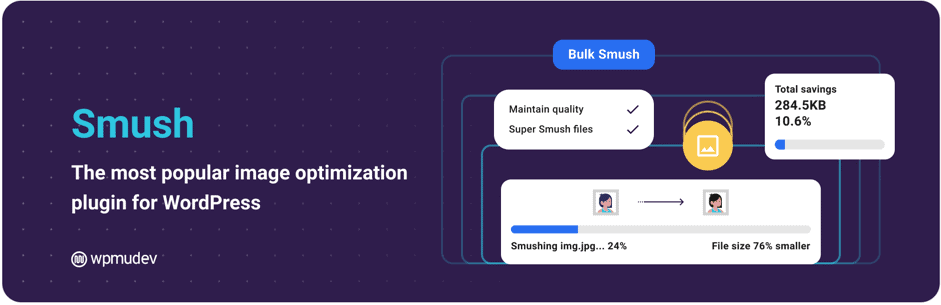
Smush is the most popular image optimization WordPress plugin. With its excellent and robust features, Smush will make it easy for you to resize and compress images without making any significant drop in quality. It offers a Bulk Smush feature which will allow you to compress and optimize up to 50 images with one click. This plugin will help you to optimize your blog by scanning all the photos first and then striping all the unused data. It will also detect any images that are wrong-sized and then scale the images according to your preference before you add them to the library.
Smush’s lazy load option will help you run your blog smoothly and quickly by loading only the images viewed and delaying all the others. It is compatible with almost all the plugins you might use for your media library and allows you to save your preferred configuration settings, which you can apply to other sites.
Key Features:
- Compress images while preserving quality.
- Unlimited image compression.
- Compress in any directory.
- Works well with the theme, page builders, and gallery plugins.
- Lazy loading option for faster speed.
- Provides opportunities for bulk compression.
- Detects any image with incorrect size.
- Supports Gutenberg editor.
- Compatible with JPEG, GIF, and PNG image files.
Price:
2. EWWW Image Optimizer
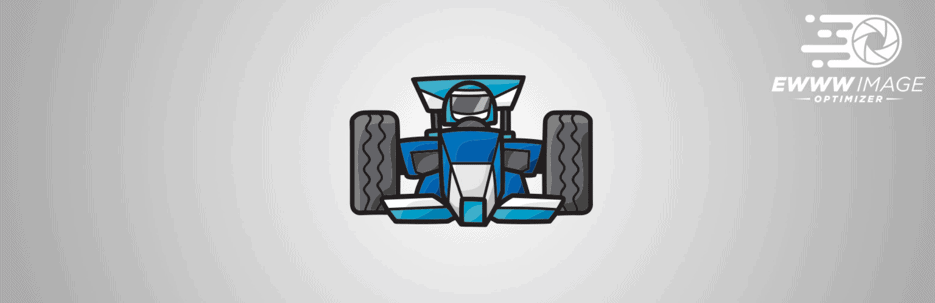
EWWW Image Optimizer provides a unique way to optimize photos using your image server resources rather than any external server. With this plugin, compression will be automatic, and images will be scaled to fit any page and screen size.
EWWW Image Optimizer will conduct pixel-perfect optimization of your images and provide the best compression ratio while compressing PDF, PNG, and JPG files. While working, it will also deliver the best image format option (JPG, PNG, GIF, or WebP) for the job. EWWW IO will allow you to configure any folder in your WordPress to be optimized. You can then use the bulk Optimizer option to compress any images, whether they are from your media library, your theme, or those user-specified folders. To deal with WebP images, you can use a simple automatic Webp conversion or the bulk Optimizer to get the Webp version of your images.
EWWW IO is also compatible with many known plugins and themes: BuddyPress, Cloudinary, Easy Watermark, NextGEN Gallery, and Microsoft Azure Storage. And to move everything faster, WP-CLI integration will help you to run the Bulk Optimization process from your command line instead from the web interface.
Key Features:
- Unlimited File size compression and no speed limit.
- Optimize images on your server or connect for cloud optimization via API.
- Optimizes images in different formats (JPG, PNG, GIF, and PDF).
- Optimize pictures from the media library, other plugins, and user-specified folders.
- Create WebP images.
- Provides image backups for 30 days.
- Communication secured by SSL encryptions
- CDN support for uploading images to cloud servers.
Price:
3. ShortPixel Image Optimizer

ShortPixel Image Optimizer is known just as the way they claim: simple, stable, thorough, and regularly updated image compression plugin. This plugin is lightweight, SEO friendly, and provides an install and forget image size conception. It can compress older images and PDF docs with just a click and optimizes new images by automatically scaling them.
ShortPixel helps you to take the load off your web by using minimum resources and works perfectly with a shared cloud network. It offers three modes of image compression: Lossy, Glossy, and Lossless. Lossy and lossless compression is used for standard image formats such as JPG, PNG, GIF, WebP, AVIF, and glossy is designed especially for photographers with a very high-quality lossy optimization algorithm. You can optimize images on your media library or send them through FTP. You can exclude individual thumbnails from optimization and skip the already optimized images. Bulk Optimization with just one click for all pictures in the media library, or gallery is available. At the same time, if the compression is not done to your liking, there’s a restore option available for you too.
ShortPixel Image Optimizer is compatible with WP Engine-hosted websites and all major hosting providers, WPML and WPML media plugins, and watermarking plugins. It also works well with eCommerce sites using WooCommerce or other plugins.
Key Features:
- Compress images using multiple levels of lossy and lossless compression.
- Automatically resize image dimensions to a maximum set by the user.
- No file size limit.
- Optimization of retina images.
- Multi-site integration with a single API key
- Backups for original images.
- Convert images from JPG, PNG, and GIF to WebP, AVIF.
- PDF optimization.
- Compatible with watermarking plugins.
- Optimize thumbnails.
Price:
4. Imagify
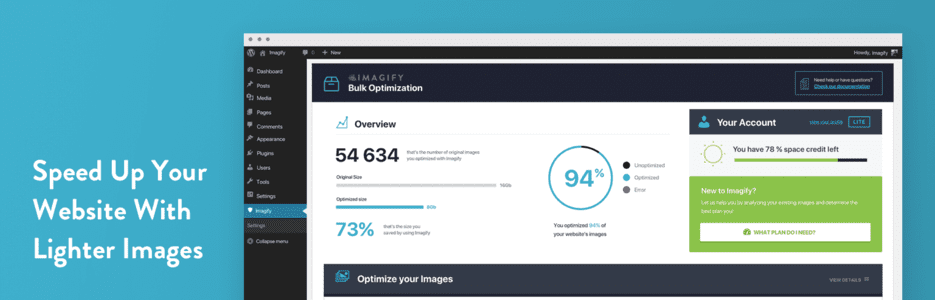
Imagify is an impressive and progressive image optimization plugin that helps to compress your images keeping the quality intact using the bare minimum of time. With different compression methods, Imagify will use its power to optimize your photos and minimize the weight of your photos before adding them to your website.
Imagify provides options to optimize all your images at the best compression level in one go through its bulk optimization option. The Smart Compression Mode will help you by automatically optimizing your images at the best compression and quality level. It will compress pictures from all the well-known image formats as well as from PDF format. If the size of any particular image is too large for your liking, Imagify will provide a setting where you can preset a maximum width size for all your pictures. If any uploaded image is larger than that size, it will automatically resize that image while optimizing the photo. By compressing larger images, this plugin will ensure a faster-loading speed. Imagify will also offer to convert your images to the WebP format from JPG, PNG, or GIF.
Imagify is compatible with WooCommerce and different media gallery tools and, if needed, will allow you to restore your images to the actual version.
Key Features:
- Automatic optimization performed on upload.
- Provides backup for original images.
- Normal, Aggressive, and Ultra level compression option.
- Bulk optimization option for multiple images.
- Supports images of WebP, JPG, PNG, GIF, and PDF format.
- Provides a way for faster loading speed,
- Compatible with WooCommerce and NextGEN Gallery.
Price:
5. Optimole

Optimole is another WordPress image optimization tool that runs on autopilot mode without the need for any outside involvement. Optimole will make it easy to clean up your large images and bloaty pages with its various features.
Optimole provides a unique feature for optimizing your images, basically changing your image URLs with cloud-based URLs. Then, when your visitors visit your website, Optimole will serve responsive and optimized images from its server in real-time. All the served images will be perfectly sized for every device. Optimole will compress your images based on the format and also serve images in next-gen formats. It can convert images in WebP or AVIF format if needed. Optimole has a Machine Learning powered compression algorithm to provide the best lossy or lossless optimized image. Optimole will compress images according to the visitor’s network speed, and the compressed images will look the same while weighing eighty percent less.
In addition, Optimole features multiple different features, including an intelligent cropping mechanism, retina support, lazy loading options, watermarking option, applying filters and making adjustments to brightness, contrast, and saturation, compatibility with page builders, and many more.
Key Features:
- Provides lossy and lossless compression options.
- Autopilot optimization.
- Supports all image formats, including WebP and AVIF formats.
- Serves images from a free global CDN.
- Optimizes images based on the web visitor’s network.
- Lazy loading mechanism.
- Serves low-quality images on slow connections.
- Compatible with popular page editors.
- Provides watermarks.
- Provides cloud library support.
- Tracking and monitoring of stats and results via a modern dashboard.
Price:
6. TinyPNG

TinyPNG is another popular image optimization tool for WordPress which will automatically optimize your images by connecting to the image compression services TinyJPG and TinyPNG.
TinyPNG will choose an optimal strategy to compress your images according to the content of the images. The feedback will be sent from the plugin to the WordPress site, and the compressed images will replace the original images. It will compress JPG images to 40-60% of their standard size and PNG images to 50-80% of the original without any visual drop in quality. This feature will help your website load faster and save storage space and bandwidth. It also features a bulk optimization option for you to optimize all the images in the shortest possible time.
TinyPNG also provides multi-site support with one API key for all of them. This plugin is also compatible with WooCommerce and helps you to work WooCommerce shop even faster.
Key Features:
- No file size limits.
- Automatic optimization on new images.
- Provide Bulk Optimization for all existing images.
- Multiple site compatibility with one API key.
- Backup options for images.
- Automatic resize of image dimensions by setting desirable width and height.
- WooCommerce integration.
- Supports PDF, JPG, and WebP formats.
- WPML and WP Retina 2x compatible.
- Provides options to preserve copyright metadata, creation date, and GPS locations in your original images.
Price:
7. WP Compress
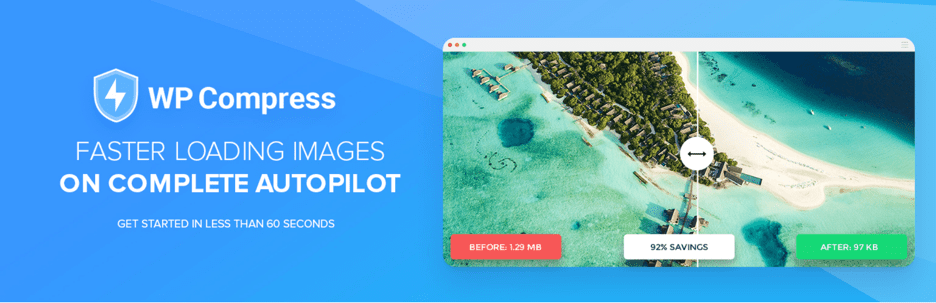
WP Compress is another WordPress image optimization plugin that runs on autopilot, optimizes images by compressing the file size, and improves load times. With one of the most accessible setup processes, it is loaded with features that will help speed up the individual websites and industry-leading agencies.
WP Compress provides two image optimization modes; Local Image Optimization and Live Image Optimization. Local Image Optimization will assist you in compressing images from your media library and image thumbnails and generating advanced image formats such as WebP etc. On the other hand, Live Image Optimization delivers the perfect image every time using the next-generation image format from a global CDN. Both modes support WebP image formats and offer adaptive images, retina device support, and lazy loading. WP Compress will compress images without any visual drop in the quality of the image. It provides a dashboard for you to choose between the optimization modes, view compression statistics, and enable the different features of the plugin. It will provide a separate section for bulk optimization for all your images.
WP Compress also offers the “Over Compression Prevention” feature and claims to load images fast, which will take less than seven milliseconds.
Key Features:
- Offers two different image optimization tools.
- Supports NextGEN image formats.
- Automatically optimize images.
- Provides three different compression levels: Lossless, Intelligent, and Ultra.
- Support thumbnail compression.
- Compress images on upload.
- Automatic resize of dimensions.
- Provides adaptive images to deliver the perfect optimized image.
- Prevention of over-compression.
Price:
Conclusion
Any website might underperform because of the low traffic caused by its slow-loading interface. Every visitors need to have a tip-top fast experience to keep their interest going. The best image optimization plugin will assist you in reducing your effort and let your website perform up to a specific standard. Hope you will find our list productive and help you choose the best plugin effortlessly.
Leave a Reply
You must be logged in to post a comment.