
The form is a must-have element that a website features. For instance, we need to fill out forms to complete the purchase process or contact the website admin.
But filling out a long boring form is tiresome and makes us leave the shop. It impacts significantly on the conversion rate of a website. It not only has implications on conversion rate but also affects website bounce rate.
Therefore, don’t lose customers and Google ranking just for having the long boring form on your website. Try to use WordPress Multi-Step Form plugins and make your long boring form interactive.
But there’s nothing that can be done to make the form shorter. You will find specific scenarios where you need longer forms. For instance, you will see longer forms for a job-seeker, business directory sites, and educational institutions.
And for that reason, you can make them look shorter by splitting the form into several sections.
Today, we’ve handpicked the best WordPress multi step form plugins that let you make your tedious forms interactive and exciting by splitting them into several sections.
Let’s see what they are and what their features are below.
Plugin | Active Installs | Ratings | Versions | Download |
Forminator Pro | 400,000+ | Free & Pro | ||
Fluent Forms | 300,000+ | Free & Pro | ||
JetFormBuilder | 40,000+ | Free & Pro | ||
Formidable Forms | 300,000+ | Free & Pro | ||
Contact Form 7 Multi-Step | 4,500+ (Sale) | Pro | ||
WPForms | 5+ Million | Free & Pro | ||
Ninja Forms | 900,000+ | Free & Pro | ||
User Registration | 60,000+ | Free & Pro |
Forminator
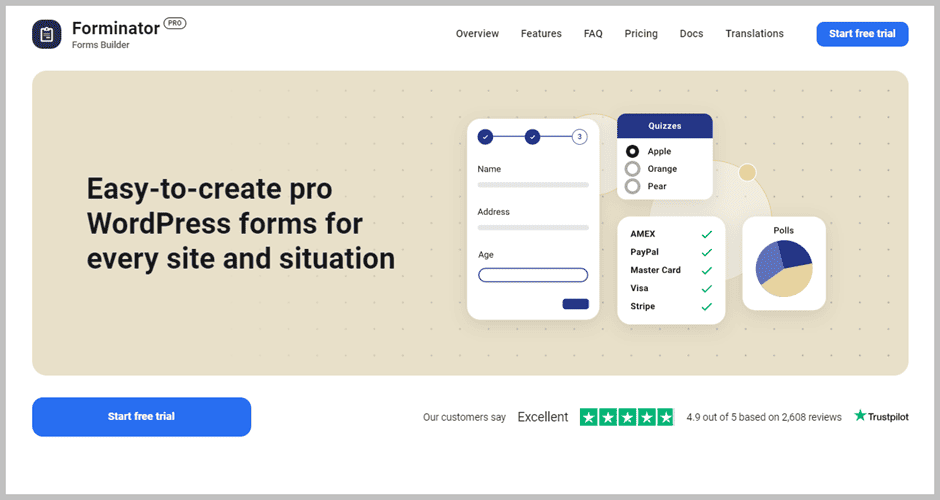
With Forminator’s drag-and-drop form builder, anyone can create amazing multi-step forms in minutes. It’s an amazing form builder that offers flexible layouts to customize the look of the multi-step form.
It offers more than 25+ fields using which you can gather the necessary user information for your website. You can rearrange the steps and add unlimited steps per your requirements.
This multi step form WordPress plugin offers you to add conditional logic to show or hide form fields based on user responses. You can enable the form completion indicator to show the users how far they have completed.
Furthermore, the plugin supports setting up validation rules to ensure each user has completed the necessary steps before forwarding to the next form step. This feature also helps users to prevent committing errors and incomplete submissions.
Key Features
- Multi-File Upload Field
- 25+ Form Fields
- Accept E-Signature
- Conditional Logic
- Flexible Form Layouts
- Highly Customizable Forms
- Supports Custom CSS
- Build Quizzes & Polls
- Progress Indicator
- Multi-Step Forms
- Dedicated Gutenberg Blocks
- Drag-and-Drop Form Builder
Price
You can try the Free Version from the WordPress repository. The price of the Pro Version starts from $7.50 per month for a single website.
Fluent Forms
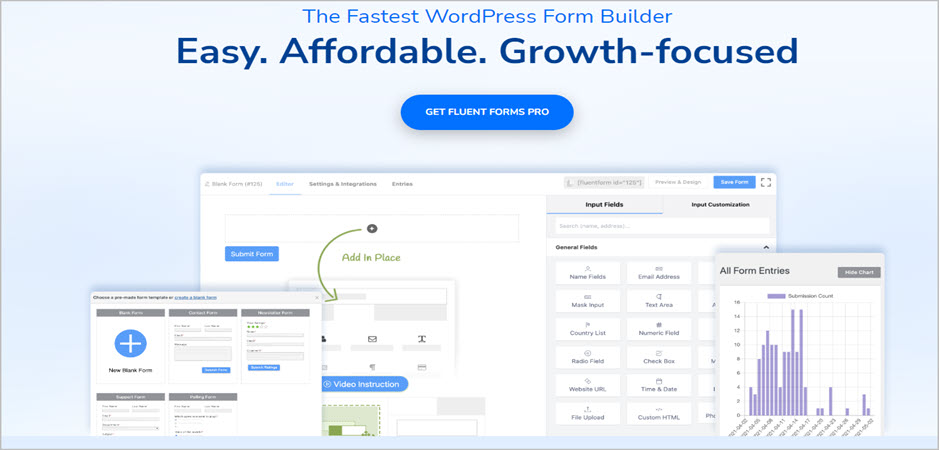
Fluent Forms gives you get a better experience when creating a form. Fluent Forms has several functionalities, and the Multi-Step form is one of them.
The Multi-step Form is dedicated to enhancing the form’s user experience. It helps you break down long and ever-scrolling forms and does not confuse users.
The more visitors stay on your website, the better your bounce rate improves. It helps you organize your long forms into order and makes them look amazing.
This way, you can get your required information and keep your user hooked on the form.
Key Features
- Better User Experience
- Drag & Drop Form Builder
- AJAX Form Submission
- Organizes Long Forms
- Interactive & Fast
- Reduces Bounce Rate
- Multi-Step Form
- File Upload (Pro)
- Advanced Form Styler (Pro)
- Advanced Form Fields (Pro)
- GDPR Compliant Forms
- Secured by reCAPTCHA
Price
Get the Free Version or try the Pro Version for $59 for a single domain.
JetFormBuilder
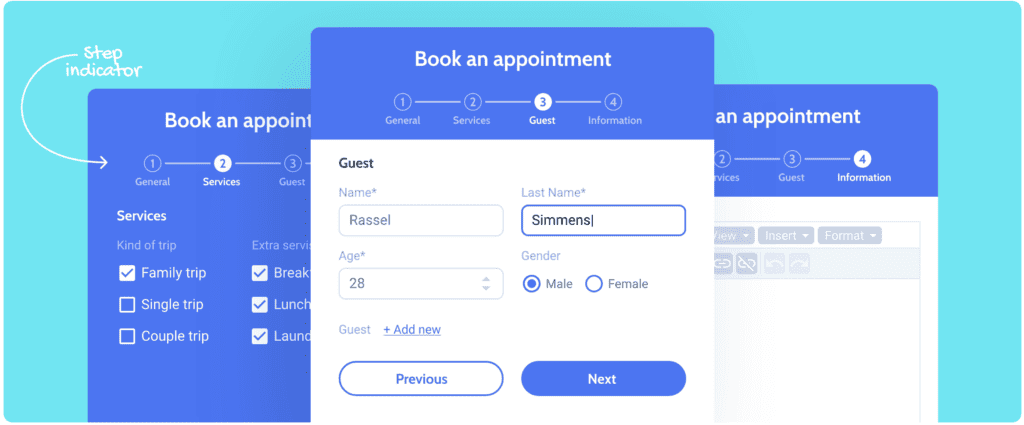
etFormBuilder offers a practical approach to improve user interaction with WordPress forms. Simplify lengthy forms by logically grouping fields, incorporating progress bars, and optimizing button controls.
JetFormBuilder’s multi-step form demo allows you to check the possibilities available. The plugin’s step-by-step guidance allows for creating dynamic and user-friendly multi-step forms for any website type.
From page breaks to conditional logic, JetFormBuilder provides extensive customization options, ensuring an engaging form-filling experience on WordPress websites.
Key Features
- Dynamic form creation
- Conditional logic
- Step indicator
- Progress bar
- Form page break
- Customizable Buttons
- Calculated and fields
- Dynamic values
- Repeater groups
Price
Download the Free Version or purchase Pro add-ons for one domain at $39 per year.
Formidable Forms

Create Amazing multi-step forms within a minute using Formidable Form. The plugin offers you the freedom to create any type of form with its robust drag & drop form builder.
To make a multi-step form, pick the page break field and put it between the areas you want on separate pages.
Besides, you can also create a highly customizable progress bar to let your visitor know their progression in filling out the form.
Furthermore, this multi step form plugin for WordPress offers several excellent-looking multi-step form templates that are very easy to set up and highly customizable.
Key Features
- Drag & Drop Form Builder
- Visual Form Styler
- Collect Payments
- Multi-Steps Form (Pro)
- File Upload
- GDPR Compliant
- Surveys and Polls (Pro)
- Form Templates
- Radion Button Images
- Intelligent Forms with Conditional Logic (Pro)
Price
The Free Version is accessible at the WordPress repository. But if you want to try the Pro Version you must pay $79 for a single website.
Contact Form 7 Multi-Step
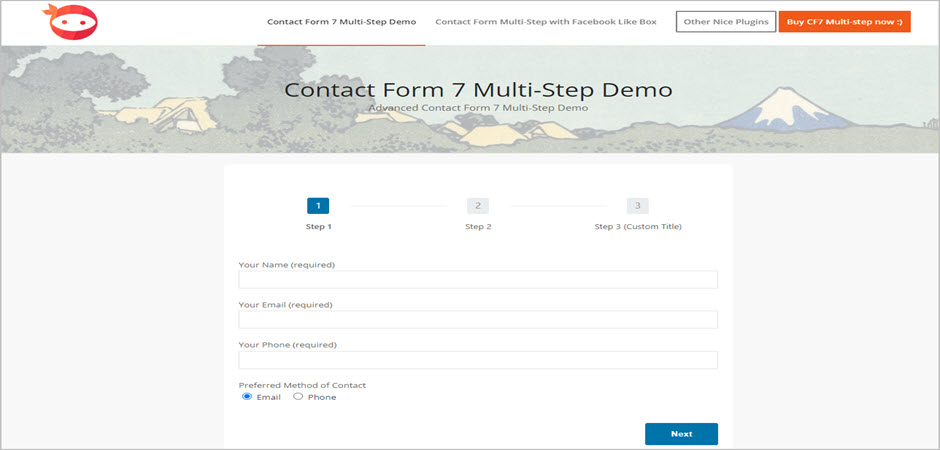
Contact Form 7 Multi-Step is an addon that lets you create multi-step forms using Contact Form 7. It offers you step-by-step UI for your long, tedious forms.
It offers one of the easiest ways to display your forms to look smarter. Since it is a premium add-on, it enables you to create a progress bar for your form steps.
You can add a step tag to your form and a nice-looking button for each step. You can add unlimited steps if you want.
Even you can add or customize the color of your form to match your website’s theme. It allows you to add previous answers to quicken the form fillup for the next steps.
Overall, it’s a nice addon with advanced functionality and is worth checking out.
Key Features
- Makes Boring Form Look Great
- Add Step Teg to the Form
- Add Customized Button for Each Step
- Create a Progress Bar for Your Form Step
- Modify Colors to Fit Your Theme
- Supports Unlimited Steps
- Add Previous Answers for Next Steps
- Compatible with Contact Form 7 Database
Price
This is a premium only plugin that costs $25 for a single website.
WPForms

WPForms is another most used WordPress contact form that enables you to create any form effortlessly. Since nobody likes to fill out lengthy forms, WPForms introduces Multi-page forms.
The multi-page forms generally split long forms into multiple pages, improving the overall user experience. The plugin offers you the drag & drop interface so that you can rearrange fields between sections.
To split the form, you need to drag the page-break element into the form. Furthermore, it offers you 100+ form templates to give you a head start though you can create any type of form from scratch.
It also helps you collect payments or donations using the PayPal or Stripe Addon form. All the forms created with this multi-step WordPress form plugin are responsive by nature & will support every device screen.
Key Features
- GDPR Friendly WordPress Forms
- 100% Responsive Forms By Nature
- 100+ Pre-Built Forms Templates
- Spam Protection
- Multi-Page Forms
- Custom CSS Support
- Smart Conditional Logic (Pro)
- Conversation Form (Pro)
- PayPal & Stripe Integration (Pro)
Price
Since it is a freemium WordPress multi step form plugin you can get the Free Version to try first. But if you wish to purchase the Pro version, you have to pay $99 for a single website.
Ninja Forms
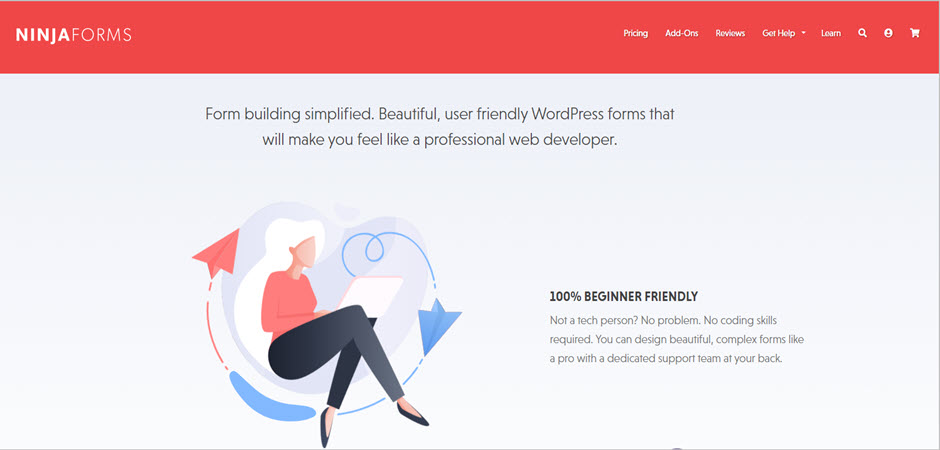
Ninja Forms works differently for creating multi-step forms from the previous two plugins above. You have to select the multi-step form and add elements to the tabs.
You can create unlimited tabs and elements to create a form. Creating a form using Ninja Form is super easy since all you need is to drag and drag elements into the form canvas.
You can drag the element to the navigation icon if you want to move any field to the following page.
To simplify navigation, you can display breadcrumbs above the form. Additionally, this multi-step form WordPress plugin offers you a progress bar for your form.
Besides Multi-step forms, you can create order forms, subscription forms, donation forms, and any other forms.
Key Features
- GDPR Compliant
- Supports Third-Party Addons (Pro)
- Highly Customizable Form Template
- Drag & Drop Form Builder
- Conditional Logic (Pro)
- File Upload (Pro)
- Email Marketing Tool Integration
- Spam Protection
- Unlimited Form Submission
- Form Export Import
Price
Try this WordPress Multi-Step Form plugin for free by downloading it from the WordPress repository. The price of Pro Version starts from $49 for a single website.
User Registration
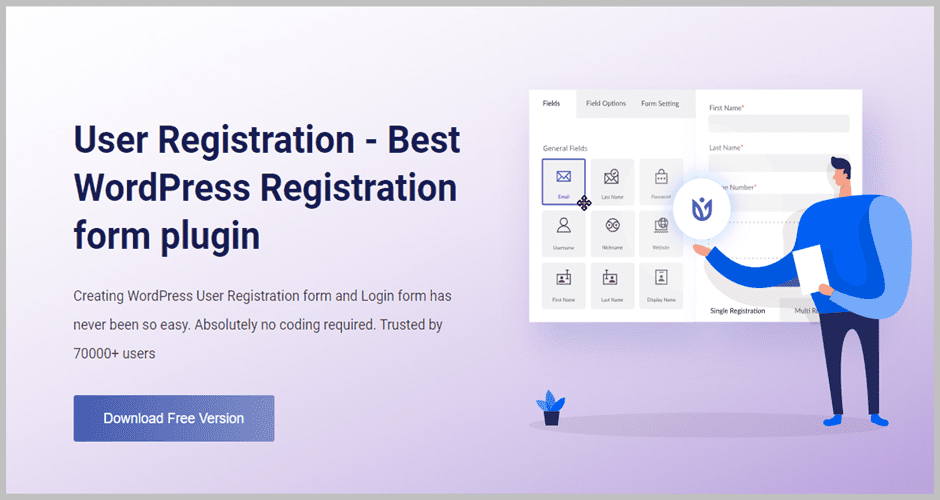
User Registration makes creating professional-looking user registrations and login forms easy without coding knowledge. It is a complete solution for managing user logins, password reset, and account management.
With its significant drag & drop functionality, anyone can create any registration form in a snap of a finger. Its unlimited customization options open the opportunity to customize every aspect of the user form.
Using the plugin, you can set field validation rules to ensure users enter the exact information. Also, you can set up conditional logic to hide or show field labels based on the user’s responses.
It is also a suitable plugin for creating multi-step forms. You can divide your long boring form into several pieces to make users continue filling it up halfway. Whether you need a two-step or a more complex form, you can always rely on User Registration.
Key Features
- Custom Fields
- Drag & Drop User Form Builder
- Field Validation
- User Notification
- Conditional Logic
- Email Notification
- Spam Protection with Google reCAPTCHA & Honeypot
Price
Get the Free Version at the WordPress.org. The Pro version costs $99 annually for a single website.
Conclusion
Using Multi-Step Form WordPress plugins undeniably adds the best user experience when filling the long boring form. So don’t lose customers just for having a long boring form on your website.
We hope you have liked the post regarding the best multi-step WordPress form plugins. Did we miss adding any other plugins to the list? Let us know in the comment section about that.
Also, you share your thoughts regarding these plugins. Let your friends know about these awesome plugins by sharing the post on your social media.
We also have a list of posts regarding different WordPress Plugins below. Feel free to check them out.
Related Posts
- 7 Best ‘Contact Form 7’ Alternatives (Free & Paid)
- 7+ Best Contact Form 7 Extensions and Add-ons
- 7 Best WordPress Contact Form Plugins (Free & Paid)
- 5 Best FREE Order Form WordPress Plugins (Compared)
- 7 Best Restaurant Food Menu Plugins For WordPress
- Top 10 Cookie Consent WordPress Plugins (GDPR, CCPA, & More)
- 7 Best Free WordPress Stripe Payment Plugins
- 7 Best PayPal WordPress Plugins to Accept Payments Online
- 5 Best FREE Akismet Alternatives for WordPress
- 7+ Best Free Security Plugins for WordPress
Affiliate Disclosure: This post contains affiliate links. That means if you make a purchase using any of these links, we will get a small commission without any extra cost to you. Thanks for your support.

