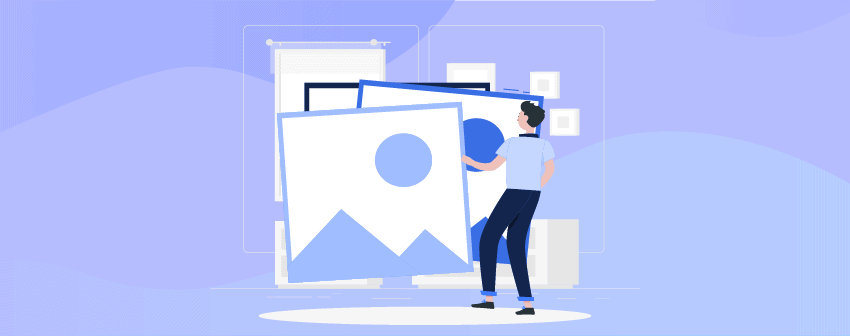
Photos, captured through the lens, convey the essence of a moment, unveil depths of emotion, and offer a unique medium for storytelling within a single frame, thereby providing users with a deeply immersive experience.
Photos, when compiled into a gallery format, become powerful, attracting more attention and enabling you to stand out from the crowd.
If you’re managing a WordPress site and want to add a photo gallery, you might choose to utilize WordPress’s default Gallery Block, which has inherently limited capabilities.
Now, if you want to enjoy additional functionalities, you need to start using a plugin. With the overwhelming number of plugins available in the WordPress directory, you might find it challenging to secure the best one to fulfill your requirements. That’s why you need a list of the best WordPress gallery plugins, and here’s one for you.
Plugins | Active Installs | Ratings | Free Version | Download |
Envira Gallery | 100,000+ | |||
WP Modula | 100,000+ | |||
NextGEN Gallery | 500,000+ | |||
Photo Gallery by 10Web | 200,000+ | |||
Foo Gallery | 100,000+ |
Let’s get right into the details of these plugins.
1. Envira Gallery
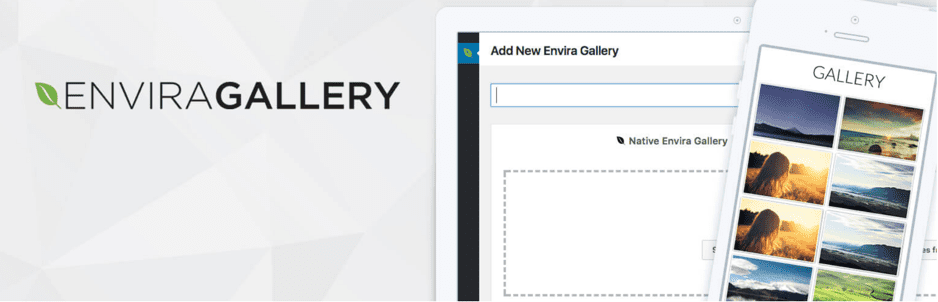
Envira Gallery is a versatile gallery plugin that is more targeted toward photographers and power users, but it also proves to be equally useful for casual WordPress users.
While it provides an interface that is beginner-friendly, easy to set up, and has multiple pre-built gallery themes for casual users, advanced users can also benefit from the features such as WooCommerce integration, client proofing, and Adobe Lightroom integration.
It offers mobile responsive design, built-in social sharing, a gallery created with Instagram images, supports for videos from YouTube, Vimeo, Wistia, options to make your galleries SEO friendly and many more.
Key Features
- Additional Gallery Templates and Display Options.
- eCommerce Support.
- Image Protection.
- Fullscreen mode and slideshow options.
- Lazy Loading.
- Social Media Integration.
- Deeplinking.
Price
Free Version | Pro Version starts at $29 for one site.
2. WP Modula

If you are looking for a plugin that will help you to create a stylish photo gallery in a simple and flexible way, you should be using Modula Gallery. It is one of the most lightest and responsive image gallery plugins available in the WordPress arena.
The focus is mainly on creating professional and out-of-the-box grid galleries. It comes with a drag-and-drop builder, so you can customize every part of your gallery grid. You can also let this plugin automatically generate the grid for you just the way you like.
You can also use advanced settings such as lightbox galleries, image effects, and lots more, making it a good choice for novice to advanced users.
Key Features
- Custom Drag and Drop Builder.
- Pull Captions/Titles from Image Metadata.
- Social Media Integration.
- Animation Effects.
- Lightbox Gallery.
- Hover Effects.
- Shuffle images to create Different Arrangements.
- Gallery filtering and sorting ability.
Price
Free Version | Pro Version starts at $39 for a single site.
3. NextGEN Gallery
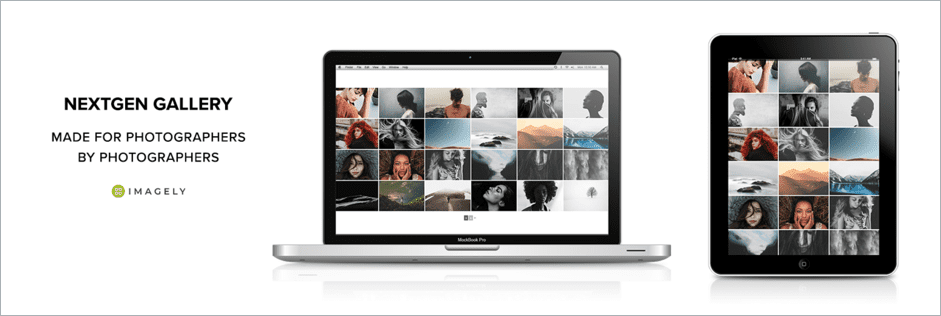
NextGEN Gallery plugin is another great gallery plugin that is highly customizable and has very deep functionalities.
To note, if you’re just a casual user who wants to have some quick nice-looking galleries, this is not the plugin for you. But say, if you are a photographer and you need to manage thousands of images, have to showcase your work, and maybe even sell them to your clients, this is the plugin you have been looking for.
NextGEN Gallery also provides lots of different gallery layouts to assist you to create stylish galleries.
Key Features
- Additional Gallery.
- Client Proofing.
- Three different gallery styles.
- Two different album styles.
- Automatic Watermarks.
- Lightroom Integration.
- Easy Image Resizing.
- Gutenberg Support.
- Built-in eCommerce Feature.
Price
Free Version | Pro Version starts at $69.50 for one site.
Photo Gallery by 10Web

Photo Gallery by 10Web is another plugin that has the audacity to sit on the front row in the plugin convention, that is if there is any. The reason behind that is it is simple to run and has advanced options like NextGEN Gallery.
It comes with a dedicated image management system that provides a few basic gallery layouts, with which its deep functionality includes an option to sell images with a premium eCommerce extension. Its free feature list is very useful with the options like audio and video support, albums, image watermarking, and many more.
Related: Best WordPress Video Plugins
Key Features
- Full Video Support.
- Watermark Protection.
- Album Support.
- Social Media Integration.
- E-commerce Integration.
- Image Download Option.
- Gallery groups and tags option.
Price
Free Version | Pro Version starts at $30 for one site.
Foo Gallery
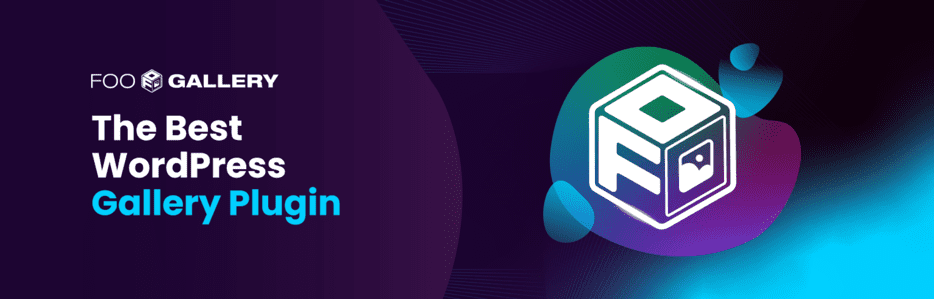
Foo Gallery is another awesome plugin you might want to look in. After looking into it, you have to admit that this free plugin is pretty generous with its free features.
This retina-ready gallery will make your website very responsive and will enhance the user experience as they navigate and explore the pictures on your website.
Foo Gallery offers six different gallery layouts, album support, hover effects, and many more. Although it doesn’t have a built-in default lightbox feature, you can easily integrate it with the free FooBox plugin to add a lightbox to your galleries.
Key Features
- Hover Effects
- Lightbox
- Automatic Captions/Titles
- Infinite Scroll
- Retina Support
- 6 Gallery Templates
Price
Free Version | Pro Version starts at $39.99 for one site.
Conclusion
A website’s performance depends on the page load speed and how long its visitor stays on that site. An attractive photo gallery will keep your visitors longer on your site. But to make your website load faster, you need to use a lightweight plugin.
We have made this list to tackle both situations. And I hope this post helped you to choose the right plugin.
If you have any questions regarding this, feel free to ask via comment. And if you’ve liked the post, please consider sharing the post on your favorite social media.
Disclosure: This post contains affiliate links. That means if you make a purchase using any of these links, we will get a small commission without any extra cost to you.


