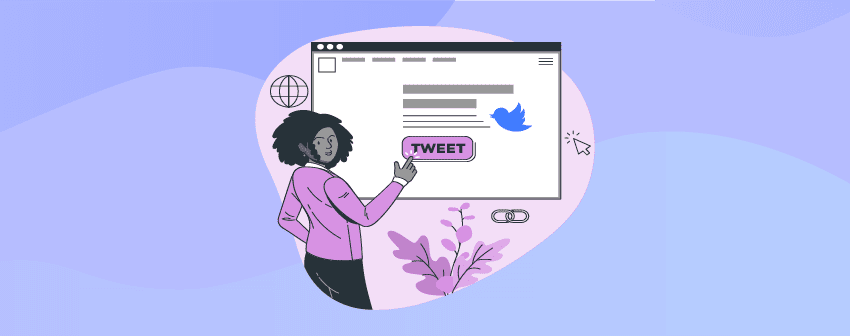
Good content can be like a good book. When you like a book, you talk about it with others and encourage them to read it. Similarly, when good content is found, people try to share it with others.
When it comes to sharing content online, Twitter is one of the most prominent online platforms bloggers can use. You can encourage your readers to share your content by adding tweetable content. And to do that, you can use a “Click to Tweet” WordPress plugin.
There are a handful number of click-to-tweet plugins available. We have made a list of the 5 best Click To Tweet plugins for you.
Plugins | Active Installs | Ratings | Download |
Better Click to Tweet | 10,000+ | ||
Ultimate Blocks | 50,000+ | ||
Social Snap | 20,000+ | ||
Elementor | 5+ million | ||
Hubbub Lite | 50,000+ |
Now let’s see what each of these plugins has to offer and what features make them unique from the others.
Better Click to Tweet
Ben Meredith, the creator of the Better Click to Tweet plugin, has created something that can claim to be the best in their arena. Better Click to Tweet plugin is one of the highest-rated plugins with almost all five-star reviews and is furnished with some of the best features possible. This plugin is lightweight, open-source, and provides a shortcode to highlight content and make it tweetable on your site.
This plugin comes with a shortcode that allows you to add click-to-tweet boxes anywhere in your posts or pages. It provides three customizable options; one lets you customize your Twitter username, one offers the ability to shorten the URL, and the last provides the option to remove the URL using the username on each tweet.
It also has the ability to change the anchor text of the click to tweet button by adding prompt parameters to the shortcode. It also helps you to add trackable links to your tweet or can change that trackable link to a non-follow link as well.
Demo:
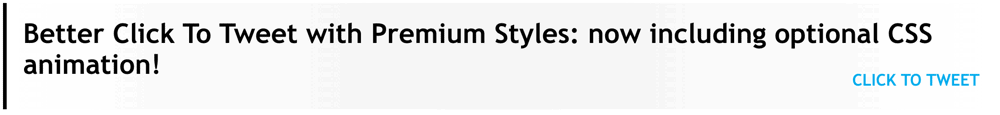
Key Features:
- Provides an easy way to create tweetable content.
- Shortcode for adding Click to Tweet box anywhere.
- Compatible with Classic and Gutenberg editors.
- Easy customization.
- Responsive in nature.
Price:
Ultimate Blocks
Ultimate Blocks, with its free but essential features, is like a fresh breeze in the desert for bloggers and marketers. It offers 20+ Gutenberg blocks and many more upcoming excellent blocks to help you to create better and more engaging content.
Ultimate Blocks has a fast click-to-tweet block to create tweetable content for your posts or pages. Creating tweetable content with this plugin is easy. After installing the plugin, just go to the editor and add the ‘Click to Tweet’ block.
It has four settings for your Click to Tweet Block, namely Twitter Username, Font Size, Tweet Color, and Border Color. You can add the Twitter username to the tweet by putting @username in the block. The Click to Tweet box provided by this plugin is swift and easy to use and also very responsive.
Demo:
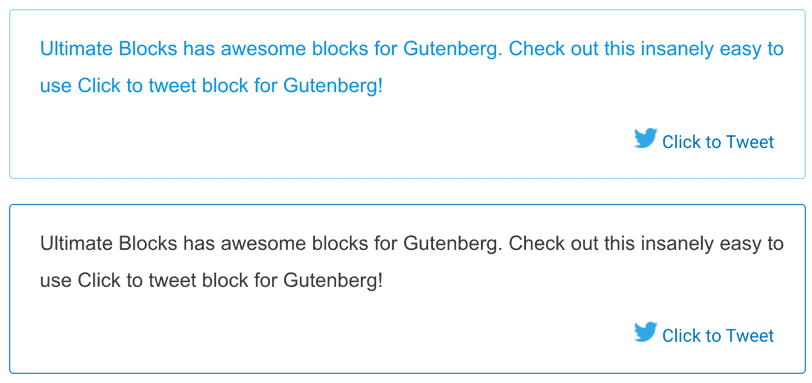
Key Features:
- Easy to create tweetable content.
- Powerful Click to Tweet boxes.
- Compatible with Gutenberg.
- Highly optimized for SEO.
- Social Sharing Buttons
Price:
Social Snap
Social Snap is one of the most comprehensive social media sharing plugins with all the features to boost traffic and engagement. It’s a fast, responsive, and easy-to-setup plugin that allows customized share buttons to publish content in 30+ social media networks.
It offers a Click to Tweet message box to hand pick your quote from an article and share it easily on Twitter. Social Snap included some additional options while you configure your Click To Tweet box; an option to add the username after the end of the tweet, an option to add the link to the page where the Click to Tweet button is located, an option to add similar account suggestion after the post is tweeted and many more.
It provides different styles and designs for customizing your Click To Tweet box. As it supports almost all the essential social media networks, you don’t need another plugin to share your content on different platforms.
Demo:
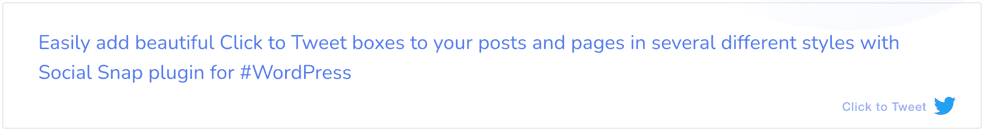
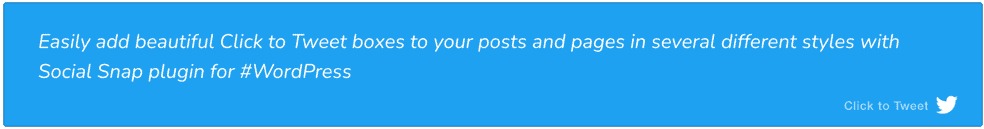
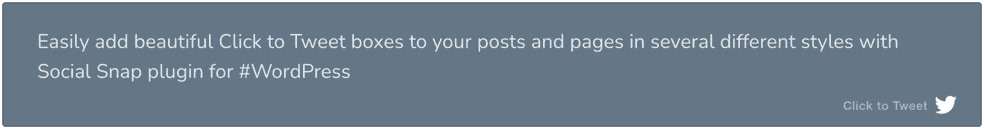
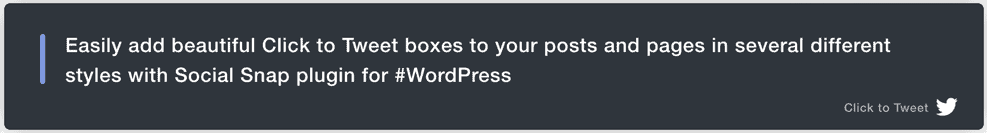
Key Features:
- Click to Tweet button.
- Suggests relative accounts related to the tweet.
- Provides social share count to make effective decisions.
- Provides share recovery feature.
- Fast loading features.
Price:
Elementor
Elementor is one of the most popular page builders in WordPress, which can be utilized to add almost anything to a page. The advanced features of Elementor made it a demandable builder for all WordPress users.
The social share option of Elementor made it easier for its user to share their content on social media. Elementor’s Click to Tweet button makes it effortless to integrate with Twitter. This plugin provides four different skins for your blockquote to make them look stylish and intriguing.
You can choose from any of these four skins, border, quotation, boxed, and clean, to design your quotes. Elementor also provides ready-made three-button skins, three views, and more eye-catching options to decorate your Twitter button. Elementor also lets you take complete control of your tweet blockquote through customization settings for typography, color, and spacing.
Elementor provides a drag and drop option for adding any element to your website. It is compatible with all editors, and its responsive nature makes it best for all devices.
Demo:
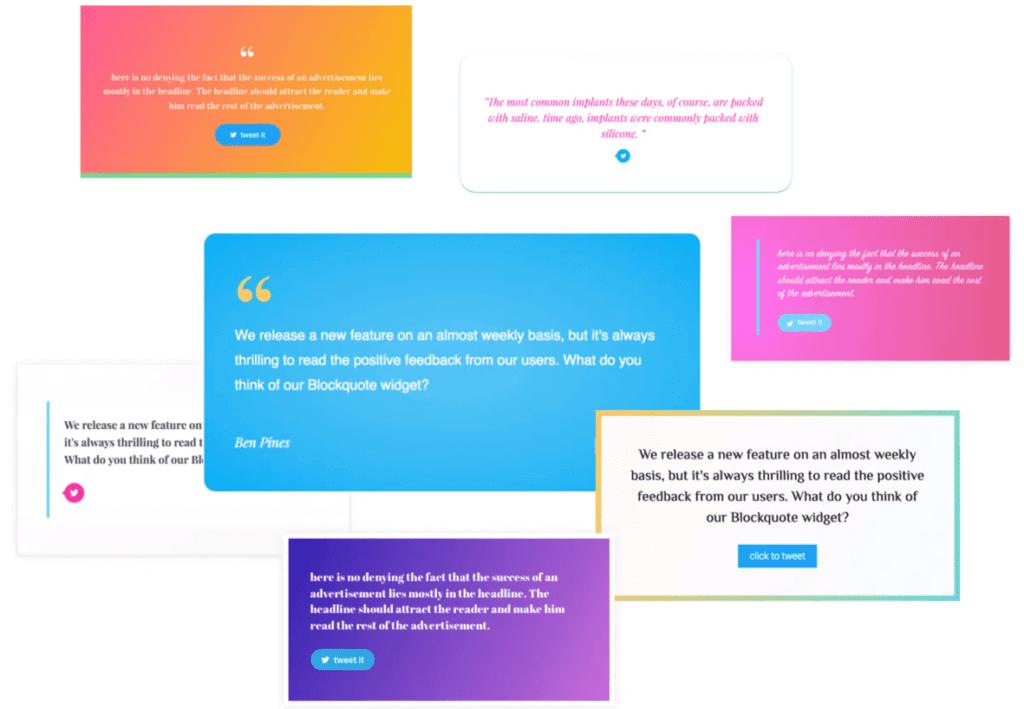
Key Features:
- Several customization options.
- Drag and Drop options.
- Default templates.
- Four default skins for tweet blockquotes.
- Powerful editing tools.
Price:
Hubbub Lite
Hubbub Lite, formerly known as Grow social, introduced by Mediavine, is an easy-to-use social media plugin that offers you to share your content on five of the biggest social media platforms. With highly customizable social share buttons, Grow Social can integrate with Facebook, Twitter, Pinterest, LinkedIn, etc.
Hubbub Lite’s Click To Tweet option enables its user to quickly share a custom tweet with just a click. This plugin allows you to choose different social media share buttons for various networks according to your liking. You can choose a simple look for your share buttons or an eye-catching button with a bold level.
You can also decide to add a social share count to add some credibility to your website. This plugin allows you to place your social share buttons in 4 different positions on your website; you can choose to place the button before your content or after your content, or both. You can also make your button to follow the user as they decide to browse through your content.
The plugin also offers to edit the labels that appear in the social share button and lets you use an icon font; all of these lead to creating an eye-catching website that will maximize the visitor’s engagement.
Demo:
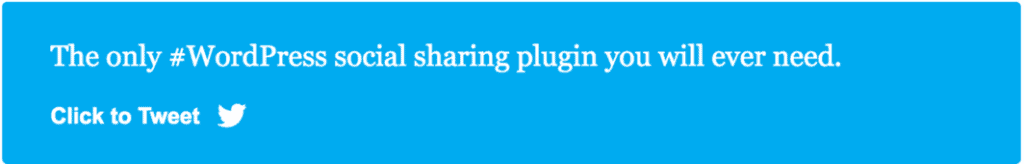
Key Features:
- Social Share Count button.
- Offers editing options.
- Editable button labels.
- Pop-Up social share button.
- Customized texts.
Price:
Conclusion
Click to Tweet box with its different look catches your readers’ attention quickly, unlike the other contents on your page. And sharing your content using the Click to Tweet plugin helps you to gain more attention from people and drives more and more traffic to your website.
Hope this article helps you to find what you have been looking for. If you have questions regarding this article, please consider asking via the comment section. If you like our article you can also share the article on our social media platforms.
Disclosure: This post contains affiliate links. That means if you make a purchase using any of these links, we will get a small commission without any extra cost to you.


