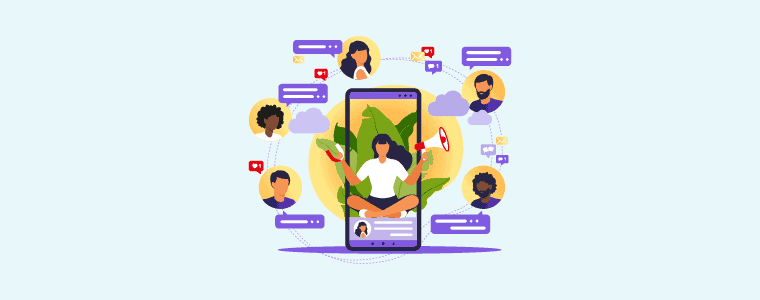
Social media has become an integral part of our lives. If you run an online business or website, you should leverage the power of social media to boost your traffic.
And, If you’re using WordPress and want to get the most out of social media, you’re in the right place. Here, we will be discussing the 7 best social sharing WordPress plugins.
With these WordPress social share plugins, you can add eye-catching social sharing buttons to increase social shares. You can also show the shares and followers count to increase engagement.
So, without any further due, let’s check the plugins.
Plugin | Active Installs | Ratings | More Info |
10,000+ | |||
Novashare | N/A | ||
Social Warfare | 30,000+ | ||
Monarch | N/A | ||
Easy Social Share Buttons | 32,500+ (Sale) | ||
Sassy Social Share | 100,000+ | ||
Ultimate Blocks | 50,000+ |
Social Snap

Social Snap has gained popularity very fast in the blogosphere despite being a new social sharing plugin. Use the plugin to unleash social media’s full potential to quickly grow your website and control how your visitors share and see your content.
30+ different social network buttons and unique options like “share hub” or “sticky bar,” along with a floating sidebar, are offered with this WordPress social share plugin.
It increases traffic and engagement by allowing your visitors to share your posts and pages. Even you can display social links that automatically show follower counts.
Not only that, but you can also see the analytics of how your audience shares and interacts with your website content. Social Snap is very lightweight and features excellent social sharing buttons that are proficient enough to steal visitors’ attention.
Customizing the shape and size is a piece of cake, as you can change the share buttons order, labels, shapes, sizes, tooltips, etc. It can set minimum share counts and can set both individual and total share counts.
You can also recover old share counts if you ever change domains. Social Snap also supports vertical Pinterest images, a unique way to get more shares.
Furthermore, it automatically shares old posts and new posts on social media. It also supports Click to Tweet Boxes and allows your visitors to log in to your site through social networks if you run a membership site.
Key Features
- Device Targeting
- Social Login
- Boost Old Posts
- Social Media Auto-Poster
- Lightweight
- Click to Tweet
- Social Meta Tags
Price
Get this WordPress social media share plugin for free. For the pro version, you have to pay at least $39 per year for 1 site.
Novashare

Next, we have Novashare, another fast and lightweight social share plugin for WordPress that will not slow your site down. You would be amazed to know that the plugin’s size is under 5 KB on the front end. It offers you a slick and minimal UI that is easy to configure.
It allows you to recover your share count wherever you move domains, change protocols, or permalinks. The same thing happens when you change old content and change URLs. All you have to do is add the previous URL in the editor to make sure of your old post-recovery.
You can also showcase share counts from Twitter, Facebook, Pinterest, and icons for 15+ different social media networks. Change the background color, size, and shape according to your needs.
Unlike most other social share WordPress plugins, it uses inline SVG icons instead of other third-party icons.
So, there would not be any need for additional libraries or DNS lookups just for icons. You can add hover pins to your images so that your visitors can pin them on Pinterest boards directly.
Key Features
- Click to Tweet Block
- Follow Widget
- Pinterest Image Hover Pins
- GDPR Friendly
- Icon Customization
- Icon Size & Shape Customization
- Share Count Recovery
- Scales Across All Devices
Price
You have to pay at least $29.95 for this plugin as it is a premium-only plugin.
Social Warfare

Social Warfare is another fast social sharing plugin that makes sharing content easier. You can add lightning-fast social sharing buttons anywhere on your WordPress site.
You can take advantage of its Share Recovery feature, and this is the feature that makes the plugin unique.
This feature allows you to save your share counts when you move to another domain or move to SSL. This plugin is lightweight and responsive, and it supports both mobile and desktop screens perfectly and looks great.
Social Warfare offers you a plethora of customizations. You have complete control over your buttons. You can modify the size & shape and choose the background color, labels, and animation effects, which are quite remarkable and eye-catching.
The pro version of this social share plugin displays Twitter share counts and lets you add floating sharing buttons, which is recommended to get more shares.
It also allows short URL and analytics Tracking to analyze how much traffic you get from social media sharing. It also features the Frame Buster to prohibit others from framing your content.
Key Features
- Add Social Sharing Buttons on Before/After Content
- “Pin it ” Button to all Images.
- Drag & Drop feature to add or remove buttons
- Twitter Share Count
- Analytics Tracking
- Share Recovery
Price
You can get Social Warfare for free, but for the pro version, you have to pay $29 for a single site.
Monarch
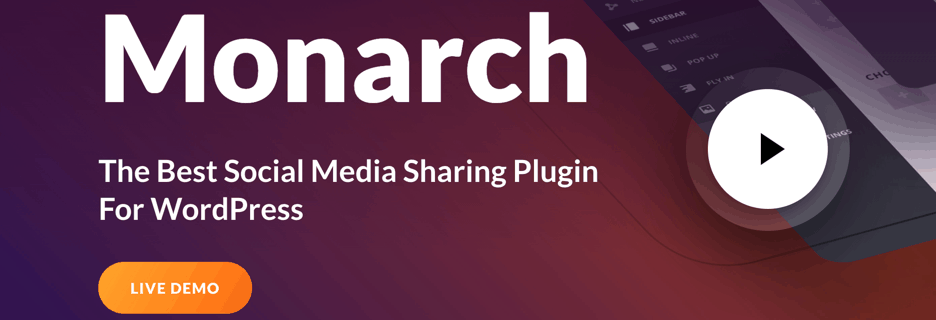
If you care more about your button’s design and want to make your social sharing button attractive, you should use Monarch.
You can display more than 35 different social share network buttons using Monarch. You can display the sharing buttons on 5 different locations that include a floating bar, above & below content, images & videos, show a sharing pop-up, and a fly-in.
Moreover, the plugin offers you 6 different triggers for the sharing pop-up and fly-in. You can set the popup trigger at a particular time, at the bottom of the post, when your visitor leaves a comment, scrolling down, after inactivity, and after buying a product.
You can expect better customization from the plugin, as Monarch is developed by the same developer who created the world-famous page builder and theme, DIVI.
Monarch offers you 3 different button shapes, 5 sidebar button hover effects, and 4 inline button hover effects. If you combine these 3 appearance options, your social icons will fit perfectly into your theme’s design.
Monarch enables you to pick your icon orientation. This social sharing WordPress plugin lets you set your icon above or to the left of your share counts, follow counts, and network name. It’s up to you whether you want to show your icon vertically or horizontally.
Key Features
- Import & Export Monarch Data
- Configurable Display Settings
- Clean & Modern Looking Dashboard
- 100% Responsive
- 6 Automatic Pop-Up & Fly-In Triggers
- Highly Customizable
- Top-notch Support Team
Price
Get the plugin for $89 for a single website.
Easy Social Share Buttons

Easy Social Share Buttons, which is by far the cheapest plugin on our list today.
This social sharing WordPress plugin is the complete social media package that offers you over 50 templates for social sharing, 30+ attention-grabbing animations, and 27+ design positions. What is unique about the plugin is that it allows you to add after-share actions.
This social sharing WordPress plugin offers the quickest way to share your content over 45 major social networks.
It also features 9 built-in button style templates, 3 display styles, optional counters, etc. With all these fantastic options, you can easily create incredible professional social icons that fit your site.
On top of these excellent features, it can do even more. It supports cool features like custom sharing messages, custom post type, WooCommerce support, bbPress integration, etc.
Like most of the other WordPress social sharing plugins above, it also lets you add counters for social shares and followers. Furthermore, you can add a simple subscribe button so that your visitors can subscribe to your email list.
Even, you can run A/B split tests on your social button placement. It enables you to see the social analytics and metrics to reveal which content works best for you.
Key Features
- A/B Split Test
- Email Opt-in Form
- Analytics and Metrics
- 27+ Design Positions
- 30+ Animation Effects
- Short URL Support
- Shortcode and Widget Support
- WooCommerce Compatibility
- Entirely responsive
Price
The plugin is available in Premium Version only, which costs $22 for a single website.
Sassy Social Share

Want to share your links over the most popular social media platforms, Try Sassy Social Share. You can display social sharing icons for custom posts, posts, and pages.
It lets you share your content over Facebook, Google, Twitter, Tumblr, etc., and 100+ social sharing and bookmarking services.
The perfectly optimized SVG icons load faster and are scalable to any size. Moreover, these icons look stunning even on high PPI displays since they are Retina-ready. Plus, all the icons are mobile responsive.
Again, there are plenty of options to customize the icons. You can adjust the width, logo color, background color, etc. You can also customize the shape: square, round, or rectangular shape.
It is EU-GDPR compliant and is compatible with WPML and Multilingual websites.
The plugin also supports quality features like social media follow icons, share counts, URL shortening service integration, social sharing for WooCommerce products, and many more.
Key Features
- Icon Customization
- Icon Shape Customization
- EU-GDPR Compliant
- Widget & Shortcode Support
- Social Sharing on Posts, Pages, & Custom Post Types
- Mobile Responsive Icons
- Social Share Counter & Counter Customization
- Social Follow Icon
- Official Social Platforms Like Button
Price
Get the plugin for free from the WordPress repository.
Ultimate Blocks

Ultimate Blocks is one of the best multipurpose plugins that offers you a collection of 18+ essential blocks to create beautiful content.
One of the blocks is the Social Share Block and Click To Tweet Block.
Click to Tweet Block lets you share your post instantly on Twitter. The other one, Social Share Block, lets you add a series of social sharing icons.
Currently, Social Share Block allows you to share your content on Facebook, Twitter, LinkedIn, Pinterest, Reddit, and Tumblr. You can select the icon size & shape and can rearrange the icon series.
Not only that, but you also can add custom colors to the social sharing icons to match your brand. Furthermore, you can also add captions too.
Ultimate Blocks is a speed-optimized plugin that does not hamper your site load speed since the plugin is modular. You can easily turn it on or off each block with the help of the Block manager.
It is such a worthy WordPress social sharing plugin that has the ability to remove the necessity of installing several other plugins as it has combined the functionality of several other plugins under one hood.
Key Features
- Supports Gutenberg Block Editor Only
- Offers 18+ Essential Blocks
- Social Share Icon Block & Click To Tweet Block
- Customizable Social Sharing Icon
- Icon Shape & Size Customization
- Icon Captions
- Rearrange the Icon Series
- Performance-Oriented Plugin
- Lightweight & Modular Plugin
Price
You can try Ultimate Blocks for free, or you can also try their premium version only for $39 per year for a single website.
Conclusion
We hope we have provided enough information about the 5 best social sharing WordPress plugins to help you choose anyone from the list. If you love to discover more, try all of them.
Use any of the plugins and create your social media buttons to get high traffic and grow your social media and website faster.
Let us know if you have enjoyed the post and your thoughts about these plugins. Let us also know if we have missed adding any popular ones. Don’t forget to share the post on social media if you have liked the post.
Related Posts
- 9 Best WordPress Facebook Feed Plugins
- 5 Best WordPress Flipbook Plugins (Free & Paid)
- 7 Best Instagram Feed WordPress Plugins (Most are FREE)
- 9 Best Icon Plugins for WordPress (Free & Paid)
- 6 Best Facebook Review Plugins for WordPress
- 6 Best Free WordPress Facebook Chat Plugins
- 3 Best “Click To Copy” WordPress Plugins
- 3+ Best ‘Click to Call’ WordPress Plugins (Free & Premium)
Affiliate Disclosure: This post contains affiliate links. That means if you make a purchase using any of these links, we will get a small commission without any extra cost to you. Thank you for your support.


