
If you sell online products or services, sometimes products with a price tag are not enough to get in touch with customers. In this scenario, a quote system can be the better solution for your shop.
We can always negotiate with the buyers when we purchase products physically. But customers cannot negotiate when buying products online.
Therefore, Using a Request a Quote WordPress plugin is the right decision. It enables your customers to negotiate with you regarding products and prices through the quote request form.
So, we have picked the 7+ Best WooCommerce Request a Quote WordPress plugins to save you valuable time. Now let’s take a look at what they are and what they are offering.
Plugin | Active Installs | Ratings | More Info |
YITH Request a Quote | 20,000+ | ||
NP Quote Request WooCommerce | 9,000+ | ||
ELEX WooCommerce Request a Quote | 600+ | ||
Product Enquiry for WooCommerce | 10,000+ | ||
Quotes for WooCommerce | 3,000+ | ||
Everest Forms | 100,000+ | ||
Sliced Invoices | 7,000+ | ||
eCommerce Product Catalog | 10,000+ | ||
Request a Quote | 1000+ |
YITH Request a Quote for WooCommerce
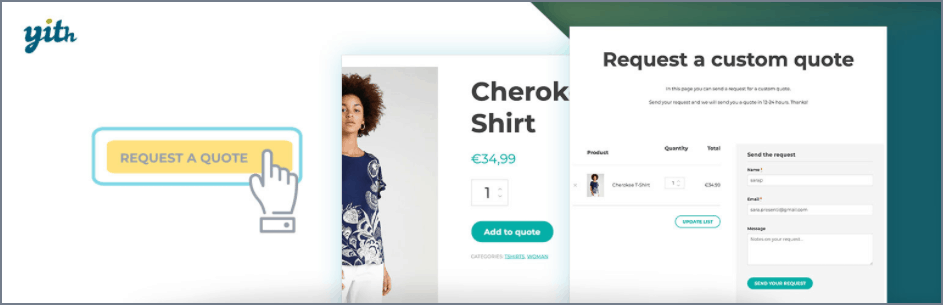
YITH Request a Quote for WooCommerce lets you add an “Add to Quote” button to your product page.
All your customer needs to add products to a list, fill out the form and submit a request for a custom quote. Even it lets you hide or add to cart & price buttons.
Hiding product price benefits you as you can get in touch with the suppliers and provide different custom prices for wholesale or retailers. Like the Request a Quote, the admin will receive an email notification upon submission of the quote request.
The plugin also comes with a premium version that offers exciting features like showing the add-to-quote button on other WooCommerce pages, showing the add-to-quote button on specific products, etc.
Moreover, this WooCommerce quote plugin allows you to customize the fields of the quote forms. Plus, it seamlessly works with other contact form plugins like Gravity Form, Contact Form 7, etc.
Key Features
- Show the “Add to Quote” button on all product pages
- “Add to Quote” button customization
- Show or hide the price on all products
- Email notification upon new quote request
- Show a privacy policy text in the form
- Show the “Add to Quote” button on specific product pages (Premium)
- Show the “Add to Quote” button on other WooCommerce pages (Premium)
- Allow users to download the quote in pdf format (Premium)
Price: YITH Request a Quote for WooCommerce is a freemium Request a Quote WordPress plugin. Get the free version from the WordPress repository without spending a penny. For the premium version, you have to pay €69,99/ year for a single site.
NP Quote Request WooCommerce

If you want a flexible Request a Quote WordPress plugin, you should try NP Quote Request WooCommerce.
The free version offers you to enable quote requests on selected products, such as variable and simple product types. Again, the plugin can send email notifications to the shop owner and customer regarding quote requests.
Again, you can also enable the quote request option on all the product types. For this, your customers have to submit their cart as a quote request at checkout.
Key Features
- Add the “Add to Quote” option for both simple and variable products
- Show or hide the price from the product page
- Sends email notifications to the shop owners and customers
- Customers can also place their cart as a quote request
- Limit price visibility and quote request ability by role (Premium)
- Limit price visibility and quote request ability by IP address (Premium)
- Control price visibility based on user roles (Premium)
- Ability to create orders from an RFQ
Price: The good news is that you can try the free version of this WordPress quote plugin first and then the premium version. The free version of this Request A Quote WordPress plugin is accessible from the WordPress repository. You must purchase the premium version for $44.99/year for a single site with the premium features.
ELEX WooCommerce Request a Quote
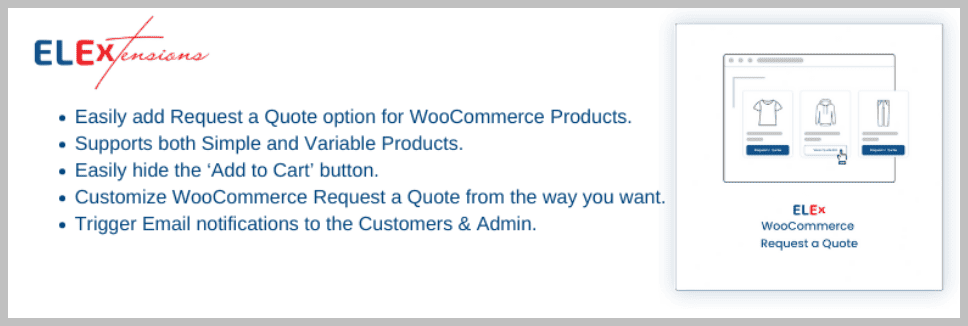
A seamless shopping experience for customers is essential in the fast-paced world of eCommerce. Offering a “Request a Quote” option on your WooCommerce store effectively improves customer satisfaction and expedites the sales process.
By using the ELEX WooCommerce Request a Quote Plugin, you can easily incorporate this functionality into your WooCommerce website so that your visitors can request quotes for products or services.
This is a flexible and user-friendly solution created to meet the demands of both customers and business owners. The plugin comes in-built with a plethora of features that could benefit your business.
Key Features:
- Create a custom ‘Add to Quote’ button and add it to your store’s product and shop pages.
- Display the quantity and list of the products you’ve chosen in the quote list on any page of the store.
- Provide ‘Add to Cart’ and ‘Add to Quote’ buttons together for the products.
- On the quote list, store, and product pages, hide the price if necessary.
- Display a quote list icon on the right side of the page that will display the products customers select and their quotations.
- Approve or reject the quote requests after receiving them from customers
- Payments will only be processed once the store owner/admin approves a quotation.
- Create a custom Quote form that customers can use to place orders.
- Send email alerts to customers informing them of the progress of their quotation requests.
- Allow quote requests for selected products & user roles. (Premium)
- When a new request for a quote is received, send an email, a Google Chat message, or an SMS to the admin. (Premium)
- You can add or omit specific products from having a “Request a Quote” button based on the products’ availability. (Premium)
- Create customized email, SMS, or Google Chat notification templates to be delivered to the admin and customers. (Premium)
Price: The free version of the plugin is ideal for businesses that are just starting out and want to test out the functionality. However, if you wish to extend the functionality, the plugin’s premium version is priced at $59 for a single site and goes up to $189 for 25 sites.
Product Enquiry for WooCommerce

Product Enquiry for WooCommerce is one of the most downloaded Request a Quote WordPress plugins that fill the gap between shop owners and buyers.
The plugin enables customers to ask about products and request a price quotation. Again, this plugin helps you add a ‘Request a quote’ or ‘Inquiry’ button to the product pages in your WooCommerce store.
Besides, you can customize the level and link and style the button. The plugin also supports both simple and variation products.
When customers send you quotation requests, you can instantly see the quotation requests or inquiries and create quotations from your WooCommerce dashboard. There is also the option for accepting or rejecting quotes too.
The unique feature of the plugin is that it allows you to create a unique quotation form with the drag-and-drop form builder. The form builder helps you create the most relevant forms to your business.
Key Features
- Button link, text, style customization
- Respond to quotation requests directly from the WooCommerce dashboard
- Collect inquiries on simple and variation products
- Email notification upon quotation request
- Translation-ready
- Send a single inquiry or quote request for multiple products at once (Premium)
- Easily filter & export inquiries (Premium)
- Show/hide the Inquiry button, Add to Cart, Pricing, etc. (Premium)
Price: Download the free version of this freemium Request a Quote WordPress plugin from the WordPress repository. The premium version will cost you $80 per year for a single site.
Quotes for WooCommerce
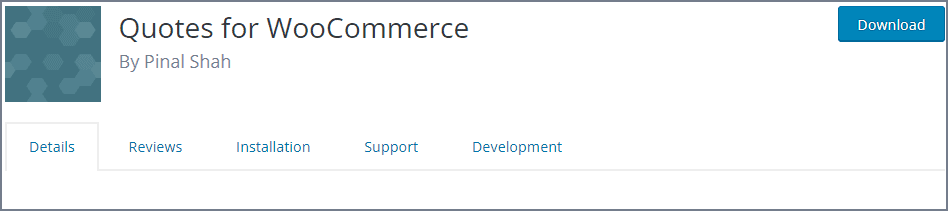
Quotes for WooCommerce helps you to convert your WooCommerce store into a quote-only program. It offers you to create simple forms for users to request quotations.
It’s a simple plugin that allows you to hide product prices. Moreover, you can also convert your “Add to Cart” button to the “Request Quote” button.
The plugin’s unique fact is that it automatically sends a quote through email to the customers and lets them pay directly through the link mentioned in the email.
Key Features
- Replaces the “Add to cart” button with “Request Quote”
- Add a “Request Quote” button on all product pages
- Sends a quote via email automatically
- Customers can pay via the mentioned link in the email
- Create a simple form for customers
- Easy quote request management from the WooCommerce Order menu
Price: Get this Request a Quote WordPress plugin is freely downloadable from the official WordPress repository.
Everest Forms
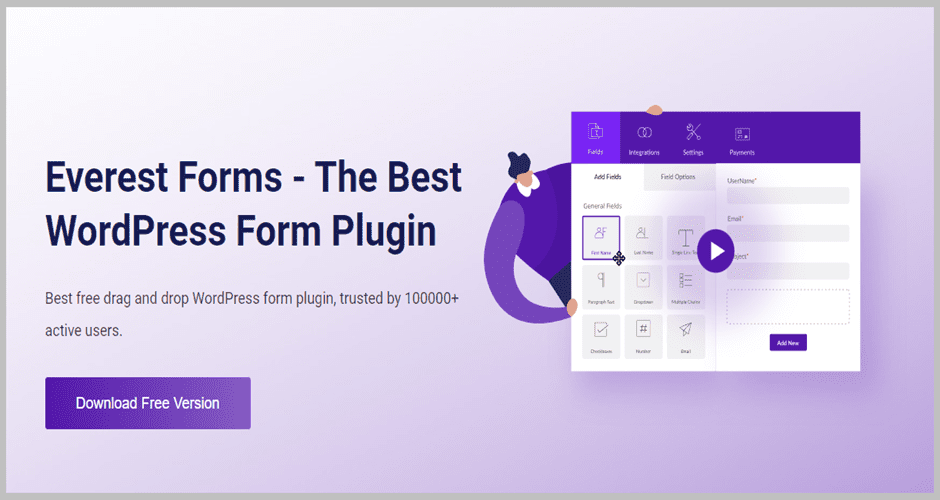
Everest Forms is a robust drag & drop form builder plugin that lets you create any form you can think of. The plugin offers various field types, making a quote form easier.
It offers multiple-choice options, checkboxes, radio buttons, dropdown menus, etc., to include in the quote form so that users can easily choose from the numerous services you provide on your website.
Also, you can add conditional rules to display any specific fields based on the user’s previous response. Anyone can effortlessly configure the form field settings to add field labels, descriptions, mark fields, etc.
The plugin also supports PayPal and Stripe payment gateways, making payment collections easier by requesting a quote form.
Key Features
- Supports PayPal & Stripe Payment Gateways
- Advanced Form Field Setting
- Drag & Drop Form Builder
- Various Field Types
- Conditional Logic
- Pre-Designed Templates
- Real-Time Emil Notification
Price: The free version is downloadable from the WordPress repository. For the pro version, you must pay at least $99 annually for a single website.
Sliced Invoices
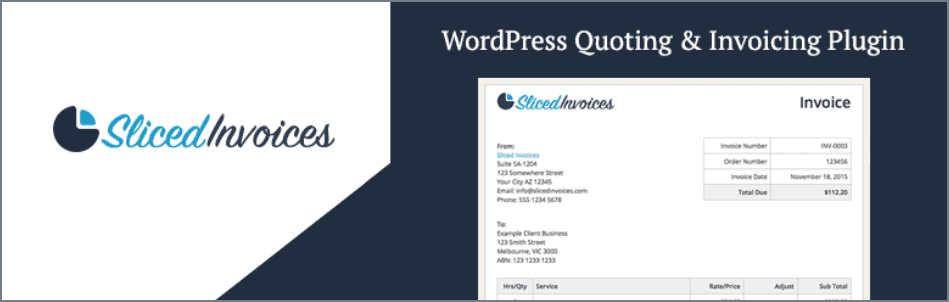
Next, we have another flexible Request a Quote WordPress plugin that effortlessly helps you create professional quotes and invoices from WooCommerce orders.
The plugin makes payment easier for their customer by including an online payment link in the quotation and invoices. It is robust enough that it sends automatic payment reminder emails to clients.
Besides, the plugin offers you three customizable invoice & quote templates so that you can get started as quickly as possible. You can also add logos and business details too.
Sliced Invoices also offers some free and paid extensions. PDF quotes & PDF invoices extension is one of the free extensions that help you create quotes in pdf format and send them to the customers.
There are other free extensions too. For instance, you can get the Formidable Forms extension, and Gravity Forms extension for free. There are also premium extensions like Deposit Invoices, Stripe Payment Gateway, Recurring invoices, etc.
Key Features
- Send quotes & invoices via mail
- Send quotes & invoices in pdf format
- Customizable invoice & quote templates
- Send an email reminder to the client about payment automatically
- Bulk CSV import of Quotes & Invoices
- Supports custom CSS for template customization
- Several paid and free extensions
Price: Get this Get A Quote plugin for WordPress for free from the WordPress repository. If you want to try out the paid extensions, you have to pay individually for each extension. But you can also try their bundle offer; a single site costs $67.15/year.
eCommerce Product Catalog
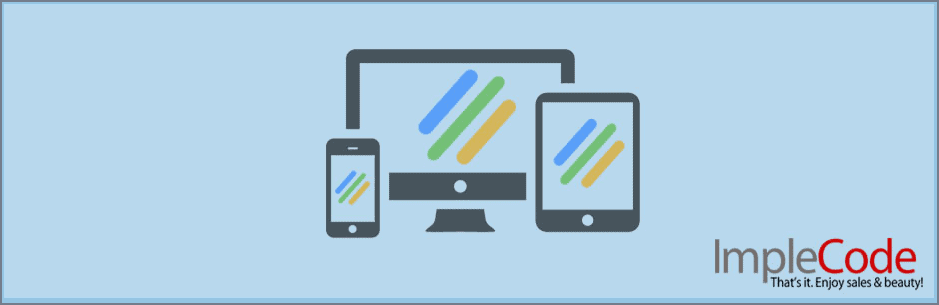
eCommerce Product Catalog, one of the best Request a Quote WordPress plugins that enable users to create an amazing quote form like a professional as the plugin offers a drag & drop form builder.
Using the plugin, you can turn your website into a simple product catalog website along with quote functionality. Besides, you can show products on your site with or without the price and add custom parameters.
The plugin lets customers request a quote for all products or selected products from the catalog. The plugin also features a lightbox gallery to display your product images with fancy effects.
Again, the Get A Quote WordPress plugin lets you organize your products into multi-level categories so that you can easily find what you are looking for. You can even manage your product based on tags and multiple catalogs.
Key Features
- Display products with or without price & custom parameters
- Customize product display with Custom CSS
- Organize products into multi-level categories
- Import & export products with a CSV spreadsheet
- Request a quote for all or selected products from the product catalog
- Drag & drop form builder
- Catalog elements customization
- Shortcode support
- Product page and listing page templates
Price: Get the Request A Quote plugin for WordPress without spending a single penny.
Request a Quote

We will finish the list with the Request a Quote WordPress plugin designed to receive customers’ requests for quotations.
The plugin offers a customizable form using which customers can submit a request for quotation or information. Besides, the plugin also notifies both admin and customers via email upon receipt of a quote request.
However, this WordPress Get A Quote plugin is also packed with a setup assistant that automatically creates pages for contacts and requests forms. Your users or customers can upload files such as photos or blueprints using these forms.
Furthermore, the plugin is integrated with the EMD CSV import/export extension that lets you import or export quote requests using CSV files.
With the help of the EMD Advanced Filter and Columns Extension, you can find essential quote requests much more quicker.
Key Features
- Provides Quotes & information request forms
- EMD CSV Import Export integration
- EMD Advanced Filters and Column Extension
- Notifies via email both users and admin upon quote receipt
- Stores submitted quotes and inquiry request
- Allow clients to upload files (Premium)
- Categorize requests for quotes (Premium)
- Bulk import and export quote requests from CSV (Premium)
Price: Get the free version of this WordPress Request A Quote plugin for free. To access the premium features, purchase the plugin for $149/year for a single website.
Conclusion
And that’s all the plugins for today’s list. We hope this article has helped you overview every detail about the 7 Best Request a Quote WordPress plugins.
We recommend you try the free version of each plugin first and let us know which one you choose for your website. Also, do share your thoughts in the comment section. If you enjoyed the article, consider sharing it on social media.
Recommended Reading:
Affiliate Disclosure: This post contains affiliate links. That means if you make a purchase using any of these links, we will get a small commission without any extra cost to you. Thank you for your support.

