
If you’re looking for a solution to add multiple currencies or currency exchange widgets on your WooCommerce site, look no further.
Here I’ll be sharing a list of the 7+ best WooCommerce currency exchange (converter & switcher) WordPress plugins.
A WordPress currency exchange plugin lets you display your products’ prices in various currencies. It’s especially beneficial for international eCommerce sites.
These plugins allow you to convert currencies in both manual and automatic ways. You can also customize them to give them the look of your website.
Without any further ado, let’s check the plugins.
Plugin | Active Installs | Ratings | Download |
YayCurrency | 2,000+ | ||
CURCY | 20,000+ | ||
Currency Switcher for WooCommerce | 10,000+ | ||
Fox Currency Switcher | 60,000+ | ||
Booster for WooCommerce | 70,000+ | ||
Currency Converter Widget | 3,000+ | ||
CBX Currency Converter | 900+ | ||
Price Based on Country for WooCommerce | 20,000+ |
YayCurrency
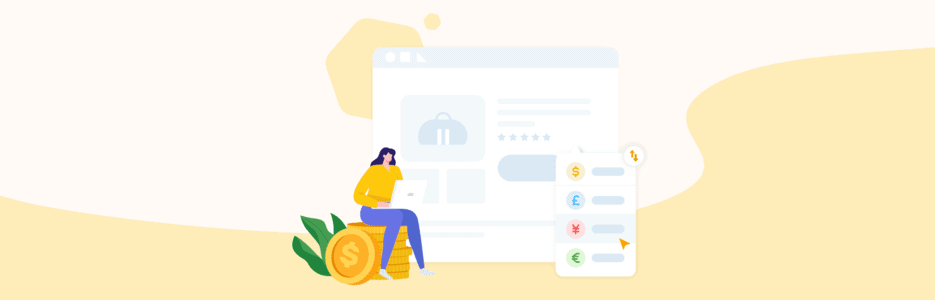
YayCurrency is a multi-currency plugin that WooCommerce store owners will love! It comes with a top-notch interface that takes simplicity and ease of use as the primary goal while keeping an eye on compatibility and responsiveness.
The plugin offers currency switcher placements in the WordPress navbar, sidebar, footer, WooCommerce product pages, and checkout page to switch currency on the go easily.
It helps your WooCommerce store quickly go global in a matter of clicks.
Key Features:
- Drag and Drop: Easily reorder currency rows on the front end.
- International Currency Formatting: Customize and localize currencies. Preview the currency display instantly.
- Currency Based on Country: Detect GeoIP and dynamically show the products’ converted prices.
- Enhanced Currency Converter: You’ll get exchange rates updated automatically and manually add conversion fees.
- Checkout in a Different Currency: You can set checkout permissions based on currency and payment methods.
- Custom Price End: Round the prices as you like them and make them end in .99, .95, .79, .49, and more!
Price:
You can use its currency converter and switcher entirely for free if you need three currency units. In order to enable unlimited currencies, upgrading to the YayCurrency Pro version would cost only $49 for one website, including one-year updates and lifetime live chat VIP support.
CURCY

If you are running a WooCommerce site and want to sell your product worldwide and accept payment in various currencies, check out the WooCommerce Multi-Currency plugin. It’s one of the best currency exchange plugins.
It lets your customers easily switch currencies to make payment easier. If you want, you can set the exchange rate or let the plugin set the exchange rate automatically from Google Finance data.
It also automatically detects your visitor’s location, shows the price in their currency, and is translation-ready. You can also set up payment gateways like PayPal, Stripe, etc.
You can display your currencies on the front end with the help of shortcodes. It can be displayed as a widget or as a currency bar. You can even add your custom CSS to customize your currency bar.
Key Features:
- Automatic Currency Exchange Rate Updates
- Setting Manual Exchange Rates
- Custom CSS
- Shortcode Support
- Auto-detects Visitor’s Native Currency
- Price Format
- Widget Design
- Friendly Interface
Price: You can download this plugin for free from the WordPress repository. The premium version costs $34 for a single site.
Currency Switcher for WooCommerce

Currency Switcher for WooCommerce lets your customer select their native currency when buying a product from your site.
Like the WooCommerce Multi-Currency, it also detects your visitor’s IP address and changes the price according to their native currency. The plugin is very straightforward.
It also provides you the option to modify and add country flags to the currency switcher. You can use the switcher either as a shortcode or as a widget.
The exchange rate of your product price updates automatically. So you wouldn’t have to update the exchange rate manually. If your customer wants, they can also revert to the default currency during the checkout.
Key Features
- Price Per Product Basis
- Currency by Country
- Currency by Flag
- Unlimited Currencies
- Revert to the original currency during the checkout
- Place the currency switcher anywhere
- Shortcode and widget support
Price:
This WooCommerce currency converter plugin is 100% free and is downloadable from the WordPress repository. The premium version will cost you $39.99 for a single site.
Fox Currency Switcher
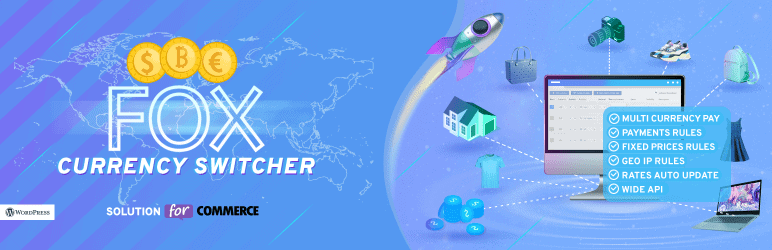
Let your customer switch to any currency with this WooCommerce Currency Switcher plugin. If you want to skyrocket your sales worldwide, this could be your trump card.
Your visitor will not be required to convert the currency of your site to their native currency as it converts the currencies automatically.
If you want, you can allow the plugin to use GeoIP rules to determine the visitor’s IP and currency. One unique feature that I found interesting is that this plugin shows you a bar graph of each currency used on your site.
It also offers you a cool feature called Side Switcher, which lets you place the currency switcher visible all the time at the side of the screen. The Side Switcher feature is handy when you don’t like the currency switcher’s placement using a shortcode or Widget.
Key Features:
- Side Switcher
- Shortcode and Widget Support
- GeoIP Rules
- Currencies Visibility
- Currency Switcher Statistics
- Auto-update of the Exchange Rate
- Payment Rules
Price:
This plugin is one of the most-sold Currency converter WordPress plugins on Codecanyon. This plugin will cost you $36 for a single site. The good news is this plugin is also available in the WordPress repository to try our basic features for free.
Booster For WooCommerce
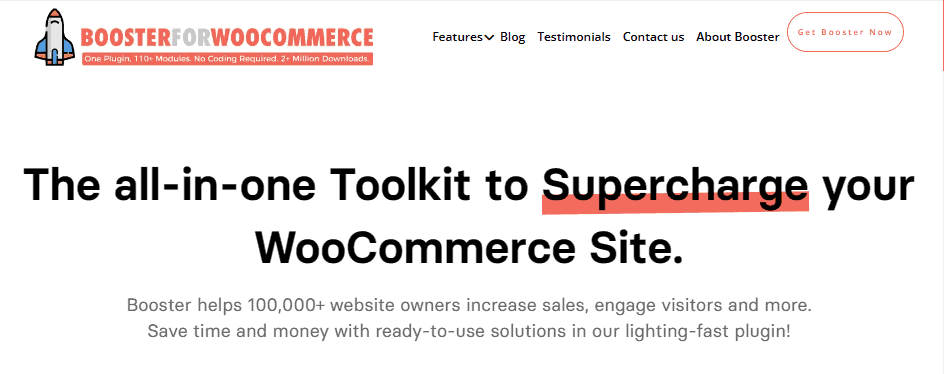
The Booster for WooCommerce is the easiest and best solution for enabling a multi-currency system in your web store.
A currency switcher is a must for any store that wants to reach global customers. It gives buyers the power to purchase an item using their preferred currency.
Most of the potential buyers like to buy in their regional currency. So This option boosts the chances of better sales automatically.
All the major world currencies are supported by it. It allows you to set your exchange rate the way you prefer, manually or automatically.
Key Features:
- Choose any currency
- Features currency converter
- Allows adding a currency switcher on a per-product basis
- Currency conversion option in both automatic and manual way
- Setting like currency rounding, offset, and precision
- Default set for a particular currency
Price
Get the plugin for free. There is also a pro version which will cost you at least $16.99 monthly for a single website.
Currency Converter Widget

Currency Converter Widget allows you to show the currency exchange rates in the sidebar. However, you can display the currency exchange in any place other than the widget areas using shortcodes.
This plugin is highly customizable and allows you to edit fonts, texts, and background colors to fit your site’s theme. Besides, you do not need any coding knowledge to use the plugin or customize its visual appearance.
Moreover, this plugin is also translated into 8 different languages and is interchangeable with a single click. You can also set the most common set of currency pairs like USD/EUR.
Key Features
- Shortcode and Widget support
- 8 Different Language
- Currency Pairs
- Highly Customizable
- Beginner-friendly
- Show the exchange rate anywhere
Price:
This plugin is downloadable for free from the WordPress repository.
CBX Currency Converter

The CBX currency converter is a universal freemium currency converter that can display up to 10 currency rates and supports up to 94 global currencies so far.
The converted currency results are generated by Ajax. Therefore, your customers wouldn’t need to reload their page to see the price in different currencies. If you want, you can also display the number of decimal points after the currency.
The plugin is fully customizable, and you can modify the look. It is packed with 4 display layouts and lets you update the exchange rate automatically. However, you can also set the update frequency.
This plugin is also compatible with WooCommerce, but you need to upgrade to its premium version if you want to integrate it with WooCommerce. You will also get Bitcoin currency support.
Key Features:
- Ajax Based Calculator
- Widget and Shortcode Support
- Elementor and WPBakery Widget Support
- Gutenberg Block Support
- Decimal Point Show
- 4 Layouts
- Woocommerce Integration (Premium)
- Custom Currency Rate (Premium)
- Bitcoin Support (Premium)
Price:
Grab the free version for free from the WordPress repository. For the premium version, you have to purchase the plugin for $39 for a single site.
Price Based on Country for WooCommerce

Finally, it is time to discuss the last WooCommerce currency switcher plugin of our list, the Price Based on Country For WooCommerce. Like the rest of the plugins above, it lets your visitor switch between currencies to buy the product in their native currency.
You can update the price on different currencies either automatically or manually. Using this plugin, you can also sell and receive payments in various countries.
Moreover, you can apply your currency conversion to Flat and international Flat-rate shipping. This plugin is also compatible with WPML. You can implement a country-targeted multi-currency strategy for your site using this plugin.
Key Features:
- Multi-Currency
- Country Switcher
- WPML Compatible
- Shipping Currency Conversion
- Currency Switcher Widget (Premium)
- Bulk Editing of Variations Pricing (Premium)
- Support for Manual Order (Premium)
- Accept Payments (Premium)
- Geolocation
Price:
You can download this plugin for free. To have the more advanced features, buy the premium version for $59 yearly for a single site.
Conclusion
So these are the 7 best WooCommerce currency exchange plugins with features and details.
As all of these plugins have free versions, I’d recommend you give the free version a try before purchasing the pro version.
Hope this post helped you to choose the right currency exchange plugin for you.
Now, let me know your thoughts about these plugins. If you liked the post, consider sharing it on social media.
Related Posts
Disclosure: This post contains affiliate links. That means if you make a purchase using any of these links, we will get a small commission without any extra cost to you.

