
It is impossible to think of a WooCommerce website without the Stripe payment gateway. It’s a must-have payment gateway solution along with PayPal.
But today, we will discuss how you can enable your site to accept payments using Stripe Payment WordPress Plugins. Besides, Stripe is one of the most famous payment gateway plugins that enables your site to collect payments from credit and debit cards.
If you search for the best free WordPress Stripe Payment Plugins on the WordPress repository, you will find numerous, but not all of them are highly qualified, which might overwhelm you.
To take that weight off your shoulders and provide you with the best Stripe payment plugin for your WordPress site, we have well-researched and enlisted the 7+ best free WordPress Stripe payment plugins.
We have tried our best to provide you with every detail of the plugins. So, let’s learn more about them below.
Plugin | Active Installs | Ratings | Download |
Accept Stripe Payments | 30,000+ | ||
WooCommerce Stripe Payment Gateway | 900,000+ | ||
Stripe Payment Gateway for WooCommerce | 10,000+ | ||
WP Simple Pay | 10,000+ | ||
Stripe For WooCommerce | 100,000+ | ||
WP Stripe Checkout | 3,000+ | ||
Forminator | 400,000+ | ||
Paymattic | 3,000+ | ||
User Registration | 60,000+ | ||
WP Project Manager | 9,000+ |
Accept Stripe Payments
Today, we will start the list with one of the best free WordPress Stripe payment plugins, Accept Stripe Payments. Accept Stripe Payments allows you to accept Stripe online credit card payments.
This Stripe WordPress plugin has a shortcode that lets you add “Buy Now” buttons anywhere you want. The button is also customizable through custom CSS and is highly responsive. If you’re going to place your button within a widget, that is possible, too.
After a successful purchase, you can send them a thank you email or notification mail. If you sell digital goods, you can let your customer automatically download the products after completing their purchase.
If you have recurrent customers, they do not have to put their Stripe credentials again and again since it has the remember me feature.
What’s more is that the plugin allows you to accept donations. You can easily track all the transaction information in the order menu if you want to review the transaction history.
It is a one-click free payment solution that you can use to sell physical or digital goods.
Top Features
- 3D Secure Payments compatible
- Strong Customer Authentication compliant
- Custom CSS support for button customization
- Shortcode for button placement
- Accept donations, tax, shipping
- Stock control option
- Remember Me option
- Purchase order history
- Save card details
- Widget Support
Price: This WooCommerce Stripe plugin is entirely free. No premium version is available since all great features are provided for free.
WooCommerce Stripe Payment Gateway
Next, we have the WooCommerce Stripe Payment Gateway, one of the most popular WordPress stripe payment plugins.
WooCommerce Stripe Payment Gateway simply allows you to accept payments effortlessly and directly on your store via Stripe’s API. It is also capable of accepting recurring payments via the WooCommerce Subscriptions extension.
It allows you to set up the Stripe payment gateway for WooCommerce, Apple Pay, Google Pay, and Microsoft Pay for mobile and desktop. Besides, it also enables you to accept payments via credit cards like Visa, Master Card, American Express, Alipay, etc.
The exciting part of using the plugin is that it offers Stripe-hosted input fields known as Stripe Elements. These Stripe Elements have been designed to help customers input their Stripe account information quickly and properly to minimize committing errors.
Top Features
- Debit and Credit card payments
- Apple Pay support
- Web payment API support
- Stripe-hosted input fields
- Supports Strong Customer Authentication
- 3D security to prevent fraud
- Supports recurring payments via WooCommerce subscriptions
Price: Get this official Stripe plugin for WordPress for free.
Stripe Payment Gateway for WooCommerce
Stripe Payment Gateway for WooCommerce provides you the solution to accept credit & debit cards along with Apple Pay, AliPay, Google Pay, and SEPA on your WooCommerce website.
No matter whatever payment method they choose from above, this plugin handles the rest smoothly. It also ensures your customers a smoother shopping experience since they never have to leave your website to complete the payment procedure.
It’s the all-in-one solution to accept payments from various payment platforms directly on your website through the Stripe payment gateway.
The plugin offers a dashboard where all the transactions are included, and specific and take certain payment actions such as capture and refund payments. All the payments you accept using the plugin are 3D secure.
Top Features
- SCA-ready for user-initiated payments
- 3D secure
- Supports Apple Pay, Google Pay, and AliPay
- Supports both credit and debit cards
- Accepts payments using via SEPA
- Intuitive transaction dashboard
- Supports full & partial refunds
- Automatic email receipt
Price: Try this WordPress Stripe Payment Plugin for free. A premium version of the plugin provides you with premium support and compatibility with WooCommerce subscriptions, and it costs $59 yearly for a single website.
WP Simple Pay
If you want to make your payment procedure straightforward to run your online business smoothly, try WP Simple Pay. WP Simple Pay lets you create a simple payment form to accept payments from credit cards.
Credit cards can accept debit cards, recurring payments, donations, Apple Pay, Google Pay, etc. Besides, all the payments are PCI DSS and SCA compliant for plus-ultra security. The plugin stores and processes all the data on Stripe’s secure server so that your site never loads slowly.
The exciting part of this WordPress Stripe payment plugin is that it allows you to add a coupon code field to allow your customers to use coupons when purchasing from you. It is also best for a multilingual website since it is translation-ready.
Since the plugin is integrated with Stripe Checkout, your customer will only need to fill out the forms to make a payment instead of using the cart or checkout process. You can create unlimited payment forms using the free version.
The pro version of this WordPress Stripe Payment plugin comes with a drag-and-drop payment form builder to add and organize amount entries, a coupon code field, a total amount label, and other custom fields.
Top Features
- Unlimited payment forms
- Product images on Stripe checkout pages
- Translation-ready
- Custom payment success & failure pages
- PCI DSS & SCA compliant
- Apple Pay & Google support
- Coupon codes (Pro)
- Drag & drop form design controls (Pro)
- Unlimited custom fields to capture additional data (Pro)
- Stripe Subscription support (Pro)
- Embedded & overlay form display options (Pro)
Price: Get the free version and enjoy the plugin. The pro version costs $99/year for a single site.
Stripe For WooCommerce
Stripe For WooCommerce is another most downloaded Stripe payment plugin, widely used for accepting payments from credit cards and digital wallets like Apple Pay, Google Pay, Afterpay, ACH, etc.
The plugin is designed to boost your conversion rate by decreasing customer payment friction. The plugin simply adds a pay button to input your credit card information and finish the purchase.
Like every payment plugin, this plugin also provides you with both test and live modes to test its capability. On top of that, this plugin supports WooCommerce Subscription, which is most likely a pro feature you will get for free with the plugin.
You can add the payment methods on your product pages, cart pages, or at the top of your checkout pages.
When using the plugin, you must remember one crucial fact about the plugin: your site must load HTTPS. Otherwise, Stripe will not render the payment request button.
Top Features
- Accepts Credit Cards
- Google Pay, Apple Pay, Afterpya,
- ACH Payments
- 3D Secure 2.0
- Local Payment Methods
- WooCommerce Subscriptions
- WooCommerce Pre-Orders
- WooCommerce Blocks
Price: This WordPress payment plugin is free to download.
WordPress Stripe Checkout
Give your customer a hassle-free experience when paying you after a payment using WordPress Stripe Checkout. The plugin is robust enough to accept all credit and debit card payments, including digital wallet payments.
The plugin is capable of offering a smooth checkout that handles SCA automatically. With the provided shortcode, you can accept payments via a ready-made Stripe-hosted form that is SCA-ready and compatible with 3D Secure 2 authentication.
WordPress Stripe Checkout lets you add additional parameters in the shortcode to customize the Stripe checkout button. You can easily change the button text, button image, success URL, shipping countries, etc.
The plugin is fully automatic as it automatically sends email receipts to your customers as soon as they complete the payment.
Top Features
- SCA-ready
- 3D Secure 2 Authentication
- Accept recurring subscription payments
- Accept payments through digital wallets
- Shortcode support
- Add additional shortcode parameters
- Edit shortcode parameters
- Email notification & receipt
- Localized for 14 languages
- Stripe-hosted conversion-optimized payment forms
Price: Download this incredible WordPress Stripe Payment plugin for free.
Forminator
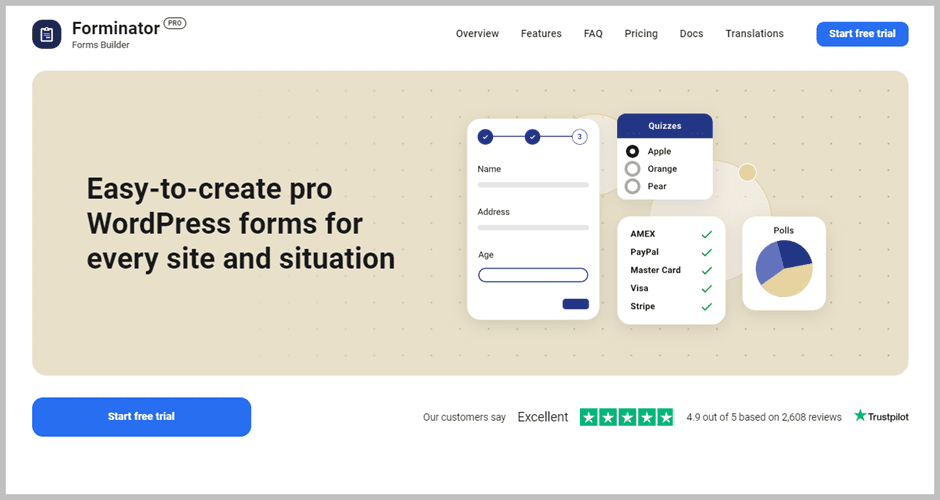
As you can create any form using Forminator, you can also create a payment collecting form. Forminator integrates with Stripe and PayPal to accept recurring or one-time payments from clients.
The plugin is flexible enough that it allows you to set up the payment type for your users. You can modify the subscription period, price, and also the trial period. Your customer also can pay you through their credit cards.
The plugin comes with 25+ fields, which you can also use to create Stripe payment forms to collect payments easily. Also, you do not need to code to create a form since it is equipped with the famous drag-and-drop functionality.
Key Features
- Accepts Stripe & PayPal Payments
- 25+ Form Fields
- Support Conditional Logic
- Dedicated Gutenberg Block
- Allows Setting Subscription Period, Price, and Trial Period
- Accepts Donation
- Create Any Type of Form
- Form Calculations
Price: Since it is a freemium plugin, you can enjoy free and premium versions. The free version is accessible from the WordPress repository. The pricing of the premium version starts from $7.50 per month for a single website.
Paymattic
Paymattic is one of the best freemium WordPress Stripe payment plugins, allowing you to accept payments from Stripe and PayPal. However, receiving payment from PayPal is limited to the pro version only.
The plugin is straightforward and lets you create a payment form quickly via drag-and-drop form builder. You can also accept donations too. Besides, the WPPayForm supports more than 135+ currencies, so you can accept any currency type you desire.
To help you get started quickly, WPPayForm provides you with ready-made forms, such as contact forms, donation forms, event registration forms with payment, etc.
In terms of customizing the form, you can customize the form’s label position, submit button position, form label, input field style, etc., to match your brand’s look. Moreover, all the forms created using the plugin are entirely responsive. Therefore, they will support any screen.
The plugin also comes with a submission management system, where you can see the total form submission view, successful payment & failed payment. In a nutshell, it will record all transaction history.
The pro version lets you accept recurring or subscription payments, form scheduling, event registration forms with fees, file upload fields, custom email notifications on form/payment submission, etc.
Top Features
- Unlimited payment forms
- Mobile First Optimized form
- Stripe Checkout pages
- Offer multiple products and plans on a single page
- PCI DSS & SCA support
- Submission management system
- Currency Settings
- Built-in form templates
- Accept payments via PayPal (Pro)
- Accept recurring/subscription payments (Pro)
- Event registration form with payment (Pro)
- File upload field (Pro)
Price: Since this WordPress Stripe payment plugin is premium, it provides you with a free and a premium version. The free version is downloadable from the WordPress repository. Pay $9.99/month for a single website to access those pro features.
User Registration
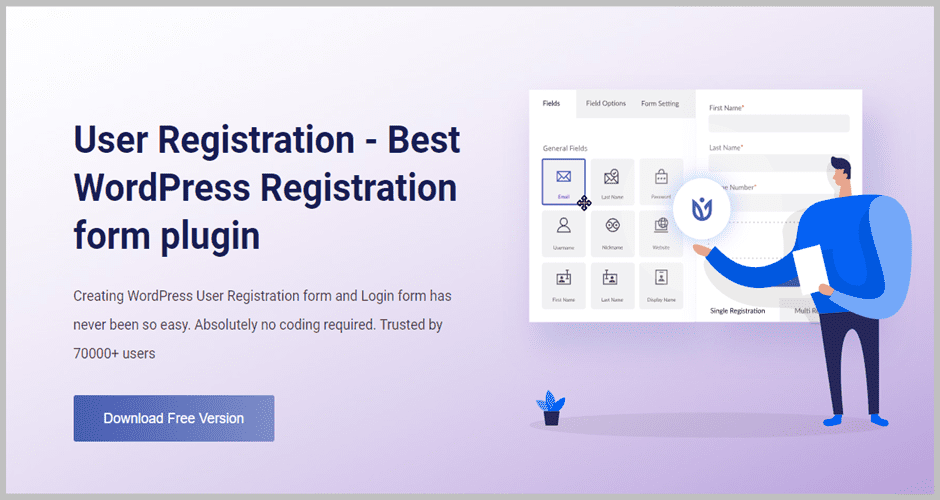
You can also use a form builder plugin to collect payments through Stripe, and that plugin is User Registration. User registration can help you accept one-time or recurring payments for your subscription-based services.
You can use the plugin to configure the payment process by configuring discounts, taxes, and shipping bills. Furthermore, you can send email notifications during the payment process.
It offers you a convenient way to collect payment through Stripe. Both managing and tracking transactions are even easier using the User Registration plugin.
Key Features
- Supports Stripe Payment Gateway
- Collect Recurrent or One-Time Payment
- Customize Payment Process
- Add Discounts, Taxes, and Shipping Fees
- Manage Payments & Transactions
- Accept Donations
- Add Payment Fields to your Forms
Price: Get the Free Version from the WordPress repository for free. The Pro version costs $99 annually for a single website.
WP Project Manager
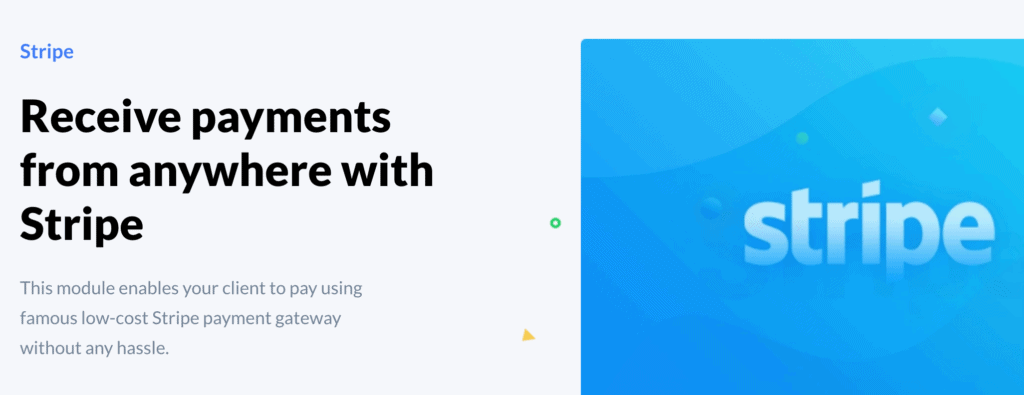
WP Project Manager is a leading project management plugin in WordPress. It comes with impeccable features that let you manage your projects and team smoothly. Also, you can accept payments from your client through Stripe and another payment gateway.
WP Project Manager allows you to create, organize, assign tasks, and manage projects faster than ever. The plugin offers a lot of powerful add-ons, and premium models to help you manage work and deliver projects perfectly on time.
The WP Project Manager has a dedicated module for accepting Stripe Payment. This module enables your client to pay using the famous low-cost Stripe payment gateway without any hassle.
Key Features
- In-project discussion
- Kanbad board and Gantt chart
- Time Tracking
- Control Team Capacities and interactive member role
- Dedicated Stripe Payment Module
- Hassle-free installation and easy to use
- Automate the billing process
- Secured payment procedure
- A complete tool for project management
Pricing: Get the free version from the WordPress repository for free. The pricing of the premium version starts from $79 per year for a single website.
Conclusion
We hope this post has helped you learn more about the best WordPress Stripe payment plugins and choose the best one.
We would recommend you go through all the top features sections of all the plugins above if you are still confused. If you are a beginner, try to go with the free version first. But, if you are an advanced user, you can choose a premium one right away.
Do let us know your thoughts in the comment section below and share the post with your friends on social media.
If you have enjoyed the plugin, you can learn more about WordPress plugins, as we have covered more about several WordPress plugins right below.
Recommend Reading:
Affiliate Disclosure: This post contains affiliate links. That means if you make a purchase using any of these links, we will get a small commission without any extra cost to you. Thanks for your support.

