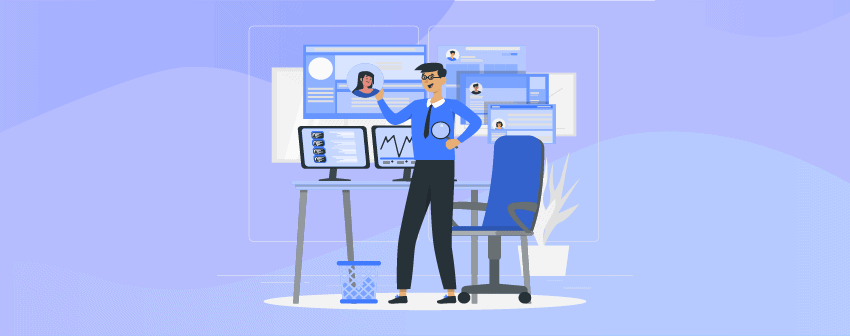
If you are running a WordPress website, you might feel the necessity to assign user roles to smoothen your workflow.
WordPress does include a built-in user management functionality that is quite limited and does not provide you the complete freedom to control your users.
That is why you will need the assistance of the best user management WordPress plugins.
Now, let’s take a look at the best WordPress user management plugins below.
Plugin Name | Active Installs | Ratings | Price | Download |
MemberPress | N/A | N/A | Pro | |
WP User Frontend | 30,000+ | Free & Pro | ||
PublishPress Capabilities | 100,000+ | Free & Pro | ||
Profile Builder | 50,000+ | Free & Pro | ||
User Switching | 200,000+ | Free | ||
User Role Editor | 700,000+ | Free & Pro |
MemberPress
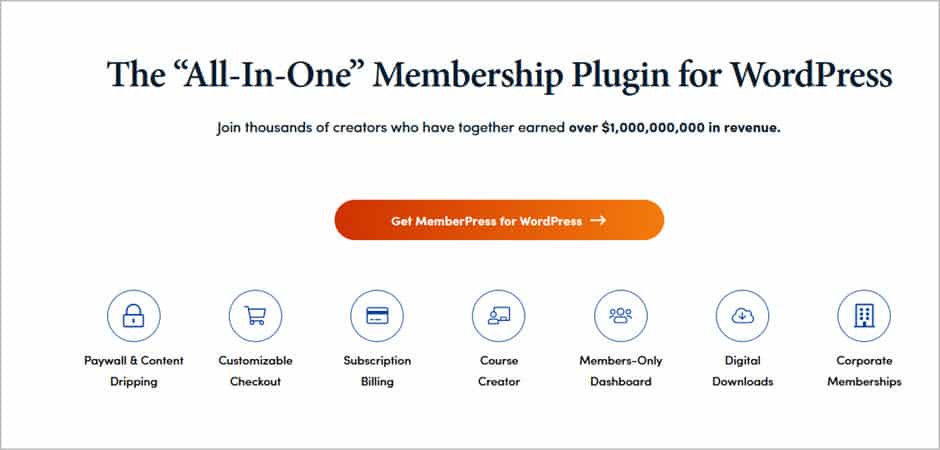
MemberPress is one of the most popular WordPress user management plugins that lets you create a membership website with easy-to-use functionalities.
The plugin allows you to create an unlimited number of highly customizable memberships. It offers you complete control over all of your content and who can access it based on their membership level status.
You can easily access the existing user profiles and edit their profiles too. Furthermore, you can also restrict access to certain pages, posts, tags, files, and anything available on your website.
MemberPress also allows you to activate user registration and embed new user registration forms into your website. Using this User Management WordPress plugin, you can generate unlimited coupons, sell courses, etc.
Other advanced features include content dripping, payment integration, customizable checkout, a members-only dashboard, and many more.
Key Features
- Create Unlimited Coupons
- Create & Sell Online Courses
- Restrict Access to Your Files Based on Membership Level
- Create & Customize Membership Profiles
- User Registration Forms
- WordPress Subscription Plugin Integration
- Customizable Checkout
- Integrates with MailChimp, Constant Contact, etc.
- Subscription & Membership Management
Price: Since it is a premium user management WordPress plugin, you need to purchase the plugin for at least $179.50 yearly for a single website.
WP User Frontend
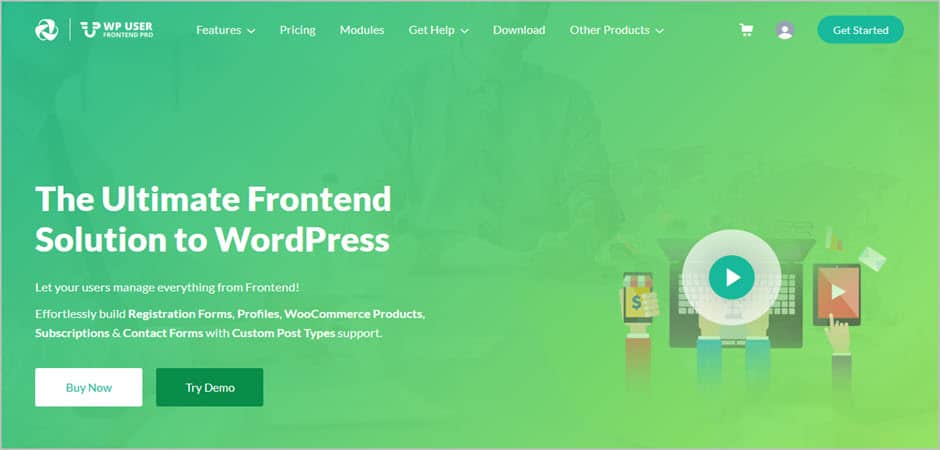
WP User Frontend Pro lets you create membership and directory websites effortlessly since it is one of the best front-end builder plugins.
You will get an excellent frontend dashboard, frontend editor & publishing tool, and frontend uploader for user profiles, post submissions, and memberships.
The profile builder feature lets users easily create their profiles from the front end and edit and update them.
Using this User Management Plugin for WordPress, you can update users’ roles from the front end and back end. However, your users can manage everything from the front end.
Like MemberPress, you can apply partial content restrictions to specific users based on their subscription status and different user roles. Besides content, you can also lock or hide your website menu for particular user roles.
Key Features
- Supports Gutenberg Block Editor
- Content Restrictions (Premium)
- Form Templates
- Frontend Dashboard
- Registration & Profile Builder
- Frontend Posting & Guest Posting
- 25+ Custom Fields (Premium)
- Drag & Drop Form Builder
- Update Profile from Frontend
Price: You can try the free version. The pricing of the Pro Version starts from $49 yearly for a single website.
PublishPress Capabilities
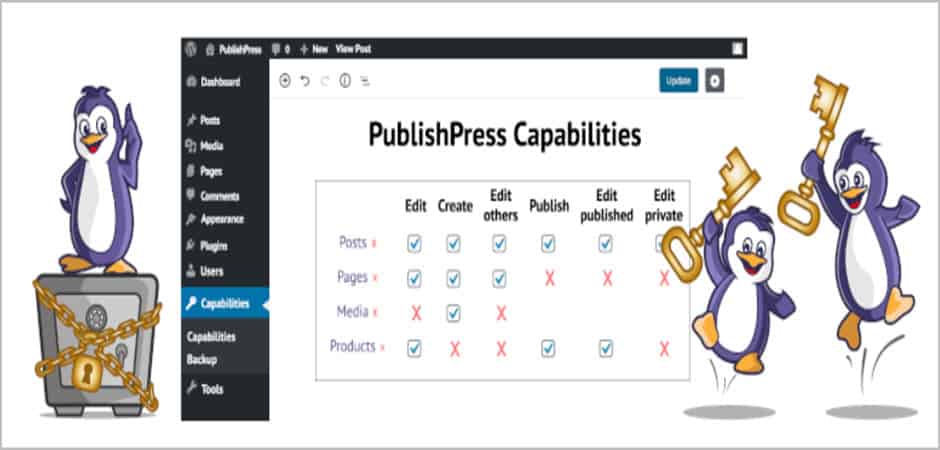
PublishPress Capabilities helps you gain control over all the permissions on your WordPress website. It is highly suitable for managing users quickly and effortlessly in less time.
Since it is a highly capable WordPress user management plugin, you can adjust & edit roles for administrators, authors, contributors, subscribers, editors, and custom roles.
As the plugin supports all post types, you get to decide who can publish, read, and delete content. You can also select permissions for posts, pages, custom content types, categories, tags, etc.
The plugin lets you quickly add new roles or clone existing roles to create any new role. Again, the plugin saves a backup whenever you modify any user role.
The pro version offers more robust features such as frontend menu restrictions, admin menu restrictions, hide editor meta boxes, and many more.
Key Features
- Advanced User Role Editor
- Works for All Post Types & Taxonomies
- Media Library Permissions
- Create or Copy User Roles
- Safe Backups
- Adjust Access to WooCommerce products, Orders, Coupons, etc.
- Multisite Support
- Custom Permission for Post Statuses (Pro)
- Hide Editor Metaboxes (Pro)
- Frontend Menu & Admin Menu Restrictions (Pro)
Price: Get it for free. To try the pro version, you must pay at least $69 for a single website.
Profile Builder

Restrict your users from accessing your content based on their current user rules using Profile Builder, another powerful user management WordPress plugin. You can also restrict WooCommerce products & shop pages.
The plugin allows you to create a front-end user login, user registration form, and user edit profile forms simply by using shortcodes. The role editor enables you to define the roles for both logged-in and logged-out users.
The built-in profile builder offers a front-end menu for all users to modify their profiles easily and quickly. As an admin, you can reorder the profile fields with the drag & drop functionality and assign a specific role at registration.
It is entirely GDPR compliant and collects user consent about the data collected about them. The pro version offers multiple registrations & edit profile forms, conditional fields, admin approval, multiple user listings, etc.
Key Features
- Drag & Drop to Reorder User Profile Fields
- Enforce WordPress Password Requirements
- Customizable User Login Widget
- Shortcode Support
- reCAPTCHA Support
- Content Restriction
- Roles Editor
- GDPR Compliant
- Add Avatar Upload for Users (Pro)
- Create Extra User Fields (Pro)
- Multiple Registration Forms (Pro)
Price: Get the plugin for free. To access the pro version, you must pay €99 yearly for a single website.
User Switching

If you are looking for a free WordPress user role editor plugin to swap between user accounts, check out User Switching. This user role editor plugin lets you log out immediately and log in as your desired user account.
User Switching adds to new links on your dashboard: Switch to and Switch Back. You can easily switch back and forth between your several accounts simply by clicking these two links. Besides, you can always log out of your account.
This user management WordPress plugin is helpful for testing purposes where you need to log in and log out or swap between several accounts.
Key Features
- Instantly Swap Between Accounts
- Compatible with Multisite
- Supports WooCommerce, BuddyPress, bbPress
- Three Actions for Users
- Easy-to-Use Plugin
Price
Get the plugin for free.
User Role Editor

User Role Editor offers you the easiest way to assign roles to users. You can also control the access of who can access your website & its incredible features and perform specific actions.
Using this WordPress user role editor plugin, you can easily create roles your company needs, modify the roles, manage your users’ workflow, and delete unnecessary user roles.
Even more, it supports assigning multiple roles to one user and can import and export user roles too.
It also supports multisite, which enables you to administer all the modifications and access rights of several websites from a single dashboard.
The pro version offers more advanced features such as hiding branding or specific front-end items, backend pages permission viewer, blocking selected meta boxes & widgets, and many more.
Key Features
- Multisite Compatible
- Create, Edit, & Delete Roles
- Define Access to Specific Plugins
- Block Selected Admin Menu Items for Role (Pro)
- Import & Export Roles (Pro)
- Controlled Content Viewing & Editing
- Backend Pages Permission Viewer (Pro)
Price
The free version is downloadable from the WordPress repository. The pricing of the pro version starts from $29.
Conclusion
No matter what type of website you are using, you always need to assign user roles to your users and their actions to manage your website smoothly.
The enlisted user management WordPress plugins will save you valuable time and make it easier for you to manage your users and their needed permissions.
We hope you’ve liked the post. If the article has helped you, share the post with your friends and family on your social media.
Also, we would love to see your thoughts in the comment section regarding these 6 Best User Management WordPress Plugins.
Check out the list of other WordPress plugins below. Who knows, you might need them in the future.
Related Posts
- 7 Best WordPress User Registration Plugins (Most are FREE)
- 10 Best User Feedback WordPress Plugins (Pro & Free)
- 9 Best UI/UX WordPress Plugins for A Good User Experience
- 10 Best Cookie Consent WordPress Plugins (Free & Paid)
- 7+ Best FREE Security Plugins for WordPress (2022)
Affiliate Disclosure: This post contains affiliate links. That means if you make a purchase using any of these links, we will get a small commission without any extra cost to you. Thank you for your support.

