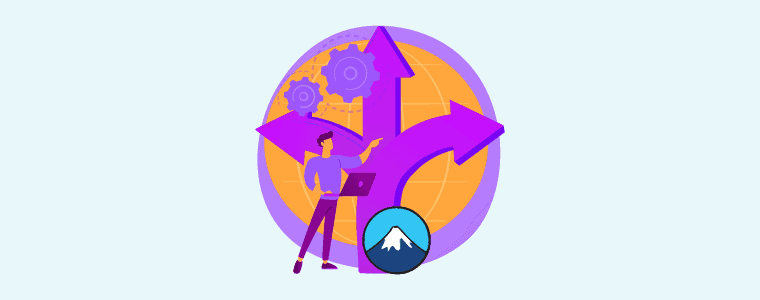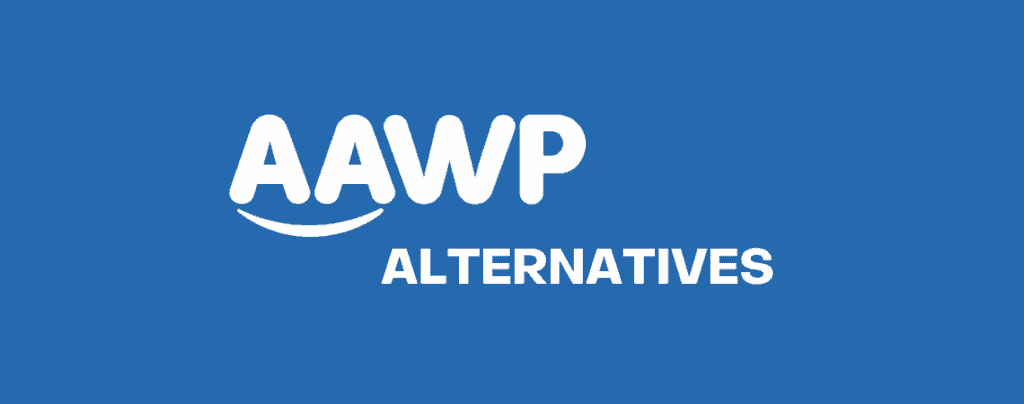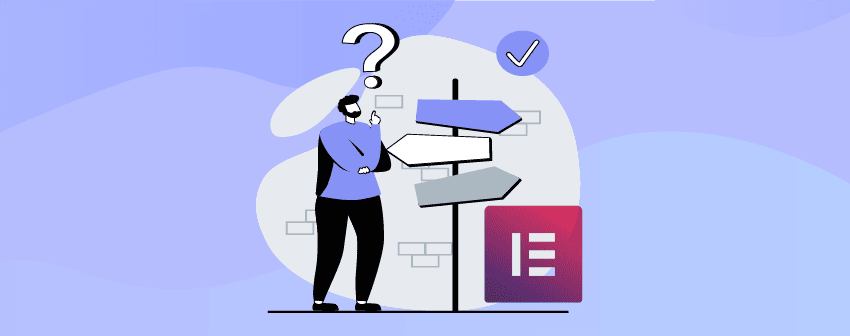
Elementor is undoubtedly the most popular page builder plugin. Within just a short period of time, it has gained massive popularity among the WordPress community.
But when it comes to pricing, Elementor is the most expensive one. While its closest competitor Divi costs only $249 for a lifetime license for unlimited websites, Elementor costs $999 per year for 1000 sites!
Along with Divi, there is a handful number of cheaper and free alternatives to Elementor.
Here we will be discussing some of the best page builders that can replace Elementor. All of these plugins have drag-and-drop functionality.
Without further ado, let’s check the best Elementor alternatives.
Alternative | Free Version? | Ratings | Download |
Divi | No | ||
Ultimate Blocks | Yes | ||
Beaver Builder | Yes | ||
Thrive Architect | No | ||
Brizy | Yes | ||
Visual Composer | Yes | ||
WPBakery | No | ||
Themify Builder | Yes |
Divi
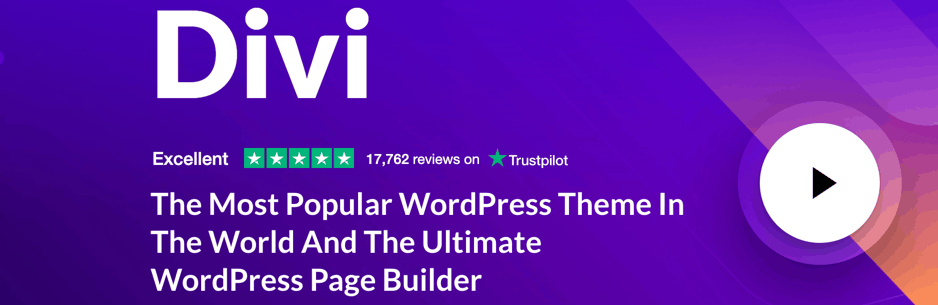
Divi is one of the oldest and most popular page builder plugins. The best thing about the Divi is its unbeatable price. For just $249, you can get lifetime access to Divi, packed with Bloom and Monarch plugins.
Compared to Elementor, Divi is dirt cheap but good enough to create beautifully designed websites. More than 800,000 professionals and business owners are using Divi. Though Divi and Elementor have some fundamental differences, both have drag-and-drop functionality.
Divi is enriched with 880+ templates for building different kinds of websites and 110+ pre-made websites. You will also get 46 content modules to drag and drop anywhere you want in your layout.
Moreover, it will let you arrange those in 3 different section types, and 20-row types, and customize every element using its advanced default options.
Furthermore, with its robust design framework, you gain complete design control that allows you to tweak, blend, manage, and edit every part of your site.
This intuitive visual editor lets you create and customize web pages in seconds. Moreover, you can see the outcome in real time when you make changes to your design.
Key Features
- Drag & Drop Page Builder
- Real-Time Visual Editing
- Custom CSS Control
- Robust Design Options
- Responsive Editing
- Inline Text Editing
- Numerous Content Modules
- Pre-designed Templates
Price
Divi, the best alternative to Elementor, costs $89 for one year and $249 for a lifetime membership.
In a nutshell, it is the best-paid page builder alternative to Elementor. It charges $89 a year and $249 for a lifetime membership. Both plans offer unlimited website usage.
Ultimate Blocks
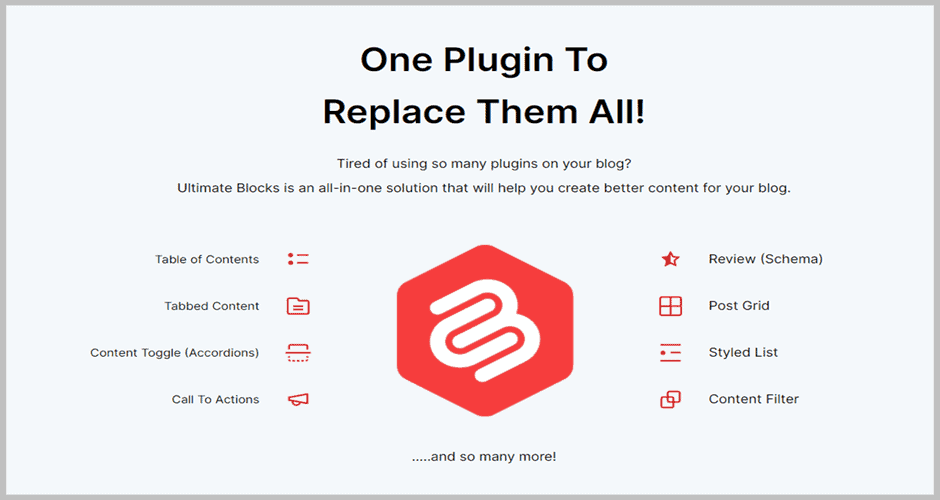
Ultimate Blocks is an amazing Elementor Alternative if you want to use Gutenberg Block Editor. The most unique part of the plugin is that it unifies the functionalities of different plugins under one hood. That’s one reason it is an all-in-one solution plugin to build better content.
The plugin offers you a total of 20+ blocks which are sufficient enough for creating amazing websites. It has Call-To-Action Buttons, Social Sharing Buttons, Styled Lists, Image sliders, Tabbed Content, Content Toggle, Star Ratings, etc.
Despite having numerous blocks, it will not hamper your site load speed like Elementor. The Ultimate Blocks is a performance-oriented plugin that is well-coded. Also, it is a modular plugin for which you can turn off unused blocks from the dashboard.
Similar to Elementor, Ultimate Blocks allows you to enhance the design and layout of your WordPress pages and posts.
However, while Elementor is a full-fledged page builder plugin with a drag-and-drop interface, Ultimate Blocks focuses specifically on expanding the capabilities of the Gutenberg block editor.
Key Features
- 22 Amazing Blocks
- Lightweight & Performance-Oriented
- Modular Plugin
- Gutenberg Block Editor-Only
- Support Block Customization
- SEO-Optimized Blocks
- Responsive Design Layout
Price
If you want a free solution for creating better content, Ultimate Blocks is a perfect choice and is a better Elementor Alternative in terms of pricing. Try Ultimate Blocks for free.
Beaver Builder
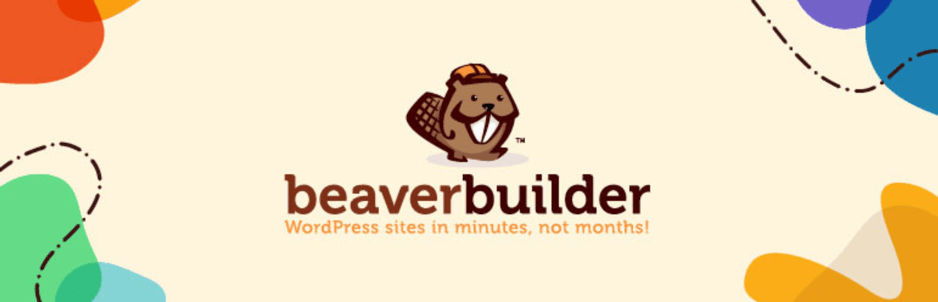
Beaver Builder is another great Elementor alternative that comes with endless possibilities. It lets you stream your web design workflows. Its Assistant plugin will make you productive and save you valuable time.
It also has a live drag-and-drop interface, just like Elementor. You will see the changes immediately the moment you make changes in your design. You will have the freedom to select any element you want to edit its properties on a page.
It’s more exciting because it comes with some handy modules that let you add almost everything you desire, including carousels, sliders, content blocks, buttons, etc.
To help you in creating landing pages, it features 30 pre-built landing page templates that make it easier for you to create unique website layouts in minutes. It would take just 5 minutes to learn using Beaver Builder to create a page.
Key Features
- Responsive Design Features
- Shortcode Support
- Custom JavaScript
- Custom Modules
- Custom Actions and Filters
- User Access Controls
- Developer Work Saver
Price
The premium version starts at $99 for unlimited sites though it has a free version with some limited options as well.
Thrive Architect
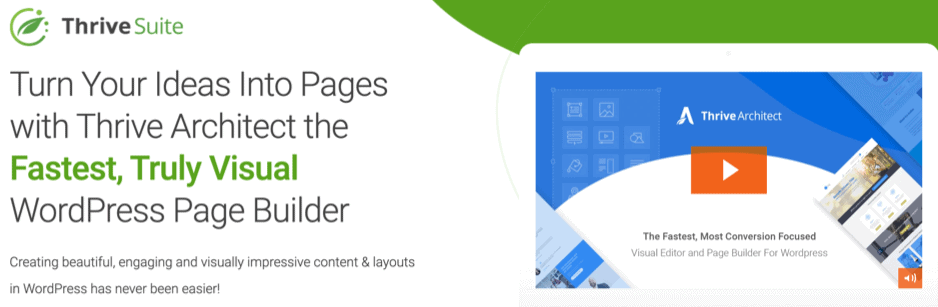
Thrive Architect is another finest alternative to Elementor, especially for bloggers and marketers. This page builder mainly focuses on conversion. With over 270 landing page templates, it will help you to boost your conversions significantly.
It lets you create visually appealing, stunning, and engaging content for your website. Just like Elementor, it has a simple and user-friendly drag-and-drop builder.
Thrive Architect’s pre-built conversion-focused templates and elements include call-to-action buttons, testimonials, credit card icons, lead generation forms, social share, pricing table, content boxes, contact forms, countdown timers, etc. You can create customizable pages like sales pages, opt-in pages, and webinar pages with its assistance.
Key Features
- Ultra-flexible Column Layouts
- Attention-grabbing Text & Image Combinations
- Total Font Customization
- Full-width Layouts
- Hover Effects
- Pre-built Conversion Elements
- 278 Landing Page Template
- Drag & Drop Editing
Price
Thrive Architect comes up with Thrive Suite that costs $228 per year or 25 sites. The great thing is, Thrive Suite has some great plugins like Thrive Theme Builder, Thrive Leads, Thrive Apprentice, and more.
Brizy
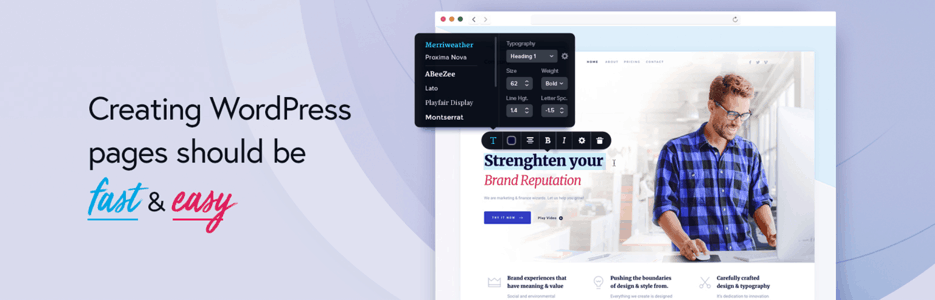
Brizy has gained some popularity across the web design community in recent times. The easy-to-use and intuitive interface makes it one of the good alternatives to Elementor. On top of that, it has a free version as well.
Right now, it’s powered 90,000+ websites. It is built on React JS, which is an open-source JavaScript library. So, you can expect it to be a powerful and user-friendly page builder to create stunning website pages.
Brizy has intuitive and cutting-edge modern technology of drag & drop visual page builder to build a page without any hassle. Editing a page and viewing it in real time is also available in Brizy.
You will surely love it as it owns an extensive template library, offers a free version, lets you define roles, and control user access. All these features make it one of the best Elementor alternatives for WordPress.
Key Features
- Smart & Clutter-Free
- Intuitive Drag & Drop Builder
- Cool Design Elements
- 150+ Pre-made Blocks
- Global Styling
- 100% Responsive
- Smart Text Editor
- Content Adjustment
- Cloud Auto-save
- Resize Columns
Price
Brizy is available in both premium and free versions. Its premium version is available with three plans & the basic price starts from $49 for a year for 3 sites.
Visual Composer
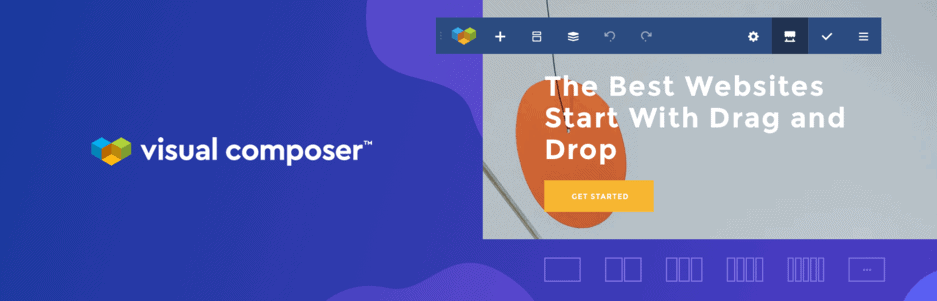
Launched in 2008, Visual Composer is the oldest page builder on this list. It was created by the same people who made the WPBakery page builder.
Earlier, it was based on shortcodes that caused many problems for which numerous developers shifted to other page builders. At present, it has abandoned its earliest method and adapted the drag-and-drop technology to make a page without any hassle.
Visual Composer allows you to make changes in backgrounds, spaces, and borders using robust design options. You can upload high-quality stock photos to your media library from the front-end editor, as it supports integration with Unsplash stock photos.
People love this page builder because it includes an enriched pre-built template library, blocks for business websites, landing pages, adverts, portfolios, and more. Its user interface is modern, clean, and attractive, though sometimes you may find it slowing down your website’s load time.
Key Features
- Drag & Drop Editor
- Instant Content Update
- Ready-made Template
- Add-ons Support
- Endless Design Options
- Built-in Templates
- Content Elements
- Popup Builder
Price
Visual Composer is available in both free and premium versions though certain limitations exist in the free version. The premium version of this Elementor Alternative starts from $59 per year.
WPBakery Page Builder
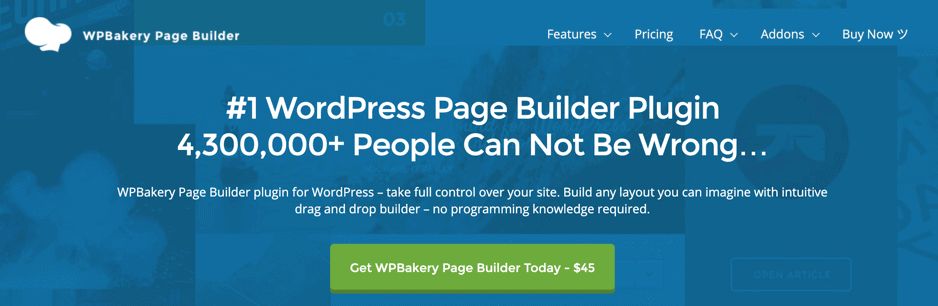
There was a time when WPBakery Page builder had its glory to every single web developer. When I was learning front-end web development, I was taught page building using WPBakery page builder. I’ve also used it to make professional websites for my clients.
You can make websites using this page builder without writing any codes and can manage WordPress content in minutes. It has managed to attract more than 4.3 million professional web developers to choose this page builder.
If you are looking for an intuitive and easy front-end page builder Elementor alternative for WordPress, WPBakery is the right choice. It offers you the best advanced visual page builder, real-time front-end site building, flexible row common layouts, etc.
Moreover, you will get 50+ content elements, 200+ add-ons & integrations, Grid Builder, and multilingual support. It is fully compatible with Yoast SEO and WooCommerce too.
Using this page builder, you will drag and drop elements just like Elementor, though it may seem difficult to use if you have used Elementor first because the vast number of widgets and hefty customization options can overwhelm you if you are a beginner.
You will have to research hard for your desired customization options. Though its complicated design interface gives the newbie front-end developers a hard time, many people still use it for its versatile options.
Key Features
- Drag & Drop Page Builder
- Intuitive Inline Frontend Editor
- Backend Editor
- Template Library
- Ready Content Elements
- 200+ Addons
- Awesome Design Options
- 100% Responsive Design
- Grid Builder
Price
Its membership costs $45 a year and $245 for a lifetime membership.
Themify Builder
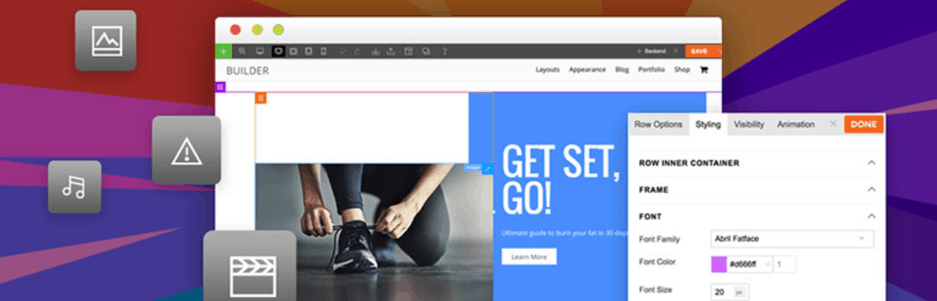
Themify is one of the best vigorous page builders in the market. You can download it for free and can use the page builder with any WordPress theme.
Themify is packed with over 60+ professional pre-built layouts like gym, restaurant, portfolio, music, photography, online shops, etc. You can customize the template the way you desire using a drag-and-drop user-friendly interface. To create repulsive layouts, this tool allows you to arrange the columns and rows.
Moreover, it comes with pre-built 60+ animation effects so that you can use the animation effects to make your designs more stunning. You can control your page’s styling, including spacing, border, font color, background, etc. It’s compatible with Yoast SEO, Jetpack, MailChimp, and much more.
Themify Builder Pro comes with its themes. It works incredibly well with all other WordPress themes. You can create websites like business sites, e-commerce portals, personal websites, and everything. The Themify includes 29 content modules, including handy widgets, maps, sliders, videos, and galleries.
Key Features
- 100% Responsive
- Full Control of Custom CSS
- 60+ Pre-designed Layouts & Animation Styles
- Compact Backend Builder Editing
- Draggable Column Width
- Visible Editing
- Revisions
- Custom Styling
Price
You can download this plugin for free from the WordPress repository, but if you want to add add-ons, you have to pay $39.
Conclusion
Hope this post helped you to choose the best Elementor alternative.
If you’ve any questions regarding the post, please feel free to ask via comment. And if you’ve found the post helpful, please consider sharing the post from your favorite social media site.
Related Posts
- 10 Best Elementor Addons & Widgets 2023 (Free & Paid)
- Elementor Black Friday Sale 2022 – Get Up To 30% OFF!
- 7+ Best Elementor Pricing Table Plugins (Free & Paid)
- 10 Best Elementor Table Plugins & Widgets
Affiliate Disclosure: This post contains affiliate links. That means if you make a purchase using any of these links, we will get a small commission without any extra cost to you. Thank you for your support.