
Are you looking for the best WordPress Business Hours plugin to notify or let your valuable customers know your business hour? If yes, then you are in the right place.
Today we will let you know the list of the 7 Best WordPress business hours plugins that will show your business hour and business days within your website so that no one returns to their home without buying or enjoying your service.
A WordPress business hour plugin can show business hours in both 24-hour and 12-hour clocks and can show them a countdown timer till closing or opening your store. You can also let them know if you are open on public holidays and your schedule.
Want to learn more about them and learn about their incredible features? Keep reading the post.
Plugin Name | Active Installs | Ratings | Version | Download |
Business Hours Indicator | 9,000+ | Free & Pro | ||
We're Open! | 3,000+ | Free | ||
Woocommerce Store Closing | 700+ (Sale) | Pro | ||
All-In-One WP Business Hours | 40+ (Sale) | Pro | ||
Elementor Working Hours Widget | 100,000+ | Free & Pro | ||
WooCommerce Open Close | 900+ | Free & Pro | ||
Business Hours For Elementor | 50,000+ | Free & Pro |
Business Hours Indicator

Business Hours Indicator is one of the best free WordPress Business Hours plugins to indicate if your store is closed or open. The plugin features highly customizable shortcodes to show your opening and closing time in any format you desire.
Besides you can also use widgets to show your opening and closing time since this plugin comes with four unique widgets. Therefore, you can display your business hours using both shortcodes and widgets.
The exciting part of using the plugin is that it supports a countdown until your next opening or closing time. Even you can define different opening times for special dates and supports vacations.
This plugin is highly customizable, so it lets you edit the open and close message for your business hour. Even you can add an opening or closing soon warning to create an urge within the customers.
The pro version supports caching, SEO features, unlimited multiple locations, a custom message builder, an advanced opening or closing timer, and many more.
This plugin also supports display times in 12 or 24-hour format, multiple locations, and your preferred time zone.
Key Features
- 12 or 24-Hour Format Time Display
- Time Zone
- Special Hours
- Vacation Hours
- Customizing Opening and Closing Messages
- Widgets & Customizable Shortcodes
- Unlimited Multiple Locations (Pro)
- Supports Caching (Pro)
- SEO Features (Pro)
Price
Get the free version of this business hours plugin for WordPress from the WordPress repository. The pro version will cost you $40 for a single site.
We’re Open
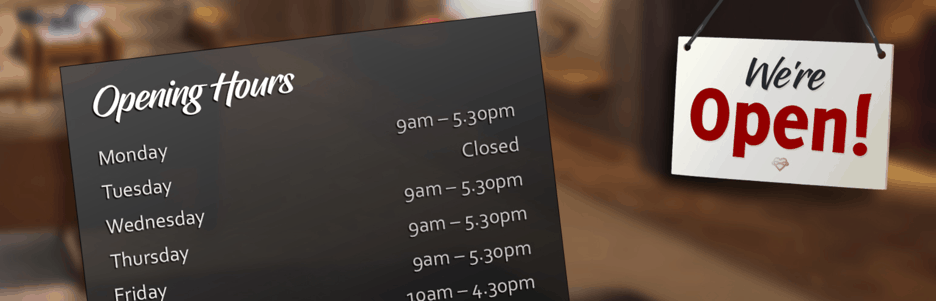
We’re Open also offers you a free solution for managing the business hours of your online store. Like the rest of the plugin, you can post your business schedule any place you want using a shortcode and widget.
The intuitive user interface makes scheduling regular openings and special opening hours for public holidays quicker and easier. Besides, this plugin lets you set up three groups of opening times on a single day.
This plugin is also best when it comes to customization since it lets you customize the day and time formatting, add prefixes and suffixes for each group of times, overwrite the local day names, and separate day/date formatting for regular or special opening hours.
Key Features
- Conditional Shortcode & Text
- Highly Customizable
- Shortcode & Widget
- Responsive Interface
- Consolidation of Hours
- HTML Classes for Better Customization
- Structured Data (schema.org) Support
Price
Get this incredible WordPress business hour plugin for free from the WordPress repository.
Woocommerce Store Closing

WooCommerce Store Closing is another promising premium-only plugin to show business hours. This plugin disables your customer to add products to their cart when your business hour ends.
The intuitive user interface lets you easily define your store’s opening and closing times. The exciting part is that you can even show a custom notification message if your store is open on specific days, such as public holidays.
As this WooCommerce Opening Hours plugin is highly customizable, you can set individual notification messages for each day and dayparts. You can also set up a popup for your notification if you want and exclude pages to show those notifications.
Like the rest of the WordPress business hours plugin, it lets you add a countdown timer to show your closing and opening hours. The plugin is entirely responsive so it will support all modern display screens. All these features make it one of the best WooCommerce extension plugins.
Key Features
- Notification Messages across the Store
- Customize the Notification Messages
- Set up Three Different Opening and Closing Times for each Day
- Exclude Page from Showing Popup Notifications
- Add Separate Notification Messages for each Day and Dayparts.
- Add Countdown to your Notification Message
- Show the Selected Active Date and Time in your Notification
Price
As this is a premium-only plugin, you have to buy the plugin for $24 for a single site.
All-In-One WP Business Hours
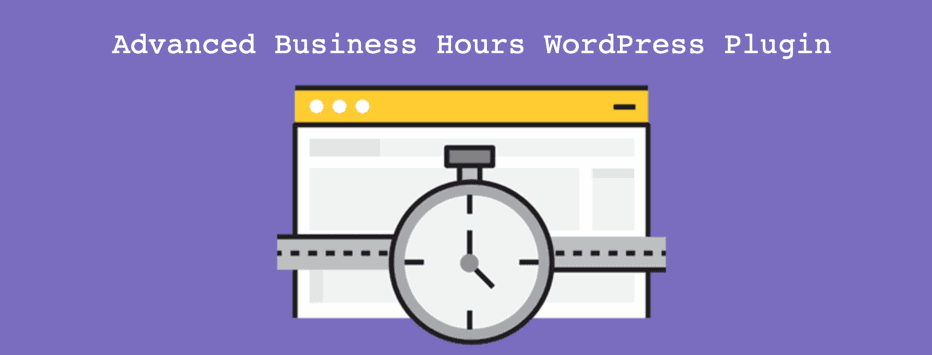
Next, one of the best premium-only solutions lets you create a stunning and advanced widget to display your store’s business hours.
Using the plugin, you can easily show business hours for the whole week, business hours for today, and even for specific days. Like the rest of the plugin, it even lets you show the countdown timer of your business opening and closing hour.
As the plugin is highly customizable, it lets you upload custom images to replace the default header for both opening and closing hours. It even enables you to customize the closing and opening messages and show them during particular days or public holidays.
Moreover, the business hours can be shown on both 24-hour and 12-hour clocks. You can show your business hour widget using shortcodes on any post or page.
Key Features
- Unlimited Colors for Customization
- Compatible with Caching Plugins
- Fully Responsive & Customizable
- Multiple Opening Hours for Separate Days
- Display Business Hours using a 24-hour clock & 12-hour clock
- Customize all Messages
- Upload Images for Opening and Closing Hours
- Display a Countdown Timer for Closing and Opening Hours
Price
Buy this premium-only WordPress business hours plugin for $45 for a single site.
Elementor Working Hours Widget
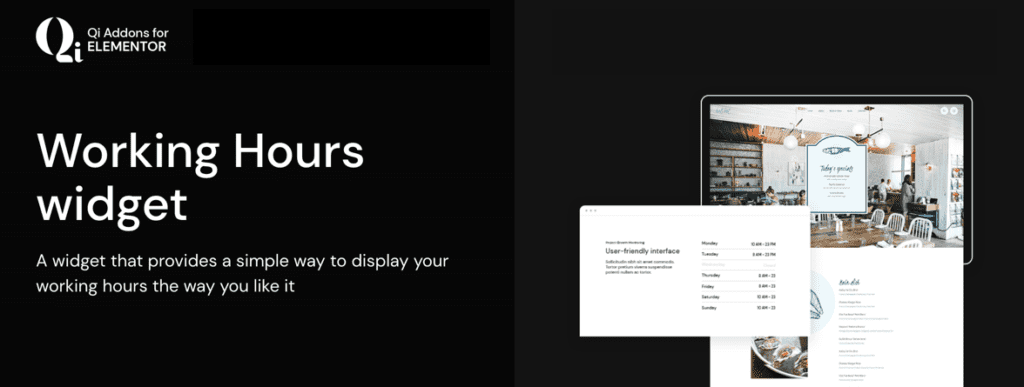
With over 100 fully customizable widgets, Qi Addons for Elementor is a plugin that allows you to create any website element or section imaginable.
All sorts of widgets can be found in this list, including business, showcase, creative, and even WooCommerce widgets.
When it comes to business hours in particular, there is one excellent widget packed with Qi Addons for Elementor, called Working Hours.
With this widget, you can display your business hours in many different ways.
You can make things straightforward by just inputting your days and hours into the widget.
Or, you can play around with many available customization and stylization options and create a unique look for your working hours element.
You can adjust the colors of your items, change the typography, pick from different lines and separators, and set borders.
Also, you get to insert additional text into your widget, add backgrounds and background images, and more.
Key Features
- Fully Customizable
- Add, Customize, and Style Separator and Separator Icon
- Stylize the Background
- Change Line Type – Between or Below Days and Hours
- Change Colors and Typography
- Set Spacing Style
Pricing
The Qi Addons for Elementor is a freemium plugin. This means you can either purchase the premium version and get 100+ widgets in total or go with the free version and get over 60 free customizable widgets – yes, including Working Hours. The premium version currently costs $69, billed annually.
WooCommerce Open Close
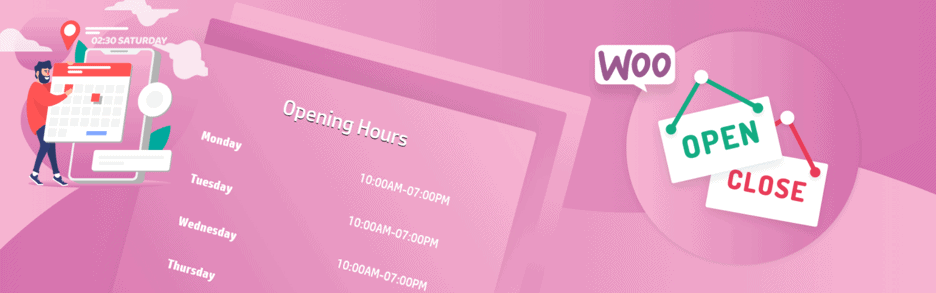
If you are looking for a WooCommerce extension plugin to manage your business hours easily and automatically, this is the plugin you are looking for. All you need is to define your opening and closing hours and dates schedule.
It will help your online store act as a physical shop. Your customer will be able to see your opening and closing hours and not be able to purchase from your store when closed.
It lets you create unlimited sub-schedules for the same day and enables you to choose different styles for showing schedules. It comes with a cool countdown timer with several types and can be set in multiple places.
You can also show a countdown timer for opening hours too, with a custom message on each schedule.
The plugin also comes with pro features such as front-end schedule management, Dokan plugin support, and many more that you can enjoy in the pro version.
Key Features
- Shortcode Support
- Unlimited Business Schedules
- Sub Schedules for the Same Day
- Several Styles for Countdown Timer on Multiple Places
- Custom Message
- Notice Bar to Display Shop closing Message
- Translation ready
- Allow Add to Cart when the Shop is Closed (Pro)
- Dokan Plugin Support (Pro)
- Front-end Schedule Management (Pro)
Price
Like the previous business hours WordPress plugin, WooCommerce Open Close is also free. If you want to try the pro features, you must purchase the pro version for $62 for a single website.
Business Hours For Elementor
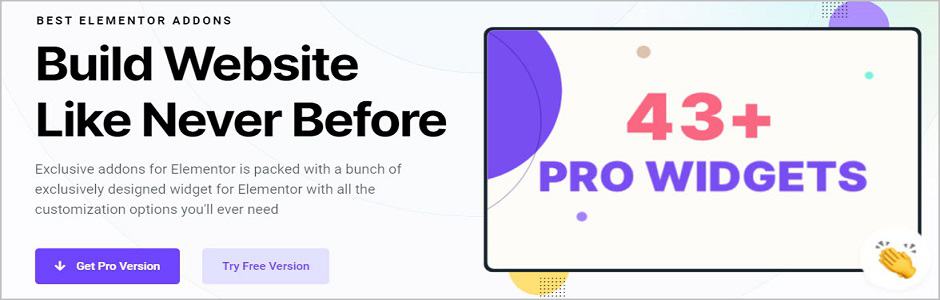
Business Hour is a widget with Exclusive Addons, which help you create an amazing website by Elementor page builder.
By using the Business Hour widget, you can easily create and display your business hour effortlessly. The widget also offers unlimited customization options to provide your business hour with a professional look.
Since Elementor offers a live preview, you can see the changes you make in real-time. You can easily add or delete items, color them to look amazing, change the background, etc.
Key Features
- Add or Delete Items easily
- Unlimited Customization
- Typography
- Background customization
- Inclusion of Heading
- 100% Responsive
Price
You can get the Exclusive Add-ons for free, but if you want to try the Business Hour addon, you must purchase the plugin for a single site for $39/year.
Conclusion
We hope this article has helped you discover the best WordPress business hours plugins out there in the market and what you can do using them.
Let us know which one you have chosen for your website. If you are still confused about which one you should choose, let us know in the comment.
Related Posts
- 5 Best Post Timeline WordPress Plugins
- 8 Best Countdown Timer WordPress Plugins (Free & Paid)
- 5 Best WordPress Estimated Reading Time Plugins
- 5+ Best Time Clock WordPress Plugins
- 8 Best Countdown Timer WordPress Plugins (Free & Paid)
Affiliate Disclosure: This post contains affiliate links. That means if you make a purchase using any of these links, we will get a small commission without any extra cost to you. Thank you for your support.

