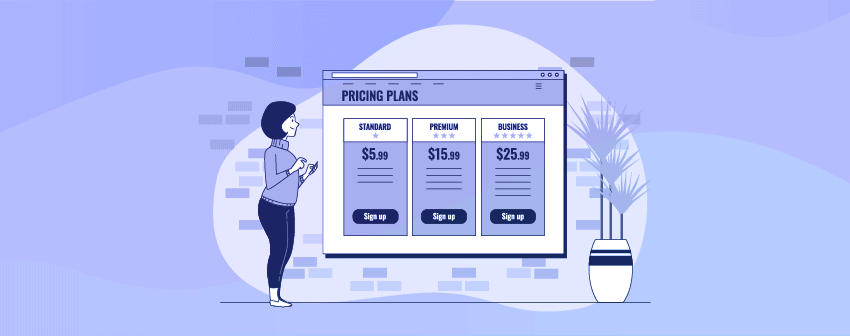
There is nothing that you cannot create for your website using Elementor page builder. It offers templates, premium widgets, extensions, blocks, and whatnot. But sometimes, default widgets & pro widgets that come with Elementor are not enough.
Therefore, you need third-party Elementor Addons plugins for more advanced features. Those add-on plugins offer you unique widgets and extensions that have more customization options and are well-optimized.
Using those add-ons, you can create any web section. For instance, you can create unique tables, forms, sliders, contact forms, comparison tables, and many more.
But, If you are searching for the best Elementor pricing table plugins to showcase your product’s features & price or your service plan, we have a list that consists of more than seven best pricing table plugins for Elementor.
Plugins | Active Installation | Versions | Ratings | Download |
WP Table Builder | 60K+ | Free & Pro | ||
Essential Addons | 1 Million+ | Free & Pro | ||
Premium Addons | 700K+ | Free & Pro | ||
ElementsKit | 1 Million+ | Free & Pro | ||
JetElements | 10K+ | Free & Pro | ||
Happy Addons | 300K+ | Free & Pro | ||
PowerPack Addons | 90K+ | Free & Pro | ||
Exclusive Addons | 50K+ | Free & Pro |
Now let’s see what these plugins are and what are they offering.
WP Table Builder
WP Table Builder is one of the most easy-to-use table builders that lets you create fantastic pricing tables in a minute. You can make any sort of table you can think of using this Elementor precinct table plugin.
For pricing tables, it offers impressive templates to get you started quickly. All you need is to select your desired template and input your data.
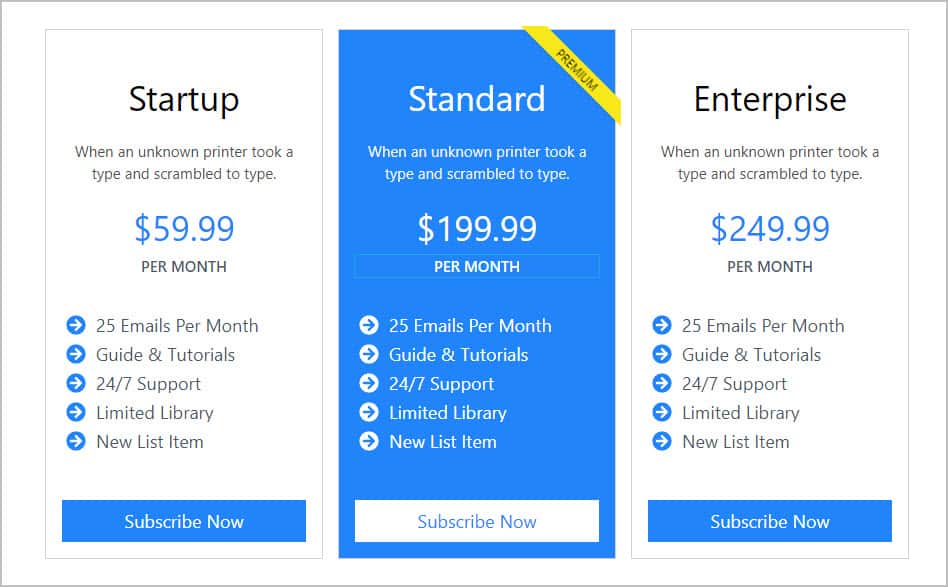
However, if you feel like creating one from scratch, you can do that too. Its intuitive drag-and-drop builder offers you the best experience to create a table effortlessly.
Embedding tables are also accessible with the help of shortcodes. Therefore, embedding a beautiful pricing table via a shortcode widget using Elementor page builder is easier.
Again, it offers you an advanced cell management mode so that you can easily add/ remove cells, merge/split cells, etc. The tables created with the plugin are mobile responsive. Therefore, it will support every device screen.
Key Features
- Pre-built Customizable Templates (Premium)
- Shortcode Support
- Table Import & Export
- Tooltips for List Items (Premium)
- Mobile Responsive Tables
- Drag & Drop Table Builder
- Advanced Customization (Premium)
- Table Import & Export
- 5+ Free Elements
- 5 Advanced Elements (Premium)
Price: You can get the free Version to create standard tables, but for creating more advanced tables, you have to purchase the plugin for $49 yearly for a single website.
Essential Addons for Elementor
There is hardly anything that you cannot make with the Essential Addons for Elementor. It’s a simple add-on plugin that provides more advanced widgets to create a fantastic website using Elementor Page Builder.
This Elementor Pricing Table plugin comes with 40+ free widgets to create any standard website. Pricing Table is a free widget that enables you to create fantastic pricing tables without coding skills.
All you need is to drag the widget into the canvas and create the pricing table the way you want. By default, it offers you five pricing styles; four of them are free, and one requires the pro version.

You can add content, header background, icon with text, header, header image, etc. Again, to make your pricing table look stand out more than others, you can activate list icons, button toggle, effects on content, etc.
The premium version of the plugin also offers an additional 30+ widgets to create more advanced web pages. Data Table is one of the premium widgets that allows you to create unique tables in a minute.
Furthermore, using the Data Table widget, you can create any table from scratch with perfect styling. You can add almost every piece of content to make it look standard and full of information.
In a nutshell, both widgets allow you to create compelling product pricing tables with great styling to get the attention of your visitors and get a good sale.
Key Features
- 40+ Free Widgets
- 5 Pricing Table Styles
- 30+ Advanced Widgets (Premium)
- 100% Mobile Responsive
- Can Add an Icon list, Icons, Header Images, etc.
- Unlimited Customization
- Add CTA Buttons with Button Customization
- Adjust Typography
- Button Toggle
- Data Table Widget (Premium)
- Header Image & Background Customization
Price: Get the plugin for free. To access the pro version, get the plugin for $49.97 yearly for a single website.
Premium Addons for Elementor
If you want another highly interactive pricing table widget for Elementor, Premium Addons is undoubtedly one of a kind. It offers 60+ widgets to get a website ready with unlimited customization in a moment.
To make your table look more interactive, it lets you add Lottie Animations. It adds a new dimension to make your pricing table look more attractive.
Since Lottie Animations are super light and open source, it will not slow down your page load time. Besides, it is 100% modular.

Its vast collection of styling options enables you to style up the pricing table the way you desire. You can add list icons, headers, icons, ribbons, add & customize CTA buttons, and more.
Like the Essential addons, this pricing table plugin for Elementor also offers a table widget that enables you to create highly sophisticated and responsive tables with excellent styling options. Unfortunately, the table widget is only available in the pro version.
Key Features
- Lottie Animation Support
- 20+ Free Widgets
- Responsive Pricing Tables
- Modular Addon
- Table Widget (Premium)
- Additional 30+ Advanced Widgets (Premium)
- Vast Styling & Customization
- Add Icons, Ribbons, Images, etc.
- Border Effects
Price: Try the plugin for free or get the premium version $39/year for a single website.
ElementsKit
Show the values and incredible offers of your products or services with the robust pricing table widget of ElementsKit.
It is one of the best free pricing table plugins for Elementor that allows you to create responsive pricing tables effortlessly. Besides, the pricing table widget comes in the free version, and it provides more than 44+ widgets for free.

It offers you many options, such as header customization, price tag, CTA button customization, pricing figure, and many more. Again it provides several individual pricing table styles to choose from.
You will have complete freedom to customize every aspect of your information just the way you want. Besides, this Elementor pricing table plugin comes with 15+ pre-designed pricing tables to get started quickly.
Key Features
- Add Icons & Header
- 15+ Responsive Predesigned Pricing Tables
- Table Widget (Pro)
- Unlimited Customizations
- 44+ Free Widgets
- Additional 25+ Widgets (Pro)
- Parallax Effect
- Cross-Domain Copy Paste
- Add List Icons, Ribbons, Images, etc.
Price: Download and enjoy the plugin for free. To try the pro version, you must pay $49 yearly for a single website.
JetElements
Create & showcase your product’s price and services in an attractive way using JetElements’s pricing table widget. The pricing table plugin is packed with 40+ widgets to create a fantastic website in an instant.
Its pricing table widget offers you a set of multiple options and unique customization settings to let you create any sort of pricing table with ease.
Using the plugin, you can display your pricing tables in 7 different styles. You can choose the best one that suits you the most. However, you can also customize those predesigned styles and adjust their positions.

Besides those styles, you can also create a layout from scratch and design it with your imagination. On top of that, all pricing tables are 100% mobile responsive and will look great on any mobile screen.
Step up your pricing table further by teaming up with the switcher option, tooltip, or unfold. The switcher option allows you to add dual pricing tables to offer them your plans in a more informative way.
Key Features
- Image Background
- Seven Professionally Designed Pricing Table Styles
- 12+ Free Widgets
- Add Icons & SVG Icons to the Header
- Add Featured Ribbons, Badges, Tags, etc.
- 30+ Advanced Widgets (Pro)
- Table Element (Pro)
- Responsive Table Layout
Price: Get the plugin for free. For the pro version, you have to pay $43 yearly for a single website.
Happy Addons
Create sleek and advanced tables using the Pricing table widget of Happy Addons. The pricing table widget of this Pricing table Widget plugin for Elementor allows you to create responsive pricing tables with no restrictions.
The top-level customization options enable you to decorate your custom pricing table the way you want. Aside from that, it also offers 11 ready-made designs to show your product offers and information pleasantly.

For customization, you can add a header, price, ribbon, CTA button, and many more, just like all other plugins above. You are also allowed to add SVG images, list icons, FontAwesome icons, etc.
It also lets you add gradient colors as background in the pricing table, adjust the pricing table box’s height & choose a different border color to highlight your best deal. Again, you can add additional links in the bottom section.
Overall, it’s a decent Elementor pricing table widget plugin to create fantastic pricing tables.
Key Features
- Advanced-Data Table (Premium)
- Pricing Table
- 40+ Free Elementor Widgets
- Box Height
- Border Color
- 11 Ready-Made Design
- Responsive Table Design
- SVG Icons, FontAwesome Icons, List Icons
- 40+ Advanced Widgets (Premium)
Price: Download the plugin from the WordPress repository. For the premium version, you must pay $39 yearly for a single website.
PowerPack for Elementor
PowerPack for Elementor is another pricing table widget plugin that offers 60+ widgets to construct unique websites instantly.
It’s a lightweight, performance-focused add-on for Elementor that offers three useful widgets to create any type of table. They are the info table, table, and pricing table. The exciting part of the plugin is that all three widgets are highly customizable.

The info table enables you to display your best-selling products or services more elegantly. The table widget is superbly crisp and is well-optimized to let you create any sort of table. On top of that, all the tables are equally responsive.
Moreover, the pricing table widget offers eight different styles. All you need is to choose one and customize the look to match your site’s style. You are in control to make it gorgeous & flashy or minimal.
Key Features
- Import Table from CSV
- Data Sorting Options
- 8 Different Pricing Table Styles
- 35+ Free Widgets
- 25+ Advanced Widgets (Pro)
- List Icons, CTA, Typography
- Pricing Table Box Customization
- Responsive Designs
- Info Table & Pricing Table Widget
- Table Widget (Pro)
- Table of Contents Widget (Pro)
Price: Get the plugin for free. To get the pro version, buy the plugin for $49 per year.
Exclusive Addons
Last but not least, we have Exclusive Add-ons, another popular & trusted Elementor pricing table plugin that powers up your ability to create amazing tables.
It is packed with 85+ widgets. Amongst them, it offers not one or two but a total of three table widgets for creating any sort of table effortlessly.
The Pricing Table widget offers a total of 8 unique & stylish pricing table styles that will surely mesmerize you and will skyrocket your sales. Furthermore, you can customize the pricing table the way you prefer.
You can showcase your product’s price, features, header, CTA button, and many more. You can even add hover effects to make your pricing table more alive and stunning.

Using the comparison table widget, you can compare various products and select the best match for them. You can add product price, discount price, image, text, ribbon, etc. You can see the demo here.
Finally, the table widget, also known as the data table, allows you to display your data with various user-friendly options. This widget provides you with the flexibility of adding rows and columns, and setting up individual styles for each row & column.
However, it’s also a fine-tuned Elementor pricing table widget plugin that helps your website load faster with unlimited options.
Key Features
- 39+ Free Widgets
- 8 Unique & Stylish Pricing Table Styles
- 65+ Advanced Widgets (Pro)
- Pricing Table Widget
- Comparison Table Widget (Pro)
- Table Widget (Pro)
- Responsive Layouts
- Animation Effects
- Unlimited Customization
- Lottie Animation Support (Pro)
Price: Download this Elementor pricing table widget plugin from the WordPress repository. For the premium version, you must pay $39 yearly for a single website.
Conclusion
We hope you have found enough information about Elementor Pricing Table plugins to add unique pricing tables using Elementor Page Builder.
Hope you have liked our list and have chosen one from the list. Let us know which one you choose to use with the Elementor page builder. Also, don’t forget to share your thoughts in the comment section about these plugins.
If you’ve found this post helpful, consider sharing it with your friends and family on your social media.
We have a whole bunch of other posts of different plugins that might interest you. Who knows, those might be the ones you’ve been looking for.
Related Posts
- 10 Best Elementor Table Plugins & Widgets
- 7+ Best Elementor Addons and Widgets Plugins (Paid & Free)
- 7 Best WordPress Tabs Plugins: Gutenberg, Elementor & More
- 6 Best wpDataTables Alternative Plugins for WordPress (Paid & Free)
- 5+ Best Amazon Affiliate Table WordPress Plugins
- 7+ Best TablePress Alternatives
- 7 Best WooCommerce Product Table Plugins (Compared)
- 7 Best WordPress Block Editor Table Plugins (Gutenberg)
- 7 Best WordPress Pricing Table Plugins Compared
- 7+ Best WordPress Comparison Table Plugins (Product & Price)
- 5 Best Divi Table Maker Plugins (Paid & Free)
Affiliate Disclosure: This post contains affiliate links. That means if you make a purchase using any of these links, we will get a small commission without any extra cost to you. Thank you for your support.


