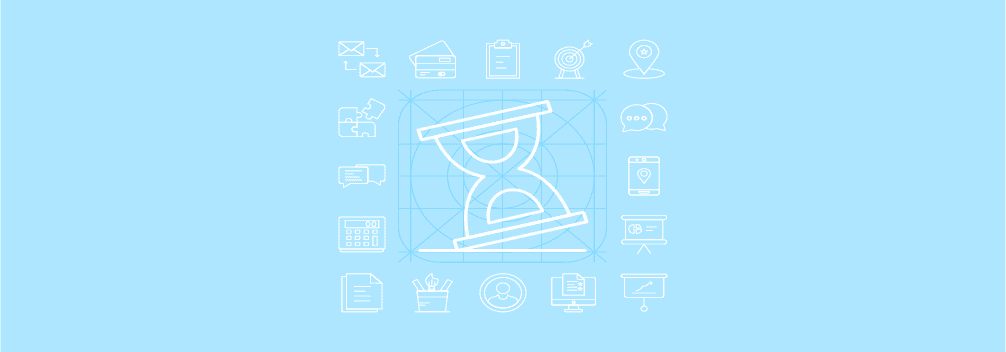
Are you searching for the best Icon Plugins for WordPress to add icons to your site’s pages, posts, and widgets area?
Look no further. I will discuss the 9 best WordPress Icon Plugins. Before jumping to that, let’s get a basic idea of what icons can do for you.
Often a word cannot describe what an icon can express. Adding icons to your site can easily symbolize what you want to mean.
When you are structuring your site with the icon plugins, the icons will make your visitor believe that you hold some sensible content on your site.
For instance, if you think of the Google Maps app icon, it symbolizes the location, and Google Maps is solely about maps and locations.
Besides, icons make your site informative and enhance the click ratio of your site. Therefore, you need the best tools to insert icons on your site.
Now let’s look at the 9 best WordPress Icon plugins that will help you create and insert good-looking icons on your site.
Plugin | Purpose | Rating | More Info |
Ultimate Blocks |
| ||
Font Awesome |
| ||
Elementor |
| ||
Qi Addons for Elementor |
| ||
Social Media Icons |
| ||
Menu Icons |
| ||
UltimatelySocial |
| ||
Menu Image |
| ||
Social Icons |
|
Ultimate Blocks

Ultimate Blocks is the one plugin to remove the necessity of several other plugins. It aims to let you create beautiful and engaging content using Gutenberg Block Editor.
Hence, it offers an armory of 18+ Blocks so that you do not need to install and activate numerous plugins. As long as you add icons in the blog, Ultimate Blocks offers you Icon, Styled List and Social Share Blocks.
The Icon block lets you add icons to WordPress posts/pages from the WordPress Icon Library and Font Awesome Library. It allows you to change icon color, size, rotation, and more.
The Styled List allows you to add icons before your text, just like you do add bullet points before important texts. For customization, you can change icon size, select various icons, icon colors, etc. You can also add space between icons and text.
On the other hand, social sharing icons let you add social icons to your text. You can color the icons, modify the size and shape, add captions, etc. For instance, you can choose the shape of icons into circles or squares.
Furthermore, you get to choose which social sharing icon to be visible on your post. You can choose Facebook, Twitter, LinkedIn, Pinterest, Reddit, and Tumblr. If you want, you can also include captions.
Remember, Ultimate Blocks works only with Gutenberg Block Editor, and all the blocks will work only if your site has the plugin installed.
Best Features
- Collection of Numerous Icons
- Custom Font Size
- Customize Icon Color
- Item spacing
- Number of Columns
- Social Sharing Icon Visibility
- Add Captions for Social Sharing Icons
- Modular & Easy-To-Use Plugin
Price: Get the plugin for free. The pro version costs $69 for a single website.
Font Awesome

Font Awesome offers compatibility with both the block and classic editors, making it a versatile choice for your website. With an extensive collection of 20,000+ icons in various styles and sizes, you can always find the perfect icons to enhance your business.
The plugin features a user-friendly search bar, allowing you to locate the desired icon swiftly. Its library encompasses multiple icon categories presented in five styles: Light, Solid, Regular, Thin, and Duotone. This ensures seamless integration of the icons with the overall aesthetics of your website.
Additionally, Font Awesome enables you to create personalized icon kits from its vast library, empowering you to select and customize as many icons as you need. These kits can be easily accessed from your website, granting you quick access to any desired icon.
You can directly utilize the icons for more advanced icon rendering and connect with Font Awesome’s Javascript API. The icons are optimized for speedy loading, ensuring that your website maintains its fast performance.
Best Features
- Upload Icons From Your Pro Kits
- Icon Customization
- Add Custom CSS
- Icon Animation Effects
- Open Source Icons
- 5 Icon Styles
- 20000+ Icons in the Icon Library
Price: Get the free version from the WordPress repository. For the pro version, you have to pay $99 per year.
Elementor

Elementor is your complete icon solution, regardless of whichever page builder you use. Elementor offers you Icon List, Icon, Icon Box, and Social Icon widget for adding icons. Elementor has more than 600+ icons. Plus, You can upload any vector graphic to use them as icons. Besides, you will have a vast collection of FontAwesome icons.
When it comes to unlimited customization, there is none to be in the competition. You can customize its every aspect. On top of that, you can also add custom CSS to make the icon the way you like.
You can add the icon’s color, modify the shape and size, separate between icon and text, change the position of the icon, etc. You can also make the icons come alive just by adding hover animation effects. Adding icons, social icons, list icons, etc., widgets to any position of a page is also possible.
Best Features
- 600+ Icon
- FontAwesome 5 Integration
- Custom Vector Graphics
- SVG Icon Upload Option
- Flexible Icon Size & Shapes
- Custom CSS Support
- Hover Animation Effect
- Icon Position
Price: Get Elementor for free from the WordPress repository. The pro version will charge you $49/year for a single site.
Qi Addons for Elementor

Qi Addons for Elementor is a user-friendly, intuitive solution that enhances your website’s aesthetic appeal and functionality. Due to its remarkable adaptability and user-friendliness, the collection quickly gained popularity.
It offers the widest selection of free add-ons available on the internet, with 60 free widgets that make it simple for even beginners to enrich their websites with valuable components without needing any technical experience. On top of that, the plugin features 40+ premium widgets with even more advanced features.
The Icon with Text widget is one of the free widgets and allows you to create beautiful, custom icons with complete ease. You can set the icon color, size, style, and color to change on hover. All the icons you create will be responsive, so you can be sure they will look great on all screen sizes.
The drag-and-drop nature of this icon plugin for WordPress makes it exceedingly simple to use for both novice and experienced users. You may be confident that Qi won’t negatively affect your website’s speed and functionality because it is a very lightweight plugin with clean and well-written code.
Key Features
- Intuitive and Beginner-Friendly
- Compatibility with all WordPress Themes
- Extensive Customization Options
- Rich Collection Typography Widgets
- Form Style Addons
- Effective Business Addons
- WooCommerce Widgets Included
- Versatile Collection of Infographic Widgets
Price
The Qi Addons for Elementor is a freemium plugin. You can purchase the premium version of this icon plugin and get 100+ widgets in total or go with the free version and get over 60 free customizable widgets. The premium version currently costs $49/annually for a single site, while the multisite license costs $99.
Social Medica Icons
If you want to add icons easily and quickly and share links to your social media profiles, Social Icons Widgets & Block is the best option.
It offers you various sets of icons that allow you to use Widgets for purposes other than just linking to your social media profiles. This WordPress icon plugin also lets you use generic icons to add links or anything you desire.
If you are a Gutenberg block user, you have good news. This WordPress icon plugin provides you with the dedicated Gutenberg block. You can customize your icon’s margin, padding, alignment, roundness, etc.
Best Features
- Gutenberg Support
- 400+ social networks supported
- Global color picker
- 5 icon sets
- 400+ Custom icons
- FontAwesome integration
- Icon customization
- Retina ready icons
Price: WPZOOM has made this plugin to be used for free. So you can download the plugin for free from the WordPress repository.
Menu Icons by ThemeIsle
We often want to add icons to our menu items but don’t know how to do it. Menu Icons by Themesele provides you with the easiest way to add icons to your menu items and make your menu more visible.
This plugin lets you use various icon types such as Dashicons, FontAwesome, elusive icons, SVG, image, Fontello, TI icons, Genericons, and Foundation icons. This plugin is compatible with almost every WordPress theme.
While using this Icon plugin, you will notice it is straightforward to set up and use the plugin. After installing and activating the plugin, you should go to Appearance and then to Menus.
After editing your current menu, you need to enable or disable icon types in the “Menu Icon Settings” meta box. You can set default settings for the current nav menu. Then you need to Select the Icon link to choose your icons and save your menu.
Best Features
- Supports IcoMoon extension
- Supports Elusive icons
- FontAwesome Icons
- TI icons
- SVG
- Image
- Fontello
- Foundation icons
Price: Download this awesome WordPress icon plugin for free.
UltimatelySocial
Adding Social media share icons can boost your post tremendously. The more share, the more traffic and better conversion. Social Media Share Buttons Popup & Pop Up Social Sharing Icons lets you add share icons for RSS, Email, Facebook, Twitter, LinkedIn, etc.
Using this plugin, you can also display your share count of a post, increasing more chances of getting shared. After choosing your desired social media icons, you get to define the actions that they should perform. For example, you can collect leads using your icons.
Moreover, you have the option to upload custom share icons that you like. You can also show a popup on your site asking your visitors to follow or share your content using the icons.
You can choose your icon design from 20 unique designs. To give a better look to your icons, you can add the magical touch of animation. You can also make your icons float or sticky.
Best Features
- Themed design styles (Premium)
- Animated Icons
- Mobile responsive (Premium)
- Optimized for speed
- Float or sticky icons
- Major theme builder compatibility (Premium)
- Popup options
- WPML compatible
- Social media share counts
Price: You can get this plugin for free. But if you want advanced features like 200+ themed design styles, mobile responsive, and advanced popup options, purchase the premium version for $29.98
Menu Image
Menu Image is another best free option for adding images or icons to a menu item. Like the Menu Icons WordPress icon plugin, Menu Image lets you create a great visual website menu.
Using the plugin, you can control the size and position of your image or icon. Even you can set hover effects to switch images or icons over the menu items.
This plugin also supports FontAwesome Icons and Dashicons. The premium version features rich options for adding a count bubble and notification badgers in the menu items. You can even convert your menu items into CTA buttons using the premium version.
Best Features
- Add an image or icon to any position of the menu item title
- FontAwesome Icons
- Dashicon Icons
- Hide or show the title
- Disable mega menu in mobile devices (Premium)
- Count bubble (Premium)
- Notification badge (Premium)
- Converts menu items into CTA buttons (Premium)
Price: Try the free version downloading from the WordPress repository. To enjoy the premium features, purchase the plugin for $2.90.month.
Social Icons
Finally, Social Icons is another popular WordPress icon plugin that allows you to show popular icons using shortcodes and widgets. It also provides you with customization options for changing icon sizes.
It even supports square, rounded, and grayscale backgrounds. With their intuitive drag-and-drop feature, you can sort your icons.
Best Features
- Drag and drop icon sorting
- Shortcode support
- Square, rounded, and grayscale background
- Variable icon size
- Multiple layouts
- Comfortable setting via widget form
Price: You can download this fantastic WordPress icon plugin for free.
Conclusion
After a long discussion, I hope you found your desired WordPress Icon plugin. If you are still confused, you should first decide whether to try the premium or free one. I recommend you first choose the free one and try the basic feature.
If you like the free features, go for the premium or pro version. If you want an all-in-one icon solution for your site, you can go for Iconize, a premium-only plugin. It offers to add icons in posts or pages and lets you add icons to your menu items. It is highly customizable too.
If you want to turn your menu items into CTA buttons, try the Menu Image. You can also go for Menu Icons if you only want to add icons to your menu items. Plus, this plugin is also free.
WP SVG Icons, Social Icons Widget & Block by WPZOOM, Social Media Share Buttons Popup & Pop Up Social Sharing Icons are also best for significant customizations and effects. I would recommend you check out the features of every plugin and decide which one you should use.
If this post helped you, consider sharing it with your friends on social media. Do not forget to share your thoughts about these Icon plugins for WordPress in the comment section below.
Affiliate Disclosure: This post contains affiliate links. That means if you make a purchase using any of these links, we will get a small commission without any extra cost to you. Thank you for your support.

