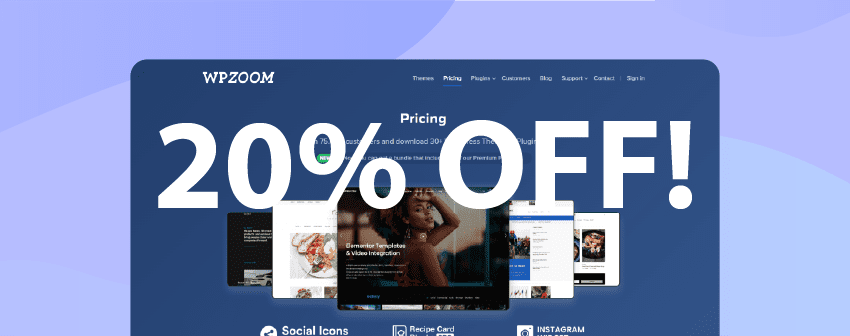Oh yeah, the contact form. Don’t we all love receiving emails? I check my inbox every morning, and nothing is as exciting as getting an email from my website. I love it – it’s intoxicating. And do you know what else? I use Contact Form 7 Form plugin (CF7) and Contact Form 7 Extensions.
Contact Form 7 is one of the best WordPress plugins in the industry. It’s extremely easy to use and completely free. If you’re kind enough, you can make a donation here. Need numbers? CF7 has more than 5 million active installs because it rocks!
The developer (Takayuki Miyoshi) went all out on this masterpiece. He single-handedly built a contact plugin out of this galaxy. Do you know why I say CF7 is incredible? Nobody would waste time building an extension for a shoddy plugin.
What I mean is…
If Contact Form 7 wasn’t an exceptional contact form plugin, it wouldn’t come with an endless list of awesome extensions. And in today’s article, we cover more than seven of the best CF7 WordPress extensions to supercharge your forms.
Without further due, let’s get down to business.
Extension | Active Installs | Ratings | Price | Download |
Ultimate Addons for Contact Form 7 | 5,000+ | Free & Pro | ||
Contact Form 7 Extension for Mailchimp | 90,000+ | Free & Pro | ||
Contact Form 7 - PayPal & Stripe Add-on | 10,000+ | Free & Pro | ||
ReCaptcha v2 for Contact Form 7 | 200,000+ | Free | ||
Honeypot for Contact Form 7 | 400,000+ | Free | ||
Extensions for Contact Form 7 | 2,000+ | Free & Pro | ||
Advanced Contact Form 7 DB | 90,000+ | Free & Pro | ||
Redirection for Contact Form 7 | 200,000+ | Free & Pro |
Note: Some of the Contact Form 7 extensions from our list don’t have a standalone pro version that you perch on the free version. Instead, they offer you several extensions that you can purchase separately.
While Contact Form 7 is powerful on its own, the above extensions will help you to add many useful features such as eCommerce, conditional logic, custom form styles, redirection, spam protection, email newsletters, and much more.
Let’s get into it.
Ultimate Addons for Contact Form 7
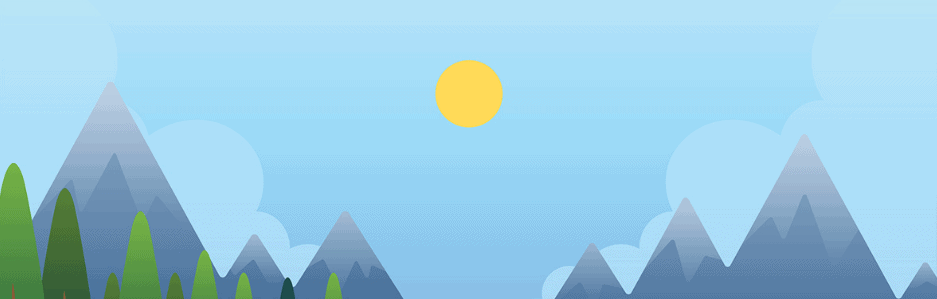
Ladies and gentlemen, please let us hear it for the mother of all Contact Form 7 extensions. With over 25 addons, Ultimate Addons for Contact Form 7 is the absolute real deal, offering you a ton of exciting features in one bundle.
You will probably never need any other Contact Form 7 extension. Expect a variety of features including redirection, conditional logic, multi-step forms, colorful styles, WooCommerce checkout, and frontend post submission, just to mention a few.
Ultimate Addons for Contact Form 7 is well-thought-out, offering you “…all you’ll ever need for a smooth WordPress form creation with CF7.” The extension is easy to use, responsive, mobile-friendly, and fully compatible with your favorite tools.
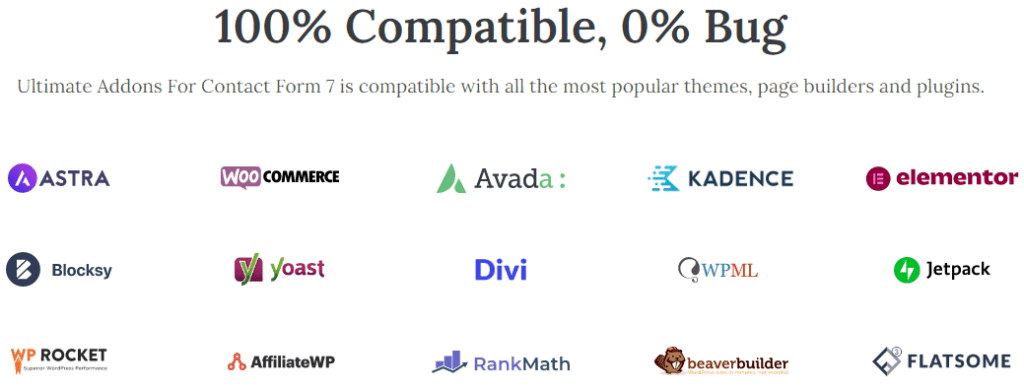
Key Features
- External / Thank You Page Redirection
- Conditional logic
- Multi-step forms that boost user engagement
- Unlimited form styles without writing custom CSS
- Seamless WooCommerce product integration
- All country list with flags
- A “Ratings” field so that users can leave feedback when submitting your form
- Frontend post submission – You can create forms that allow your visitors to submit articles on the front end
- Booking/Appointment form
- IP Geolocation
- Whatsapp integration
Price: Ultimate Addons for Contact Form 7 is free on WordPress.org. The pro version with extra features and premium support starts at $22 per year for a single site. The lifetime license costs $44. If you ask me, that’s quite a steal.
Contact Form 7 Extension for Mailchimp

Email marketing is one of the most powerful ways to reach your target audience. It has high open, click-through, and conversion rates. ICYMI, email marketing offers you an ROI of about 3,800% (that’s $38 for every $1 you spend!).
However, email marketing is a bit technical for WordPress beginners. Not anymore. Thanks to the Contact Form 7 Extension for Mailchimp, you can grow your Mailchimp email lists from your CF7 form submissions like a pro.
Once you connect the extension to your Mailchimp account, it automatically adds CF7 form submissions to your email lists. That means you’re not confined to Mailchimp forms that are a tad hard to customize in WordPress (I know, I’ve been there).
Key Features
- Extremely easy to configure and use
- Multiple custom fields to capture all the information you need
- Support for unlimited contact forms
- Capability to set a different Mailchimp API key and mailing list for each form
- Single or double opt-in options
- GDPR compliant
- Mailchimp email verification
- Support for birthday, categories, segments, and interests
- Latest Mailchimp API V3 for the best functionality and security
Price: You can enjoy Contact Form 7 Extension for Mailchimp (also known as Chimpmatic Lite) for free, or you can go for the pro version that starts at $21.75/year for a single site.
Contact Form 7 – PayPal & Stripe Add-on

PayPal and Stripe are two of the most popular payment solutions for online businesses. Both services allow you to receive and send payments with a few clicks. On top of that, they do their best to ensure your transactions are secure.
The Contact Form 7 – PayPal & Stripe Add-on brings PayPal and Stripe capabilities to your forms. Thanks to this extension, you can receive payments from your CF7 forms without a hassle.
Say you need to sell a certain product via a CF7 form. The extension makes this extremely easy because you don’t have to write any code or configure a ton of settings. It’s pretty straightforward as seen in this video:
WP Plugin, the developer, is an official PayPal Partner, which means you are in safe hands. The extension is an incredible and simple way to receive payments from your CF7 forms, which (if you ask me) is pure bliss.
Key Features
- Official PayPal partner
- Payment history for PayPal and Stripe
- You can set items name, price, and SKU per contact form
- Support for 18 languages
- Support for 25 currencies
- PayPal Sandbox for testing
- Set custom cancel and successful payment URL
- Easy to set up and use
Price: Contact Form 7 – PayPal & Stripe Add-on is free on WordPress.org. For more features and expedited support, consider the pro version that starts at $59.99 for a single site.
ReCaptcha v2 for Contact Form 7

As a Contact Form 7 user, you must have had a run-in with spambots and their dirty tricks. They are annoying to high heavens – filling your website or inbox with junk that’s as repulsive as a monkey in a negligee.
The ReCaptcha v2 for Contact Form 7 plugin allows you to keep spambot submissions at bay. It uses the famous Google ReCaptcha technology to “…keep malicious software [aka, spambots] from engaging in abusive activities on your website.”
Here are some use cases as per the official Google ReCaptcha page:
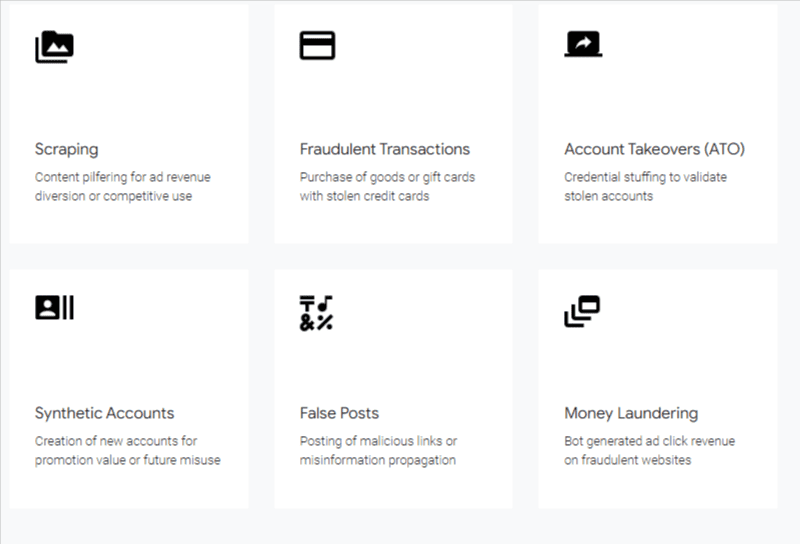
The ReCaptcha v2 for Contact Form 7 extension adds the above capabilities to your forms. Thanks to the add-on, you can keep automated spambot submissions from your website in a few steps.
After activating the extension and integrating reCaptcha with Contact Form 7, simply add the [recaptcha] tag to your form, and your work is done:
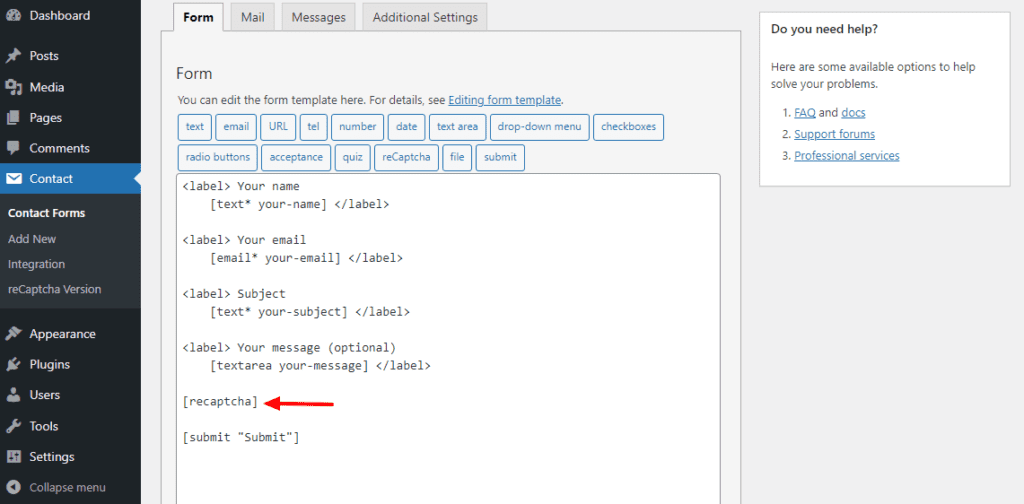
That should add this little guy to your form:
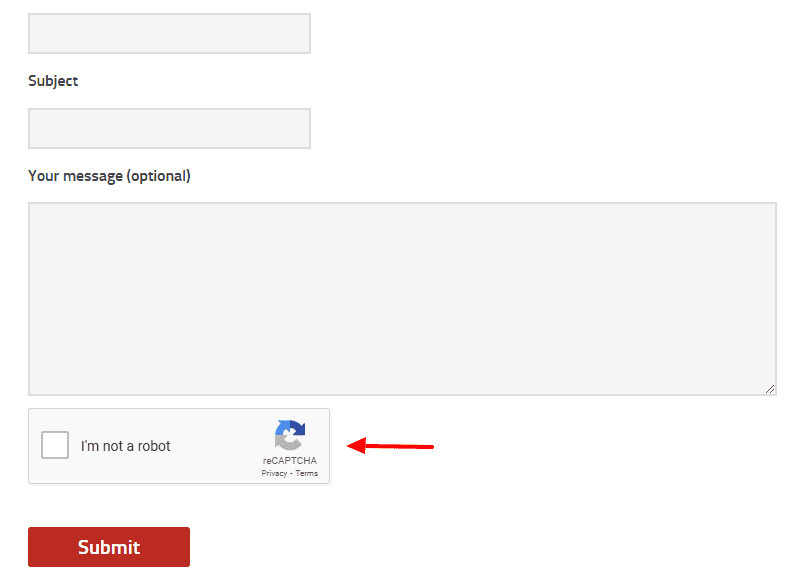
To access the extension settings, go to Contact > reCaptcha Version:
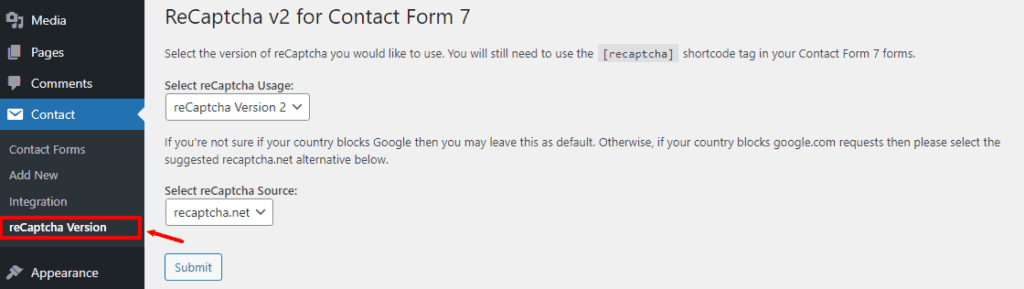
Key Features
- Easy to install and use
- Use default setting or Google ReCaptcha version 2
- recaptcha.net alternative if your country blocks Google
- Completely free
Price: ReCaptcha v2 for contact Form 7 is completely free. There is no pro version.
Honeypot for Contact Form 7
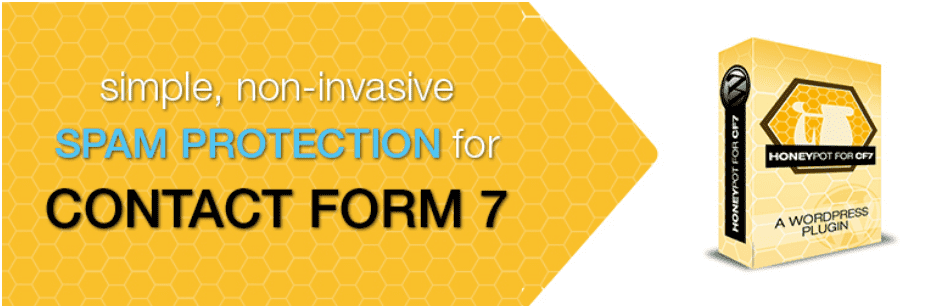
We are still on the issue of spambots. If you don’t want to use reCaptcha (because it might make your forms ugly and submissions harder for some of your users), you can opt for honeypots.
Honeypots are basically extra fields on your forms that people can’t see or fill out. Spambots, on the other hand, blindly fill in these fields since the bots are designed to do exactly that – fill out every possible field on a form.
The Honeypot for Contact Form 7 extension adds the extra field that’s intended to trap spambots. If a bot fills out the honeypot, the extension flags the submission as spam. You can add several honeypots for maximum protection against spambots.
The extension also adds an optional submission time check. This checks the time it takes to submit a form. Spambots submit forms fast (usually within 1 – 2 seconds), whereas people take longer.
Key Features
- No ugly reCaptcha
- Optional submission time check
- Easy to install and use
- Multiple support options including social media
- Support for multiple languages
- Ability to modify the HTML the plugin outputs
- Maximum privacy
Price: Honeypot for Contact Form 7 is free, but you can always buy the developer coffee to say thanks.
Extensions for CF7

We can all agree that the contact form is without a doubt one of the most vital elements of any website. It allows visitors to contact you directly on your site without necessarily revealing your email address, which reduces spam.
As we’ve already established, Contact Form 7 is one of the best contact form plugins for WordPress. And while it’s amazing, you can still make it more convenient and user-friendly using an add-on such as Extensions for CF7.
The add-on extends CF7 by adding a couple of awesome features. For starters, the extension allows you to save CF7 submissions to your WP database and view the same in your WordPress admin dashboard.
Secondly, the plugin allows you to add conditional logic to your CF7 forms allowing you to hide/show certain fields depending on user input. Thirdly, Extensions for CF7 add-on allows you to redirect users to a custom page upon form submission.
Lastly, the extension allows you to integrate Contact Form 7 with Mailchimp, which makes it incredibly easy to collect leads every time a user submits any of your CF7 forms.
Key Features
- Save submissions to your database
- Conditional logic
- Redirection
- Mailchimp integration
- Trigger a notice, if a form is already submitted
- GDPR-ready
- Drag & drop file uploads
- Phone field with country codes and flags
Price: The base version of Extensions for CF7 is free. The pro version starts at $29 per year for a single site. You can also spring for the lifetime license that goes for $59 for a single site.
Advanced Contact Form 7 DB
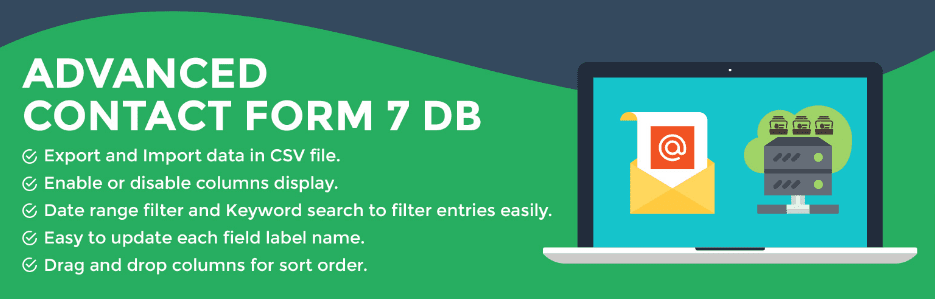
Managing contact form entries can be a pain in the neck especially if you have multiple forms on your website. It’s precisely why the good folks at Vsourz Digital built the Advanced Contact Form 7 DB extension.
The extension allows you to perform a number of useful tasks that aren’t part of CF7 by default. For instance, you can easily save form submissions to your database, and modify the data with a few clicks.
Additionally, you can export entries to a CSV file, sort inquiries using filters, view/download attachments, rename field labels, and do so much more. If you need to manage form data like a pro, Advanced Contact Form 7 DB has your back.
Key Features
- Compatible with Multisite
- Save form entries in your WordPress database
- Import/export form data using CSV
- Sort form entries using a keyword or data-range filters
- Enable columns with personalized tabular structure
- User access manager (Pro)
- GDPR compliant (Pro)
- Auto-generate CSV reports to email daily, weekly, or monthly (Pro)
Price: Advanced Contact Form 7 DB is free on the official WordPress.org plugin repository. The pro version comes in the form of additional add-ons that you can purchase separately.
Redirection for Contact Form 7
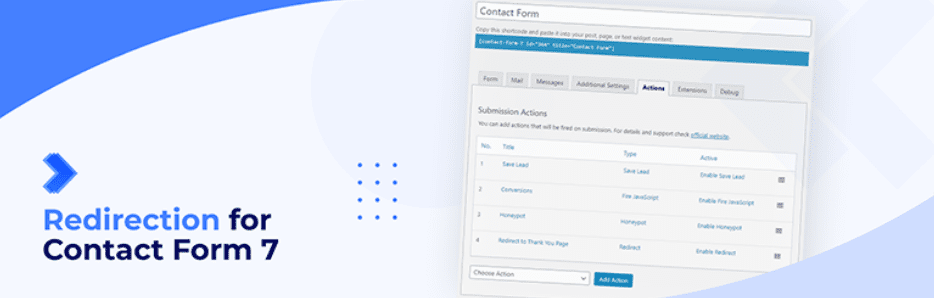
Contact Form 7 extensions keep getting better and better. The Redirection for Contact Form 7 extension makes your CF7 forms more powerful than ever. It adds a couple of useful features perfect for all types of forms.
Firstly, you can redirect users to any URL after form submission. On top of that, you can fire JavaScript scripts after form submission, which is perfect for conversion management.
Further, you can set Honeypot to eliminate spam, and even pass form fields as URL query parameters. Additionally, you can save form submissions to the database, and manage the entries easily.
The extension is GDPR-compliant and incredibly easy to configure you should be up and running in a matter of minutes. The pro version comes with a ton of extra features making this extension a great find.
Key Features
- Redirection to any URL, including the capability to open the page in a new tab
- Honeypot feature to stop spam
- Run scripts after form submission
- Save form submissions to your database
- Conditional logic (Pro)
- Send SMS (Pro)
- Salesforce and Hubspot integration (Pro)
- Frontend post submission (Pro)
- Frontend registration and login (Pro)
- PayPal and Stripe integration (Pro)
- And much more
Price: The free version of Redirection for Contact Form 7 is available on WordPress.org. The plugin comes with a long list of premium extensions that you can purchase separately.
Conclusion
Contact Form 7 is undeniably one of the best contact form plugins in the industry. It offers you an easy way to craft forms that work for your business. Couple CF7 with the above extensions, and you have a formidable form solution for your site.
We hope the above Contact Form 7 extensions offer you the extra features you need to supercharge your CF7 forms. Do you know of any other Contact Form 7 extensions worth mentioning?
Please let us know your suggestions and thoughts in the comment section below. If you liked today’s post, please consider sharing it with friends.
We also have a section below regarding WordPress plugins. Feel free to check them out too.
Recommended Posts
- 7 Best ‘Contact Form 7’ Alternatives (Free & Paid)
- 7 Best WordPress Contact Form Plugins (Free & Paid)
- 5 Best FREE Order Form WordPress Plugins (Compared)
- 7 Best Restaurant Food Menu Plugins For WordPress
- 7 Best WordPress Pricing Table Plugins Compared
- 7 Best WooCommerce Product Table Plugins (Compared)
- 5 Best Post Timeline WordPress Plugins