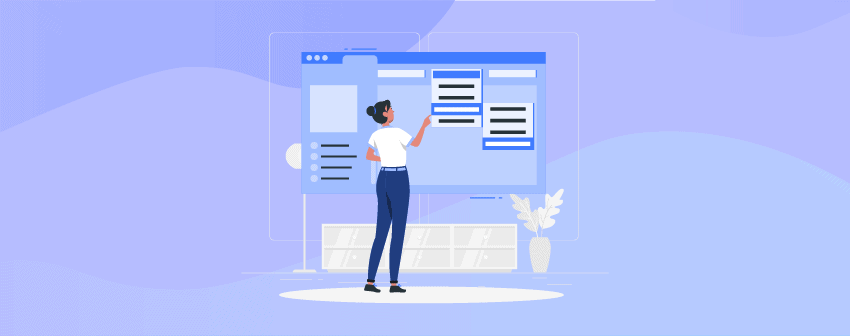
Creating a stunning mega menu is a challenging task. By default, WordPress does not allow you to create a mega menu for your website; therefore, you need the best WordPress mega menu plugins.
A Mega Menu WordPress plugin can help you create an ultra-responsive and stunning mega menu for your website. Also, you can add maps, icons, and videos to your mega menu and make them stunning for visitors.
Furthermore, a WordPress mega menu builder plugin lets you create a menu from scratch or offers readymade templates. Readymade templates are convenient for people with less time to build a mega menu from scratch.
Let’s check out some of the best WordPress mega menu plugins that are great now.
Plugins | Active Installs | Ratings | Free Version | Download |
Max Mega Menu | 400,000+ | |||
UberMenu | 89,000+ (Sale) | |||
Slick Menu | N/A | |||
ElementsKit | 1+ Million | |||
Groovy Mega Menu | 6,200+ (Sale) | |||
QuadMenu | 20,000+ | |||
WP Mega Menu Pro | 10,000+ |
Max Mega Menu
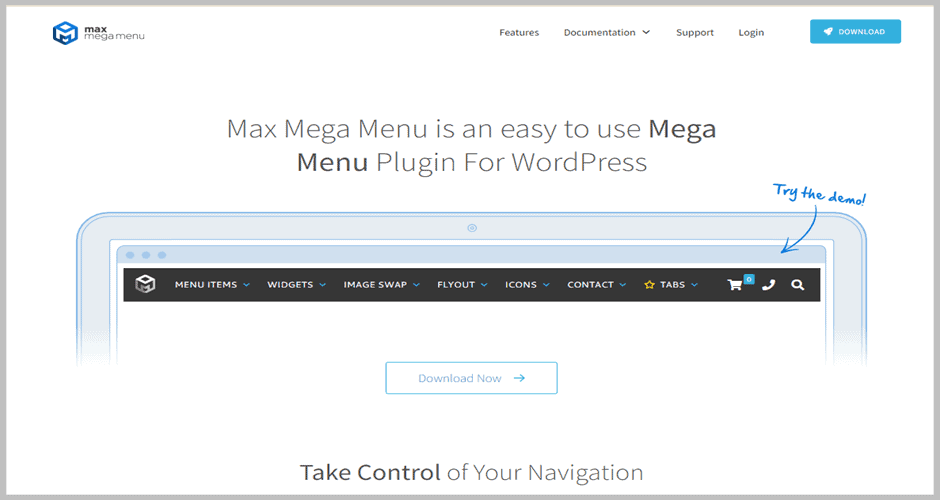
Max Mega is one of the most used WordPress mega menu builders designed to let you create any type of responsive menu you demand. The plugin is well-optimized and does not lag a bit while loading the menu.
The exciting feature of the Max Mega Menu is its drag-and-drop functionality. You can easily create a stunning mega menu just by dragging & dropping. The menu is also highly customizable and can easily add maps, widgets, images, etc.
There are even more great functionalities, such as you can set animation effects, controlling animation speed, styling features, and more. You can also set different menu styling for specific devices.
Besides, the plugin is entirely compatible with Easy Digital Downloads and WooCommerce.
Therefore, you can easily design a beautiful online shopping website with the Max Mega Menu.
Key Features
- Numerous Layout Options
- Drag & Drop Menu Builder
- WooCommerce & EDD Compatible
- Can Add Images, Maps, Widgets, etc.
- Can Configure Submenu
- Sticky Menu (Pro)
- Grid Layout Builder
- Tabbed Mega Menu
- Menu Logo
- Vertical & Accordion Menu (Pro)
Price
The free version of this mega menu builder is accessible in the WordPress repository. The price of the pro version is $29 for a single website.
UberMenu
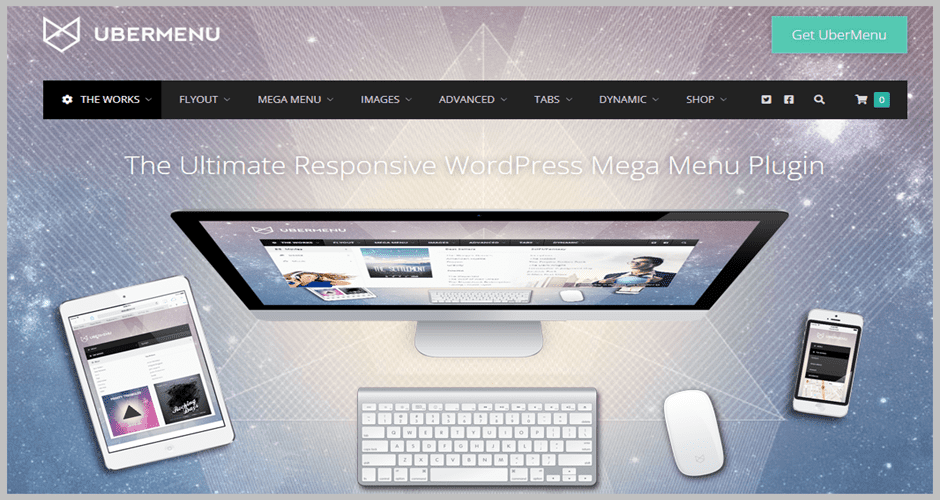
UberMenu has touched the hearts of numerous users with its predesigned mega menu templates. It is a leading mega menu builder plugin that allows you to create a professional-looking mega menu in no time.
The plugin is intelligent and well-coded enough that it can generate the menu items automatically on its own after getting installed. Organizing submenus into tabs is also super accessible and understandable.
UberMenu also supports the drop-down image menu, tabbed menu, and flyout menu other than the mega menu. Since this WordPress mega menu is highly customizable, you can easily customize colors, icons, layouts, and categories.
The user interface is beginner-friendly. Therefore, anyone can easily customize every aspect of the menu. Like Max Mega Menu, you can add images, shortcodes, widgets, icons, HTML codes, etc., to make your menu look more vibrant.
Key Features
- Clean & Beginner Friendly User Interface
- Highly Customizable Mega Menu Builder
- Drag & Drop Functionality
- Mega Menu & Flyout Submenus
- 100% Responsive Mega Menu
- Supports Custom CSS & HTML Codes
- Dynamic Item Generation
Price
UberMenu is only available in the Premium version. Therefore, you must buy this WordPress mega menu builder plugin for $29 from Codecanyon.
Slick Menu
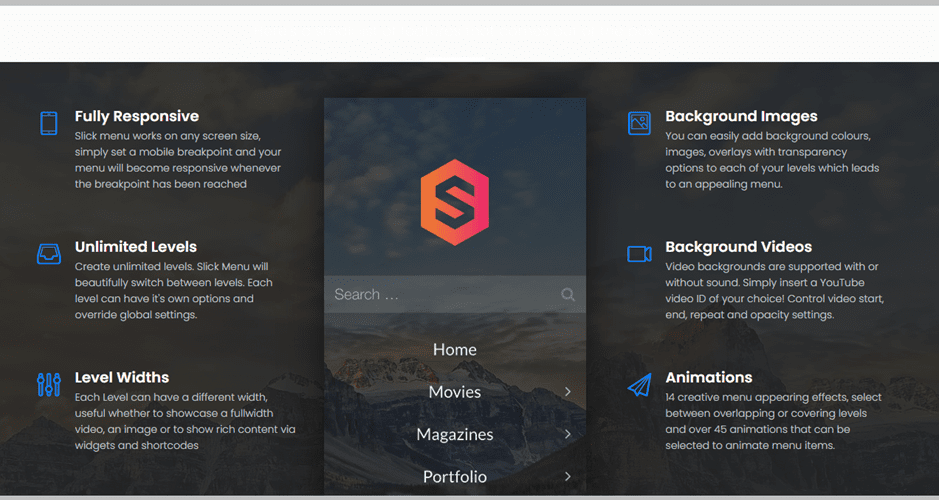
Slick Menu is packed with the most fantastic menu styles that add a new dimension to your website. It has some of the most impressive and non-boring menus you cannot find anywhere else.
Using the plugin is also very simple. All you need is to enable it after the installation, customize the menu according to your needs, and let your visitors enjoy your website. It offers you the most stylish and sleek vertical navigation hub.
You can add icons, background videos, a search box, animation effects to your menu, etc., to make your navigation user-friendly. The notable feature of the plugin is that you can create and edit your menu within the live editor.
Therefore, you can see the changes live, and it does not require you to go back and forth to check the look of your menu. The menus you create using the plugin are fully responsive by nature and adapt to any screen size automatically.
Key Features
- Create Unlimited Menu Level
- Scroll To Section
- Background Image & Videos
- Supports Adding Videos from YouTube
- Adapts to Any Screen Size Automatically
- 14 Menu Appearing Effects & 45 Animation Effects
- Add Social Media Icons
- Icon Library & Search Box
- Live Customizer
- Adjust Overlays, Patters, Width, Color, Fonts, etc.
Price
Since Slick Menu is a premium WordPress mega menu builder plugin that you have to purchase for $49 per year for a single website. You can also purchase for a lifetime for $159.
ElementsKit
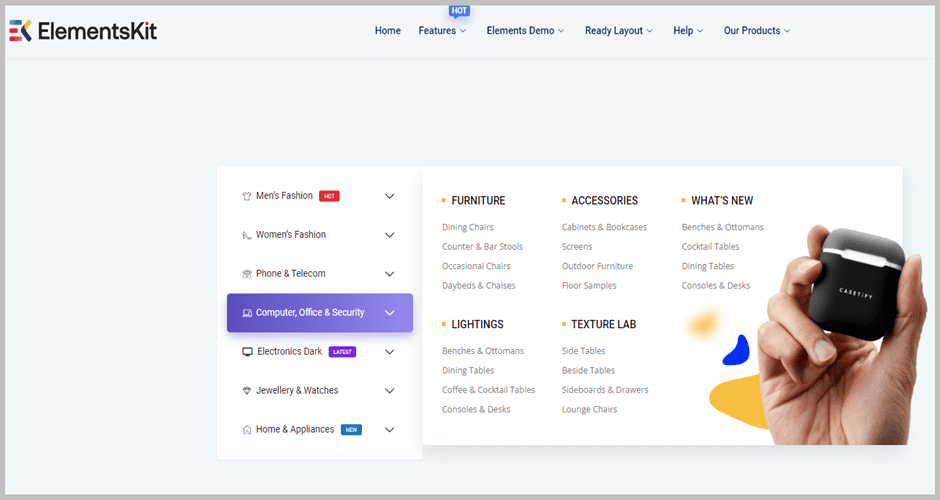
If you are using Elementor Page builder for your website, then you know about ElementsKit, a feature-enriched third-party addon plugin for Elementor. It lets you design a complete website without coding from scratch.
To Create a mega menu using ElementsKit, you do not need any coding. You can customize every aspect of your mega menu from within the page builder. And there is no barrier to adding anything to your mega menu.
You can display your content in both vertical and horizontal styles. The mega menu will automatically adapt to any screen size, though you can set different menu styles for other devices.
Key Features
- Parallax Effects
- Custom JS/CSS Code Support
- Fully Responsive Mega Menu
- WooCommerce Compatible
- Animation Effects
- Highly Customizable
- Add Images, Icons, Badges, etc.
- Vertical & Horizontal Mega Menu
Price
You can get ElementsKit for free from the WordPress repository. There is also a pro version that costs $49 per year for a single website.
Groovy Mega Menu
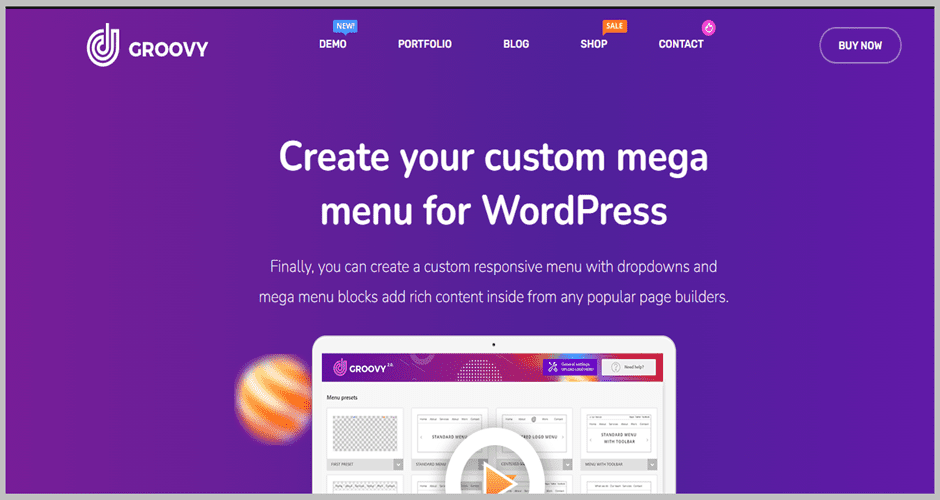
Groovy Mega Menu is a premium mega menu builder that enables you to create a highly customizable mega menu instantly. It offers built-in mega menu presets that you can choose from its header library.
The exciting part of the plugin is that it supports all types of page builders, such as Elementor, Divi, WPBakery, etc. This WordPress mega menu plugin comes with various header styles such as the left sidebar menu, one-page menu, centered logo menu, etc.
Moreover, it also supports both horizontal and vertical menus. Again there is no barrier to adding other content to the menu. You can add images, icons, maps, contact forms, accordions, language selectors, and many more.
It also offers you a live preview when editing or creating a menu. For customization, you can edit background styles, images, font sizes, apply animation, etc. Plus, the menu is entirely responsive and retina-ready.
Key Features
- Highly Customizable
- No Coding Skills Needed
- Compatible with Elementor, Divi, WPBakery, etc.
- GDPR Compatible
- Smooth Scroll One-Menu
- Compatible with WooCommerce
- Online Menu Library
- Add Images, Maps, Icons, etc.
- Live Preview
Price
The price of this mega menu builder plugin is $39.
QuadMenu
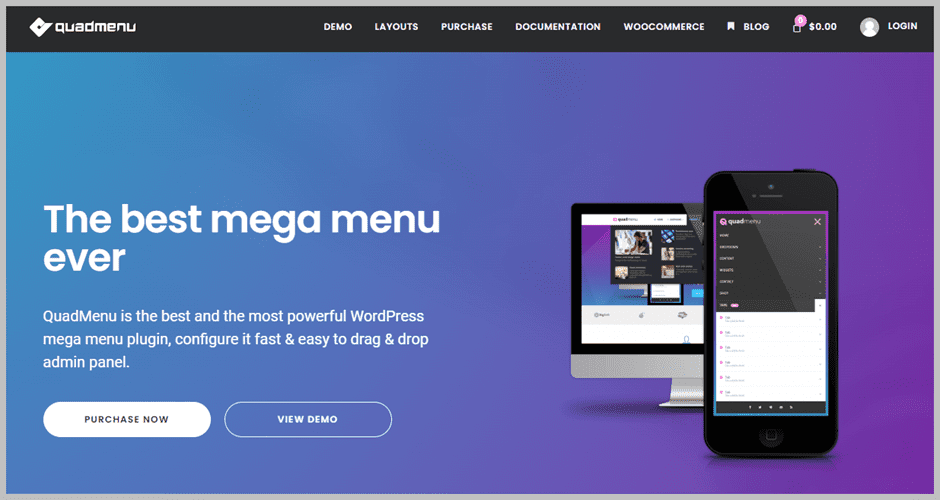
QuadMenu is another fabulous choice if you want a free and effective mega menu builder plugin. Again, it is excellent for visual customization since it allows you to modify color settings, fonts, and menus with the live visual editor.
The drag & drop menu builder lets you quickly and effectively create a mega menu. You can drag & drop widgets, create columns, and many more. It also supports both automatic and manual menu integration.
Furthermore, it provides hundreds of menu themes and customizable animation effects to make your menu look incredible. Plus, it supports FontAwesome icons, child themes, etc., to enhance the look of your menu further.
This mega menu builder is versatile for creating not only mega menus but also creative ones like the carousel menu, tabs menu, login menu, register menu, and social menu. But these features are only available in the pro version.
Key Features
- Horizontal & Vertical Menu Support
- Automatic & Manual Menu Integration
- Drag & Drop Admin Builder
- Google Fonts & FontAwesome Support
- Supports Multiple Menu Locations
- Customizable Breakpoint for Menu Collapse
- Support Child Themes
- Show or Hide Items Based on Device Screen
- Float Dropdown Menu Option
Price
Since QuadMenu is a freemium mega menu WordPress plugin, you can try free and premium versions. The free version is accessible from the WordPress repository. The premium version costs $49 for a single website.
WP Mega Menu Pro
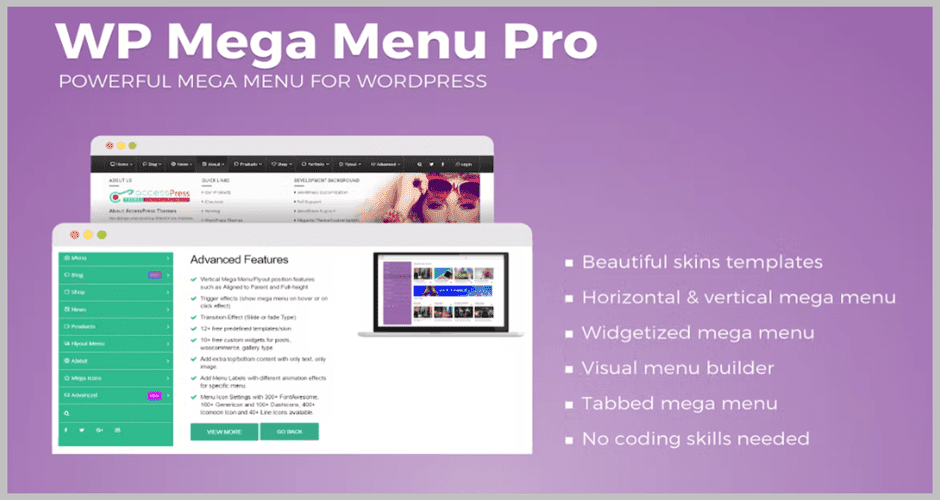
Lastly, we will conclude today’s list with one premium-only plugin, WP Mega Menu Pro. It features a nice and clean interface to create a beautiful mega menu.
This mega menu builder is packed with ten predesigned menu templates and 14 predesigned menu skins so you can start immediately. Also, if you don’t like the preset templates, you can design one instantly with the live visual editor.
Furthermore, the plugin offers you more than 100 customization options. You can add tables, icons, images, custom fonts, etc. Not only can you add them, but you can also edit them to match your website’s accent.
You can also add different triggers and transition effects to make your mega menu look stunning. You can either choose a horizontal menu style or keep it vertical. It also supports FontAwesome icons, custom CSS & JS.
Key Features
- 14 Beautiful Predesigned Menu Skins
- 10 Predesigned Templates
- Live Visual Editor With Drag & Drop Menu Builder
- Custom CSS & JavaScript Code Support
- Horizontal & Vertical Menu Support
- Tabbed Mega Menu
- 8 Transition Effects With 3 New Icon Sets
- Supports Mega or Flyout Sub-Menu Styles
Price
WP Mega Menu Pro is a premium plugin, only available at $29 for a single website.
Conclusion
Hope you’ve found some of the best WordPress mega menu plugins and gathered enough information about them. Now it’s up to you to decide and choose one from the list.
All of the enlisted plugins are highly qualified for creating mega menus. If you are a beginner, we recommend you try the free plugins first. But if you are an advanced user, you may try the premium plugins without hesitation.
That’s all for today. If you have questions regarding these plugins, drop a comment in the comment section below. If you like the post, share it on social media. Don’t forget to check our other posts in the related post section below.
Related Posts:
Affiliate Disclosure: This post contains affiliate links. That means if you make a purchase using any of these links, we will make a small commission without any extra cost to you. Thanks for your support.


