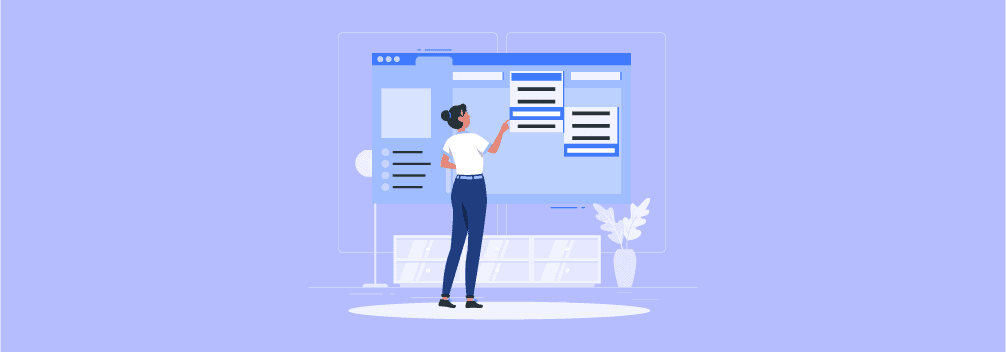
Do you wish to make your website’s menu stand out from others? Do you want to have your menu be ultra-responsive and have the ability to create a mega menu?
Well, you can accomplish all these by using a WordPress Menu Plugin. But not with just any WordPress menu builder plugin or with the default WordPress menu option. You have to use the best menu builder WordPress plugins.
Using any best WordPress menu plugins, you can create responsive menu layouts with cool animated effects.
Today, we have handpicked the 7 Best WordPress Menu Plugins to help you achieve all the features we have discussed above. To find out more, keep reading the post.
Plugins | Active Installs | Ratings | Free Version | Download |
Responsive Menu | 100,000+ | |||
WP Mobile Menu | 100,000+ | |||
Max Mega Menu | 400,000+ | |||
WP Responsive Menu | 50,000+ | |||
UberMenu | 88,400+ (Sale) | |||
Superfly | 10,400+ (Sale) | |||
Hero Mega Menu | 6,500+ |
Responsive Menu
If you’re looking for a free WordPress menu plugin, Responsive Menu can be your first choice. It has over 150 customization options to make your menu match with overall website design.
You can easily customize the font, text, size, colors, layout, and overall appearance. Setting an image as your menu’s background is also possible to make your menu stand out.
And when it comes to choosing the menu position, you can choose between horizontal or vertical. Even you can choose from which direction the menu will come out. You can also select an animation effect to make your menu look even better.
The speed of animation and the controls related to the effects are also customizable. As the name goes, it is 100% responsive and will support any modern device screen size. They also feature a pro version to let you add more functionality to your collection.
Key Features
- 150+ Customizations
- Image as the Menu Background
- Background Menu Color Opacity (Pro)
- Header Bar for an Announcement (Pro)
- Custom HTML Component
- Menu Animation Effects and Speed Control
- Typography Modification
- WPML and Polylang Supported
- Vertical and Horizontal Menu
- Mega Menu (Pro)
- Color Opacity for all colors (Pro)
Price: You can try the Free Version or purchase the Pro Version for $49 yearly for a single site.
WP Mobile Menu
WP Mobile Menu is another great choice if your main objective is to create a stylish responsive mobile menu. It lets you add an overlay mask to your main site while navigating the menu.
You can add up to 3 menu level dropdowns to make sub-categories though anybody roughly needs more than that for small screens. You can also add custom Google fonts, your site’s logo, and menu background images.
The best thing about the plugin is, it works great on the desktop as well. You just need to set breakpoints to trigger the mobile menu, suggesting that desktop users can enjoy the same menu without any hassle.
The more striking features are available when you buy the premium version. The premium version lets you access the sliding menu, a copyright section, and a header banner. Overall it’s an excellent menu plugin to create a better menu for your site.
Key Features
- Multi-Level Submenu
- Header Banners (Premium)
- Google Fonts
- Two Display Types
- Overlay Mask
- Import & Export Existing Menu (Premium)
- Highly Customizable Menu
- Breakpoints to Trigger Mobile Menu
- Background Image for Menu
- Alternative Menu Per Page (Premium)
- 2000+ Icons (Premium)
- Animated Icons (Premium)
- Copyright Sections (Premium)
Price: Try the standard features of the plugin for free. To access the premium features, you must purchase the Premium Version, which costs $6.49/month.
Max Mega Menu
Creating a mega menu for your WordPress site is not easy. But not anymore when you have Max Mega Menu. This mega menu builder plugin is the best free instant solution for creating a mega menu.
Max Menu will not disappoint you when you want to control how the mega menu will look and work. With their intuitive drag-and-drop menu builder, you can quickly organize your menu layout and content. You can also customize the outer appearance, including text, color, background, etc.
To give your menu a professional touch, you can also set animation effects such as flyout, hover triggers, etc. With Max Mega Menu, you get the full potential to control the animation speed, and styling features so that the menu works smoothly.
This WordPress menu plugin also lets you control how your menu would look on the desktop and mobile screens. If you want to show other things like images and other links, you can show them using WordPress widgets inside the menu.
What’s more interesting is that you can define whether your menu would be sticky or a regular one and add cool icons.
Key Features
- Sticky Menu (Pro)
- WordPress Widgets to show links and images
- Drag-and-Drop Menu Builder
- Hover, Hover Intent, or click event to open sub-menus
- Align menu items or submenus.
- Menu transitions
- Grid layout builder
- Tabbed mega menu
- Menu logo (Pro)
- Custom Item styling (Pro)
- Vertical & Accordion menu (Pro)
Price: Get the free version from the WordPress repository. The price of the Pro Version costs $29 yearly for a single site.
WP Responsive Menu
If you are looking for a menu builder plugin for WordPress that is simple yet highly customizable, the WP Responsive menu is worth checking out. This plugin will help you get an excellent slide menu in less than a minute.
As the name goes, this menu is 100% responsive, and it lets you hide anything cluttering or unwanted when the menu goes into responsive mode. For instance, you can define which elements to show on different screen sizes.
This plugin is best for people who do not want to spend much time designing their mobile-friendly menu. But that does not suggest that you cannot customize it. You can customize every aspect of your menu.
You can set menu direction, swipe commands to open or close the menu, animate menu icons, typography, menu style, etc. On top of that, you can also add an optional menu search box. What’s more interesting is that it offers a premium feature for free.
It lets you add your site’s logo and icons to the menu items using the free version. The pro version unlocks some additional features like RTL support, social media icons, Google font support, WooCommerce integration, etc.
Key Features
- Slide menu
- Easy customization without coding
- Menu directions
- Font size and styles
- Two different menu display options
- Menu icon and animation
- RTL support (Pro)
- WooCommerce integration (Pro)
- Custom or Google fonts (Pro)
- Social media icons in the menu (Pro)
- Demon import for creating a menu in a single click (Pro)
Price: Get the plugin for free. The price of the Pro Version costs $35 for a single site.
UberMenu
UberMenu is the most-sold premium Menu plugin that lets you create a menu with unlimited possibilities. It is one of the best ultimate responsive WordPress menus packed with every advanced feature that you might need while making a menu for your site.
When it comes to the menu types you can create using this plugin, It offers you the best menu types, such as flyout menus, drop-down image menus, tabbed menus, and the most wanted Mega menus.
The exciting part is that it lets you add more extreme menu content, such as maps, search bars, and contact forms. You can add your custom code to display anything in the menu area, thanks to its custom HTML, shortcodes, and widgets to make that possible.
Moreover, UberMenu also lets you generate menu items automatically from your blog posts. The visual customizer has more than 50 style options to adjust the menu according to your brand.
As this menu is fully customizable, you can modify its background, color, icons, layout, and categories. You can also add your custom CSS to style the look of your menu further. Overall this is a unique plugin to check out if you want to try out a premium WordPress menu builder plugin.
Key Features
- Flexible Layouts
- Easy to Customize
- Dynamic Item Generation
- 100% Responsive
- Add Advanced Content
- Full Grid System with individual layout controls
- Advanced Customizer
- Fully Customizable
- Tabled Submenu
- Custom CSS
Price: Get the plugin for $29.
Superfly
Next, we have Superfly, another brilliant WordPress menu plugin that lets you create unique-looking menus in no time. It allows you to add stunning vertical menus, which makes the plugin a special one.
It also includes side menus that feature some fantastic unique designs that hold the prominence to make your menu stand out from others. Items like images, icons, social media buttons, etc., can be added if you wish.
Superfly supports advanced styling options, which makes it a better plugin. You can create a full-screen menu using Superfly and add a video background to your menu to make your menu look more striking. Adding logos, custom fonts, and Google fonts is also possible.
With the valuable icons, you can give your menu items a new look. On top of that, you can also add animation effects. The content area can be modified using shortcodes or custom coding. It comes with some menu modes such as slide-in, static, compact, and skewed mode.
What’s more interesting is that you can create multi-level menus with each layer sliding further out onto the screen. It is surprisingly better and responsive in all display sizes. So it would look great on your mobile screen too.
Key Features
- Different Menu Types
- Responsive Menu Design
- Menu Image and Video Background
- Full-screen Menu
- Add Advanced Content using a widget, custom HTML, & shortcodes
- Multi-level Menu
- Advanced Customization options for styling and animations
- Menu Export & Import
- Shiny Icon Bar
- Smooth Scrolling
Price: Get the plugin for $29 only.
Hero Mega Menu
Finally, we have the last plugin on our list today, and it is Hero Menu that helps you stand out your menu and make it exceptional. If you use WooCommerce, Hero Menu could be the best solution for you.
You can add or display some of your products as menu items in your menu using the Hero menu. Create excellent menus with their intuitive user interface and drag-and-drop menu builder. You can control overall everything from their dashboard.
Even the plugin comes with sixty color presets designed by professional graphic designers to make sure your menu looks visually stunning. If you want, you can always choose your custom background colors and images for your menu.
Hero Menu comes with more than 270 handcrafted icons to let you use them before or after a menu item. Like UberMenu, you can add highly advanced menu items with shortcodes and custom HTML.
You can create any menu type using the plugin, like mega menu, static menu, slide menu, etc. Possibilities are endless when making a menu with Hero Menu.
Key Features
- Intuitive User Interface and Dashboard
- Integrates with WooCommerce
- Drag & Drop Menu Builder
- 60 Color Presets
- Responsive Layouts
- Three Steps to building a mega menu builder
- 270 Icons
- Mobile Navigation
- Sticky Menu
Price: Get the plugin for $20 from Codecanyon.
Conclusion
We hope you have got enough information about WordPress menu plugins to make your menu stand out from the others by this time.
Hopefully, you have been able to choose one from the list. Before choosing one, make sure to go through the top features section of every plugin.
If you want to have the best premium WordPress menu plugin, you can choose UberMenu, Hero Menu, Superfly, etc. If you’re going to try out the best free one, try out the Responsive Menu. Max Mega Menu is best for creating a mega menu for free.
All of the best 7 WordPress menu plugins are highly capable of making a gorgeous menu. But if you want a dedicated free mobile menu builder, try WP Mobile Menu.
If you have liked the post, consider sharing the bar on your social media with your friends. Do let us know your thoughts about these plugins in the comment section.
Related Posts
- 7 Best Mega Menu WordPress Plugins (Free & Paid)
- 7 Best Restaurant Food Menu Plugins for WordPress
- 3 Best ‘Tab With Icon’ WordPress Plugins
- 8 Best Social Media Icon WordPress Plugins (Most are FREE)
- 9 Best Icon Plugins for WordPress (Free & Paid)
- 3+ Best SVG Animation WordPress Plugins
- 10+ Best WordPress Animation Plugins
Disclosure: This post contains affiliate links. That means if you make a purchase using any of these links, we will get a small commission without any extra cost to you. Thank you for your support.


