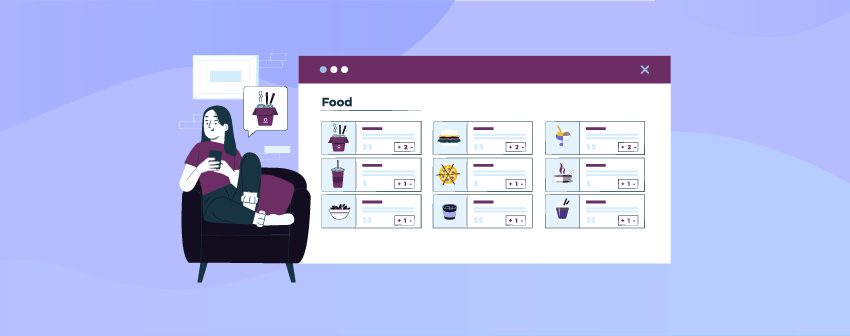
Whether you run a restaurant or sell food online, you must showcase your menu lucratively. Several restaurant food menu plugins for WordPress can help you do that easily.
Normally, you would create a menu card with all the necessary information. But that’s not the case when showcasing your food menu on a website.
The online food menu needs to be interactive. A graphic image is not enough. You need options for online ordering, reservations, payments, etc.
If you’re using WordPress, you’re in luck. There are a handful number of WordPress restaurant food menu plugins available. These will help showcase your food menus, manage reservations, set up a payment gateway, and more.
Without further delay, let’s check the best WordPress restaurant menu plugins for WordPress.
Plugin | Active Installs | Ratings | Download |
Food Menu by RadiusTheme | 3,000+ | ||
Restaurant Menu by MotoPress | 3,000+ | ||
WPPizza | 1,000+ | ||
Restaurant Menu by GloriaFood | 10,000+ | ||
Five Star Restuarant Menu | 7,000+ | ||
Quick Restaurant Menu | 3000+ |
Food Menu by Radius Theme
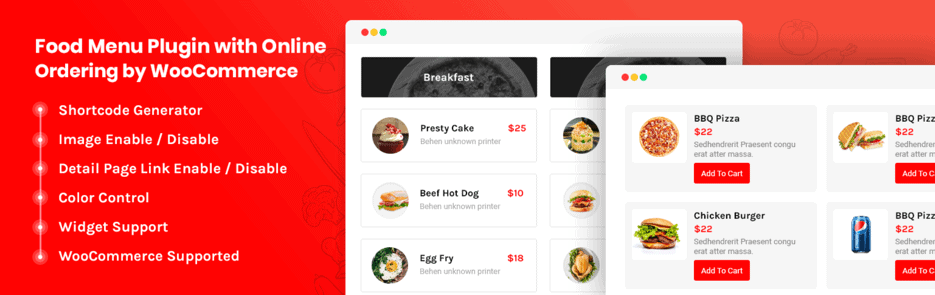
Food Menu by Radius Theme lets you showcase your restaurant menu items with ingredients, nutrition, currency, and more. It offers a fully responsive design that looks great on any device.
The great thing about the plugin is that it offers exceptional customization. You can even customize the template further by using custom CSS, which will give the food menu a stunning look.
The plugin lets you choose a template from 11 mesmerizing layouts, and it includes features like the grid, masonry, isotope, slider, and more to make things easier.
Using the shortcode, you can insert the food menu anywhere. You can choose the currency in which you wish to receive payments. You can filter categories and sort orders by ID, title, price, etc.
Key Features:
- 11 Amazing Layouts
- High Customizations
- Shortcode Supported
- Pagination
- Currency Selection
- Custom CSS
- Drag & Drop Ingredient and Nutrition
Price:
The initial price of this restaurant food menu plugin for WordPress is $29/year for a single site, but they also provide a free version.
Restaurant Menu by MotoPress

With the Restaurant Menu by MotoPress, you can make your customers’ wow expressions never-ending and make them return to your website as regular customers.
This restaurant food menu plugin for WordPress is an example of one of the cleanest, mobile-friendly, and easy-to-manage plugins that make your food menu stunning and functional.
It also guarantees a boost to skyrocket your sales, as this plugin is packed with numerous premium add-ons free of cost. With its Delivery add-ons, you can manage delivery and pick-up services for your customers’ food orders.
It is one of the best multipurpose plugins for creating your food menu easily and appealingly. This plugin also makes managing and creating your payment system easy, as it has built-in e-commerce capabilities.
Therefore, you can easily add your desired payment gateways, such as PayPal, Stripe, Cash on Delivery, etc. You can even showcase your menus in posts, pages, and sidebars, making the plugin look fascinating in every WordPress theme.
Key Features
- Multipurpose restaurant menu
- Built-in eCommerce capabilities
- Responsive designs
- Complete menu item presentation
- Simplified or detailed view of menu items
- Grid and list layouts
- Category and single menu item page
- Currency Settings
- Customizable Add to Cart and Buy buttons
Price: Enjoy this restaurant food menu plugin for WordPress for free.
WPPizza

A few WordPress Food Menu Plugins support payment in more than 100 currencies. WPPizza is one of those plugins that supports payment in 140 currencies.
You might guess that this plugin is only for the pizza delivery business by looking at the name, but the good news is that it is flexible enough to serve every restaurant type.
This restaurant food menu plugin for WordPress offers a complete solution for setting up additional payment gateways to process credit card payments. It supports PayPal, Stripe, Authorize.net, Mollie, Sisow, Rabobank, and many more. You can always accept delivery payments and keep track of your online orders.
It is a multilingual frontend, WPML-compatible, and multisite-enabled plugin. With its shortcodes, you can place your food menu anywhere on your page. You can also adjust categories, set multiple prices per item, and set descriptions of your food items.
Key Features
- Set categories, multiple prices per item, and descriptions
- Maintain your restaurant menu online and accept cash on delivery orders
- Multilingual Frontend
- Multisite and shortcode support
- Keeps track of your online orders
- Detailed order report
- New order notifications
Price: It is another free WordPress restaurant food menu plugin you can download directly from the WordPress repository.
Restaurant Menu by Gloriafood

With over 10,000+ active installations, it is one of the list’s best WordPress Food menu plugins.
You will get two benefits by using Gloria Food’s Restaurant Menu, which will help you manage your food orders and restaurant reservations made by your customers.
Install the plugin, set it up, sit back, and enjoy your business.
It is the complete package if you own a restaurant. Making a food menu with the plugin has never been this simple. Just drag and drop the elements on the menu editor.
Those elements are customizable. You can create a customizable reservation form with this plugin, too.
A fully responsive design lets you receive and confirm reservations and orders from the Android and iOS restaurant app.
Key Features
- Restaurant booking system
- Online food ordering for takeaway or food delivery
- Visual, drag & drop online menu editor
- Support for uploading own images, plus a generous collection of food images available to use
- Customizable food menu items: sizes, choices, and add-ons with multiple select
- Suitable for any type of cuisine, including complex pizza or burger menus
Price: Though the plugin is free, it has optional paid services. Their initial paid service starts from $9/month.
Five Star Restaurant Menu

Create an incredible, responsive restaurant menu and food menu ordering system in minutes, not hours, with the Five Star Restaurant Menu, one of the most downloaded WordPress food menu plugins.
You can also receive orders through your website. Your visitors can add menu items to their cart, fill in their information, and then send the order to your website.
You can create any food menu you want. For instance, you can create a breakfast menu, brunch menu, lunch menu, wine menu, drink menu, snack menu, cafe menu, etc.
The possibilities are endless. Moreover, you can split a menu into multiple parts, making it more comprehensive for your customers.
This restaurant food menu plugin for WordPress is entirely compatible with WPML, so feel free to add a multilingual menu for your restaurant.
With the help of Gutenberg or shortcodes, you can place your menu anywhere on your page. It is also SEO-optimized and can add unique photos and prices for every food and drink menu item.
Key Features
- Create unlimited restaurant menus and menu items
- Food ordering during admin-defined hours
- Responsive restaurant menu layout
- Gutenberg Block support
- Shortcode support
- Add custom images to your food menu
- Additional sidebar to display your restaurant menu sections
Price: Enjoy the plugin for free. If you want more advanced features, buy their pro version for $67/year for a single site.
Quick Restaurant Menu
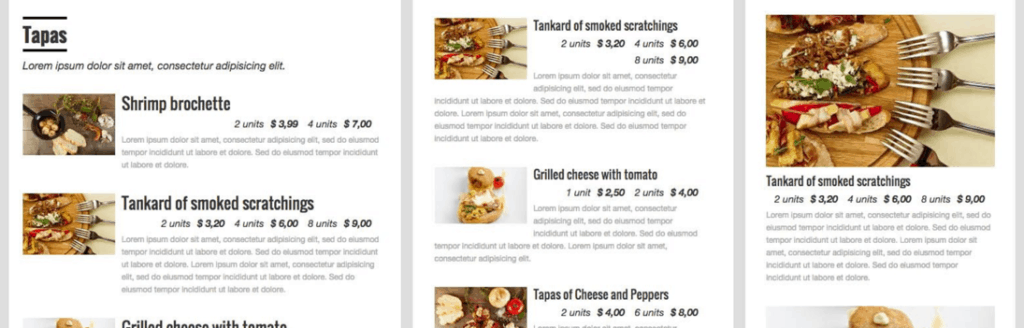
Create and display different food menus for each day of a week and different hours on the same day with one of the best WordPress Food Menu Plugins, the Quick Restaurant Menu.
Like the rest of the plugins, when creating a food menu, you can add images, descriptions, sizes, and prices to the food items. Furthermore, you can add different headers to your menus.
You will have a nice drop-and-drag editor for creating an exquisite food menu for your online restaurant. With a single click, you can preview your menu, edit it, or delete it.
It’s that easy and best for those who serve various dishes at different hours and on different days. Quick Restaurant Menu is one of the greatest WordPress food menu plugins on the market.
The layouts of this restaurant food menu plugin for WordPress are responsive enough to support all modern mobile phones. Display your food menu anywhere you want with the help of shortcodes. It comes with both a free and a pro version. Its free version is limited in certain areas.
In contrast, the pro version offers more advanced features, such as Social media sharing options, a robust drag-and-drop menu builder, lightbox pictures, and many more, to create an advanced professional food menu.
Key Features
- Drag & Drop Builder
- Add header and footer to each menu
- Menu items with pictures, descriptions, sizes, and prices
- Food tags & Nutrient Facts (Pro)
- Weekly menus (Pro)
- Responsive menu layout for mobile viewing
- Lightbox (Pro)
- Insert custom CSS
- Share menu items (Pro)
Price: You can use the free version of this restaurant food menu plugin for WordPress to create a primary food menu. But, if you want a more advanced and professional food menu, try their pro version. The price of the pro version starts at $59/year for a site.
Conclusion
We hope you have chosen your WordPress Food menu plugin from our 6 best WordPress food menu plugins. If you have enjoyed your post, share it on social media with your friends, and let us know your thoughts in the comment section.
Let us know if we have missed including one of the best food menu plugins today. Don’t forget to subscribe to us for more information about WordPress plugins.
Related Posts
Affiliate Disclosure: This post contains affiliate links. That means if you make a purchase using any of these links, we will get a small commission without any extra cost to you. Thanks for your support.


