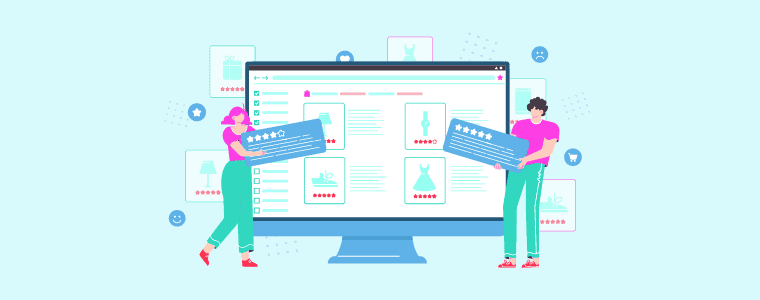
Do you want to create a website like Amazon, eBay, or AliExpress?
If the answer is YES, you’ve come to the right place. Here I’ll be sharing a list of WordPress marketplace plugins that will help you to create your online marketplace using WordPress.
Building an online marketplace can be daunting if you want to do it yourself. Fortunately, there are a handful number of WordPress marketplace plugins available to help you get started.
In this post, we’ll discuss some of the best options out there, highlighting the key features and prices. Whether you want to create a single-vendor or multi-vendor marketplace, you’ll find something here to suit your needs.
Now let’s check the plugins first.
Plugin | Active Installs | Free Version | Ratings | Download |
Dokan | 70,000+ | Yes | ||
WCFM Marketplace | 30,000+ | Yes | ||
MultiVendorX | 10,000+ | Yes | ||
WC Vendors | 10,000+ | Yes | ||
YITH Multi Vendor | - | No | ||
Product Vendors | - | No | ||
Webkul Multi Vendor | - | No |
Let’s dive into the details of these plugins.
Dokan
Dokan is by far the #1 WordPress online marketplace plugin that lets you create an online marketplace like eBay, Amazon, Magento, etc.
After the installation of the plugin, it redirects you to a wizard to complete the setup quickly. Using the plugin, vendors can set up their stores and can customize their shops further.
This plugin works seamlessly with every WooCommerce theme out there and lets you create a multi-vendor marketplace effectively.
Plus, Dokan also features a theme that you can select for your site if you haven’t chosen any theme for your site yet. This plugin also supports various payment gateways like Stripe, PayPal, and others.
You and your vendor will both have a dedicated front-end dashboard to manage your customers and vendors.
Your vendor can manage their product inventory, orders, sales, discounts, coupons, etc.
You can also set default and custom admin commissions for all and particular vendors since you create an opportunity for others to sell products through your site.
This online marketplace WordPress plugin would take at most 30 minutes to set up your site altogether. There are other great features, but let’s take a look at some of the best features below.
Best Features:
- Globally supported payment options
- Fantastic admin features
- Front-end dashboard vendor dashboard
- Particular vendor percentage with default percentage
- Store search filter
- Admin supremacy marketplace
- WC product addon integration (Pro)
- Vendor Review (Pro)
- Commission types (Pro)
- Detailed analytics on essential aspects of your marketplace
Price:
The plugin is available in both free and pro versions. If you want to use this feature-rich WordPress online marketplace plugin for your startup, go for the free version. To get extra features, buy the pro version for $149/year for a single site. Do check out the price comparison list before purchasing the pro version.
WCFM Marketplace
Using WCFM Marketplace, manage your marketplace and vendors from the front end and say goodbye using the back end for managing your shop.
In contrast, Dokan does not provide a dashboard for admin. The front-end dashboard of WCFM Marketplace is clean and easy to use, and you will find every vital stat in one place.
You can integrate this plugin with other popular and significant WordPress and WooCommerce plugins.
It also supports 100+ payment gateways for your customers. Your seller can manage their business efficiently without using their PC to manage their shop from the Smart Seller APP provided with this plugin.
This plugin also lets you set the advanced commission like most of the plugins above.
Unlike Dokan, this plugin enables you to set a commission for the product price and purchase quantity and the commission for becoming a vendor.
The plugin also includes store SEO which lets the vendor configure their store for ranking purposes.
Best Features:
- Flexible Commission options
- Seller verification (Pro)
- Withdrawal & reverse withdrawal
- Ledger book
- Store Vacation (Pro)
- Shipping tracking (Pro)
- Store SEO
- Store Coupon
- Media Manager
Price:
This freemium online marketplace WordPress plugin offers various useful options in its free version, unlike most of the plugins above. Download the free version from the WordPress repository. If you want to get the advanced features mentioned above, try buying the premium version for $224 for 2 sites a year.
MultivendorX
MultivendorX is another best WordPress online Marketplace plugin that lets you create a fantastic user-friendly marketplace quickly.
Using this plugin, you can create four types of marketplaces; Product marketplace, Rental marketplace, Booking marketplace, and subscription marketplace.
Your vendors will love using your marketplace as this plugin provides you with a vendor dashboard to manage their products, coupons, commissions, customer questions, etc.
You can also offer your vendor an additional cushion by letting them sell products previously listed by other vendors.
As an admin, you can enjoy absolute control and better insights using this plugin.
You can control who would sell using your marketplace, and who would view and buy. You can generate sales reports for each vendor and make more precise decisions to grow your business further.
You can provide your customers with a fantastic user experience using MultivendorX.
Your customers can get an exclusive list of vendors selling from your site and see all the products that belong to a particular vendor on one single page.
They can also filter vendors by sorting by nearest vendor location or by product categories.
This WordPress online marketplace plugin is reputed for providing lots of useful premium features for free. Now let’s see the best features of the plugin at a glance.
Best Features:
- Generates actionable sales report
- Flexible commission management
- Multiple payment gateways
- Intuitive vendor dashboard
- Shop by vendors
- Request Withdrawal Commission
- Advanced shipping management
- Sends weekly and monthly sales reports to vendors
- Split payments
- 4 types of marketplace creation
- Single Product Multiple Vendors
Price:
Download this awesome WordPress online marketplace plugin for free from the WordPress repository. If you want to try out the advanced features, it will cost you $499 for a single website.
WC Vendors
It is super easy to create separate stores on your marketplace site with individual URLs with WC Vendors.
You and your user can easily sell both physical and digital products using WC Vendors.
Its user-friendly front-end dashboard lets the user manage all the products, track orders, process refunds, create and manage coupons, etc.
The pro version lets you add products directly from the front end, whereas the free version enables you to add from the back end, which can be troublesome for users who have little knowledge of WordPress.
The pro version also lets you get more control over commission rates and provides an eBay-style feedback system for customers to rate any particular vendor.
If you are also looking for a WordPress online marketplace plugin with advanced shipping options, WC Vendors is the right choice.
It allows vendors to manage their shipping the way they wish. They can set a flat rate or table rate so that their customer can choose any options.
Best Features:
- Advanced shipping options (Pro)
- Discount Management (Pro)
- Social Proof
- Advanced customization of store
- Global payment gateway
- Vendor dashboard
- Admin supremacy (Pro)
Price:
Like Dokan, download this online marketplace plugin for WordPress for free. If you are a beginner, consider trying the free version first and its features before buying the pro version. The pro version will cost you $199/year for a single site.
YITH WooCommerce Multi-Vendor
YITH WooCommerce Multi-Vendor WordPress online marketplace plugin is another popular free option.
This plugin specializes in selling digital products though you can sell both physical and digital products.
Unlike the previous two plugins, this WordPress online marketplace plugin does not offer you a front-end dashboard.
Aside from that, this plugin allows you to add products from the back end.
If you want to add products from the front end, you have to use their other premium extension, “YITH Frontend Manager for WooCommerce,” which costs $60 for a single site.
Using the plugin, you will get the flexibility to keep an eye on your orders, income, reviews, and much more.
The plugin is also WPML compatible, and you can translate your site into different languages. Therefore, you can target visitors from around the globe.
Best Features:
- Global commission rate
- Filter product list
- Advance reports on sales and other vendor performance
- Vendor Coupon management
- Manual or automatic approval of vendors
- WPML Compatibility
- Order refund management (Pro)
- Advanced shipping management (Pro)
- Shortcodes for list of vendors (Pro)
Price:
Download the free version from the WordPress repository if you wish to create an essential online marketplace. Go for the pro version if you want to have extra functionalities. You have to pay €149.99 for a single site to purchase the pro version.
Product Vendors
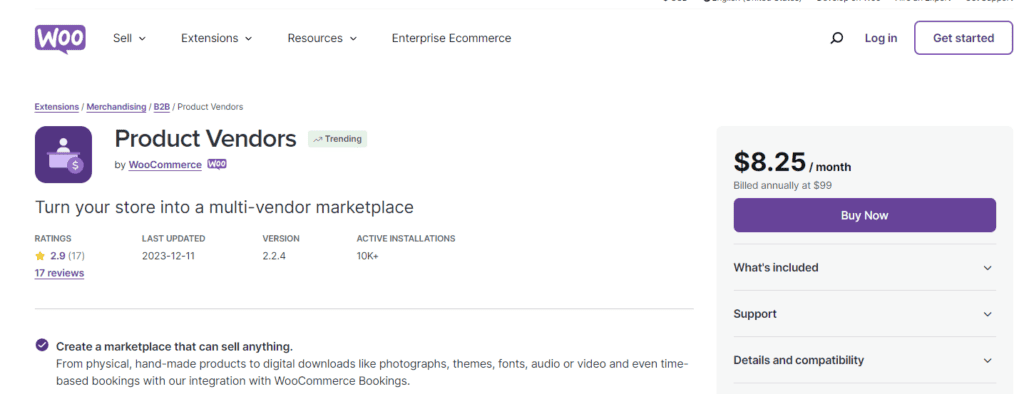
WooCommerce Product Vendors is a robust extension that lets you accept and approve potential vendors and set up a single or more vendor admin to manage your multi-vendor marketplace.
Using this plugin to create an online marketplace requires installing WooCommerce.
Like all the other plugins, you can manage your vendor profile, their products, and modify shipping rules, and a lot more.
As an admin, you can set up a payout schedule, and other administrative tasks, and even set vendor’s commissions.
You can also display an overall vendor rating based on the products the seller sells. Unfortunately, you will have to manage your products and other tasks from the back-end, just like the WooCommerce plugin.
Now let’s take a look at its best features at a glance.
Best Features:
- Intuitive commission list management
- Manage orders, shipments, and customer notes
- Multiple vendor settings
- Payout settings
- Advanced vendor-specific commission rates
- Send approval emails to vendors
Price:
If you want to use this WordPress Online Marketplace plugin, you have to pay $8.25 per month.
WordPress WooCommerce Multi-Vendor by WEBKUL
Next, I have the WordPress WooCommerce Multi-vendor plugin that quickly turns your e-commerce website into an online marketplace website.
This plugin allows vendors to create a separate profile that is to be approved by the admin. It also lets the vendors see the sales and transaction records of their products on their dashboards.
You can take advantage of the full facility of product management and let your vendors add the products from the seller panel easily.
You can even edit vendors’ details if you want. Furthermore, you can edit or delete your vendors’ products’ if you feel the product is inappropriate for your marketplace.
Like Dokan, you can also set different vendor commission rates for other vendor owners. Selling any product is possible using the plugin.
If your seller wants, they can add their social media links to their profiles. Therefore, the customer can contact the seller quickly and easily.
Another excellent feature of the plugin is that it helps to create an SEO-friendly URL structure.
This helps to get a good ranking on Google SERP. You can even manage your reviews too. If you manage your reviews wisely, you can make your customers love your marketplace and raise your income.
Best Features:
- Seller Management
- Flexible Commission management
- Separate Seller Profile
- Order management
- Shipping management
- Review management
- SEO-friendly URL structure
Price:
Unfortunately, this plugin is not available for free download. You have to buy this premium plugin from Codecanyon, which will cost you $99.
Conclusion
By this time, I hope you have found the right plugin to turn your eCommerce site into an online marketplace.
If you have enjoyed this post, do share the post with your friends on your social media.
Let me know if you have any questions regarding any of the plugins. You can share your thoughts too.
Related Posts
Disclosure: This post contains affiliate links. That means if you make a purchase using any of these links, we will get a small commission without any extra cost to you.

