
Presentation is vital for any website, as it forms the initial impression on visitors, influencing whether they stay or leave.
A well-presented website not only captivates but also reduces bounce rates. However, when it comes to news websites, choosing the right plugins is crucial for enhancing content presentation.
To simplify your search, we’ve curated a list of the top 9 WordPress plugins for news websites. These plugins offer various functionalities, from displaying news in innovative ways to providing handy shortcodes and widgets for seamless integration.
Plugin | Purpose | Ratings | Download |
WP News and Scrolling Widgets | Grid News Layout | ||
Ultimate Blocks | Engagin news Content | ||
Ditty News Ticker | News Ticker | ||
Tableberg | Content Comparison | ||
PostX | News Site Homepage | ||
Vertical News Scroller | New Scroller | ||
Smart Slider 3 | News Slider | ||
TotalPoll Pro | Polls & Voting | ||
WP RSS Aggregator | News Aggregator |
Now, let’s dive into the details of these plugins.
WP News and Scrolling Widgets

WP News and Scrolling Widgets is one of the most downloaded and top WordPress plugins for news that works with the Gutenberg block editor with the help of Shortcodes.
The plugin helps you to create numerous news pages with several designs. It offers you 120+ unique designs so that you can design your news page with absolute beauty.
However, those designs are grid and slider types. Not to mention, those designs are fully responsive and will fit on any screen. You can even display news category-wise.
Since this news plugin for WordPress is Gutenberg compatible via shortcode block, you can customize your news post elements easily. The plugin also offers several shortcode parameters to display your news the way you want.
Key Features
- Shortcode Support
- Several Shortcode Parameters
- Widget Support
- Grid & Slide Layouts
- Category Wise News
- Display News with Grid layouts
- 120+ Amazing Layouts (Premium)
- Elementor, WPBakery, Beaver Builder, & SiteOrigin Support (Premium)
- 7 Different Types of Latest News Widgets (Premium)
Price
Get the free version of this WordPress plugin for news websites from the WordPress repository without spending a penny. For the pro features, you have to purchase the premium version for $159 yearly per website.
Ultimate Blocks
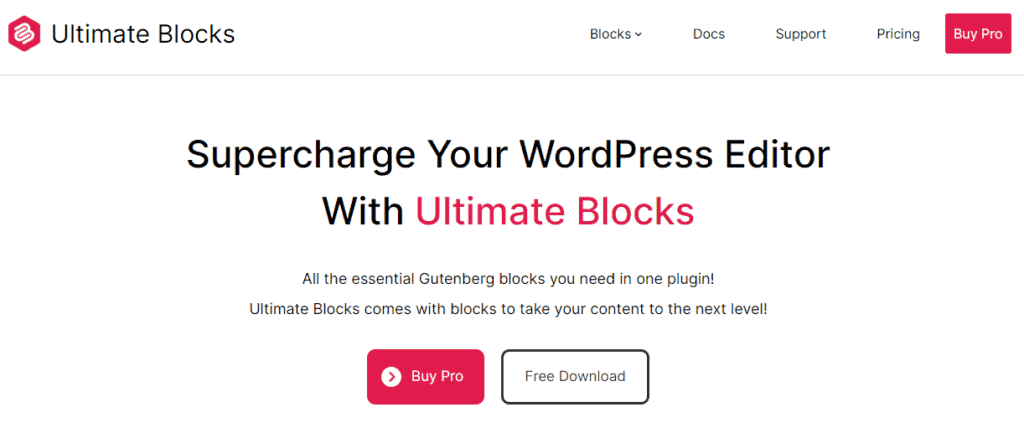
Ultimate Blocks is designed specifically for bloggers and marketers, enhancing Gutenberg with additional custom blocks.
This plugin focuses on improving the user experience and engagement on news websites. With features like content filters, testimonials, and call-to-action buttons, it aims to make content more interactive and visually appealing.
Ultimate Blocks could be a valuable addition to news websites looking to expand their content presentation and engagement tools.
Key Features
- 22 Awesome Blocks
- Modular Plugin
- Schema-Enabled Blocks
- Well-Coded & SEO-Optimized
- Works Only With Gutenberg Block Editor
Price: Get the plugin for free. The price of the premium version is $49 yearly for a single website.
Ditty News Ticker
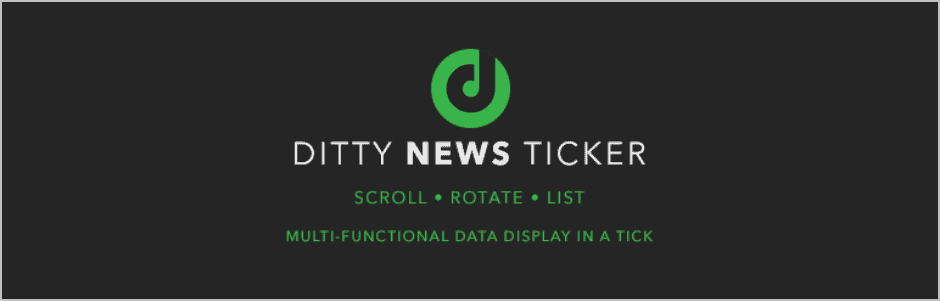
Display your news easily within a ticker using Ditty News Ticker on your website. The plugin offers you three built-in ticker modes: scroll mode, rotate mode, and list mode.
Since it’s a multi-functional data display plugin that enables you to add custom news tickers using shortcodes, you can also display news tickers in a custom widget that comes with the plugin.
Moreover, the plugin offers premium extensions to import news from social media such as Facebook, Instagram, Twitter, and other sources.
Key Features
- WPML Ready
- Multi-functional
- 3 Default Ticker Modes
- Import News From Other Sources Using Paid Extension (Premium)
- Shortcode Support
- Widget Support
Price
Get this news plugin for WordPress from the official WordPress website or directly from the WordPress dashboard. For the paid extensions bundle, you have to pay $99/year for a single site.
Tableberg
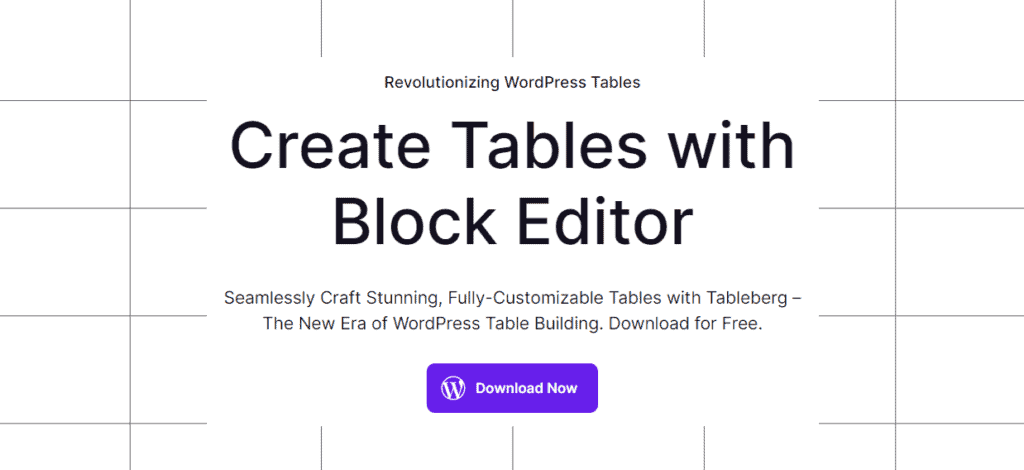
Tableberg is a modern, versatile plugin designed to enhance the Gutenberg editor with advanced table creation capabilities.
Ideal for news websites that frequently incorporate data and comparisons in their content, Tableberg offers intuitive tools to design responsive, visually appealing tables without any coding knowledge.
Features include customizable styles, colors, and the ability to add multimedia within tables, making it easier to present complex information in a user-friendly manner.
This addition could significantly improve the way news websites display data, making it more accessible and engaging for readers.
Key Features
- Gutenberg Optimized Table Builder
- Responsive By Nature
- 5 Amazing Blocks
- Speed Optimized
- Table Customization Option
- Sub-Blocks
- SEO-Optimized
Price: Get the plugin for free.
PostX

If you are searching for the best Gutenberg-supported post block, PostX is the exact plugin you should check out.
PostX is one of the best multi-functional plugins that effortlessly creates post grid blocks, post listing blocks, post slider blocks, news blocks, magazine blocks, and post carousel blocks.
Therefore, it is suitable for creating every type of blog website. You can create a recipe blog, food blog, fitness blog, travel blog, and many more.
Creating any homepage is a matter of clicks since they offer you ready-made professional layouts. Moreover, you can also customize those layouts according to your needs.
If you want to create a Grid Layout-styled news site, you can easily do that using the plugin and add various news inside the grid. Besides, you do not need to reload your page to load more news since AJAX powers the plugin.
Key Features
- AJAX Pagination, Filter, Category, & Query Builder
- Premade Design Library
- Shortcode Support
- Archive Builder (Pro)
- Custom CSS Option in Every Block
- Animation Support in Blocks
- Blog Listing with ultimate controls
- Advanced Quick Query Options (Pro)
- Popular Posts Quick Query Options (Pro)
Price: The free version of this WordPress news plugin is downloadable from the WordPress directory. For the pro version, you have to pay $49/year for a single website.
Vertical News Scroller

Want to display vertical scrolling news using a straightforward news scroller plugin for your news website? You should check out Vertical News Scroller.
This plugin lets you add, edit, and delete news. You can even decide the number of news that you want to display. You can also show news with a title or just the news title.
Moreover, you can also add a custom link to news. The plugin also provides you with additional options such as managing scrolling news speed, height & width, adding custom CSS, and many more.
It also offers you a pro version. Using the pro version, you can categorize the news category, display your news without scrolling, and many more.
Key Features
- Display Desired Number of News
- Responsive Admin Layout
- Add Unlimited News
- Manage Scrolling News Height, Width, Speed, etc.
- Custom CSS Support
- Multiple News Category (Pro)
- Vertical News List Shortcode (Pro)
- Support Thumbnail Image (Pro)
Price
Download the free version from the WordPress directory for free. The Pro version of this WordPress plugin for news websites costs $13.13 for a single website for a lifetime.
Smart Slider 3
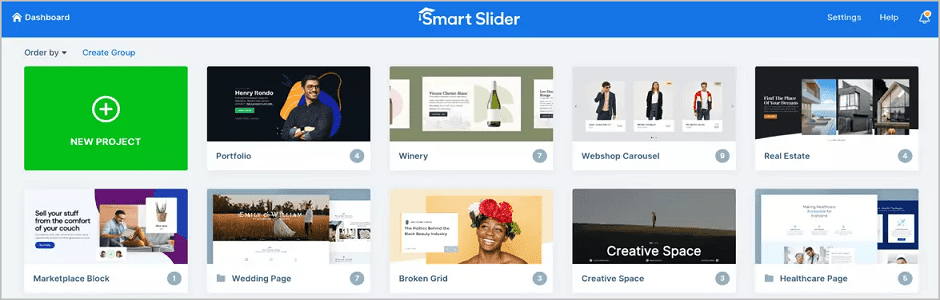
Using sliders on a news website can add a whole new level since you can easily attract your visitors by showing your main news headlines in the slider.
Using the plugin, you can quickly tell amazing stories without writing any code.
The plugin offers you 14 sliders & a slide library to get started quickly, or you can start from scratch. The plugin supports significant page builders like Elementor, Divi, Visual Composer, Gutenberg Block Editor, etc.
To make your slides come alive, the plugin offers you nine super-smooth background animations. Besides, it provides you with six varied layers to let you create unique designs. The slides created with the plugin are 100% responsive and touch-responsive.
Moreover, the slider controls are also customizable. You can customize arrows, bullets, autoplay, bar, thumbnails, shadows, typography, etc.
Key Features
- SEO Optimize Slider
- Slider Controls
- Import & Export Sliders
- Page Builder Support
- Slide Switching Animations
- Font & Style Manager System
- Slide Library
- Advanced Controls & Several Control Presets (Pro)
- Live Animation Timeline (Pro)
- Layer Animation Builder (Pro)
Price
The free version of this News WordPress Plugin is accessible from the WordPress directory. For the pro features, you have to pay $49/ website for a lifetime.
TotalPoll Pro
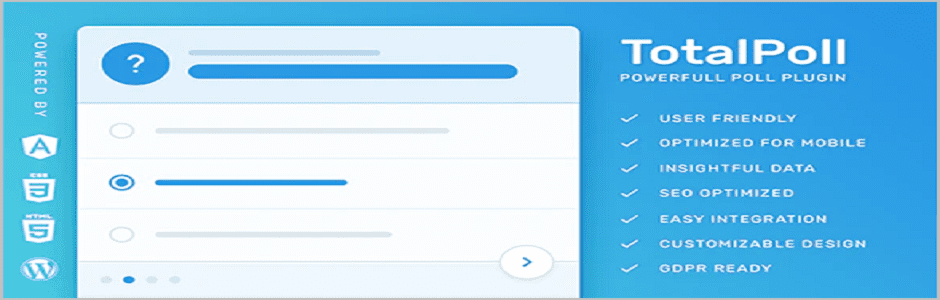
If you want to make your news site more engaging and exciting, you should try TotalPoll Pro. A polling and voting plugin helps you to understand your content demand and visitors better.
TotalPoll Pro lets you create the polls easily on your site and offers you rich options for complete control over the polls. Since the plugin provides you with Drag & Drop functionality, you can create all types of polls with a few clicks.
This WordPress plugin for news websites allows you to create multiple questions per poll with an unlimited number of choices per question. You can insert text, images, video, audio, or even plain HTML for answer options.
Furthermore, the TotalPoll Pro lets you define who should vote in your poll and how many times they will be able to vote. You can even define timeout settings, too.
The design customization will also astonish you since you can customize every aspect of your poll. The changes you make are in real-time since the plugin provides you with a live preview. The plugin also offers unique templates to get started quickly.
Key Features
- SEO Friendly Polls
- Mobile Responsive Designs
- Custom Fields
- Can Insert Text, Audio, Video, etc.
- Voting Limitation
- Shortcode & Widget Support
- Developer-Friendly
- Live Preview
- Insightful Data
Price
By the name, you have already guessed that this is a pro plugin that you cannot use if you don’t purchase it. The plugin requires $79 for a single website.
WP RSS Aggregator
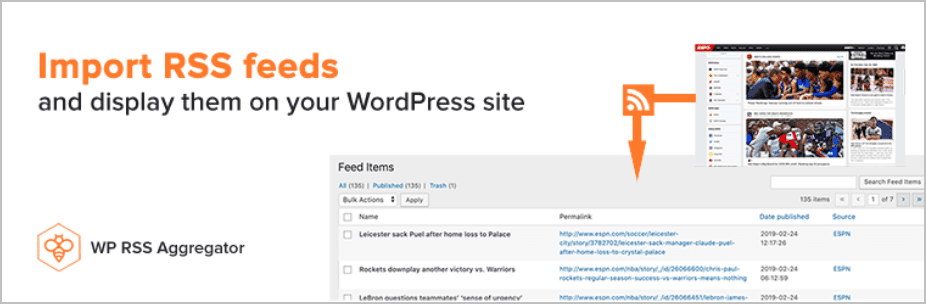
Last but not least, we have WP RSS Aggregator, another popular WordPress plugin for news websites. The plugin helps you build trust with your visitors by showing content from other reputable sites.
It is pretty famous for importing, merging, and showing RSS and Atom feeds on your website. You need to set up your RSS feed sources, and the plugin will automatically do the legwork.
You can also import various news channel videos from YouTube and display them on your website. The plugin also offers you the freedom to import content from several websites. You can even share audio podcasts with your visitors.
The plugin is robust enough to manage all your RSS feed sources from a single page. Its built-in shortcode and block enable you to display your feeds in a snap.
WP RSS Aggregator also offers impressive templates that you can customize to match your website’s design.
Key Features
- Gutenberg Block Editor Support
- Shortcode Support
- Import Unlimited Content
- Display Templates Customization
- Set All RSS Feeds to Fetch New Content Automatically
- Import Videos From YouTube
- Share Audio Podcasts
- Feed To Post (Pro)
- Source Categories (Pro)
- Keyword Filtering RSS Feeds (Pro)
Price
Get the free version from the WordPress repository for free. The cost of the pro version is $79/year for a single website.
Conclusion
That’s all for today’s list of the best WordPress plugins for news websites. Those plugins are simple to use yet robust enough to create fantastic news websites.
We hope that you’ve been able to choose your desired plugin for your news site from the list. We recommend trying the free version first rather than choosing a premium plugin if you are a beginner.
If you have enjoyed the post, consider sharing it with your friends and family on your social media. Please let us know your valuable thoughts in the comment section regarding these news plugins for WordPress.
We have several other lists regarding WordPress plugins that you might need for your website. Consider checking them out below.
Disclosure: This post contains affiliate links. That means if you make a purchase using any of these links, we will get a small commission without any extra cost to you.
Related Posts:

