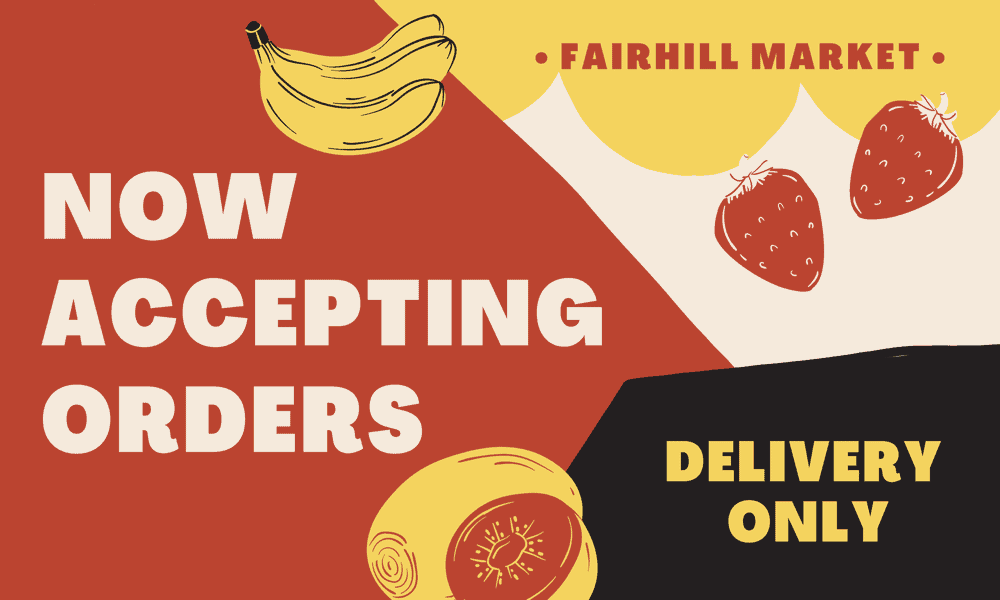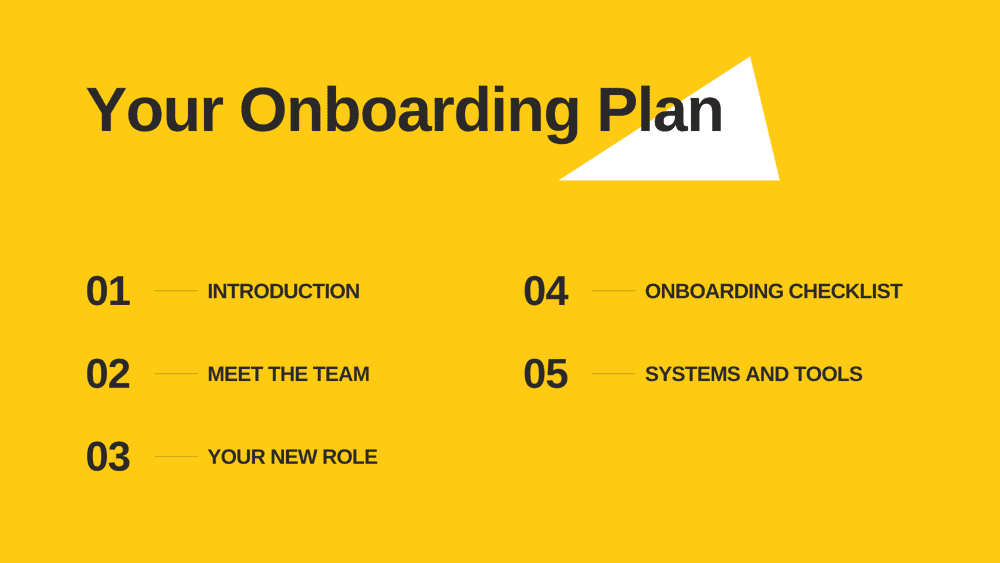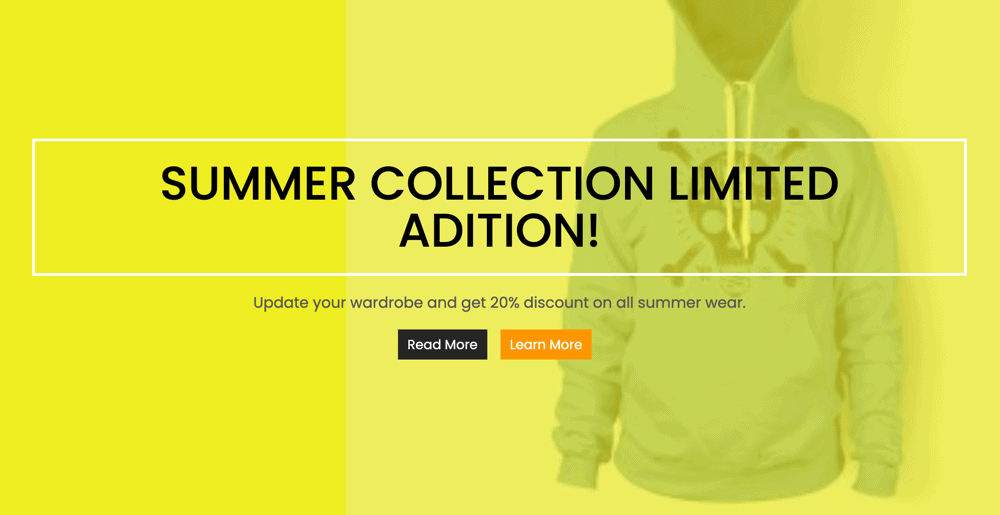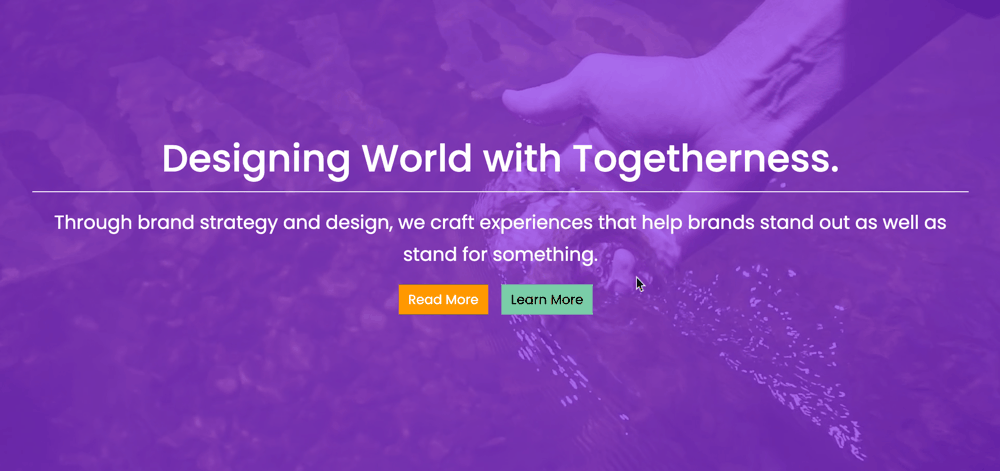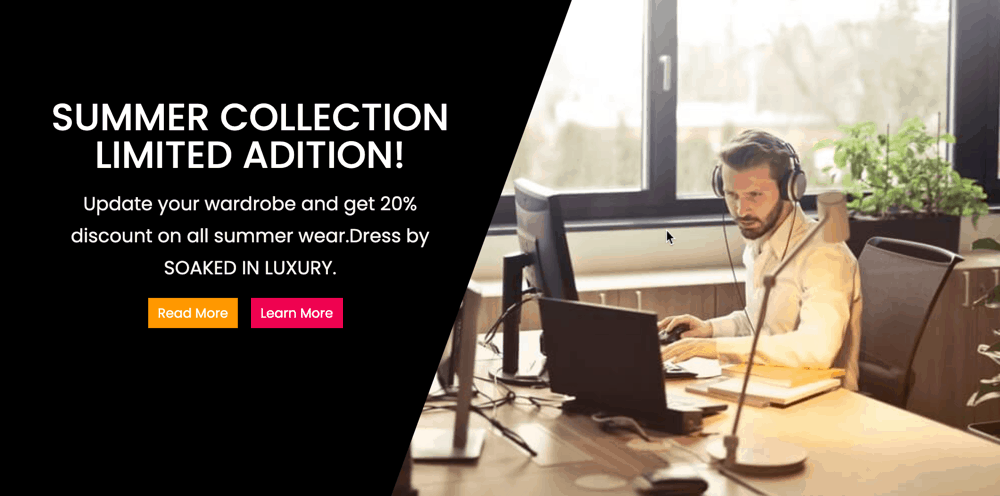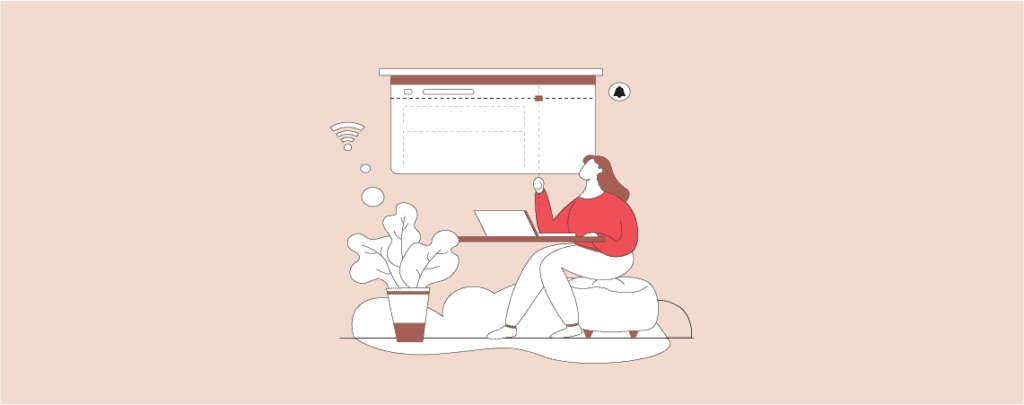
Adding banners is a great way to show announcements, advertisements, promo offers, sale notifications, and many more.
But adding a banner and hoping visitors take action will not work. You have to put the banner in the right position and make it eye-catching to boost conversion rates.
If you’re using WordPress and want to add banners to your site, you’re in the right place.
A handful number of WordPress banner plugins are available online. These plugins will help you to show header & footer banners, popup banners, sticky banners, and more. And the great thing is, some of the plugins offer trigger options and placing options.
Without further ado, let’s see the details of the best banner WordPress plugins.
Plugin | Active Installtion | Free Version | Ratings | Download |
Thrive Leads | N/A | |||
Simple Banner | 50,000+ | |||
HubSpot | 300,000+ | |||
CM Popup | 10,000+ | |||
Qi Addons for Elementor | 100,000+ | |||
Ultimate Blocks | 50,000+ | |||
Random Banner | 2,000+ | |||
Banner Management for WooCommerce | 4,000+ | |||
Bulletin | 1,000+ | |||
Hero Banner Ultimate | 2,000+ | |||
Custom Banners | 5,000+ |
Thrive Leads
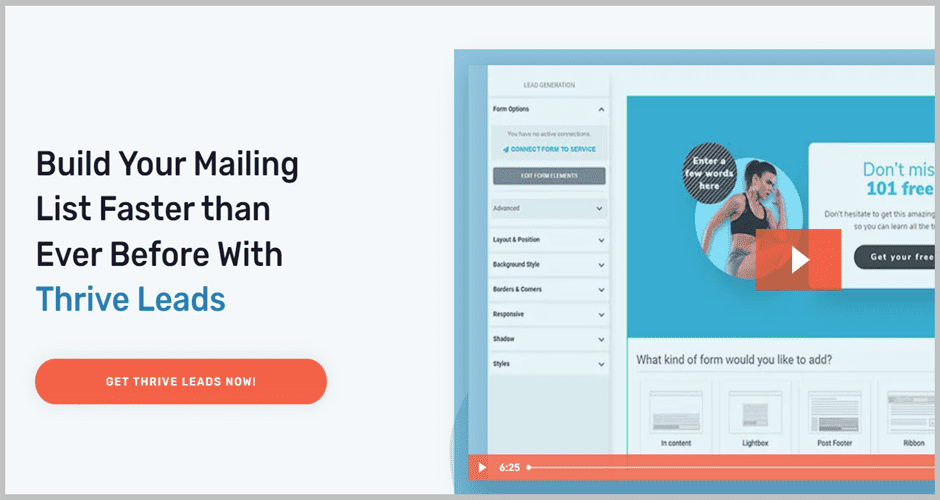
Thrive Leads is one of the robust WordPress plugins that lets you create and show attention-grabbing banners on your website.
It is packed with highly customizable templates and ways to create attractive banners that can capture your customer’s attention and turn them into leads.
It is the ultimate lead generation plugin. It helps you increase conversion and grow your email list by displaying engaging banners that advertise your products, services, announcements, and offers.
There is also the option of A/B split testing, which lets you find the best possible opt-in form design to implement as a form and use it to grow your leads.
Furthermore, it is equipped with an Advanced Targeting option that boosts your conversions by displaying relevant and highly targeted offers to your visitors based on posts, categories, stages, etc.
Key Features
- Multiple Form Types
- A/B Split Testing
- Targeting & Triggering Options
- Advanced Analytics
- Highly Customizable Design Templates
- Popular Email Marketing & CRM Integrations
Price
Since Thrive Leads is a premium plugin, you have to purchase the plugin for $199 per year if you want to use it as a WordPress banner plugin.
Simple Banner
Simple Banner provides you with the simplest and fastest way to show a banner or an announcement bar at the top of your website.
Though this is a free plugin, you can customize every aspect of your plugin. This banner plugin for WordPress allows you to customize the link color, background, typography, etc. To level up your customization, you can even add custom CSS.
You can also add a close button to close the top banner or add auto expiration for the banner to disappear. The plugin comes with a Fancy Preview section that enables you to see the preview of your banner before you apply it to your website.
Demo
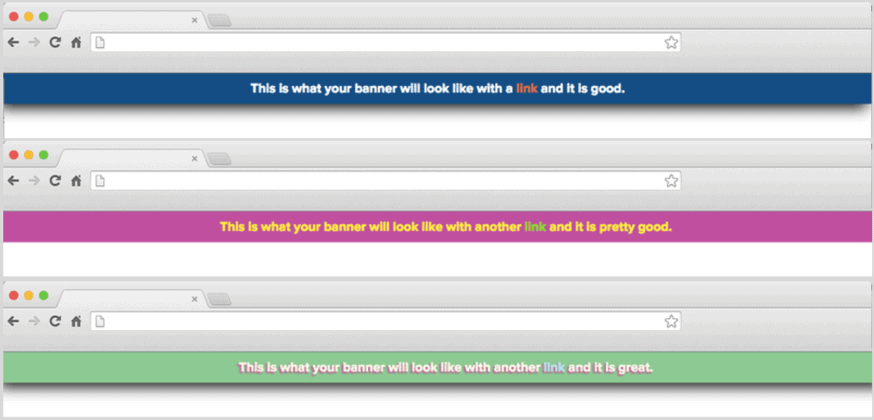
Key Features
- Fancy Preview
- Custom CSS Support
- Typography Adjustment
- Banner Background Customization
- Easy to Use
- Close-Button with Auto Expiration
Price: Get this simple WordPress banner plugin for free.
HubSpot
HubSpot offers many tools to help your business grow and manage your online presence. It has all the necessary features under one hood, allowing you to set popup banners across your website.
It lets you create unique popups in a friendly manner. The popups created using the plugin are mobile-optimized by nature. There are several types of popups, including drop-down banned, slide-in boxes, etc.
Additionally, it allows users to set up how and when the popup will appear before visitors. To match your website, you can customize the popup size, color, typography, templates, etc.
This way, you can quickly turn your visitors into your leads and track their engagement. The popups are also easily customizable and work perfectly on all websites.
The incredible fact about HubSpot is that it integrates with other WordPress form builders. Therefore, you don’t need to worry about a single thing.
Demo
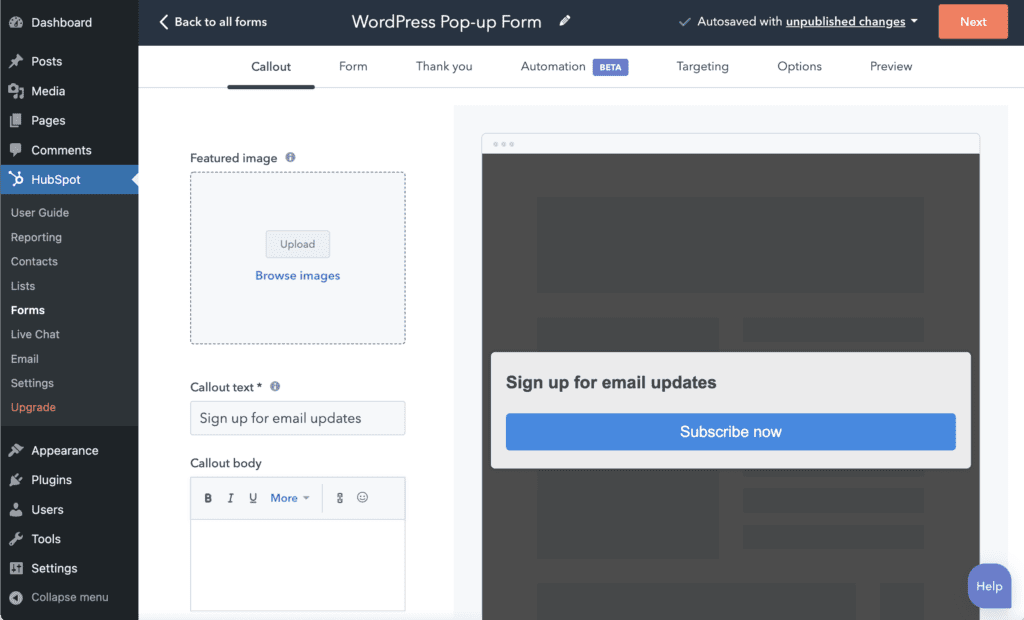
Key Features
- Advanced Analytics
- Different Popup Styles
- Drop-Down Banner Popup
- Responsive Design Layouts
- Advanced Popup Customizations
- Integrates with Other WordPress Email Plugins
Price: You can use HubSpot for free, but for more advanced functionality, you have to pay a minimum of $18 monthly for a single website.
CM Pop-Up
Sometimes, you might want to show pop-up banners on specific pages to promote specific events, products, or offers. With CM Pop-Up, you can do that easily.
Not only that, but you can also customize every inch of your website’s banner.
You can easily customize your banner; for instance, you can choose your banner’s position & placement, size, etc. Using the plugin, you can display your popup banner at the top, middle, or bottom of your site.
For your banner background, you can add an image, video, or solid color as the background for your popup banner.
What’s more, using the plugin, you can track clicks and impressions of the banner, create defined ad campaigns, grow your email lists, and many more.
The plugin is flexible enough to provide you with popup trigger options, popup placement, popup management, etc.
You can also show multiple popups on a single page after a while. Above all, this plugin helps you display ads professionally.
Demo
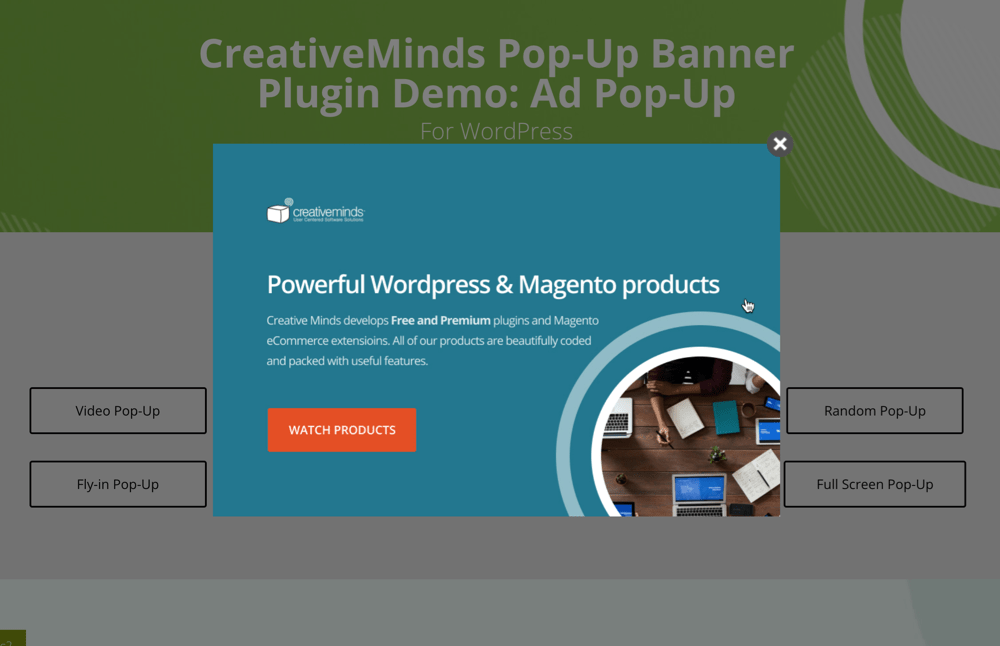
Key Features
- Popup Banner Triggers
- Popup Banner Placements
- Numerous Banner Customization
- Ad Analytics and Reports (Pro)
- Popup Banners of Specific Pages
- Ad Designer (Pro)
- Use HTML or Image Banner (Pro)
- Trigger Effects (Pro)
Price: Get the free version for free. The cost of the pro version is $39 for a single site.
Qi Addons for Elementor
While not a single solution for creating banners specifically, Qi Addons for Elementor is definitely a plugin you need to check out for this purpose.
This unique collection includes 100+ widgets for Elementor-powered websites and comes with not one but two banner widgets – a “plain” Banners widget and Interactive Banners.
The Banners widget allows you to create, adjust, and insert a banner anywhere on your pages or posts.
You can add images of your choice or color backgrounds, you can customize the buttons and links, and add elegant typography and icons.
You can even pick a layout – Qi Addons include banners with rounded edges, standard and boxed content, and much more.
Interactive Banners, on the other hand, allow you to give your messages a modern, engaging touch and instill a sense of advanced professionalism in your pages.
These banners come in four different layout options that you can combine on your pages.
You can set the banners to reveal info and links on mouse hover, to show just the title and then reveal the additional text, and even set the images to change when the user hovers over the banner.
Demo
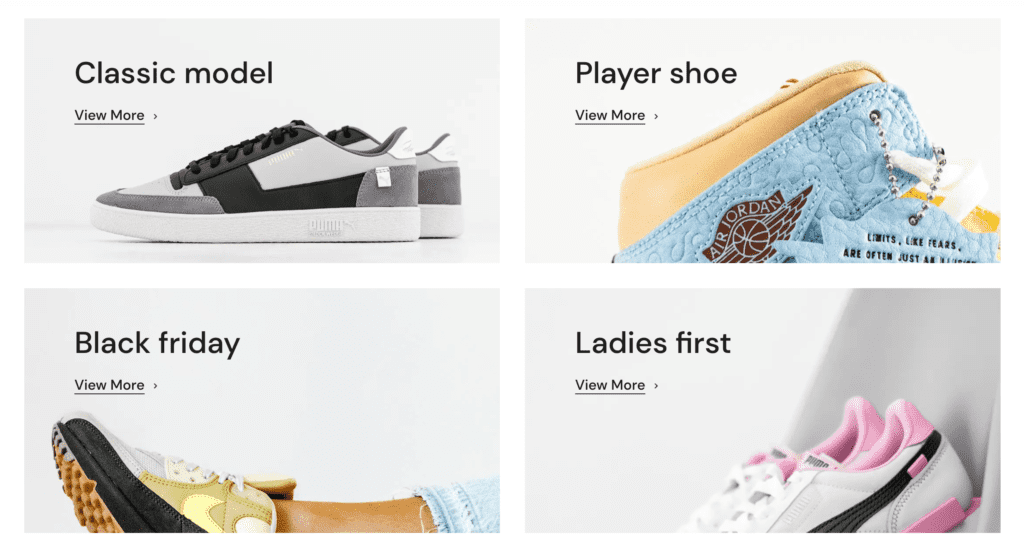
Key Features:
- Static or interactive banners
- Fully customizable colors, layouts, and fonts
- Elegant typography
- Flexible buttons and links
- Image change on hover
- Smoothly animated effects
- Combinable layouts
- 100+ advanced widgets
Price: Get the free version from the WordPress repository. The price of the Pro version starts from $69/single website.
Ultimate Blocks
Ultimate Blocks is a multipurpose WordPress plugin that comes with 18+ custom Gutenberg blocks. Each block serves the functionality of an individual block.
By using this plugin, you can get rid of several plugins like a table of contents, accordion, tab, slider, countdown timer, progress bar, post grid, and more.
The reason this plugin is on this list is the ‘Image Slider‘ block. This block lets you create a banner slider in WordPress. It’s extremely easy to use. Just enter the block and add banner images, and you’re done.
The best part of the plugin is that you can enable/disable individual blocks to keep your site lightweight.
Demo
Key Features
- 20+ Custom Gutenberg Blocks
- Image Slider
- Speed Optimized
- SEO-Friendly
- Gutenberg-Friendly
Price
It’s a free plugin that you can download from WordPress.org. You can also try their premium version for $49 yearly for a single website.
Random Banner
As the name suggests, Random Banners allows you the ultimate flexibility to display three types of banners randomly: image banners, SWF banners, and script ads.
With shortcodes, you can easily display your banner in any place. This banner plugin also offers you a widget through which you can display a fantastic banner slider. You can also categorize your banners to locate them in different places and positions.
Like the previous WordPress banner plugin, you can also specify banners for your desired posts or pages. What’s more, it allows you to show your banner using a popup and add individual links to your image and SWF banners.
When it comes to customization, this plugin allows you to customize background colors, border size, animation style, etc.
Demo
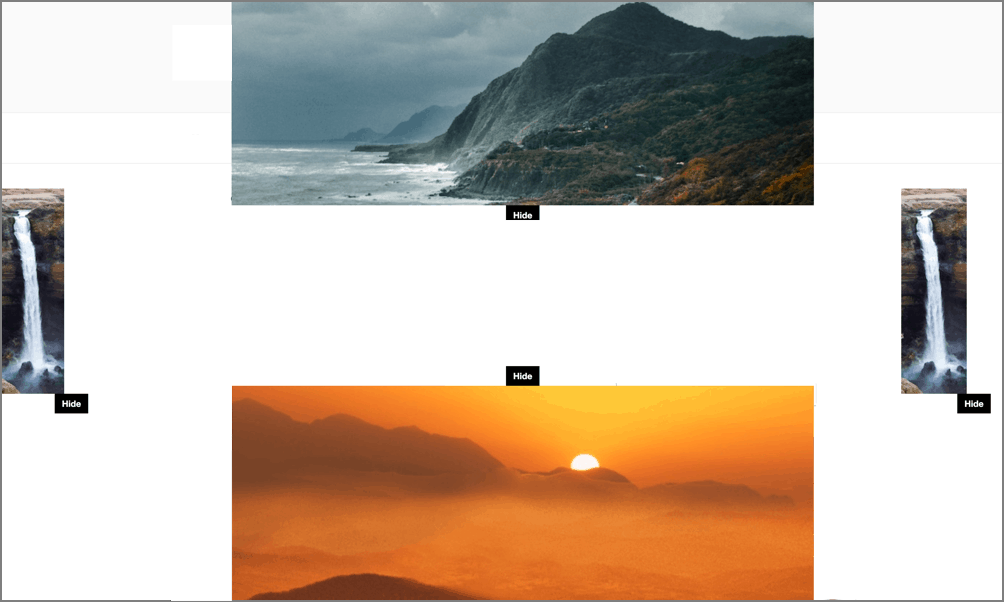
Key Features
- Three Banner Types
- Shortcode and Widget Support
- Banner Categories
- Filter the Ads by their categories
- Banner Customization
- Display Banner as a Slider (Pro)
- Popup Banner (Pro)
- Define Banner Location (Pro)
- Ad Campaign (Pro)
Price
The free version of this banner WordPress plugin from the WordPress repository for free. The pro version will cost you $39/year for a single site.
Banner Management for WooCommerce
Do you want to add & display promo banners in WooCommerce product pages, categories, shop, cart, or checkout pages?
If you do, Banner Management For WooCommerce is the exact plugin you are looking for to do that easily.
Like all the other plugins above, this plugin allows you to enable or disable the banner for your particular page and category. The slider that comes with the plugin is responsive enough to support any modern device screen.
This plugin also provides scheduling banner posts for a particular time. Therefore, it automatically starts and ends, displaying your desired banner for a specific period.
You can display multiple banners or random banners instead of one since you are in charge of defining that. It also comes with a banner/slider preview to let you see the preview before going live.
Demo
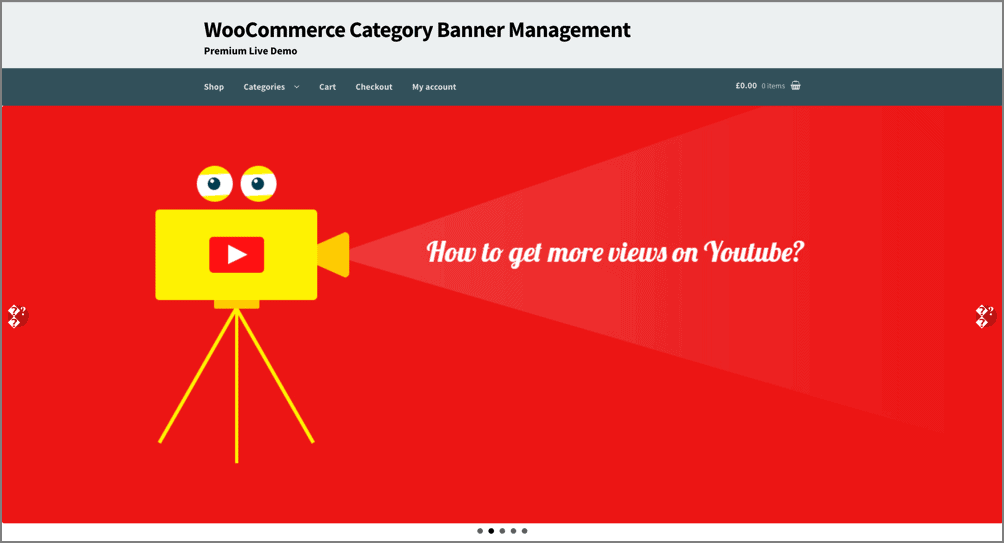
Key Features
- Carousel Slider and Banner
- Add Banner Link for a Particular Banner
- Banner for Specific Pages and Categories
- Banner and Slider Preview (Pro)
- Banner Navigation (Pro)
- Schedule Banner Staring and Ending Time (Pro)
- Show a Specific Category or Page in the Slider (Pro)
- Banner Positioning (Pro)
- Random or Multiple Banner Slider (Pro)
Price
Download and enjoy the free version of this banner plugin without spending a penny, though there are many limitations compared to the pro version. The pro version will cost you $99 per year for a single site.
Bulletin
When adding a custom announcement or notification banner to your website, Bulletin does its job smoothly.
It’s a lightweight banner plugin for WordPress that also lets you add a countdown to your announcement or special event banner. Besides, this plugin is best for quickly adding announcement banners, COVID updates, short notices, delivery updates, etc.
Moreover, you can also add multiple messages to your banner and display one after another. It allows you to drive your customers to specific landing pages and add CTAs.
Every element of the banner is customizable. You can customize the banner background, typography, add icons, content width, text alignment, countdown background color, placement, CTA, etc.
You can even assign a banner position too. For instance, you can display your banner as a header banner, a floating bottom banner, or a sticky footer. You can even use this plugin to display the cookie notice, unlike all other plugins above.
Demo
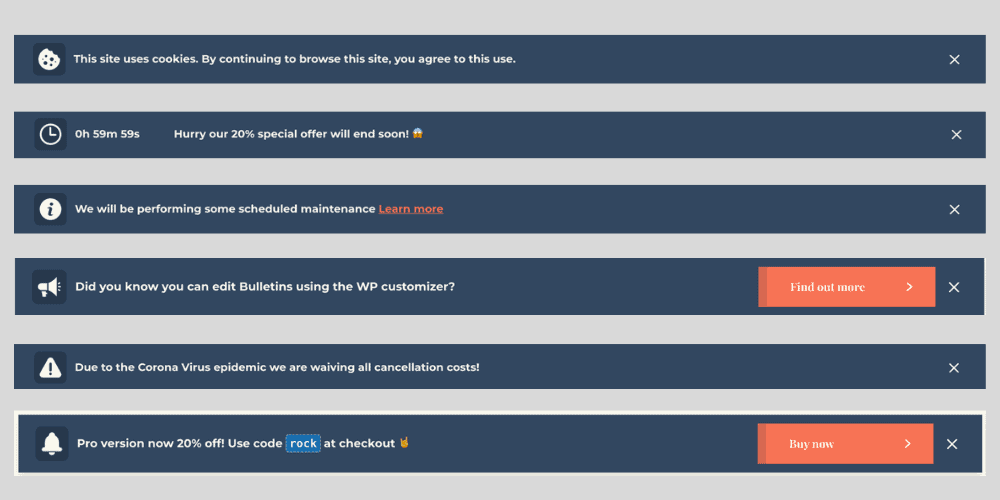
Key Features
- Add Countdown
- Cookie Notice
- Showing Important Notice for Logged-in Members
- Show Banners on Particular Pages
- Display and rotate Multiple Messages in a Single Banner (Pro)
- Highly Customizable Plugin
- Add Unique Device-specific Notifications
- Custom Icon and Google Fonts (Pro)
- Allow Dismissing the Banner (Pro)
- Custom CSS Support (Pro)
Price
Get the free version and enjoy using the banner plugin. The pro version cost is $29/year for a single site, which is less than any other premium plugin on the list.
Hero Banner Ultimate
If you are an advanced user and like customizing a lot, this can be an excellent pick for you.
You can change background color, typography for banner text, Banner inner padding, banner overlay settings, CTA settings, etc.
The free version provides you with four layouts to control the design of your banners.
You can select colors, images, text, or video as your banner background. However, the banners created with this plugin are responsive but do not provide any extra settings for phone view.
The pro version grants you ten different designs, 5+ layouts, different settings for banner mobile phone preview, gradient background color, video background, etc.
Banner
Key Features
- Background Image, Video, Text, Color
- Typography Adjustment
- CTA Settings
- Banner inner and overlay Padding
- User-Friendly
- Responsive Banners
- Gradient Background (Premium)
- 10 Extra Designs & 5+ Layouts (Premium)
- Set Button URL, Text, and Class
- Mobile Extra Setting (Premium)
Price
Download the free version of this banner plugin and keep enjoying it for free. The premium version will cost you $199 per year for five sites.
Custom Banners
Custom Banners is one of the best WordPress banner plugins that lets you manage several ads effortlessly and create & display customized banners on your site.
It is best for websites with high traffic since it allows you to manage several ads simultaneously. Create your banner once and use it for a lifetime. However, you can also update them by modifying banner elements.
Display your banners at any place easily using a shortcode. You can also create an advance schedule for applying or publishing a new banner at a specified time so that you can show the suitable banner at the exact time.
The exciting part about the plugin is that it allows you to organize your banners in particular groups and add captions and CTA buttons to drive visitors to your desired landing pages.
Another exciting feature of the plugin is the rotation between several banners. The plugin automatically rotates between several banners whenever your visitor reloads the page.
Demo
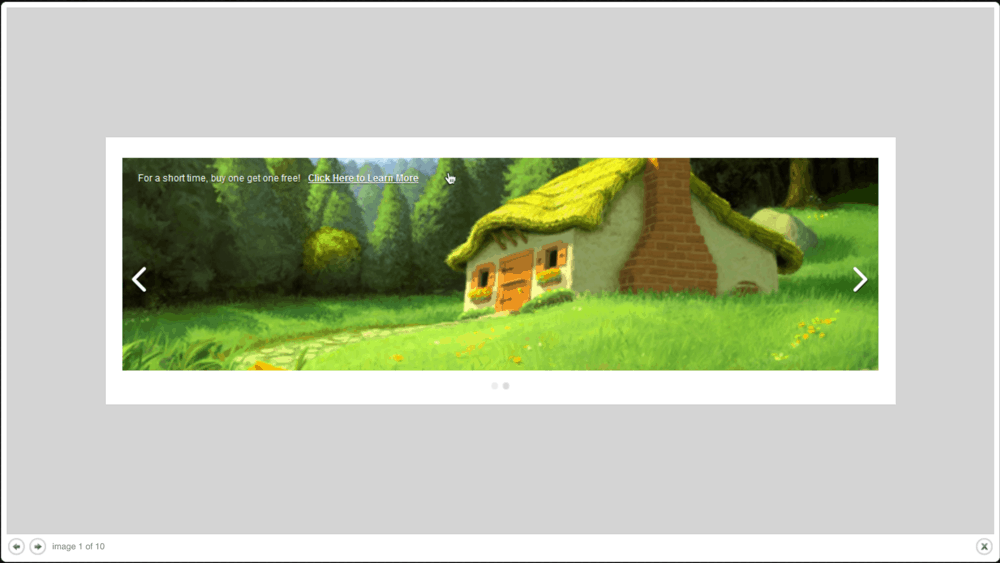
Key Features
- Add Captions and CTAs
- Rotate Between Several Banners Automatically
- Organize your Banners in Particular Banner Groups
- Schedule New Banner Publications
- Shortcode Support
- Advanced Transition (Pro)
- Typography Settings (Pro)
- Click Tracking (Pro)
- Impression Tracking (Pro)
Price
Download and use this incredible WordPress banner plugin for free. Purchase the pro version for $99/year for a single website.
Conclusion
So, these are the best WordPress banner plugins that you can use to add banners to your WordPress site. As all of these plugins have free versions, I’d recommend you give the free version a try before going for the pro version.
Let me know which one you’ve selected for your website. Also, don’t forget to share the post with your friends and family via your social media.
Recommended Reading:
Disclosure: This post contains affiliate links. That means if you make a purchase using any of these links, we will get a small commission without any extra cost to you.