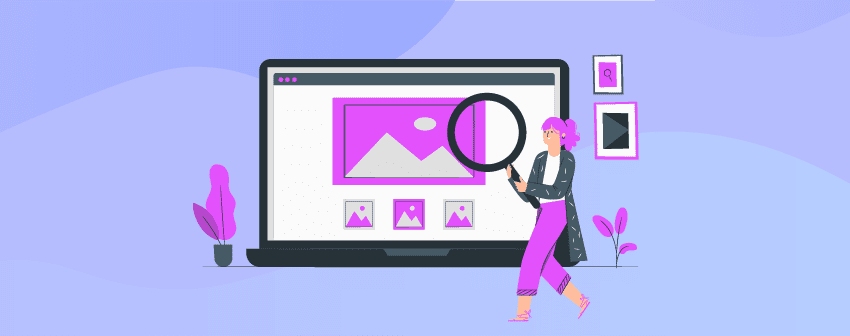
If you run an online store or a blog, you know how important it is to have great visuals on your site. In some cases, images can decide whether a customer will buy a product or not.
To ensure your site visitors get the most out of your images, you can use the zoom feature. It lets people get a close-up look at the details of your products and content.
A handful of image zoom plugins are available in the WordPress arena. To help you choose the right plugins, we have compiled a list of the seven best Image Zoom WordPress plugins.
Plugins | Active Installs | Ratings | Download |
WP Zoom Image | 20,000+ | ||
Magic Zoom | N/A | ||
Featured Image Zoom | 1,000+ | ||
YITH WooCommerce Product Gallery & Image ZOOM | 30,000+ | ||
Product Image Zoom for WooCommerce | 10,000+ | ||
WooThumbs | 20,000+ | ||
WooCommerce Zoomifier | 300+ |
These plugins include the features of image enhancement, a lightbox option, 360-degree image rotation, and many more. Let’s learn more about these plugins.
1. WP Zoom Image
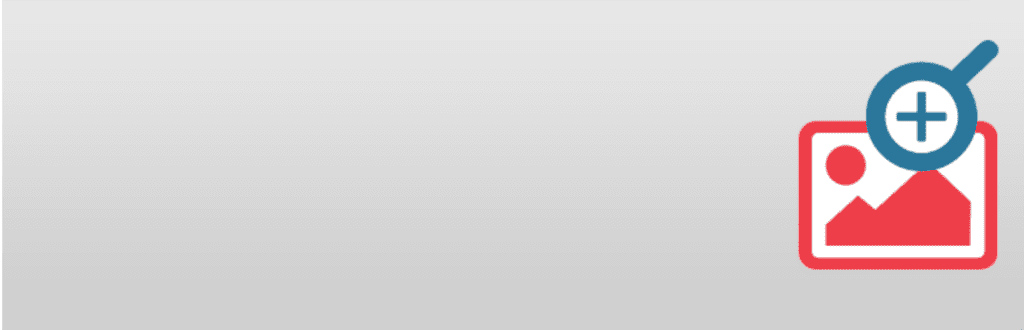
WP Image Zoom plugin is one of the most powerful, user-friendly, and easily configurable WordPress plugins. It allows you to present every detail of your product’s image to your customers so you can give your clients a better user experience and improve your revenue.
It comes up with a very intuitive interface that allows you to create a magnifying glass on your images. By activating the plugin, you can add the zoom option to your WooCommerce site, pages, or posts. You can choose from four different zooming types that suit your interest perfectly. While viewing the images, the zooming lens will follow the mouse cursor all over the image with a slight delay, and when the cursor is moved, the zoomed portion will gradually fade away. The plugin will also give you the control over changing zooming lens size, border color and size, shadow, rounded color, and others whenever you find them necessary.
The Pro version of this comes up with more decorated features. The Pro plugin will adapt to the change of the images, let you position the zoom window either right or left, works perfectly with portfolio images, is compatible with lightbox, and provides other features.
Also Read: 7 Best Lightbox WordPress Plugins (Gallery, Video, & Image)
Key Features:
- Compatible with WooCommerce Variation Products.
- Flexible Configuration.
- Four zooming types.
- Customizable zoom window position.
- The zooming lens follows the mouse cursor.
- Support with custom themes.
- Fade-in and Fade-out attributes.
- Works perfectly inside a lightbox.
Price:
The plugin has a free version on WordPress.org. The pro version starts at $78.90 for one site.
2. Magic Zoom

Magic Zoom is a robust and powerful plugin that will help you increase conversion with perfectly zoomed product images. With the help of this plugin, you can also hope to get better Google traffic with SEO-friendly URLs.
Magic Zoom comes with extensive compatibility and enables your customers to view your products better from your online store. This plugin is responsive in design to all devices regardless of their screen size. Magic Zoom is a highly adjustable plugin that can easily be customized from its settings panel. You can use internal or external zoom, quick preview, and image magnifiers to construct the perfect style for your site.
Magic Zoom is a perfect WooCommerce plugin that enables many other features, including auto-caching, image resizing, and SEO optimization, and also provides watermarks to protect your images from being stolen.
Key Features:
- SEO friendly and improve conversion rate.
- User-friendly addon.
- Flexible options for adjusting zoom style, size, hover, and more.
- Fully responsive and touch gesture enabled.
- Internal and external zoom
- Quick-preview functionality
- Image magnifier for enhanced exploration
Price:
This plugin costs £29.00 for a single site.
3. Featured Image Zoom
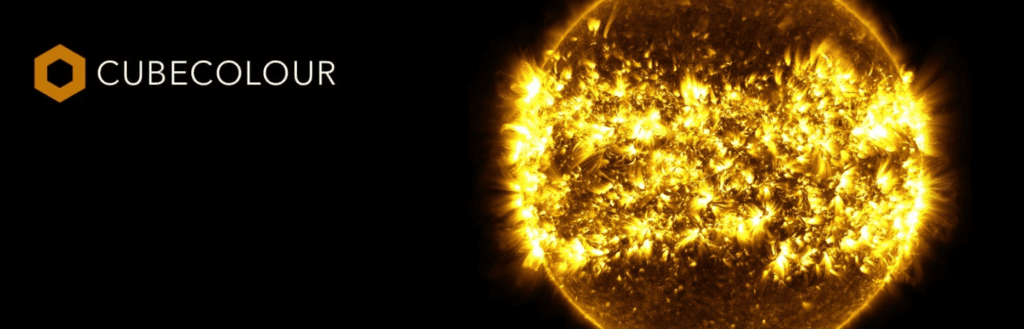
Featured Image Zoom is another notable plugin for WordPress and WooCommerce sites. It provides a shortcode-based zooming option to magnify the images of your product from your online site.
Featured Image Zoom plays an important role when a featured image is on your site. After you add the plugin-provided shortcode to your post, page, or custom posts, the image will be automatically zoomed when the mouse cursor is moved over the image.
The plugin is mobile-friendly; images from touch and mobile devices will be zoomable. But at the same time, pinch and zoom action doesn’t help to achieve the hover state.
Key Features:
- Provides shortcode to add zoom effect.
- Magnifies featured images from a post.
- Responsive and mobile-friendly.
- Parameters help to change zoom overlay images.
- Pinch and zoom action doesn’t result in a hover effect.
Price:
It’s a completely free plugin.
4. YITH WooCommerce Product Gallery & Image ZOOM
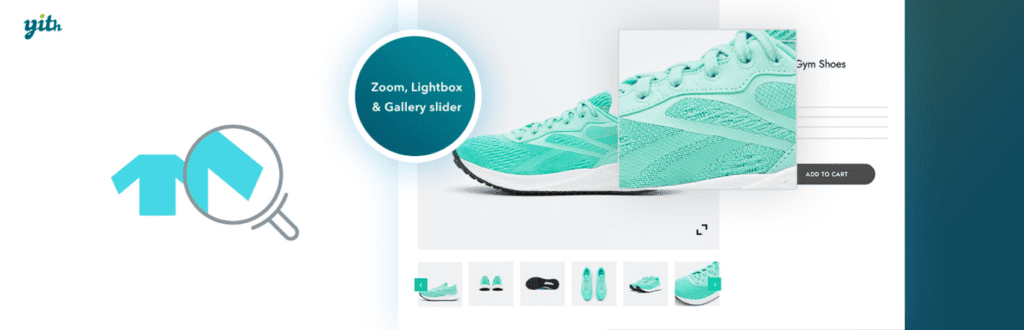
A great way to present the tiniest details of your product is to use the YITH WooCommerce Product Gallery & Image Zoom plugin. It provides the best ways for your customer to view every feature of your product by enabling zoom and with a lightbox popup on your product images.
It is a perfect tool that provides the easiest way to an image magnifier to your store. With this plugin, there is no need to click for image zooming; simply hover over the product image, and the image will be zoomed, and the zooming will follow the mouse cursor. This plugin will let you choose the appropriate image zoom position so it will not interfere with the product’s other details. The plugin will also allow you to select the size of the zoom window, the option to blur images when zooming, customize the features of the lightbox icon, enable a product gallery slider, customize the size, color, and shape of the slider arrow, and many more.
YITH WooCommerce Product Gallery & Image Zoom comes with more features with its Pro version. With its Pro version, you can show and hide zoom icons with custom colors and shapes, disable zoom effects for particular products and categories, disable lightbox features, add opacity or a grey scale for your idle thumbnails, and many more.
Key Features:
- Image zoom with the customizable position setting.
- Provide lightbox and image slider for product gallery.
- Adjustable zoom window size.
- Customizable lightbox icon.
- Allow setting the number of thumbnails in the slider.
- Disable the zoom option for specific products and categories.
- Highlights active and inactive thumbnails.
- Options to disable lightbox features.
- Allows disabling zoom on mobile devices.
Price:
The plugin has a basic version on WordPress.org. The pro version costs € 49,99/ year.
5. Product Image Zoom for WooCommerce
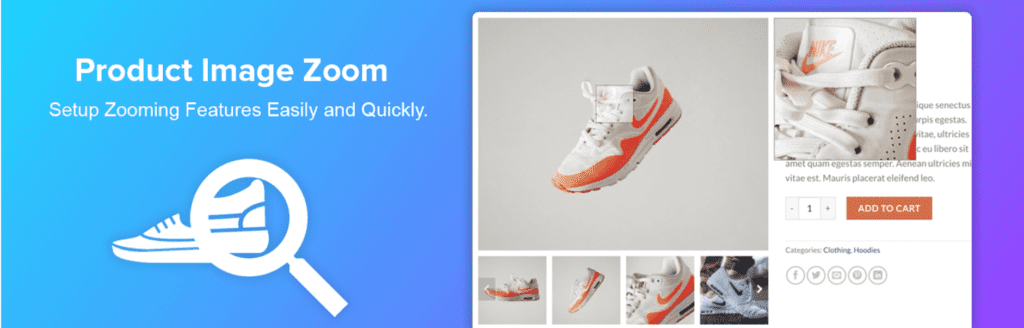
Your WordPress or WooCommerce can easily leverage the power of Product Image Zoom for WooCommerce, leading to better conversions. This plugin will satisfy your customers by magnifying every tiny detailed piece of information about your products.
Product Image Zoom for WooCommerce makes it easy to set zooming features and zoom on your products. This lightweight plugin will show a larger version of your product image on mouseover. The plugin is very flexible and works smoothly with all WordPress themes. It adds a lightbox effect to the product images for the convenience of your customers. The Pro version has three different zoom types, which can be applied to any product image variation. You will also have the opportunity to add an image slider and a lightbox popup slider with zoom; simultaneously, the plugin will offer the option to exclude zoom for specific products and categories.
Its other feature includes a customizable zoom window and zoom lens size. You can swap between two different zoom lenses and apply the Easing effect for smooth zooming with a controllable FadeIn and FadeOut speed.
Also Read: 7 Best WordPress Image Slider Plugins (Free & Paid)
Key Features:
- Trouble-free interface to add product image zoom.
- Customizable zoom window and zoom lens.
- Flexible, lightweight, and responsive design.
- Zoom ability for product image variations.
- Lightbox popup slider with zoom.
- Option to exclude zoom for certain products and categories.
- Easing effect for smooth zoom.
- Two types of zoom lenses.
Price:
It has both free and premium versions. The pro version starts at $39 for a single website.
6. WooThumbs
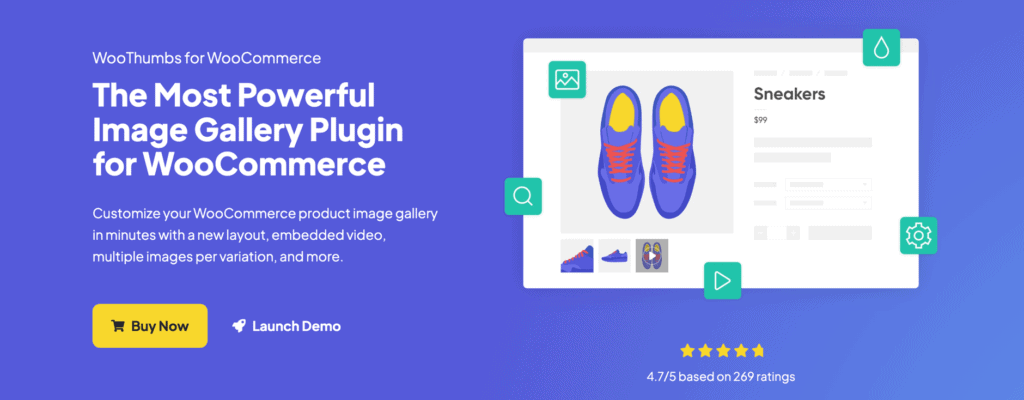
WooThumbs is another powerful gallery that lets you take control of your product image gallery, which will help boost the user experience. This plugin, with numerous zooming options, will showcase even the tiniest details of your product to your customers.
WooThumbs has some excellent ways to customize your image galleries. It will help you choose the best layouts that suit your products perfectly, provide sliders to ease your browsing experience, and add multiple zoom options to present every detail of your product. With WooThumbs, you can quickly provide images with considerable variations of that image. It offers numerous zoom options, including inner, outer, and follow effects. This plugin will let you choose whether to provide a circular or a square zoom window for viewing your products. The premium option has a unique feature that allows you to apply zoom effects to your videos.
This powerful mobile-friendly plugin can implement pinch-and-zoom capabilities and view products in full-screen modes. It is highly compatible with WooCommerce themes and has special features to offer accessible galleries for visually impaired viewers.
Key Features:
- Provides original images with multiple variations.
- Embed videos in image galleries.
- Sliding thumbnails.
- Customizable image galleries with variations in speed, layouts, colors, and more.
- Multiple zoom options, including inner, outer, and follow effects.
- Compatible with any well-coded WooCommerce themes.
Price:
The plugin costs $79 for a single site.
7. WooCommerce Zoomifier

WooCommerce Zoomifier is a fully responsive plugin with a wide range of features that can be used with product variations. It helps to develop a better user experience and sales by adding an image magnifier and lightbox effect.
WooCommerce Zoomifier is a mobile-friendly, fully customizable, and easily configurable plugin that helps you attach a product magnifier to your WordPress and WooCommerce site. This plugin comes up with an extensive collection of features. To start with, it features a zoomer, which you can use to change cursor type, activate or deactivate image easing, change easing speed, and change zoom type. At the same time, you can change lens size, color, shape, activate or deactivate tint or shadow, lens visibility and opacity, and many more.
You’ll also get a wide range of features for its lightbox, slider, and responsiveness features. You can activate or deactivate the lightbox option and thumbnail slider at your will. You’ll also acquire many features for responsiveness, inclusion, and exclusion of zoomifier for specific categories and products.
Key Features:
- Smooth UI experience by activating Image Easing.
- Three different zoom types.
- Options for changing container box size, position, and fade in/out time.
- Customize zoom lenses with different colors, shapes, and sizes.
- Options to apply or remove tint and shadow.
- Offers different lens visibility and opacity levels.
- Apply lightbox via the lightbox icon.
- Thumbnail slider option with different styles and settings.
- Variable product support.
- Fully customizable and mobile-friendly.
Price:
The plugin is priced at $25 with 6 months support.
Conclusion
While running an online store, providing top-notch images of your product is necessary. And from those images, viewers, with the help of zoom or lightbox features, can judge the product from every angle and see every tiny detail of your product. An organized image gallery with the perfect zoom functionality will enable your customers to gather a better user experience of your products.
With the list of the plugins we have made, you can find the best plugin in the market that matches your needs. We hope your article will provide you with all the necessary information you have been looking for.
Nevertheless, please let us know through our comment section if you have any questions regarding the article. And if you like our post, don’t forget to share it on social platforms.
Disclosure: This post contains affiliate links. That means if you make a purchase using any of these links, we will get a small commission without any extra cost to you.
Leave a Reply
You must be logged in to post a comment.