
Images play a vital role in making your content engaging. Devoid of images, your content may seem dull and less informative, but attractive and unique images quickly draw people’s attention.
Nonetheless, you need to be careful while using images in WordPress, especially if you are a photographer or an artist who owns the copyrights of the images, because you can easily lose your images to content thieves.
If you are concerned about the protection of your images, you can use watermarking to protect your copyrights. The idea is to add a logo and a piece of text over your images for copyright protection and branding.
With a handful number of plugins available, here are some of the most popular watermark plugins listed below.
Plugins | Active Installs | Ratings | Download |
Image Watermark | 50,000+ | ||
WP Carousel | 60,000+ | ||
Easy Watermark | 50,000+ | ||
YITH WooCommerce Watermark | N/A | ||
Envira Gallery | 100,000+ | ||
WooCommerce Product Image Watermark | 360+ (Sales) |
Let’s dive into the details of those plugins.
Image Watermark

The image Watermark plugin is a great option that gives you the opportunity to add watermarks to your images either manually or automatically. You can choose the watermark’s location, size, and opacity.
Furthermore, it provides you with three methods to apply watermark size: custom, scaled, and original. And do keep in mind, the Image Watermark plugin can be used to bulk watermark to previously uploaded images.
Key Features
- Bulk Watermark.
- Removable Watermarks.
- Configurable Watermarks.
- Watermark Image Preview.
- Image Backup Function.
- Three Different Watermark Sizes.
Price
WP Carousel
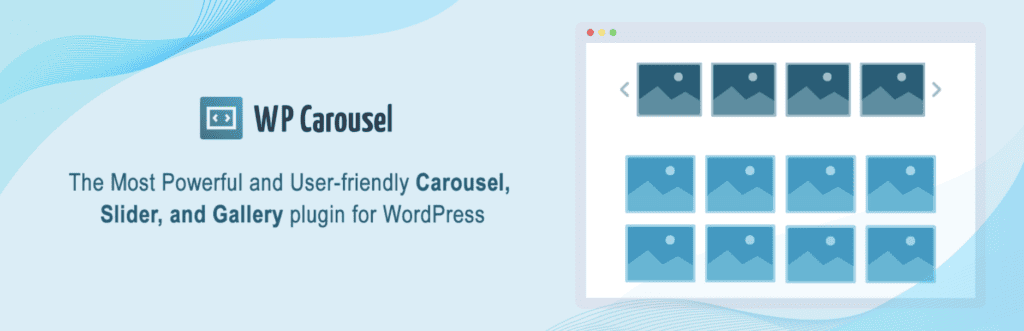
WP Carousel is a multi-purpose gallery and slider plugin with a wide range of robust features, including the watermark. You can add watermarks to your content in a few clicks.
Besides adding watermarks, it allows you to protect your content from right-click downloading. In addition, you can create mesmerizing images, product, and video galleries in responsive layouts.
Key Features
- Watermark in clicks
- Image, logo, and text watermarks
- 9+ watermark positions
- Customize opacity, size, margin, and quality.
- Image protection.
- Slider, carousel, and galleries with images, WooCommerce products, GIFs, photos, YouTube, Vimeo, Dailymotion, Self-hosted, and other media.
- Image counter, infinite loop.
- 30+ Lightbox settings.
- Sharper image in retina display
- 30+ Carousel settings.
- Lightweight, responsive, and optimized for speed.
- Scheduling sliders and galleries.
Price
It’s a freemium plugin.
Easy Watermark

Easy Watermark will assist you in inserting a watermark into your images when you upload them to your WordPress media library. It offers both text and image watermarks.
The watermarks can be in JPG, PNG, or GIF format, and JPG watermarks have the feature of controlling the opacity level. You can watermark your current images by selecting every single picture at a time or all of them at once.
Also, the position and the size of the watermarks can be customized and added separately to different media files.
Key Features
- Support Different Format images.
- 0-100% Opacity is available.
- Text Watermarks.
- TTF Fonts.
- Different Text Color, Size, and Rotation.
- Image Backups and Easy Restoration.
Price
YITH WooCommerce Watermark
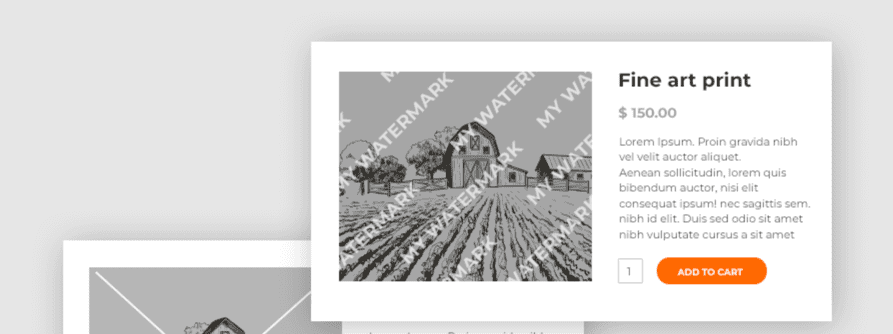
YITH WooCommerce Watermark provides a simple way for you to add a logo or watermark to all of your images. With this plugin, you can easily add a logo, watermark, credit information, copyright, and more information to your images on your e-commerce site with just a few clicks.
You can generate unlimited text watermarks with different fonts, you can set the size, opacity, position of your watermarks and even choose the correct resolution according to your website to reduce the time from a long and exhausting loading process.
Key Features
- Customizable Watermarks.
- Best Image Formats Available.
- Text Watermarks.
- Create Backups of Original images.
- Easy Watermark Removal and Restoration of Images.
Price
Pro Version costs €59.99 per year.
Envira Gallery
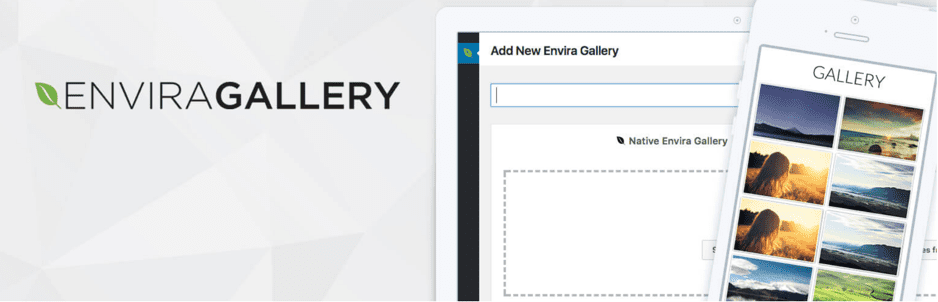
Envira Gallery is one of the best WordPress plugins in the market, which helps you create awesome and jaw-dropping image galleries within minutes. It will not only help you create image galleries but also safeguard your precious images with a customized watermark.
Envira Gallery’s watermark addon will not only protect your images but also have an automated watermarking process. With this plugin, you can create your own customized watermarks based on your requirements; you can use logos, symbols, and text-based watermarks with this plugin.
Key Features
- Drag and Drop builder.
- Simple Interface.
- Customized Watermark.
- Automated Options for Applying Watermarks to your Gallery Images.
- The position and Margin of the Watermark can be changed.
Price
Free Version | Pro Version starts at $29/site.
WooCommerce Product Image Watermark

WooCommerce Watermark Product Image is one of the best in business for watermarking images. With the Watermark Image plugin, you can add both images and texts as your watermarks to your images.
This plugin will automatically add the watermarks to your uploaded images; at the same time, you can also apply watermarks in bulk. It can restore original images from backups as well.
Key Features
- Unlimited Watermark Templates.
- Automatic Apply of Templates.
- Watermark Templates for Bulk Images.
- Watermark for every single image.
- Restore the Original Image from the Watermarked Images.
Price
Pro Version costs $35.
Conclusion
People in the digital world often tend to have a common misconception that because the content is digital, it must be free. People fail to realize the fact that digital content needs an actual amount of physical dedication and effort.
So, if the users fail to recognize this fact, it’s the content owners’ duty to protect their photos and content. Watermarks help them greatly with this fact. We hope this post helped you to choose the right watermark plugin for your WordPress. If you have any questions regarding this, feel free to ask via comment.
And if you’ve liked the post, please consider sharing it from your social accounts.
Related Posts:


