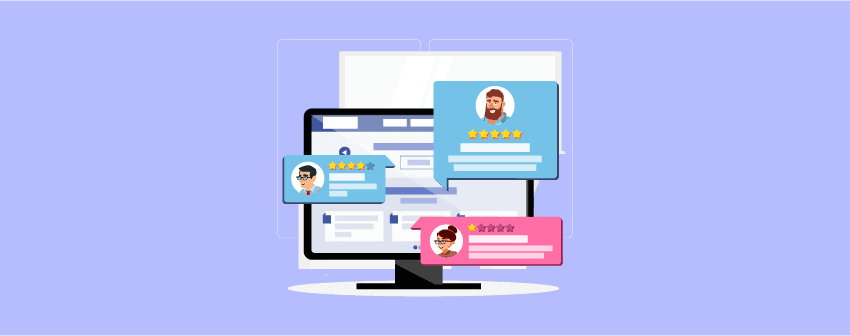
In the pursuit of perfection, constant improvement is the goal.
Within the WordPress realm, user feedback is essential for refining content and functionality.
To gather these insights efficiently, we’ve compiled a list of the top 9 WordPress feedback plugins.
These tools bridge the gap between creators and users, enabling seamless feedback collection for ongoing enhancement.
Plugin | Type | Ratings | Download |
Fluent Forms | Feedback Form | ||
HelpGent | Communication Tool | ||
Quiz and Survey Master | Quiz and Survery | ||
Opinion Stage | Quiz and Survery | ||
Userback | Visual Feedback | ||
Usersnap | Visual Feedback | ||
JotForm Feedback Button | Feedback Form | ||
WP Reactions | Emoji Reaction | ||
Form Maker by 10Web | Feedback Form |
Fluent Forms
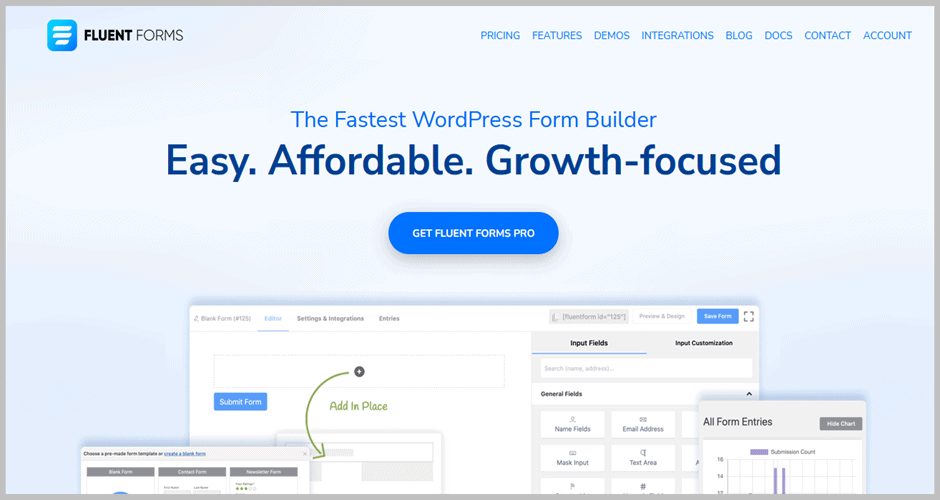
Create any forms instantly using Fluent Forms. As opinion matters, Fluent Forms lets you collect unlimited feedback since it allows you to create any forms.
Not just that, you can collect feedback on various topics, such as product satisfaction, customer service experience, and more. It also offers you a set of features to customize and manage forms.
Furthermore, it provides all necessary reporting and analytics on form submission, enabling you to track the impact of your feedback forms and make a data-driven decision.
This user feedback WordPress plugin also includes integration with famous email marketing and payments services, as well as advanced form validation and conditional logic.
Top Features
- Highly Customizable Forms
- Advanced Reporting & Analytics
- Conditional Logic (Pro)
- Mult-Language Support
- Advanced Form Validation
- User-Friendly Interface
- Popular Email Marketing Integration
Price: The free version is accessible from the WordPress repository. There is also a pro version that costs $579 per year for a single website.
HelpGent
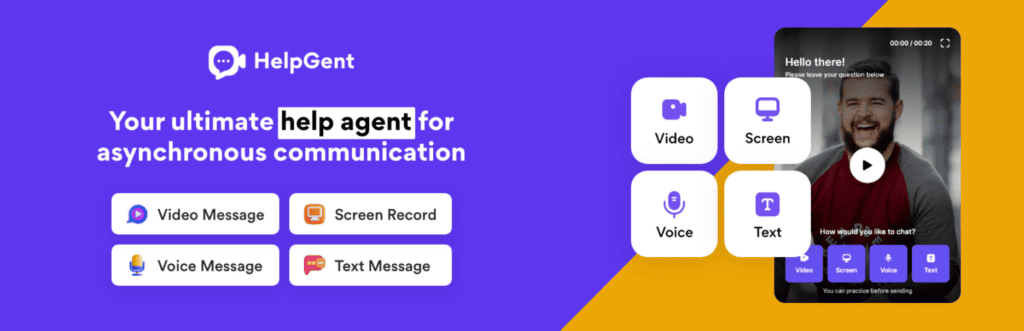
HelpGent, developed by wpWax, is an efficient plugin for asynchronous communication that simplifies the process of video messaging, screen, voice recording, and text messaging. Finally, you can share them with anyone in just a few clicks.
Most importantly, the Unlimited Forms allow you to create countless forms. You can have the opportunity to collect feedback from your customers. And it can help you get insights about your products and services.
What’s more, the Contact Form helps you collect crucial information from prospective leads, empowering you to establish meaningful connections and ultimately transform them into loyal paying customers.
Top Features
- Asynchronous video messaging facility
- Screen recording & sharing with voice and text messaging
- Unlimited Forms to collect user feedback
- Google Drive & Directorist integration
- Offload media to Google Drive
Price: You can get it from the WordPress repository. The pricing of the pro version starts at $99.
Quiz and Survey Master
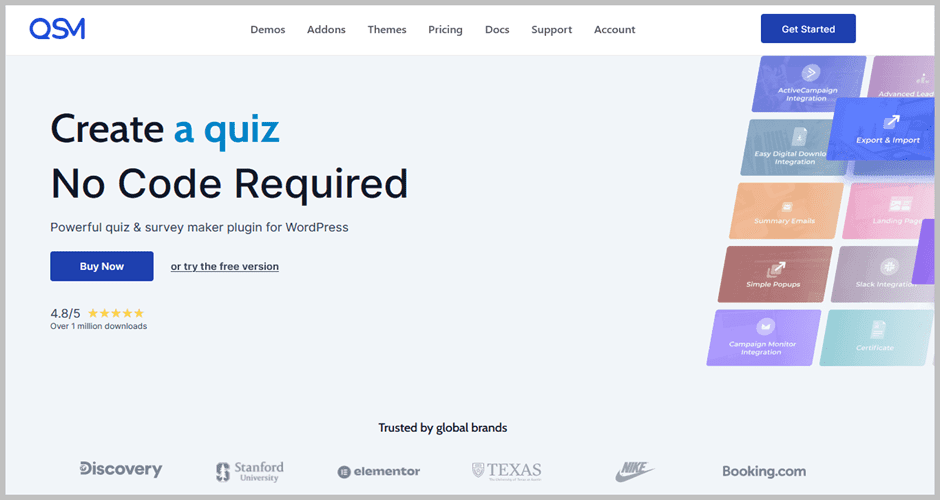
By the name of this WordPress user feedback plugin, you might think it is solely a quiz builder plugin. But if you notice the latter part of the name, you will get the idea that it can also create a survey form for you.
A survey form is a type of form that allows you to conduct a survey and get user feedback in the survey form. You can add various questions, such as open-ended, multiple-choice, and Likert scale questions.
It also allows you to add conditional logic, which allows users to display questions based on their previous responses.
Additionally, users can set email notifications for new survey responses and access analytics and reporting features to gain insights into survey results.
With this WordPress feedback plugin’s user-friendly interface and customization options, Quiz And Survey Master is a powerful feedback tool for WordPress users.
Top Features
- Conditional Logic (Premium)
- Customizable Survey Form
- Compatible with WPML
- Scheduled Survey
- Various Question Types
- Advanced Analytics and Reporting (Premium)
- Email Notifications
- User-Friendly Interface
Price: The Free Version version is accessible from the WordPress repository. The Pro Version requires $129/year for a single site.
Opinion Stage
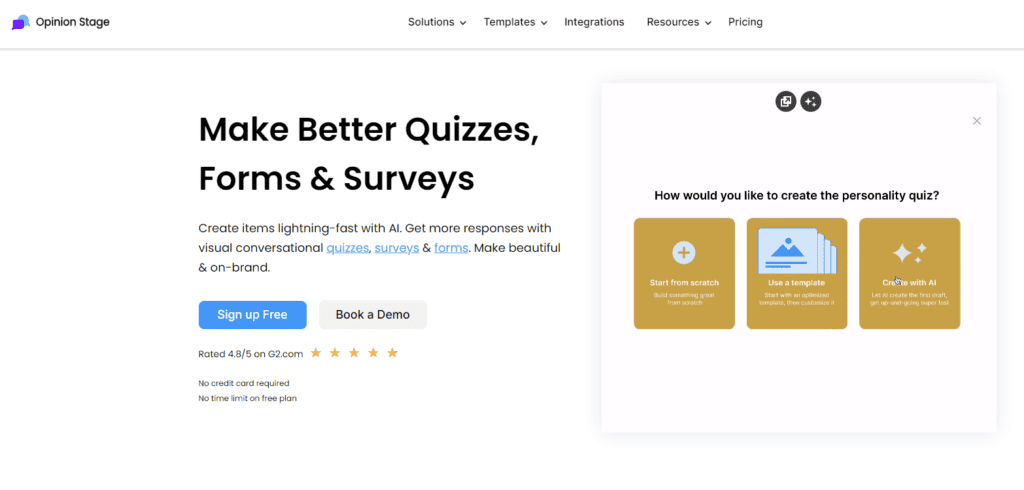
With an easy-to-use interface and customization options, Opinion Stage is an effective WordPress feedback plugin for engaging with visitors and gathering insights.
It enables you to create and publish surveys, polls, and quizzes to collect feedback from your visitors.
It is packed with various question types, such as open-ended, multiple-choice, etc., that ensure you get detailed feedback.
There are other important features that include comment boxes for each question, question hints, sharing quiz results on social media, etc.
Its comprehensive reporting and analytics feature allows you to understand the feedback collected from the users.
Additionally, this WordPress feedback plugin offers a variety of customizable survey and poll templates that can be embedded quickly into your web pages or posts.
Top Features
- Advanced Customization Options
- Various Question Types
- Powerful Analytics & Reporting
- Automatic Email Notification for New Responses
- Highly Customizable Poll & Survey Templates
- Countdown Timer & Time Tracking
- 100+ Ready-Made Templates
- Email Marketing Integration
Price: The free version is available on the WordPress repository. The pricing of the premium version starts from $25 per month for the yearly subscription.
Userback
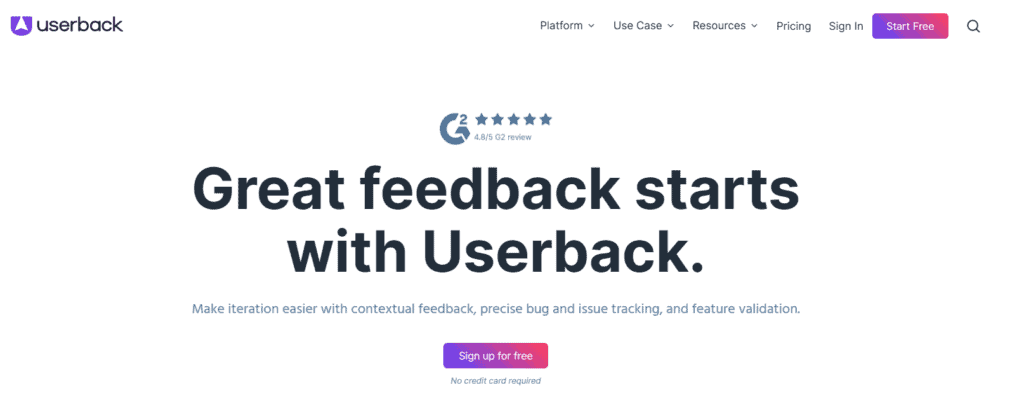
Userback provides you with the best simple way to get customer feedback. This plugin notifies you whenever you get new feedback from your users.
You can easily connect the plugin to your project management software like Jira, Slack, Basecamp, etc. Therefore, you can easily invite your team members and let them contribute to your Userback projects.
Moreover, you can also invite your clients and show them the feedback you have acquired from your site.
What’s more interesting is that this plugin allows you to gather and manage your feedback from your website using video and annotated screenshots.
Top Features
- Visual feedback with annotations
- Collect and manage all user feedback in one place
- Connect the plugin project management tools with Slack, Jisa, Basecamp, etc.
- Unlimited feedback
- User-friendly
- Widget customization
Price: User this plugin for free. Download it from the WordPress repository. You can also try their advanced features for $59/month.
Usersnap
If you want both a bug reporter and feedback collection plugin for your website, Usersnap is the perfect match for you.
It is a fantastic screen capture tool that lets your user share the bugs’ reports and feedback.
Furthermore, your user can also attach a screenshot of the problems they face and share them while sharing their thoughts.
They can attach unlimited screenshots. These are the coolest part of this plugin.
Like Userback, this plugin also integrates with project management tools like Asana, Azure DevOps, Zendesk, Slack, etc.
Top Features
- Integrates with project management tools
- Context capturing
- In-browser screenshots
- Visual feedback collection tool
- Takes screenshots automatically with javascript code
Price: Get this fantastic WordPress feedback plugin for free. The pro version requires $69/month for a single site.
WP Reactions
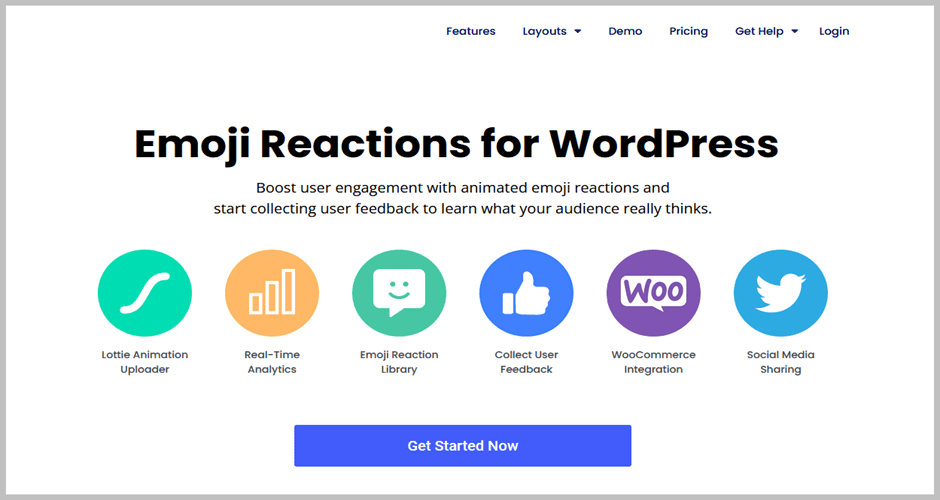
Now, you can get feedback for your content through your user’s emoji reactions. You will not need any extra hassle of adding a survey or feedback form.
It is also a hassle-free experience for users that they will not be needing to fill out a feedback form to provide feedback. All they will require is to provide feedback using emojis.
They will select an emoji for your content, just like on social media such as Facebook.
The emojis will animate to attract your visitors. Besides, you can also add Lottie animation or use your own custom emojis.
It also includes pre-built layouts, which are highly customizable. The emoji layouts can be embedded using shortcodes no matter which page builder you use.
This user feedback plugin also comes with an analytics dashboard that lets you track every user who has engaged with your emoji reactions. Also, each user click will be stored, including social engagement.
Top Features
- Shortcode Generator (Premium)
- Emoji Picker
- Drag & Drop to Arrange Emoji Reaction
- Social Sharing Buttons & Customization
- Emoji Layout Customization
- WooCommerce Integration
- Built-In Layouts
Price: Get the free version from the WordPress repository. The premium version costs $9.99 per year for a single website.
Form Maker by 10Web
You can also use various form builders to create forms and collect user feedback.
Form Maker by 10Web is one of the best WordPress form builders to create unique responsive forms and lets users upload their media files via forms.
You can create any form from simple to complex within a few clicks using their intuitive drag-and-drop form builder.
You can create quizzes, surveys & polls, feedback forms, etc. It supports over 43 types of fields so that your forms can be more specific.
The plugin comes with unique predesigned templates to save you valuable time from creating a form from scratch.
The interesting fact about the plugin is that it allows you to set up automatic email replies upon form submission.
Furthermore, you can also receive payments and also divide your forms into several pages.
It can help you grow your leads as it integrates with MailChimp. It also integrates with other third-party storage solutions like Dropbox and Google Drive.
Top Features
- Set up automated emails upon feedback submission
- File upload (Premium)
- Integrates with email marketing and cloud storage solutions
- Drag and drop form builder
- Predesigned templates to get started quickly
- Multi-page forms
- 43 fields type
- Paypal and stripe integrations (Premium)
- Google Maps API integration (Premium)
Price: The free version of this feedback plugin is downloadable from the WordPress repository. The Premium version will cost you $30 for a website.
JotForm Feedback Button
JotForm Feedback Button provides you with a simple feedback button that lets your user send their thoughts and feedback without leaving your page.
You can create any type of button on your page through which your users can forward their thoughts and opinions in a structured manner. The button is highly customizable, as you can customize its size, background colors, font colors, etc.
JotForm is a web-based form builder that allows you to create a contact or feedback submission form in a breeze. Besides, the form is entirely customizable. The form appears like a popup when a user clicks the feedback button.
Top Features
- Customizable feedback button
- WYSIWYG form builder
- Drag and drop interface
- Button location
- User-friendly
- Responsive button
Price: Get this WordPress feedback plugin for free.
Conclusion
We hope this article has helped you discover some of the best WordPress Feedback plugins. Let us know which one you choose for your website and if we are missing any popular ones to include on our list.
If you have liked the article, feel free to share the content with your friends on social media. Make sure to give us your feedback in the comment section.
Related Posts
- 7 Best ‘Contact Form 7’ Alternatives (Free & Paid)
- 7+ Best Contact Form 7 Extensions and Add-ons
- 5 Best FREE Order Form WordPress Plugins (Compared)
- 7 Best Restaurant Food Menu Plugins For WordPress
- 7 Best WordPress Pricing Table Plugins Compared
- 7 Best WooCommerce Product Table Plugins (Compared)
- 5 Best Post Timeline WordPress Plugins
Affiliate Disclosure: This post contains affiliate links. That means if you make a purchase using any of these links, we will get a small commission without any extra cost to you. Thank you for your support.

