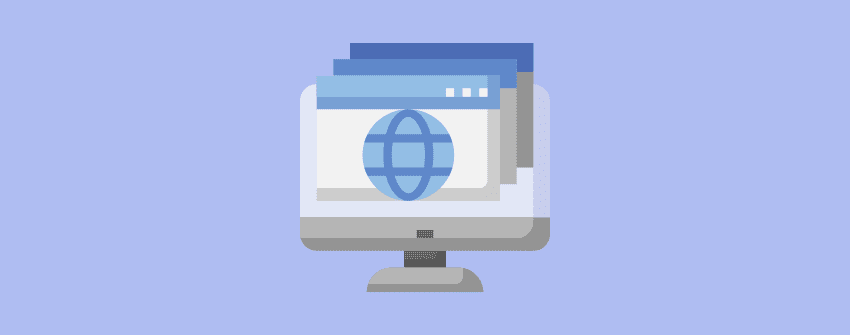
Do you want to enhance your WordPress website’s visual appeal and create an engaging visitor experience? Look no further than Lightbox plugins.
Using a lightbox plugin, you can effortlessly grab your visitors’ attention and engage them with captivating images and videos.
Fortunately, the WordPress ecosystem offers plenty of lightbox plugins, each designed to simplify integrating this dynamic feature into your website.
Whether you aim to showcase a stunning image gallery, present compelling videos, or elevate your content’s visual impact, a Lightbox plugin is the solution you’re seeking.
To help you choose the right plugin, we’ve compiled a list of the top seven lightbox WordPress plugins. Our curated selection is based on features, ease of use, customization options, and user satisfaction.
Whether you’re an experienced WordPress user or a beginner, this list will provide you with invaluable insights to make an informed decision and elevate your website to new heights.
Plugin | Lightbox Type | Ratings | More Info |
Responsive Lightbox & Gallery |
| ||
WP Carousel |
| ||
Simple Lightbox |
| ||
OptinMonster |
| ||
WP Video Lightbox |
| ||
Wonder Lightbox |
| ||
Lightbox for Elementor |
| ||
ARI Fancy Lightbox |
| ||
ModuloBox |
|
Now, let’s check more details of these lightbox plugins.
Responsive Lightbox & Gallery

Responsive Lightbox & Gallery is the most-rated lightbox plugin in the WordPress plugin repository. It lets users see a larger/better variant of your photos in an elegant separate window. This plugin is made to fit on any sized screen device and comes with colossal lightbox designs.
This lightbox plugin is user-friendly and provides you with settings that allow you to use a lightbox display for all your videos, images, and product galleries from your online store. If that’s not enough for you, this plugin offers you eight premium extensions/add-ons so that you can have even more flexibility when you customize the lightbox.
Besides all the available options, you can also customize all other essential aspects like opacity, in/out scrolling, transitions, overlay color, etc.
Key Features
- Eight Different Lightbox Scripts
- Alternative WordPress Gallery Links Image Size
- Display Single Post Images as a Gallery
- Lightbox is available for Galleries, Photos, Links, and Videos
- Image’s Description, Title, Caption, Alter-text in the Lightbox
Pricing
This amazing plugin has a free version; you can get it from the WordPress plugin directory. But if you want even more flexibility and customization options, you can get premium extensions. These extensions are going to cost you $14 to $49.
WP Carousel
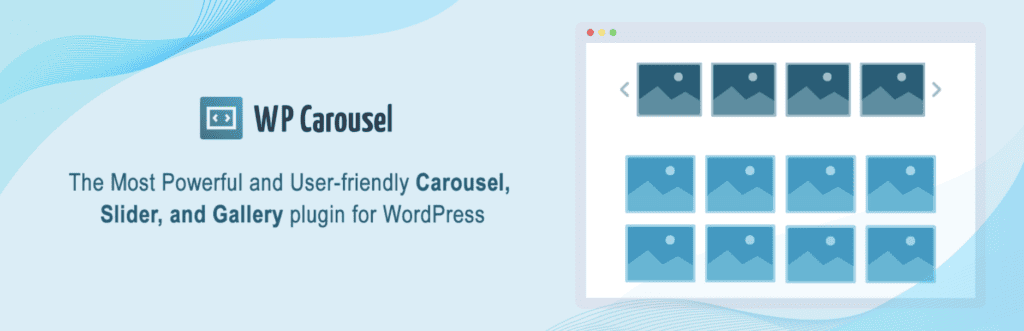
WP Carousel is a user-friendly and powerful WordPress slider and gallery plugin that has a full-featured built-in lightbox.
WP carousel’s lightbox provides top-notch aesthetic visual experiences for your images, WooCommerce products, videos, and more.
Its intuitive and interactive experience increases the conversion rate and accelerates your business growth.
Along with Lightbox, you can create attention-grabbing sliders, carousels, and galleries with almost anything – images, posts, products, videos, mix-content, and external.
In addition, it allows you to display your sliders and galleries in 7 premade layouts: Slider, carousel, grid, Masonry, Justified, and Thumbnails Slider.
It’s completely responsive and performs superbly on all devices. Plus, it’s compatible with all popular themes and plugins, including WooCommerce.
Key Features
- Supports images, WooCommerce products, GIFs, photos, YouTube, Vimeo, Dailymotion, Self-hosted, and other media.
- Hide/Show and customize content caption and description.
- Image counter, infinite loop.
- Autoplay, keyboard navigation.
- 7 Transition Effects between slides.
- Lightbox bottom thumbnails gallery
- Social share and download button
- Sharper image in retina display
- 8 open-close animation types
- 30+ carousel settings.
- Lightweight, responsive, and optimized for speed.
- Scheduling sliders and galleries.
- Watermark and image protection.
Pricing
The plugin has a free version in WordPress.org. The pro version costs $39 for a single site.
Simple Lightbox
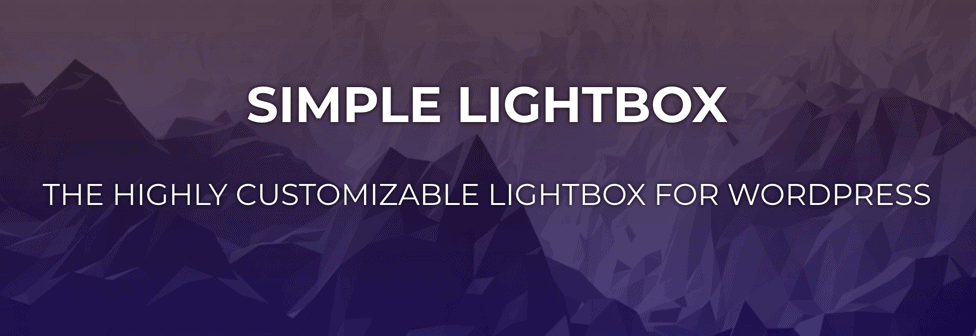
Simple Lightbox is another free plugin and is very well-rated on WordPress.org. It offers you a simple and quick lightbox for your posts and pages. Indeed, it won’t offer you a wide range of settings, but if you are looking for a minimalist way of opening your images in a lightbox style, you are going to love this plugin.
This plugin enables lightbox on almost everything, including posts, pages, widgets, menus, homepage, categories & tags, etc. You can display images separately or even in a slideshow. You have the control to set animations, transitions, overlay opacity, slideshows’ speed, etc.
This is simply the best plugin for those needing a simple lightbox with no fancy styles or many custom things. It’s comfortable, lightweight, and swift.
Key Features
- Dark & Light Designs
- Mobile-optimized Themes.
- Offers Keyboard Navigation
- Premium Addons Included.
- Supports Links in Widgets.
- Displays Metadata of Media.
Pricing
This Lightbox plugin is free; you can download it from the WordPress repository.
Optinmonster

Optinmonster is one of the best WordPress lightbox popup plugins and the most powerful lead generation tool as well.
Its lead-boosting lightbox popup helps you to capture visitors’ attention right away. You can use Lightbox and an entire suite of other tools to get more customers and leads from your website effectively.
Optimonster’s lightbox popup lets you deliver your targeted message at the right time for maximum engagement.
These lightbox popups are proven to work for sales conversion as well as email lead capture. You can set your rules to set the trigger of your lightbox campaigns.
You can show any kind of offer, including special coupons like ours, for even greater engagement. No coding knowledge is necessary for any customization.
Key Features
- Show Specific Messages to Targeted Audience
- Drag and Drop Builder
- Exit-Intent Technology
- Monster Effects Animations and Sound Effects
- User-Friendly Template for Building Your Lightbox
Pricing:
The price of Optinmonster starts at $9 per month, and you will be billed annually.
WP Video Lightbox
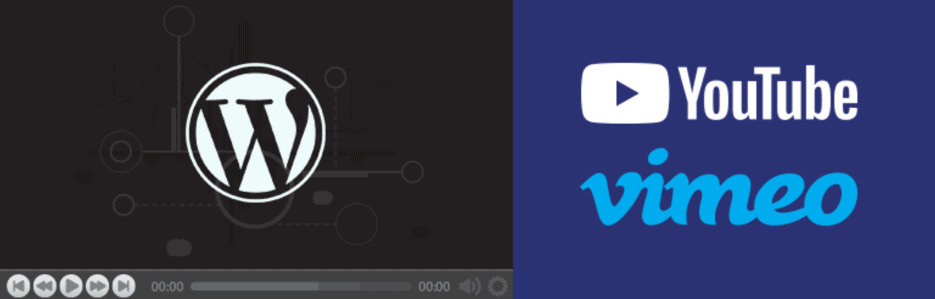
WP Video Lightbox is another powerful free WordPress lightbox plugin that allows you to embed videos on a page using a lightbox overlay display.
This plugin can display images, such as YouTube, Flash, iFrame, Vimeo, etc., in a lightbox overlay. These embedded videos can also be viewed on iPhone and iPad.
This plugin is incredibly video-friendly, as no complicated settings are involved. After you finish the installation, you can use this plugin immediately. You can control animation speed, auto-play slideshow, opacity, and other options.
Some additional features are packed with this plugin, including – YouTube load over HTTPS, privacy-enhanced mode, description in popup overlay, etc.
Also Read: 3 Best Video Popup WordPress Plugins
Main Features
- Customizable Lightboxes for Images and Videos
- Display YouTube, Flash, & Vimeo Files
- Beginner-Friendly.
- Easy to Customize
- Various Control Options like Animation, Speed, Auto Play Slideshow, Opacity.
- Privacy Enhanced Mode
- Load YouTube Video Over HTTPS
Pricing
WP Video Lightbox is free to use. You won’t have to pay a single penny. But if you want, you can donate to the developer.
Wonder Lightbox
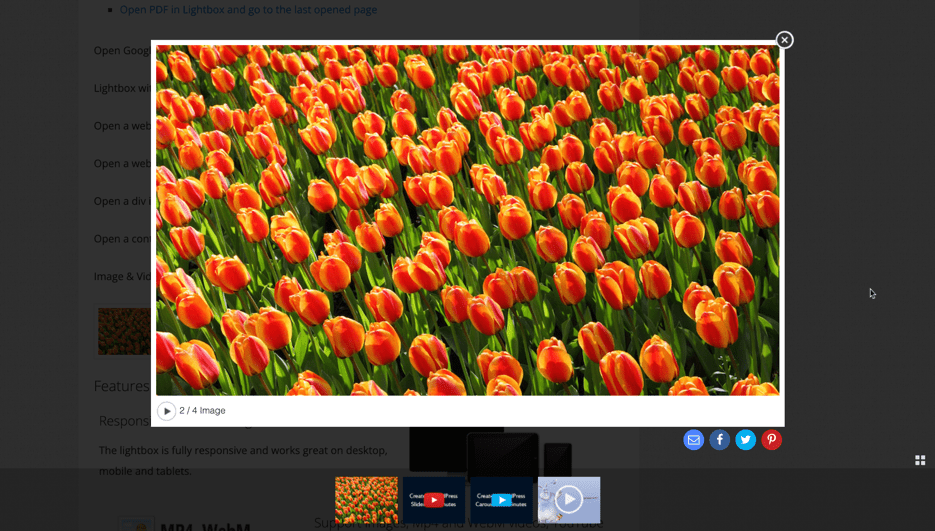
Wonder Lightbox is considered one of the best WordPress lightbox plugins to display images and videos in a lightbox popup or gallery.
It comes with the support of Flash SWF movies, photos, PDFs, YouTube, Vimeo, MP4s, and WebM videos. Wonder Lightbox is fully cross-browser compatible; therefore, it will work the same on every browser.
If you are worried about its responsiveness, don’t; the developer team has made this plugin so that it looks the same on every screen size. It is also compatible with the most popular page builders, including Block Editor and Classic Editor.
If you have any hesitation, you can try it for free before making the purchase.
Key Features
- Display Images and videos in a Lightbox
- Supports Images, PDF, YouTube, Vimeo, Mp4, Flash, etc
- Entirely Device Responsive
- Cross-browser Compatible
- Lightbox Gallery
- Easy to Use
Pricing:
The standard license of this WordPress lightbox plugin will cost you $49 with a maximum of 1 website. If you want to use it on more websites, try Multiple licenses of 5 websites for $79. If that isn’t enough for you, try the unlimited license for unlimited websites at $149.
Lightbox & Modal
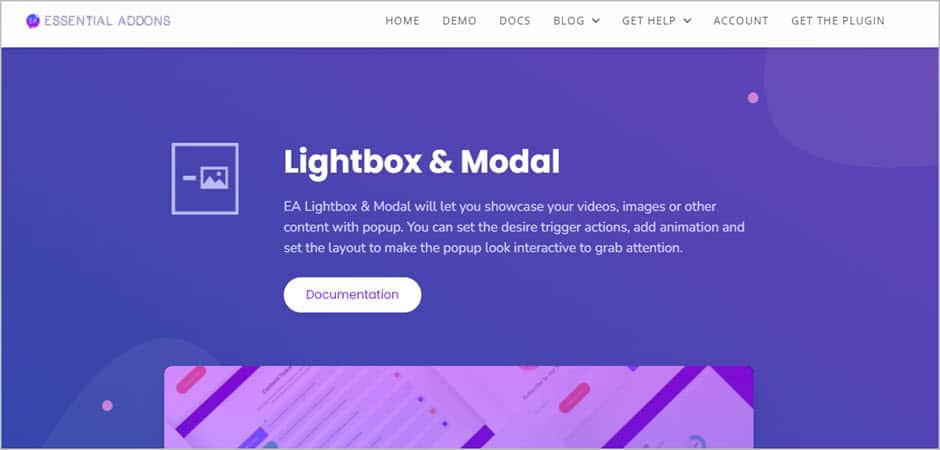
Lightbox for Elementor is one of the interesting widgets that comes with the premium version of Essential Addons for Elementor.
The lightbox & modal widget lets you display your videos, images, or any other content with a popup. The coolest part is that you can adjust the desirable trigger actions to activate the lightbox.
Furthermore, you can set the layout and add animation to the popup to make it look amazing and mesmerizing enough to steal the visitor’s attention right away.
It lets you even choose a fullscreen layout for image, video, text, or other media-type popups.
If you are using Elemento page builder, Essential Addons is a great choice to build a website with amazing widgets.
Key Features
- Showcase Image, Video, & Text Content
- Supports Popup
- Action Triggers for Popups
- Set Animation to Popups
- Set the Popup Layout
- Popup Images on Button Trigger
- Showcase Image to Button Trigger
- Insert Custom HTML into the Lightbox
- Fullscreen Image Popup
Price
Get the widget with the premium version of Essential Addons. Pricing starts from $39.97/year for a single website.
ARI Fancy Lightbox
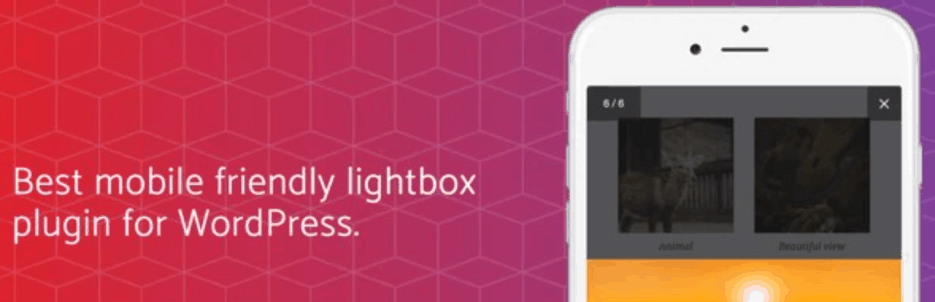
If you are looking for a premium WordPress plugin, try ARI Fancy Lightbox. With this powerful lightbox plugin, you can easily add a lightbox to your site.
It creates feature-rich lightboxes that are fully responsive. Therefore, it adjusts to any device screen and ensures that your visitors are hooked on your content.
With ARI Fancy Lightbox, you can show any type of content, including images, NextGEN, FooGallery, web pages, inline content, etc. It will work fine on any device and supports gestures inline zoom for convenient use on mobile phone devices.
The ARI Fancy Lightbox plugin also comes with one-click integration with the WooCommerce plugin and deep linking. Therefore, you can show WooCommerce product images and lightboxes by clicking on a deep link.
Key Features
- Responsive and Fancy Lightbox
- Supports any type of Media File
- WooCommerce Integration
- Deep Linking Compatible
- Cross-browser Compatible
- Option to Load Titles for Images
- Splash Pop-up Creation Option
- Shortcodes Available
Price
As this is a premium plugin, it will cost you $12, and you can purchase it from Codecanyon.
ModuloBox

Last but not least, ModuloBox is a premium lightbox plugin that is powerful and efficient.
This plugin is built on an advanced modular framework that allows you to create magnificent lightbox pop-ups.
This plugin is optimized for the best efficiency and performance; you may consider this as the best premium option you are looking for.
ModuloBox is fully compatible with popular gallery plugins like – Envira Gallery, jetPack, NextGen Gallery, etc. It is versatile and supports any image and media file using HTML5.
Also Read: 7 Best Video Gallery WordPress Plugins
Key Features
- Versatile Support for Embedding Media Files
- Multi-touch Gesture Support
- Fully Responsive
- Infinite Scrolling Option
- Lightbox Gallery and Popups
- Smooth Animations and Smart Resizing
- Social Sharing Options
- Multiple Galleries Support
Price
You can purchase ModuloBox only for $20 from Codecanyon.
Conclusion
Hope you’ve found the right Lightbox plugin for you. If you’ve found it yet, let us know via comment.
If you’ve found the post useful, please consider sharing the post.
Affiliate Disclosure: This post contains affiliate links. That means if you make a purchase using any of these links, we will get a small commission without any extra cost to you. Thank you for your support.


