
The footer is an essential part of a website. It contains social media widget, brand logo, about us section, contact form, notification bar, etc. You can also add codes and scripts in the footer section.
Though every theme comes with a footer section, you would need footer plugins to customize and add more functionalities.
Plenty of footer WordPress plugins can help you add a footer and customize the footer section. To help you to choose the right plugin, we have made a list of the 9+ best WordPress footer plugins.
Plugin | Purpose | Active Installs | Ratings | More Info |
Insert Headers and Footers | Footer Code | 2+ Million | ||
ElementsKit | Footer Builder & Templates | 1+ Million | ||
Twentig | Footer Customization for Default Themes | 20,000+ | ||
Header Footer for Beaver Builder | Footer Builder | 10,000+ | ||
Elementor Header & Footer Builder | Header & Footer Builder | 1+ Million | ||
Woody Code Snippets | Footer Builder | 80,000+ | ||
Footer Mega Grid Columns | Footer Columns | 4,000+ | ||
Elementor | Footer Builder & Templates | 5+ million | ||
Fluent Forms | Footer Contact Form | 300,000+ | ||
Monarch | Footer Social Follow Widget | N/A | N/A | |
WP Notificatin Bar | Footer Notification Bar | 20,000+ |
Now let’s dive into the detail of these plugins.
Insert Headers and Footers
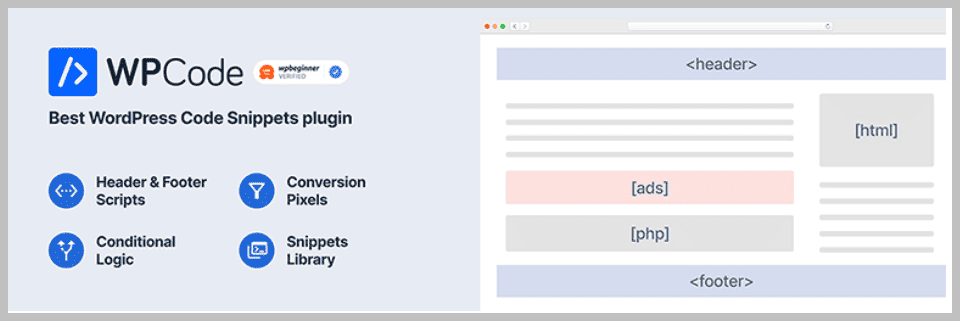
If you want to add custom codes or scripts to your header and footers, Insert Headers and Footers is your best choice.
The plugin lets you add google analytics code, Facebook pixel code, custom CSS, HTML, etc., to your native WordPress header and footer section.
Therefore, you do not need to dive into your theme’s PHP files to edit the footer or header. This Footer WordPress plugin works seamlessly with every theme; besides, you will not lose your custom footer code even after changing your theme.
It is highly recommended for people who are looking to take more advantage of their header and footer.
Key Features
- Easy to Setup
- Insert Scripts
- Add Google Analytics
- Supports Custom CSS
- Inserts Facebook Pixel Code or any other Tracking Code
- Inserts any code or scripts, including HTML & JavaScript
- Disable the plugin on Specific Pages
Price
Try the plugin for free.
Elements Kit
Elements Kit is an Elementor add-on plugin that lets you edit and create every section to build a beautiful website. It will only work with the Elementor page builder.
The plugin provides you with 55+ effective widgets to easily create any section. On top of that, you do not need coding to generate any section. Just drag & drop the widget into your desired template and create beautiful sections.
Therefore you can create not only a header or any page section but also a footer. Moreover, it provides you with ready-made templates, so you do not need to create any section from scratch.
ElementsKit comes with 7+ ready-made homepages, 300+ ready-made sections, and 250+ ready blocks to help you create a website quickly and efficiently. Therefore, it would be needless to install several plugins when you have everything under one hood.
You can customize the footer layout and typography, and add links, forms, logos, etc., in the section. The footer or any section created with this footer plugin for WordPress is entirely responsive and will support every modern device screen.
Key Features
- Header Footer Builder
- 45+ Pre-designed Header & Footer Templates
- Widget Builder
- Mega Menu Builder
- 70+ Free and Premium Widgets
- 35+ Ready Pages
- 500+ Ready Sections
- WooCommerce Widgets
- Sticky Content (Pro)
- Gallery Widget. Filterable, Masonry, Grid (Pro)
- Cross-Domain Copy Paste (Pro)
Price:
You can try the free version from the WordPress repository. The Pro version costs $49 per year for a single website.
Twentig
Next, we have Twentig, a brilliant and Gutenberg-supported WordPress footer plugin that allows you to customize your default WordPress theme the way you desire.
It has many ready-made block templates that can help you instantly create a web section. Besides, it has all the elements to create a page section or Website quickly and efficiently. No coding is required.
You can create a fantastic website from scratch with their tailored design and custom page templates. Instead of creating one, you can import a full website template designed and built by award-winning professionals.
All you need is to choose your desired starter website template and insert it into the customizers. Then, customize the template your heart desires and publish it.
To customize the footer, you can customize the footer layout, footer widgets layout, width, add social icons, etc.
Key Features
- Header & Footer Customization
- Ready-made Templates
- Gutenberg Ready
- Typography & Color Customization
- Advanced Theme Customization
- Flexible Import Page Sections
Price
Get the plugin for free.
Header Footer for Beaver Builder
If you are a massive fan of Beaver Builder, you can level up its functionalities by installing Header Footer for the Beaver Builder WordPress footer plugin. It’s a straightforward plugin that enables you to use customized templates and pages as your site’s header or footer.
To create and design a custom header or footer, you will not require any coding knowledge since the plugin allows you to drag and drop widgets to create a unique-looking header and footer using Beaver Builder.
The plugin is one of the best free solutions to style and customize the header and footer section with any content you want. This plugin simply adds the Beaver Builder Header Footer settings in the page builder settings page to insert the custom template you saved or created earlier.
The only drawback of the plugin is that it works only on six themes right now: Astra, Beaver Builder theme, Genesis Theme, Primer Theme, GeneratePress Theme, and Never Theme.
Key Features
- Lightweight and straightforward
- Beginner-friendly
- Responsive Design
- Customized Templates as Header & Footer
Price
Download the free version and enjoy the plugin.
Elementor Header & Footer Builder
If you are an Elementor page builder user, you might have noticed that you cannot possibly create footers with the free version of Elementor. Therefore, you have to buy the premium version.
Now, you can easily create and design the header & footer of your website using Elementor for free if you install the Elementor Header & Footer builder by Brainstorm Force. Using the plugin, you can create and display footers on custom pages.
The best part of this footer plugin is that you do not need to code while creating responsive footers or headers for your website. With Elementor’s drag-and-drop builder & built-in widgets, you can create footers in no time effortlessly.
The built-in widgets are the site logo, site title, navigation menu, retina image, search, WooCommerce menu cart, etc. Moreover, this WordPress footer plugin allows you to create and design custom templates using Elementor and place the template at any place using a shortcode.
Top Features
- Display location
- Elementor blocks
- Before Footer template
- In-built widget
- Responsive design
- No coding required
- Custom pre-footer area
- Shortcode support
Price
You can get the plugin for free.
Woody Code Snippets
Adding different custom codes with Woody Code snippets is effortless and straightforward.
This footer plugin doesn’t let you edit the theme’s PHP files like the Insert Headers and Footers. Instead, you just have to insert codes to your header and footer.
You can easily add Google Analytics, Facebook Pixel, Adsense code, or any other tracking code in the footer.
You can further level up your footer by adding social media widgets or other widgets that pull content from other external sources.
However, you can show or hide code snippets based on conditional logic. You can even import or export code snippets so that you can use them anytime you want.
Top Features
- Insert headers and footers
- Insert Google Analytics, Yandex, Metrika
- Show or hide widgets based on conditional logic
- Insert Facebook pixels, Facebook Scripts, etc.
- Insert PHP code snippets
- Export and import templates
- Rollback changes with code revisions (Premium)
- Cloud storage for snippets (Premium)
Price
Get the plugin for Free.
Footer Mega Grid Columns
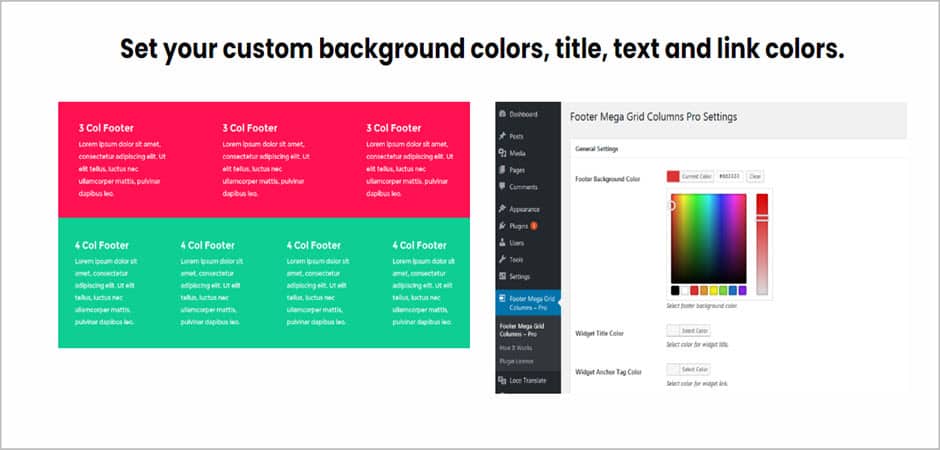
Footer Mega Grid Columns works only with legacy, classic, and old widget screens. It is a free plugin that lets you create footer areas in the grid.
This footer WordPress plugin registers a footer widget area for your theme and lets you add and show widgets in a grid view with several columns. You can also add third-party widgets too.
Footer Mega Grid Columns also offers a pro version that lets you set your custom grid when adding the widget in the footer mega grid columns area.
The pro version of this footer plugin offers your grid setting, and advanced customization such as background colors, title, text, and link colors.
Key Features
- Widget Grid settings (Pro)
- Custom Background Color (Pro)
- Set Title, Text, and Link Color (Pro)
- Add Custom Grid for Widget (Pro)
- Custom CSS Support (Pro)
- Shortcode Support (Pro)
- Third Part Widget Support
- Display All Widgets in Grid
- Can Be Used With Most of the Themes
Price
Try the free version from the WordPress repository. The Pro Version costs $129 per year for unlimited websites.
Elementor
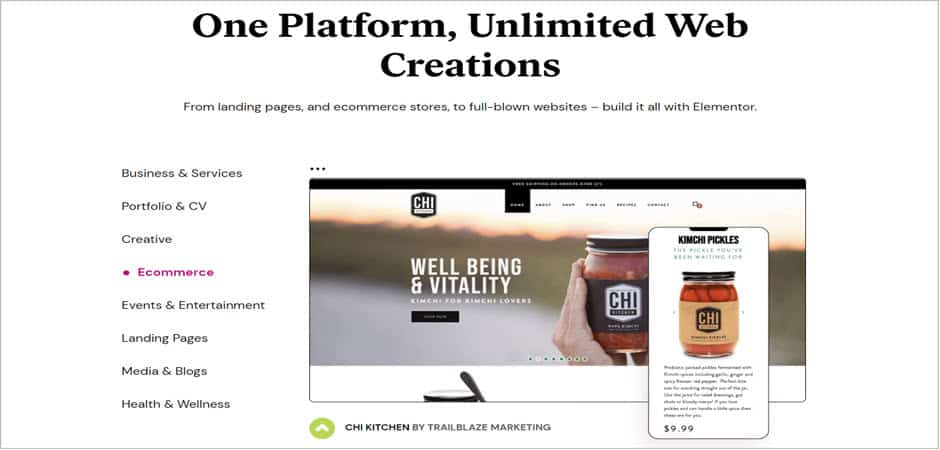
There’s nothing that you cannot do to design an amazing website using Elementor. It is the top WordPress website page builder plugin that lets you easily make a website with its drag & drop visual interface.
It offers you more than 100+ widgets to create any page section and web page. Creating footers is also easy using the theme builder. But for creating the footer, you will require the pro version.
Either you can create one from scratch, or you can select one from the templates library. If you select one from the templates library, you will need to customize the content. However, all footer designs are mobile-ready.
You can add almost every widget in your footer. For instance, you can add social icons with hover effects, a contact form, list icons, useful links, logos, backgrounds, etc.
You can create an unlimited number of footers and select different footers for different pages and different devices. Besides, you can also select your footer to be displayed across your whole website or for selected pages.
Key Features
- Responsive Layouts
- Add Custom CSS for further Styling
- Display Footer for Selected Pages or Whole Website
- Add Footer Display Conditions
- Ready-Made Footer Templates
- Hover Effects for Social Media Icons
- Background & Border Customization
Price
Try the free version from WordPress.org or get the Pro Version for $59 for a single website.
Fluent Forms
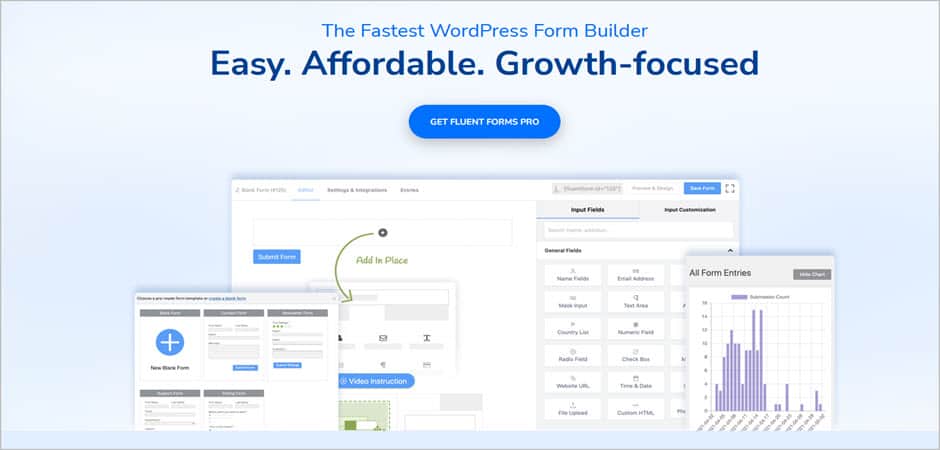
Fluent Forms is one of the best form builders that lets you create any type of form in a minute. It allows you to add a contact or any type of form in any place.
With its advanced drag-and-drop interface, you can easily create amazing forms in a short time without writing any code. You can also create multi-column forms with smart conditional logic form fields.
However, the plugin also offers dozens of ready-made templates to choose from. It offers various advanced features such as Ajax form submission, time restriction, form submission notification, multi-column form layout, built-in data analysis tool, and many more.
Fluent Form is entirely GDPR compliant and secured by reCAPTCHA, shielding the form from spam submission. Plus, the forms are responsive by nature.
To add a form in the footer, you will need to add to create the form first. Then you will need to go to Appearance and click on Widgets. You must find the Fluent Forms widget, drag it to the sidebar, and save the settings.
Key Features
- Drag & Drop Order Form Builder
- AJAX Form Submission
- Shortcode & Widget Support
- Email Notification Upon Successful Form Submission
- Forms are GDPR Compliant
- Secured by reCAPTCHA
- File Upload (Pro)
- Export & Import Contact Form
- Advanced Form Styler (Pro)
- Advanced Form Fields (Pro)
Price
You can download the free version from the WordPress repository. Get the Pro Version for $59 for a single website.
Monarch
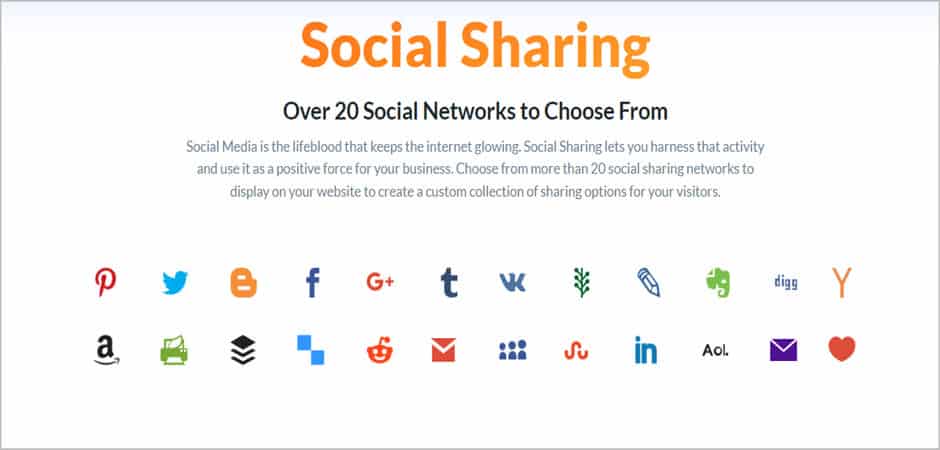
Monarch takes your social media sharing to the next level. Like WP Notification Bar, Monarch is not a footer plugin; it can help you place social media icons in your footer section.
It supports over 20+ social media networks and lets you display the sharing buttons in 5 different locations, and can add hover effects to make them look more interactive. It also offers you three button shapes, colors, and nine hover effects for buttons.
You can display them in the sidebar, above & below content, on images & videos, on popups, and on fly-ins. And, also can add 6 automatic pop-ups & fly-in triggers.
Placing social media icons on the footer is also easy. With the help of shortcodes, you can place them on any posts, pages, and widget section. If you want, you can display social network names & social counts.
Key Features
- Supports 20+ Social Network
- Add Social Sharing Buttons in 5 Different Networks
- 6 Automatic Pop-Up & Fly-In Triggers
- Clean & Customizable Design
- Monarch Dashboard to Manage Social Icons
- Check Your Statistics
- Import & Export Monarch Data
- Mobile-Friendly Social Icons
Price
The pricing of Monarch starts from $89.
WP Notification Bar
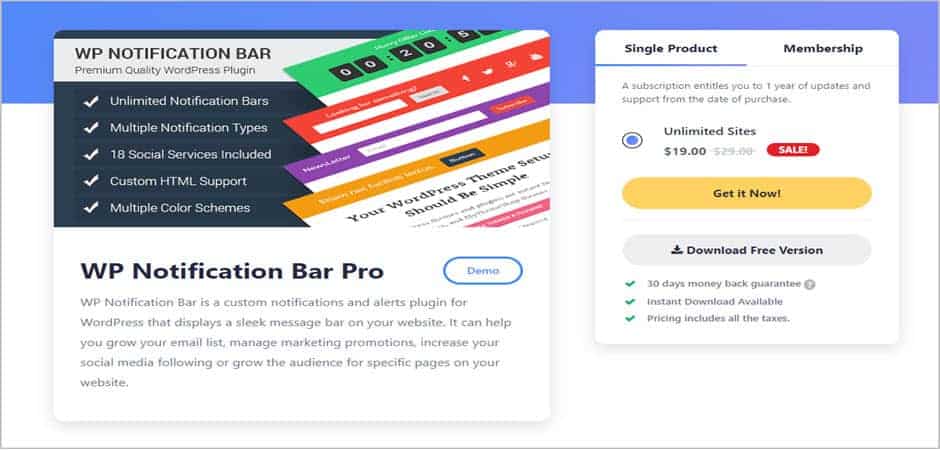
WP Notification Bar is not directly a footer plugin for WordPress.
As the name suggests, it is a notification bar plugin that allows you to add a custom announcement bar on your website’s header or footer area.
With the help of this WordPress footer plugin, you can easily increase the number of y our subscriber list, manage & display marketing promotions with a countdown timer, grow social media followers by embedding social media icons, and many more to grow your online business.
Furthermore, you can also display custom alerts, discount codes, or a custom CTA to lead them to any desired page of the website.
Again, you can run A/B split tests to testify to the different notification bar’s performance and learn which notification bar is working best for your business.
Key Features
- 100% Responsive Notification Bar Layout
- Unlimited Color Choice
- Import & Export Notification Bars
- Import Demo Content
- Set Notification Bar Priority
- A/B Split Test
- Track Number of Views & Clicks
- 18 Different Social Media Services Included
Price
The Free Version is downloadable from the WordPress repository and the pro version costs $29 for unlimited websites.
Conclusion
Hope you have learned enough about the best WordPress footer plugins. Choose anyone from the list based on your requirements. To match your needs, please carefully check each plugin’s Top Features.
If you have enjoyed the post, consider sharing it on your social media, and do not forget to share your thoughts about these plugins in the comment section below.
If you want to learn more about WordPress plugins, we have a list below for you.
Recommended Reading:
Affiliate Disclosure: This post contains affiliate links. That means if you make a purchase using any of these links, we will get a small commission without any extra cost to you. Thank you for your support.


