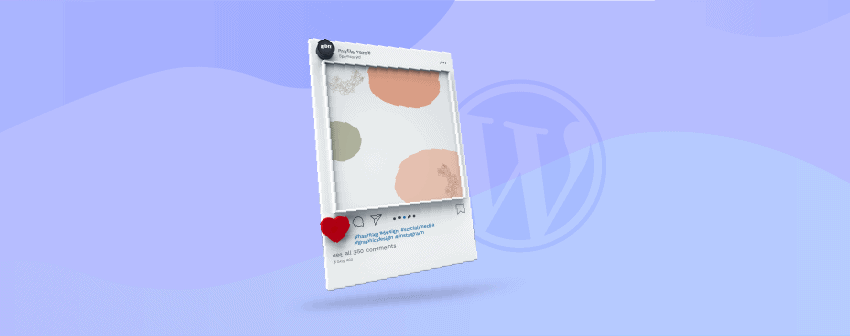
Instagram is a powerful social media platform for marketing your business. It is easy to connect with your target audience and build customer trust. Installing the best WordPress Instagram feed plugin is the best way to do that.
However, Instagram does not come with pre-set widgets that display Instagram photos and stories on your website. But, you will find many third-party plugins that can be used to display Instagram feeds on your website.
While Instagram has yet to be supported on WordPress in the official plugin directory, several free third-party Instagram plugins are available. Below is a list of some of the 7 best free WordPress Instagram feed plugins for WordPress.
Check them out below in detail.
Plugin | Active Installs | Ratings | Download |
Spotlight Social Media Feeds | 50,000+ | ||
10Web Social Photo Feed | 40,000+ | ||
Social Slider Widget | 80,000+ | ||
Social Feed Gallery | 80,000+ | ||
WPZOOM Social Feed Widget | 70,000+ | ||
Feed Them Social | 70,000+ | ||
Enjoy Social Feed | 10,000+ |
Let’s learn more about these plugins.
Spotlight Social Media Feeds
Get a stunning design to display your Instagram feeds and embed them anywhere on your posts and pages using Spotlight Social Media feeds.
The plugin is easy to use; you only need to follow three simple steps. First, you must choose a fantastic template for your feed, connect your Instagram account, and add your feed to your page, sidebar, or footer.
With the free version, you can connect your single or multiple Instagram accounts, combine several Instagram accounts in a single Instagram feed, and display photos, videos, and IGTV videos on your feeds.
The plugin is fast and entirely responsive. It comes with four stunning and responsive templates that perfectly support different screen sizes. You can customize the typography, column number, size of the Instagram feed, etc.
The free version allows you to create unlimited feeds for your site. You can even add the Follow button and the Load More button. However, you can also hide them if you want.
Top Features
- Connect single or multiple Instagram account
- Four free Instagram feed templates
- Popup lightbox
- Mobile responsive design
- Follow and Load More button
- Embed Instagram feed using Instagram block, widget, and shortcode
- Combine several versions in a single feed
- Hashtag & Caption filtering (Premium)
- Hover effect & layout styles (Premium)
- Embed Instagram stories (Premium)
Price: Download the free version of this Instagram widget WordPress plugin from the WordPress repository. The price of the premium version is $49/year for a single site.
10Web Social Photo Feed
We will start the list with 10Web Social Photo Feed, one of the leading WordPress Instagram Feed Plugins. It effortlessly enables you to display customized Instagram feeds on your website.
The best part is that the plugin only takes a few minutes to set up. You can customize and display your Instagram feeds and content on your site.
It comes with customizable layouts and thumbnails to display your feeds. Moreover, it offers shortcode support, allowing you to embed your feeds anywhere on your posts and pages easily. You can also display your feeds in the widget area.
When embedding your feeds, you can filter them to skip any content you do not want to show. You need to set up filter logic and condition types to do this. However, the filter option is limited to the premium version only.
Top Features
- Customizable layouts
- Instagram Gallery
- Individual & mixed feeds
- Filtered feeds (Premium)
- Instagram Widget
- Shortcode support
- Lightbox (Premium)
- Scroll & pagination
- Social sharing buttons (Premium)
- Masonry layout feeds (Premium)
Price: This premium-only WordPress Instagram plugin costs $85 for a single site.
Social Slider Feed

Social Slider Feed is a popular WordPress Instagram feed plugin that lets you display your feeds in widgets, posts, pages, or anywhere else using a simple shortcode.
To create a responsive Instagram feed, create a widget, adjust the setting options, and place the feed on your website using shortcodes. The plugin can display thumbnails or full-size images without any effort.
Since the plugin has many exciting features, it lets you authorize numerous Instagram accounts and show limitless feeds simultaneously. Display your feeds using a slider or thumbnail layout.
You can choose the number of rows and columns, image spacing, adjust image size, etc. You can show your feeds based on date, popularity, or randomly. You can also display your feeds based on hashtags and usernames.
It also comes with a pro version that offers you additional features like posts, carousel, Masonry & highlights for feeds, image & video captions, display likes & comments, etc.
Top Features
- Display feeds in slider or thumbnail layout
- Post templates
- Shortcode and widget support
- Show feeds based on Hashtags and usernames
- Show Instagram feeds on your website without authorization
- Flexible layout customization
- Sort images Randomly, Popularity, Date
- Masonry or Highlight styles for feeds (Pro)
- Display captions for pictures and videos (Pro)
- Posts carousels (Pro)
Price: You can get the free version of this Instagram feed WordPress plugin without spending a single penny. The pro version costs $55/year for three websites, but you can buy a lifetime license for three websites for $119.
Social Feed Gallery
Social Feed Gallery is another fantastic WordPress Instagram feed plugin that enables you to create feeds from hashtags and usernames.
You can beautifully show your feed since the free version has two free layouts, a gallery and a carousel. The paid version offers you two other layouts, Masonry and Highlight layouts.
It is a plugin that syncs up quickly and customizes how you want to show your images from your Instagram account. It even provides a lightbox to allow your users to see your content in an extensive view.
The exciting part of this WordPress Instagram feed plugin is that it allows you to show feeds based on Hashtags and usernames, which are premium features in most plugins. The free version even lets you show feeds from multiple accounts.
However, you can also set up a single account. To control layouts and feeds, specify columns and the number of feeds and add paginations. The plugin is also Gutenberg-supported and provides a dedicated block.
Top Features
- One-click setup
- Lightbox
- Complete customization options
- Grid gallery & Carousel slider
- Hover overlay effect
- Masonry & Highlight feed layout (Pro)
- Multiple Instagram User Accounts (Pro)
- Load more button (Pro)
- Load more button (Pro)
Price: You can download the free version from the WordPress repository. The pro version of this WordPress Instagram feed plugin costs $49 yearly for a single website.
WPZOOM Social Feed Widget & Block

WPZOOM Social Feed Widget & Block is a straightforward plugin that provides a Widget to display your Instagram feeds rather than offering fancy, advanced settings.
Using the plugin, you can easily display a great header with a bio and let your users know the details of your Instagram feed.
Moreover, it offers the lazyload option so that your images only load when visitors want to see them. The plugin can show up to 12 photos from any public account, but there is no option to display feeds using hashtags.
But if you want to customize the plugin, you can control the entire appearance and add custom CSS to add some additional design and make your feed gallery stand out.
Top Features
- Display 12 feed images
- Display profile details with biography
- Responsive design
- Automatic thumbnail and image size
- Highlight Items (Pro)
- Connect Multiple Instagram Accounts (Pro)
- Image Lazy Load
- Customizable layouts and color schemes
Price: You can download the plugin without spending a penny. However, you must pay $49/year for a single website to try the pro version.
Feed Them Social
Feed Them Social enables you to show feeds from your Instagram accounts and other social media platforms, including Facebook, Twitter, and YouTube.
Make your Social feed box look more professional by customizing the color and size to match your brand’s color. You can increase likes for specific posts by displaying the like button or follow button below feeds.
You can offer your visitors a great user experience by automatically letting them see more of your posts. This plugin allows you to add a manual Load More button in addition to the Auto Load post feature.
Since it is an ease-of-use plugin, you can easily embed unlimited feeds in any place using shortcodes. Besides, all the feeds are responsive to mobile devices, and you can pull every detail, such as descriptions and comments from every post.
Top Features
- Displays posts in Grid (Premium)
- Image stack animation (Premium)
- Popup (Premium)
- Responsive Social feeds
- Show feeds anywhere using shortcodes
- Share options for Facebook, Instagram, Twitter, and YouTube
- Auto Load option & Load More option
- Display unlimited feeds
- Add Like and Follow Buttons above or below any feeds
Price: Get the free version from the WordPress repository for free. The premium version of this WordPress Instagram feed plugin costs $50/year for a single site.
Enjoy Social Feed
If you want a free solution that lets you show Instagram feeds by hashtag or public Instagram account, you should check out Enjoy Social Feed.
Using the plugin, you can display your Instagram feed within a carousel or a photo grid. You can customize the feed layout by setting the rows and columns. You can even set animation effects for image galleries.
It also offers you the lightbox for your Instagram images so your visitors can view the larger version of your content feed. The plugin is compatible with all themes and is 100% responsive.
Since the plugin is easy to use, it also comes with shortcodes that you can directly generate within the built-in editor. In addition to shortcodes, you can show your feeds through widgets in the sidebar and display videos.
Top Features
- Show feeds from personal or business Instagram account
- Hashtag-based Instagram feed
- Grid & Carousel view
- Fade In effect for Instagram Grid view
- Lightbox effect
- HTML 5 video support in lightbox view
- Optimized for mobile devices
- Shortcode & widget support
- Multi hashtag view (Premium)
- Square format pictures supported (Premium)
- Customization Shortcodes from editor panel (Premium)
Price: Get the free version of this WordPress Instagram feed plugin for free. The price of the premium version is € 20.99/year for a single site.
Conclusion
We hope the post has given you enough insight into the best WordPress Instagram Feed plugins. Let us know which one you choose for your website.
If you are still unsure about which plugin to choose, please review the top features of each section again. We tried our best to show you the potential features of each plugin on the list.
If you are a beginner, try to go through the free version first. But, if you are an advanced user, go through the pro or premium version.
Remember to share your thoughts in the comment section. Please consider sharing the post with your friends and family on your social media.
Recommended Posts:
- Best Facebook Feed WordPress Plugins
- Best Free WordPress Facebook Chat Plugins
- Best Editor Plugins For WordPress
- Best Social Proof & FOMO WordPress Plugins
- Best WordPress Call To Action Plugins
Disclosure: This post contains affiliate links. If you make a purchase using any of these links, we will receive a small commission at no extra cost to you.
Leave a Reply
You must be logged in to post a comment.