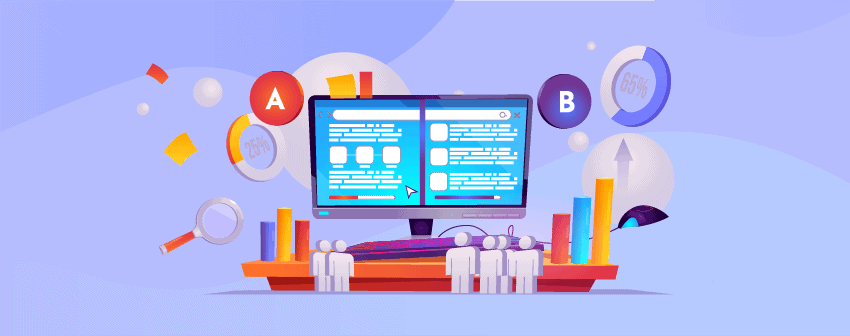
As a businessman, you should keep track of what is performing best for your business and what’s not. It applies to both virtual and physical businesses.
If you are an online business holder, you can easily know your website’s best-performing elements using A/B Split Testing WordPress plugins. On the other hand, you can also know what’s not performing well for your business.
The A/B split test has become a significant aspect of the digital world to boost conversion rate and user engagement.
There are various plugins and tools available for A/B split testing. But, not all of them are worth checking out.
Today, we have enlisted some of the best tools and plugins that let you conduct A/B split tests on different elements such as CTAs, URLs, page designs, etc.
Let’s see the name of those plugins and their essential information.
Plugins | Active Installs | Ratings | Versions | Download |
OptinMonster | 1 Million+ | Free & Pro | ||
Nelio AB Testing | 2,000+ | Free & Pro | ||
Hotjar | 100,000+ | Free & Pro | ||
Split Hero | N/A | N/A | Pro-Only | |
Thrive Optimize | N/A | N/A | Pro-Only | |
VWO | N/A | N/A | Pro-Only | |
Google Optimize | N/A | N/A | Free & Pro |
OptinMonster
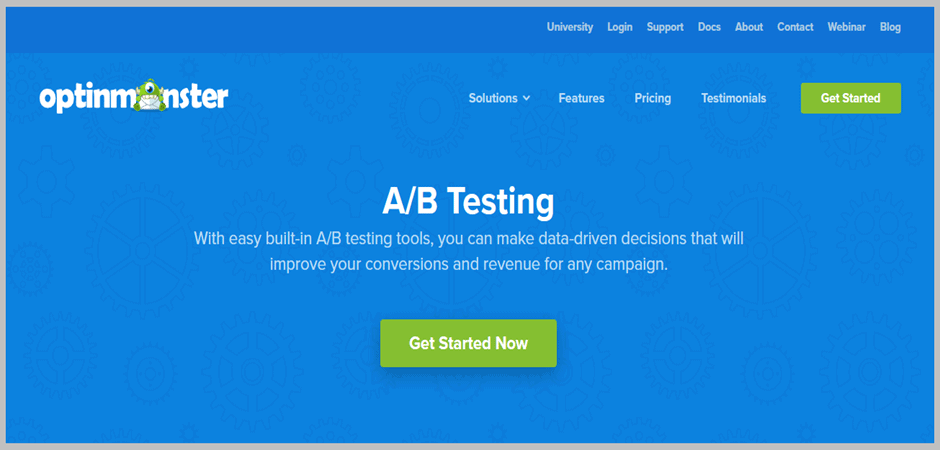
Though OptinMonster is famous for being a lead generation plugin, it helps you to run A/B split testing feature to learn what works best for your customers.
Using OptinMonster, you can create unique opt-in forms and numerous marketing campaigns that include detailed conversion analytics, and A/B split testing results.
If you are a blogger or marketer, you will greatly benefit from using the plugin. With a simple click of a button, a split test can be created to learn what converts the best.
The A/B Split test feature can also be used OptinMonster’s advanced targeting & triggers, page-level targeting, etc., to reduce the cart abandon rate on your website.
It also helps you determine how your marketing campaigns or blogs perform for different audience segments such as mobile, desktops, and other geographic locations.
Key Features
- A/B Split Testing for Your Marketing Campaign
- Advanced Built-In Analytics
- Exit Intent Technology
- WPForm Integration
- Various Email Marketing Tools & CRM Integration
- A/B Testing for Campaign Triggers & Rules
Price
Get the free version of this AB Testing WordPress plugin from the WordPress repository. The pricing of the pro version starts from Pro Version starts at $16 per month for a single website.
Nelio AB Testing
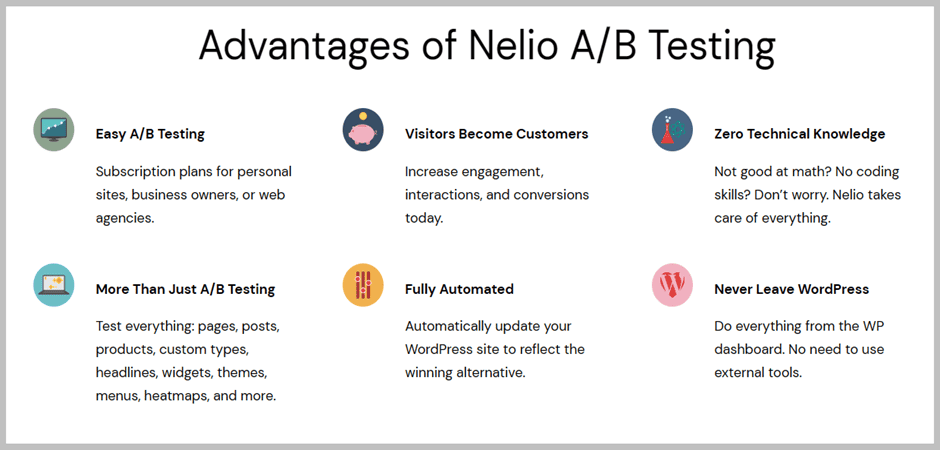
Test everything, such as pages, posts, products, widgets, headlines, etc., using Nelio AB Testing. It allows you to run unlimited A/B Split tests on your site.
It is more than just an A/B split testing plugin since it allows you to test subscription plans for personal sites, business owners, or web agencies.
Don’t worry if you are not good at technical coding, as the plugin does not require any kind of coding and takes care of everything automatically.
With its clean interface, you can easily set up experiments & tests, and variations of elements on your site. You never need to leave your WordPress dashboard since you can take all the actions from there.
Again, you can test your theme’s CSS rules to learn which design performs better. Besides A/B testing, it also lets you create heatmaps and click maps to get handy information about your visitor.
Key Features
- Run A/B Tests for Almost Everything
- Create Heatmaps & Click Maps
- Compatible With WooCommerce
- Advanced Reporting
- No Coding Required
- Clean & Easy-To-Use User Interface
- Test Alternative Themes & CSS
- Cloud Tracking (Pro)
- Take All Actions from WordPress Dashboard
Price
Try the free version first before jumping to the pro version. The price of the Pro Version of this WordPress AB Testing plugin starts from $29 for a single website.
Hotjar
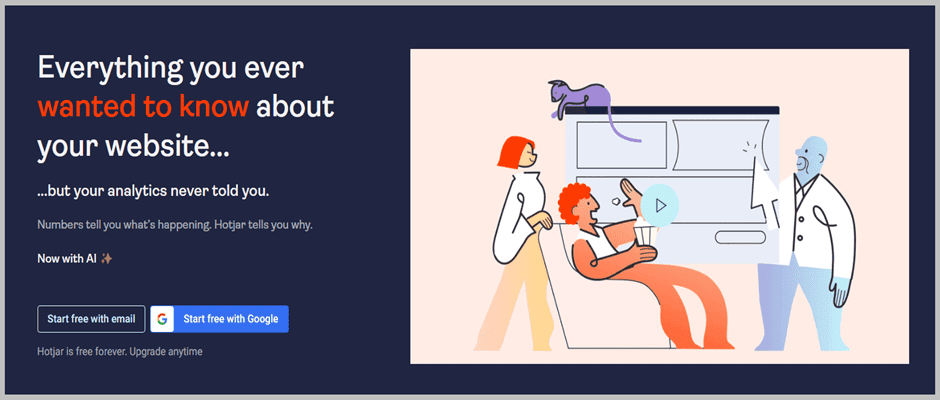
Hotjar is one of the awesome A/B split testing WordPress plugins that you can use for several purposes. The plugin offers fantastic heatmaps, site recordings, surveys, and user feedback.
Using Hotjar’s heatmap feature, you can visualize the behavior & interaction of your users. Again, you can use click heatmaps, move heatmaps, scroll heatmaps, etc.
The plugin helps you determine the cause of early exit of visitors from your website.
For instance, this WordPress A/B testing plugin lets you determine which forms take much more time to fill out, which fields are left blank, and which forms are never submitted.
Additionally, Hotjar allows you to recruit visitors to your website and request them to leave feedback for future development and improvements.
You can also conduct surveys, ask various questions, and then visualize the results.
Key Features
- Visualize User Behavior Using Heatmaps Feature
- Recording of User Behavior & Interaction
- Conduct Survey & Ask Questions
- Get User Feedback Directly On Your Website
- Determine The Main Cause of When & Why Users Leave Your Site
- Several Heatmap Types
- Conversion Funnels
Price
Download the Free Version of this WordPress split testing plugin from the WordPress repository. To get access to the Pro Version, you must pay $39 per month.
Split Hero
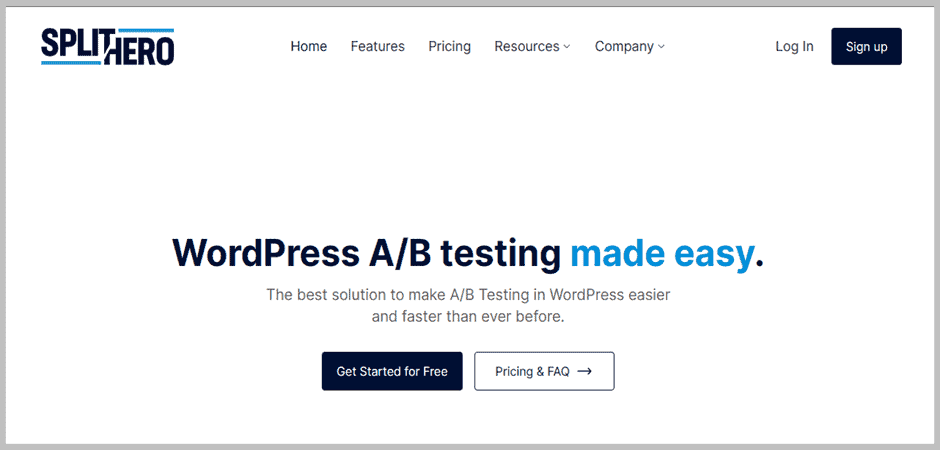
Split Hero is the hero of the WordPress A/B Split testing plugin as it helps you conduct A/B split testing more accessible and faster. All you need is to fill in the campaign details and start testing.
It helps you choose up to 4 URLs and split them dynamically based on different metrics. After the measure, this A/B testing WordPress plugin lets you select the winner. Unlike most other plugins on the list, it allows you to run split tests for URLs.
Split Hero helps you find out the reasons that make your audience click and increase the overall conversion. It lets you test different URLs against each other to see the better-performing link.
One of the remarkable features of the plugin is that it lets you handle several websites from one admin dashboard. Furthermore, the dashboard displays helpful information such as bounce rate, conversions, time on page, etc.
An even more interesting fact is that the plugin is compatible with all major page builders, including Elementor, Divi, Beaver Builder, Oxygen Builder, Brizy, WPBakery, and Gutenberg Block Editor.
Key Features
- URL Testing
- Campaign Scheduling
- Unlimited Client Accounts & Client Invitations
- WooCommerce Integration
- Supports Almost All Page Builders
- Button Click Conversion Tracking
- Page Conversion Goal
- White Label PDF Reports
Price
If you want to try the plugin you have to purchase the plugin and its pricing starts from $49 per month for one user.
Thrive Optimize
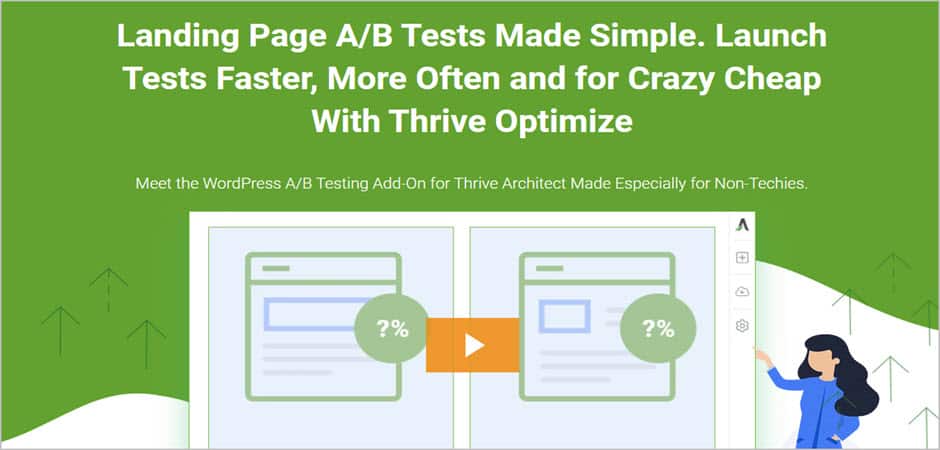
Thrive Optimize is an addon built for Thrive Architect, especially for people who have no coding knowledge. It’s a premium A/B testing WordPress plugin that effortlessly lets you set up an A/B split test.
Creating an A/B split test using the plugin needs only four easy steps to follow: Create the variant page, edit the page using a visual editor, select the conversion goal, and finally, start the test.
The plugin is straightforward and lightweight. Therefore, it excludes click-tracking, scroll maps, heatmaps, multivariate testing, traffic-geo targeting, etc. It is a perfect choice for people who is the lover of simplicity.
Furthermore, this A/B split testing plugin allows unlimited tests and page variations so that you can improve your site continuously. You will get three conversion sets with the plugin: page visit, opt-in form submission, and revenue.
One of the remarkable features of the plugin is that it lets you divide the traffic between the different variations to get exact split data. Again, you can see all important data in the dedicated dashboard, explained with informative charts.
Key Features
- Simple, Fast & Highly Effective A/B Testing
- Unlimited Tests & test Variations
- Three Conversion Goals
- Custom Traffic Distribution
- Detailed Reporting
- 100% Visual Editing
- Automatic Winner Feature
Price
It is a premium-only plugin that will require at least $399 per year for a license.
VWO
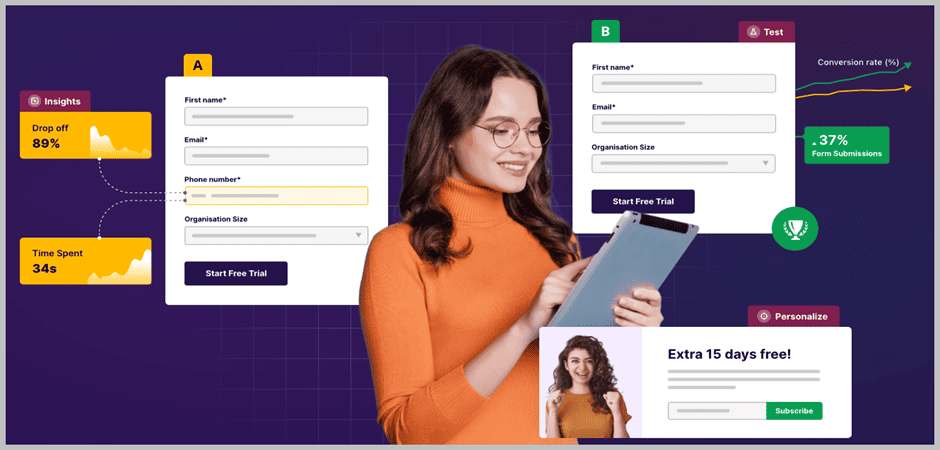
Visual Website Optimizer has been built for fast-growing companies. It is an advanced A/B split testing WordPress plugin offering a visual and code editor.
The code editor enables you to work with HTML, CSS, JavaScript, and jQuery to create more highly developed A/B split tests.
The A/B split testing feature of the plugin allows you to simultaneously display two versions of your website to different users. After the test completion, it shows you the complete report.
The report is highly customizable, displaying more detailed metrics such as improvement percentage, conversion rate, and signification benefit or loss.
Using the VWO, you can A/B test your headlines, forms, CTAs, navigation menus, designs & layouts, subtitles, etc. Furthermore, you can easily understand how your visitors interact with your website.
With the organized dashboard, you can get the complete data such as revenue generation, number of visitors, winner of the split test, variation conversion rates, etc.
Key Features
- Multivariate Testing
- Point-and-Click Visual Editor
- Code Editor
- A/B Split test for Headlines, Product Descriptions, CTAs, etc.
- Split URL Test
- Heatmaps
- Multiple A/B Split Tests on The Same Page
- Powerful & Highly Customizable Report
Price
The price of this premium plugin starts from $286 per month.
Google Optimize
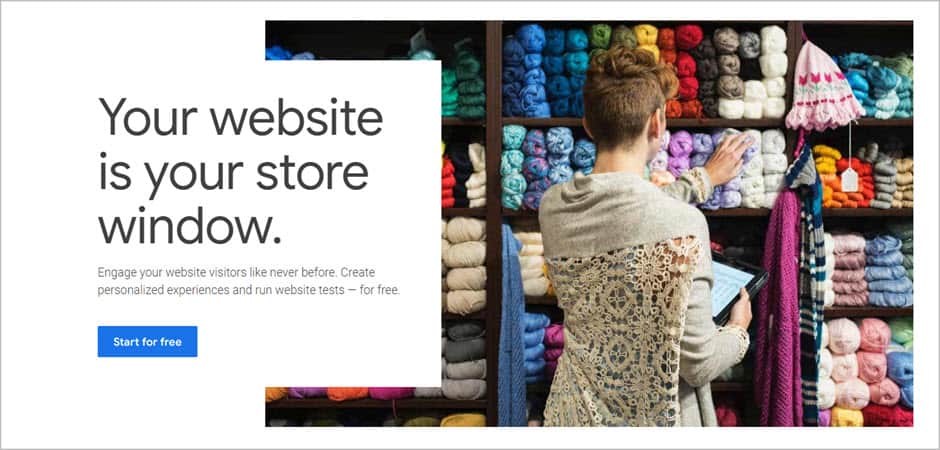
Last but not least, we have Google Optimize is not an actual plugin. Instead, it’s a tool to let you conduct both the A/B split teste, multivariate test, redirect tests, etc.
The plugin is integrated with Google Analytics. Google Optimize lets you set up the tests; on the other hand, Google Analytics tracks the statistics and results.
You can run multiple variations of the same page to learn which one performs better. It automatically launches the winning variation on your website so that you don’t lose out on conversions after the testing completion.
The feature that makes it remarkable is its built-in visual editor. The visual editor allows you to select and edit your page elements without editing or writing codes. You can also run tests for different devices.
Key Features
- A/B Split Testing & Multivariate Testing
- Google Ad & Analytics Integration
- Responsive Visual Editor
- Split URL Testing
- Server-Side Experiments
- Optimize Reports in Analytics
- Experiment Scheduling
- Google Analytics Goals
Price
Get the tool for free.
Conclusion
So these are some of the best WordPress A/B Split testing plugins available out there. All enlisted plugins are qualified enough to run A/B testing and are very easy to run.
All you need is to analyze the elements on your website, see the less-performing elements, and finally change it to a better version. You can test page elements, pages, URLs, etc.
Feel free to share your thoughts in the comment section. And, if you have liked the post, consider sharing it on your social media with your friends and family.
Also, feel free to check out other lists of WordPress plugins below. You might need them.
Related Posts
- 7+ Best WordPress Conversion Plugins to Boost Sales
- 7 Best WordPress Plugins To Boost Your Traffic
- 7 Best Live Sales Notification Plugins for WooCommerce
- 7+ Best Social Proof & FOMO WordPress Plugins [Mostly FREE]
- 7 Best WordPress Funnel Builder Plugins

