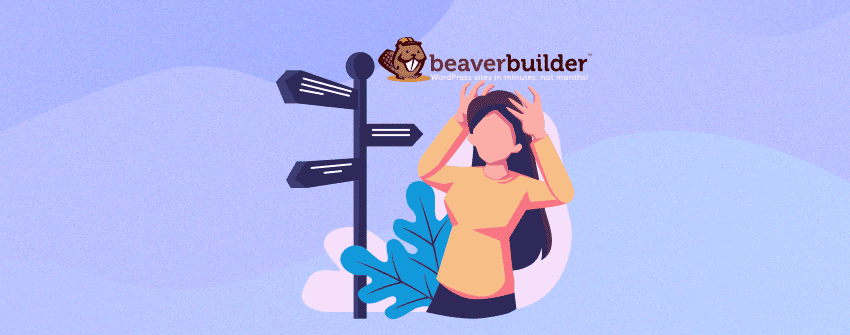
When navigating the realm of website creation and page builders, selecting the right tool is crucial. Among the array of options available, Beaver Builder has solidified its position as a standout choice, renowned for its user-friendly interface, extensive customization capabilities, and robust suite of features. It has become a preferred solution for individuals and businesses seeking to create visually stunning and highly functional websites with ease.
However, despite its commendable reputation, there are instances where one might find themselves exploring alternatives to Beaver Builder. Whether it’s due to specific project requirements, budget constraints, or simply a desire for different functionalities, there are various reasons why users seek alternative solutions. In our forthcoming article, we delve into this realm, exploring the best Beaver Builder alternatives and guiding users on how to navigate the selection process effectively.
Plugin Name | Active Installs | Ratings | Download |
Elementor | 5million+ | ||
Divi | N/A | ||
WPBakery Page Builder | 400,000+ | ||
Ultimate Blocks | 50,000+ | ||
Thrive Architect | N/A | ||
Visual Composer | 60,000+ | ||
Brizy | 80,000+ |
1. Elementor
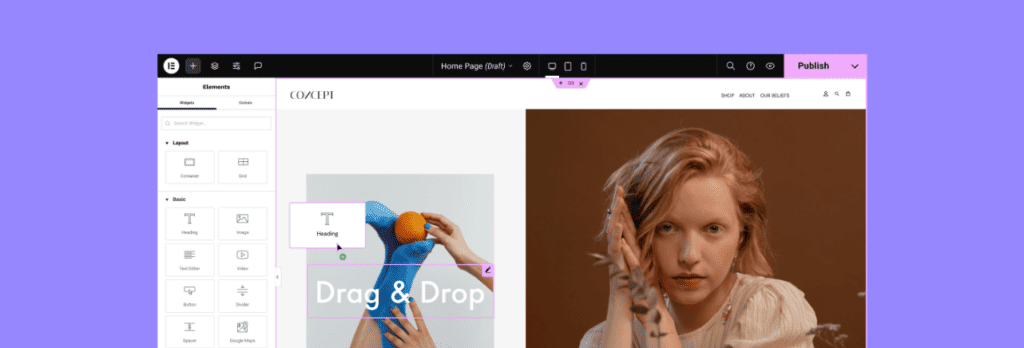
Elementor, the foremost WordPress website builder, enables you to construct polished, precise websites effectively. Through its user-friendly drag-and-drop interface, you gain full autonomy to create diverse websites without delving into coding.
Elementor’s full website kits, template library, and advanced design capabilities offer a variety of options to kickstart your project while ensuring pixel-perfect website designs. With over 40 free widgets, you can easily create professional and engaging websites. With all the free features, Elementor Pro gives access to over 100 professional widgets, features, and tools to create comprehensive website experiences. It allows you to design appealing popups and header/footer bars for collecting email addresses, announcing promotions or sales, and notifying visitors about new website updates. In addition to these features, you can incorporate welcome mats, product upsell popups, exit-intent popups, slide-in forms, login forms, and various other customizable elements. Elementor stands out as a top choice when seeking an alternative to Beaver Builder.
Key Features:
- Page building and full theme building capabilities.
- Compatibility with most WordPress themes.
- 60+ advanced widgets, totaling 100+ widgets for various website needs.
- Utilization of Flexbox and CSS Grid Containers.
- Dynamic Content feature.
- 20+ WooCommerce-specific widgets for online store customization.
- Fast-loading websites.
Price:
Elementor provides both free and paid versions, with the paid version starting at $59/year, offering extensive features for website building and customization.
2. Divi
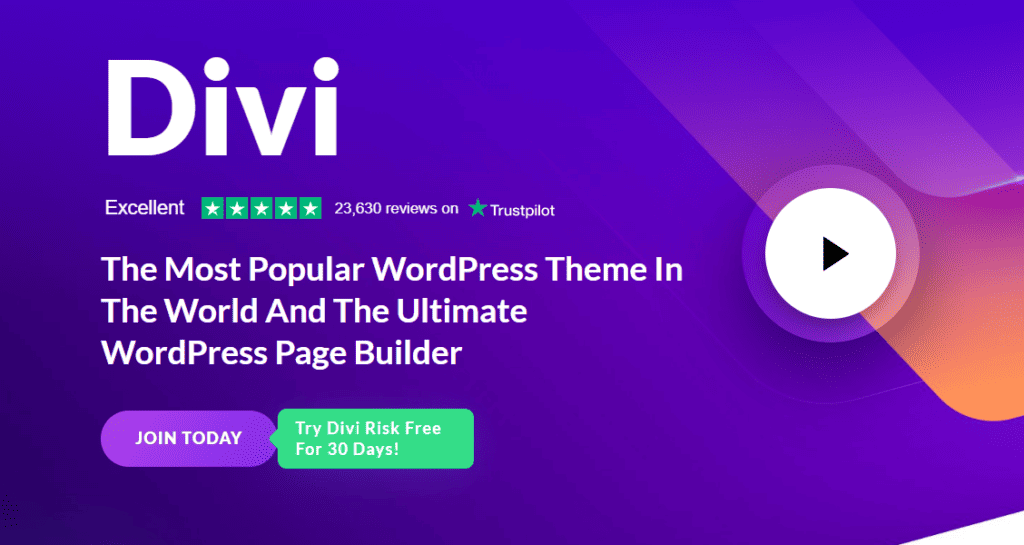
Divi, a great alternative for Beaver Builder, takes WordPress to a whole new level with its incredibly advanced visual builder technology. With this website-building platform, the standard WordPress post editor is replaced with a vastly superior visual editor, offering much more flexibility and enabling users to easily create beautiful blog posts, pages, and landing pages.
Through Divi’s intuitive drag-and-drop building feature, users can easily add, delete, and move elements around on the front end of their website. With Divi, designing pages in real-time and seeing the results instantly is made possible. Divi allows you to build beautiful responsive websites and, at the same time, offers unparalleled flexibility through its visual design controls. Users can enjoy dozens of unique page elements and thousands of design options, ensuring their websites stand out. With the ability to save and manage unlimited custom designs, users will have full control over their website’s aesthetics. In addition, it offers easy undo, redo, and navigation through the entire editing history, ensuring a stress-free editing experience. With layouts tailored for various purposes such as eCommerce stores, event launches, product launches, community websites, non-profit websites, and technology websites, Divi caters to a diverse range of needs.
Key Features:
- Advanced visual editor replaces standard WordPress editor.
- Drag & drop elements for easy customization.
- Real-time design with instant results.
- Effortlessly create responsive websites.
- Seamless integration with custom CSS for developers.
- Access diverse page elements and design options.
Price:
Divi, introduced by Elegant Themes, is priced at $89 per year.
3. WPBakery Page Builder

The WPBakery WordPress Page Builder plugin stands out as a versatile solution, streamlining the creation of visually captivating landing pages. While it may not match the extensive features of some competitors, it offers an abundance of templates and elements to swiftly initiate your projects and entice beginners to choose WPBakery over Beaver Builder as an alternative.
WPBakery Page Builder provides a user-friendly experience, serving both seasoned professionals and newcomers. Its intuitive drag-and-drop interface, paired with an extensive library of customizable elements, enables users to actualize their creative visions effortlessly. Whether utilizing the backend schematic editor or the frontend live editor, WPBakery accommodates a range of preferences with its dual editing options. Its dedicated attention to responsiveness ensures optimal viewing experiences across various devices. In addition, WPBakery includes a built-in AI assistant for text generation, translation, and code customization, further enriching its usability. With integrated SEO features, users can effectively enhance website visibility and search rankings directly within the editor, streamlining the optimization process.
Key Features:
- Advanced drag-and-drop interface for page customization.
- Live front-end editing in real-time.
- Extensive selection of pre-designed layouts and templates.
- Customizable grid-building feature.
- Management system for user roles.
- Integration with WooCommerce for e-commerce support.
- Enables lazy loading.
Price:
WPBakery offers solely premium versions, beginning with a regular license priced at $59 for lifetime use on a single site.
4. Ultimate Blocks
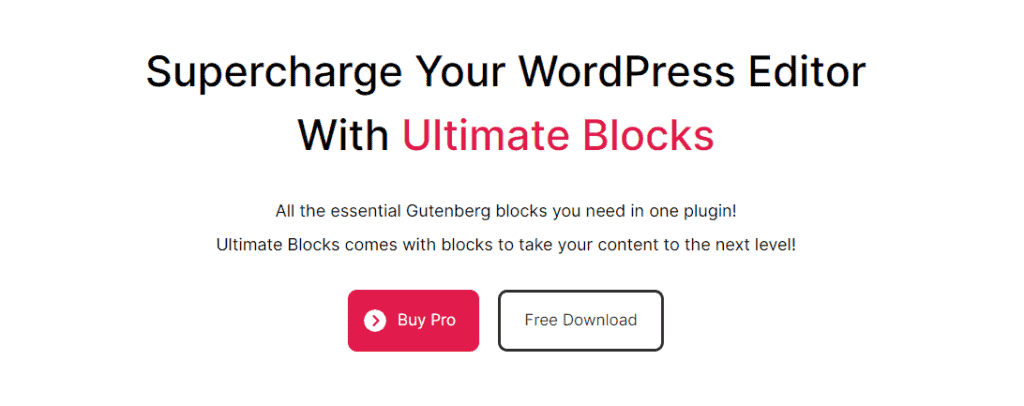
A prime candidate for Beaver Builder, Ultimate Blocks is a powerhouse for WordPress bloggers and content marketers, providing toolkits that enhance user interaction and simplify content generation. This plugin equips bloggers and marketers with 22 blocks, enabling them to create compelling blog posts tailored to their audience, resulting in a visually striking website.
Ultimate Blocks expedites content creation processes by offering a comprehensive solution tailored to the needs of content creators. Through features like the Schema-enabled review boxes and Image Slider, users can elegantly display images and optimize their content for improved Google rankings. Content creators have access to a range of tools, including a visually appealing Table of Contents, eye-catching schema-enabled review boxes, Content Filters, as well as tabbed Content Boxes and Styled List blocks, offering versatility in content presentation. With a diverse array of feature-rich blocks such as testimonials, countdowns, progress bars, enhanced buttons, calls to action, and social sharing options, Ultimate Blocks emerges as a formidable competitor capable of replacing Beaver Builder in your arsenal.
Key Features:
- 22 blocks for WordPress bloggers & marketers.
- Speed up content creation with ease.
- Tailored for Gutenberg Block Editor.
- Personalize blocks to match your style.
- Drive traffic with SEO-optimized blocks.
- Content looks great on any device.
Price:
Ultimate Blocks provides both free and premium options, with the premium version starting at $49 per year.
5. Thrive Architect
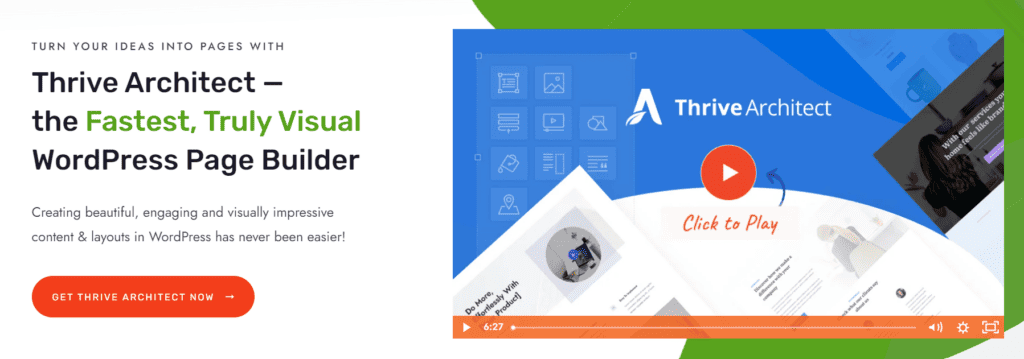
Thrive Architect, designed from the ground up for business websites, transforms your ideas into visually impressive content and layouts in WordPress. With a focus on conversions and fast functionality, it removes barriers, ensuring a smooth transition from business concept to professional online presence.
Thrive Architect redefines the way you edit content: if you want to change something, you click on it and see your edits instantly. With 352 meticulously crafted landing page templates, your conversion rates soar effortlessly. You can bid farewell to a multitude of plugins as Thrive Architect integrates everything you need, streamlining your business growth. Infinitely customizable buttons, testimonials, countdown timers, and lead generation forms empower your online presence. With its use, you can craft a high-converting homepage or refine existing layouts with ease, incorporating columns, opt-in forms, galleries, and social share icons. You will also be able to build stunning sales pages effortlessly, validate your business and expand your mailing list with impactful landing pages, and engage your audience with formatted content, including highlight boxes, styled lists, and click-to-tweet quotes. Thrive Architect can be the ultimate tool for rapid content deployment via its advanced implementation techniques.
Key Features:
- Visual page builder with editable templates.
- Wide range of elements, including buttons, columns, and background images.
- Advanced elements like star rating and pricing table.
- Front-end design editor for real-time page preview.
- Built-in lead generation functionalities.
- Over 250 pre-made templates.
- Testimonials, countdown timers, and email signup forms.
- Drag-and-drop functionality for easy layout adjustments.
Price:
Thrive Architect exclusively offers a premium version priced at $99 per year.
6. Visual Composer
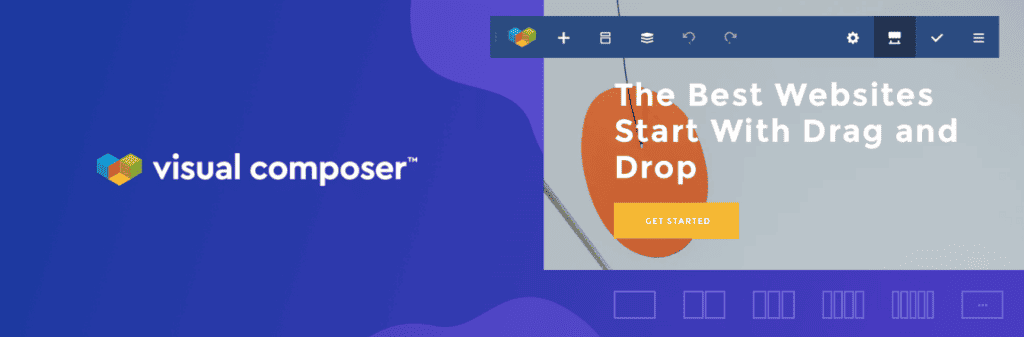
Visual Composer, a WordPress marvel, empowers creators to sculpt striking websites. With advanced design tools and an intuitive interface, it’s the go-to for efficient web crafting. Featuring a magical drag-and-drop editor, it redefines website development with unparalleled flexibility.
With Visual Composer, you gain access to a comprehensive solution for crafting responsive, SEO-friendly websites. Its intuitive built-in SEO tool and insights empower you to optimize your website for search engines. Visual Composer offers a vast array of possibilities with over 500 templates, elements, add-ons, and blocks, allowing you to tailor every facet of your website. Whether refining archive and 404 pages or crafting the perfect header, Visual Composer provides a wealth of design options. Its seamless integration with various plugins streamlines the process, ensuring compatibility without hassle. Whether you’re managing an online store or a lead generation platform, Visual Composer equips you with the necessary tools to captivate and retain your audience effectively. With robust features like Role Manager, Popup Builder, and many more, Visual Composer can turn out to be your perfect alternative for Beaver Builder.
Key Features:
- Effortless drag-and-drop editor.
- Optimized for landing page development.
- Extensive collection of 500+ templates, elements, enhancements, and modules.
- Visual Composer Insights for in-depth analysis.
- Real-time design adjustments and direct editing.
- Tailored WooCommerce integration.
- SEO-optimized landing page creation.
- WordPress Popup Builder.
Price:
Visual Composer presents users with a choice between free and premium versions, with the paid subscription starting at $49 annually.
7. Brizy
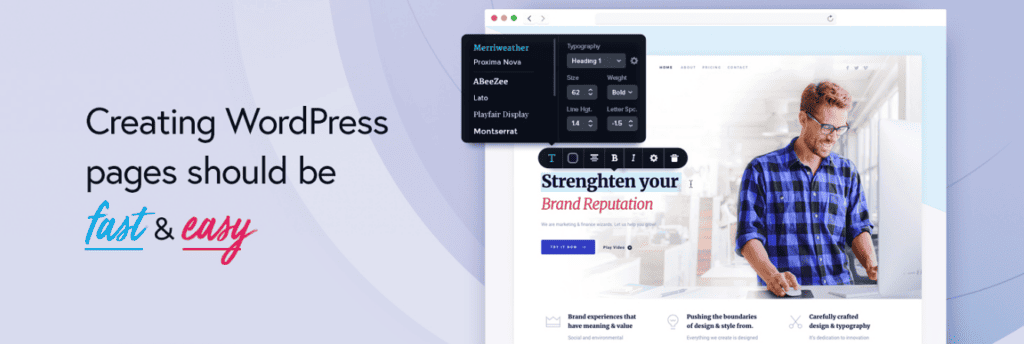
Brizy has quickly risen to prominence within the web design community as a user-friendly substitute for Beaver Builder, emphasizing an intuitive interface and a complimentary version. Empowering over 80,000 websites, it simplifies page creation through its intuitive drag-and-drop visual builder, ensuring reliable performance and effortless usability.
Setting itself apart with an extensive template library, role definition, and user access control, Brizy emerges as a favored option among WordPress users. Providing both self-installable and cloud versions, Brizy competes vigorously with industry stalwarts like Beaver Builder, Elementor, and Divi. Featuring layout packs and page blocks, customization becomes a breeze, while the global editor facilitates swift design adjustments across various elements. Overall, Brizy presents a compelling alternative to Divi, offering a seamless and effective website-building experience tailored to diverse user preferences.
Key Features:
- Streamlined interface and drag & drop ease.
- Wide range of design elements available.
- Over 500 blocks for quick site-building.
- Consistent design with global styling.
- Smart text editor for seamless editing.
- Effortless image customization options.
Price:
Brizy presents a freemium approach, accompanied by a premium tier kicking off at $49 annually.
Conclusion:
While Beaver Builder remains a top choice for many, the quest for alternatives is often driven by diverse needs and preferences. By exploring our curated list of alternatives, users can find the perfect fit for their specific requirements, ensuring they have the right tools at their disposal to bring their web design visions to life.

